
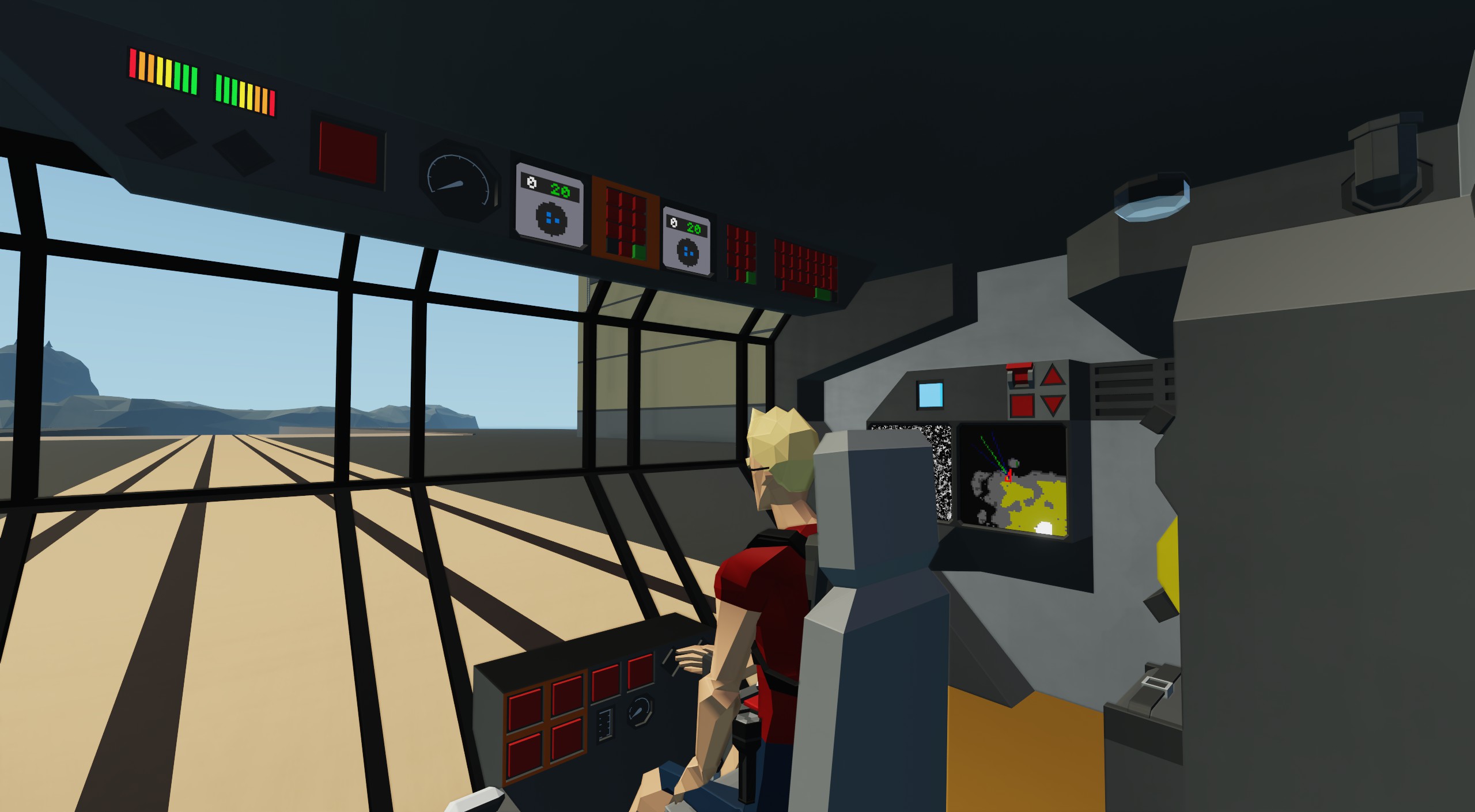

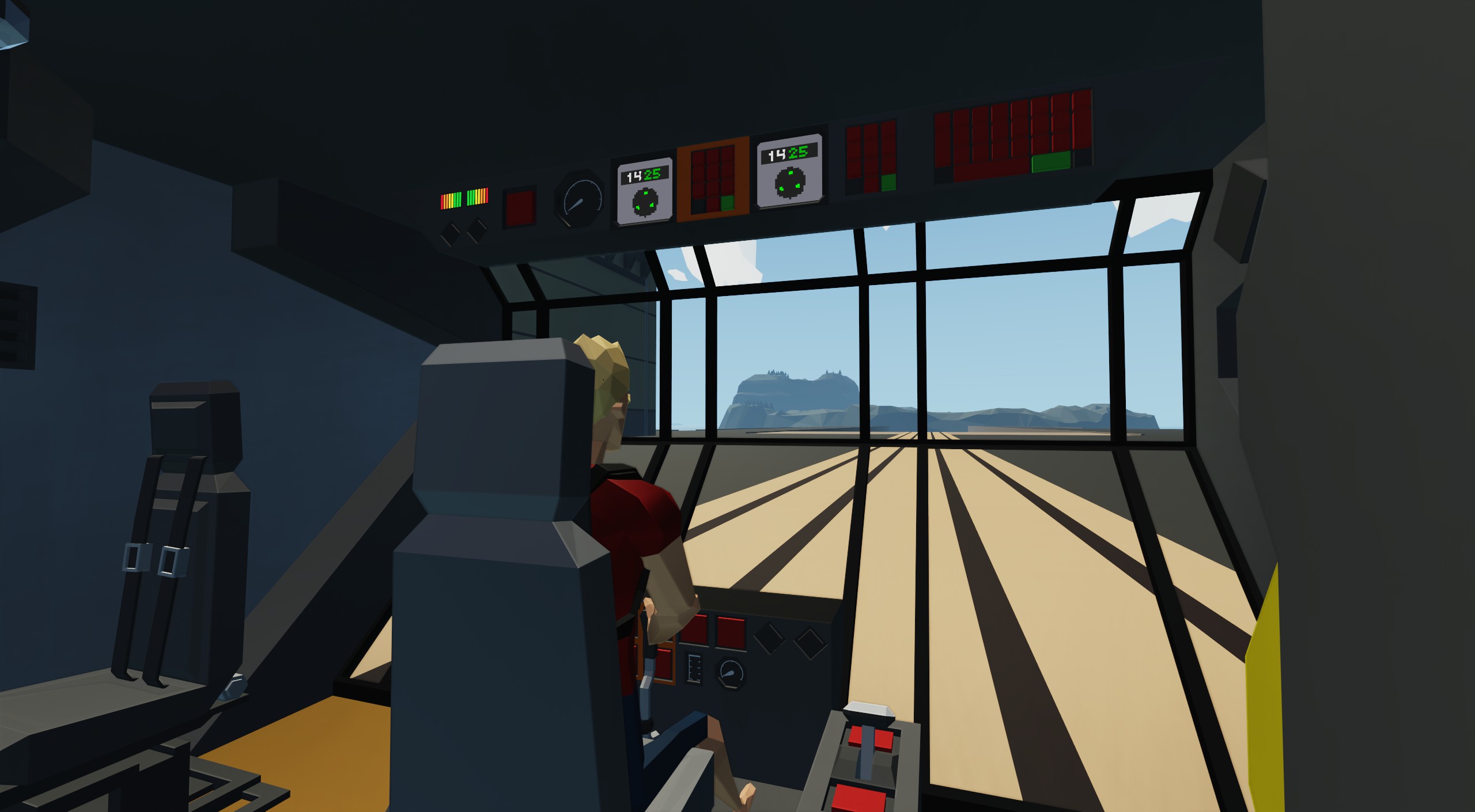

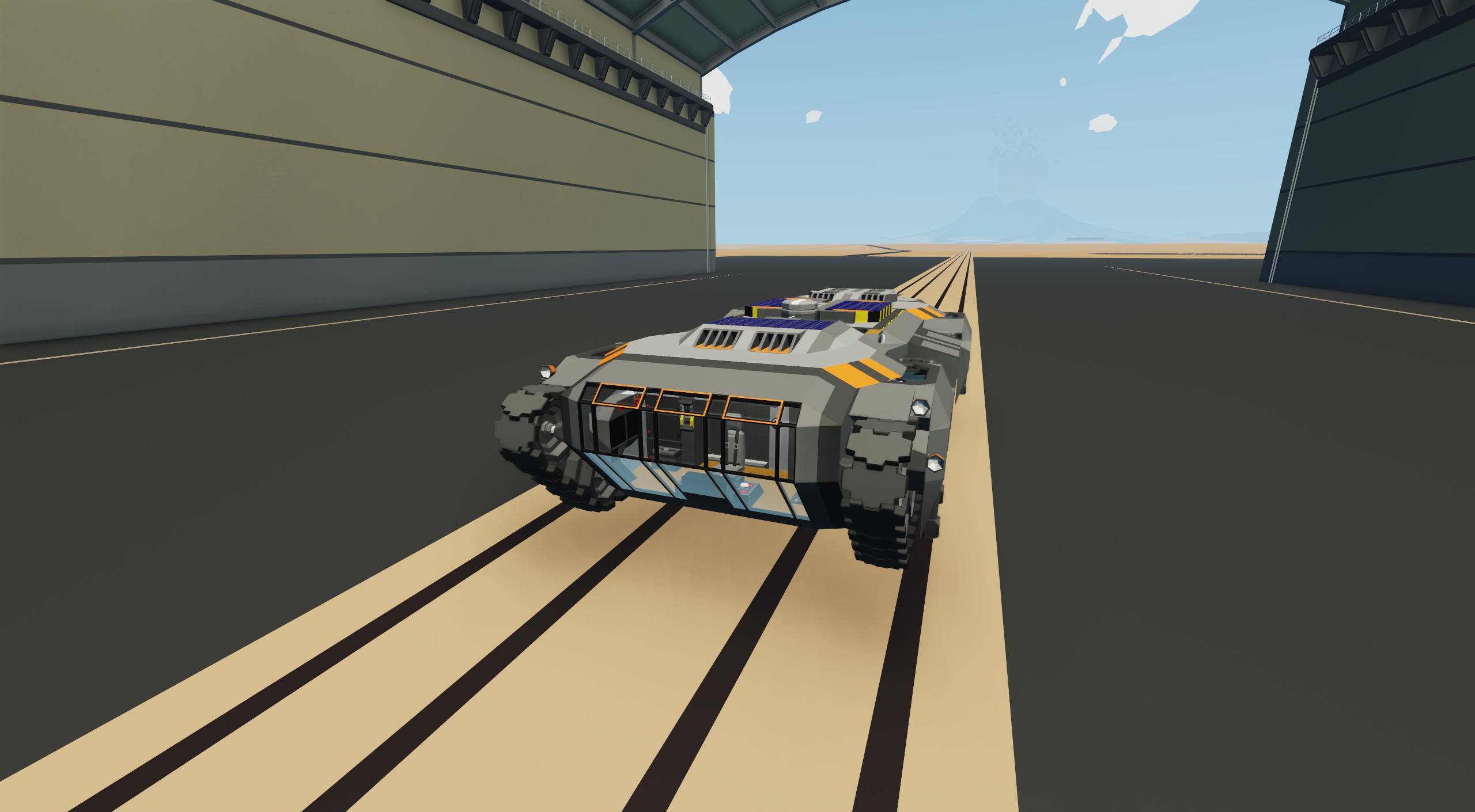
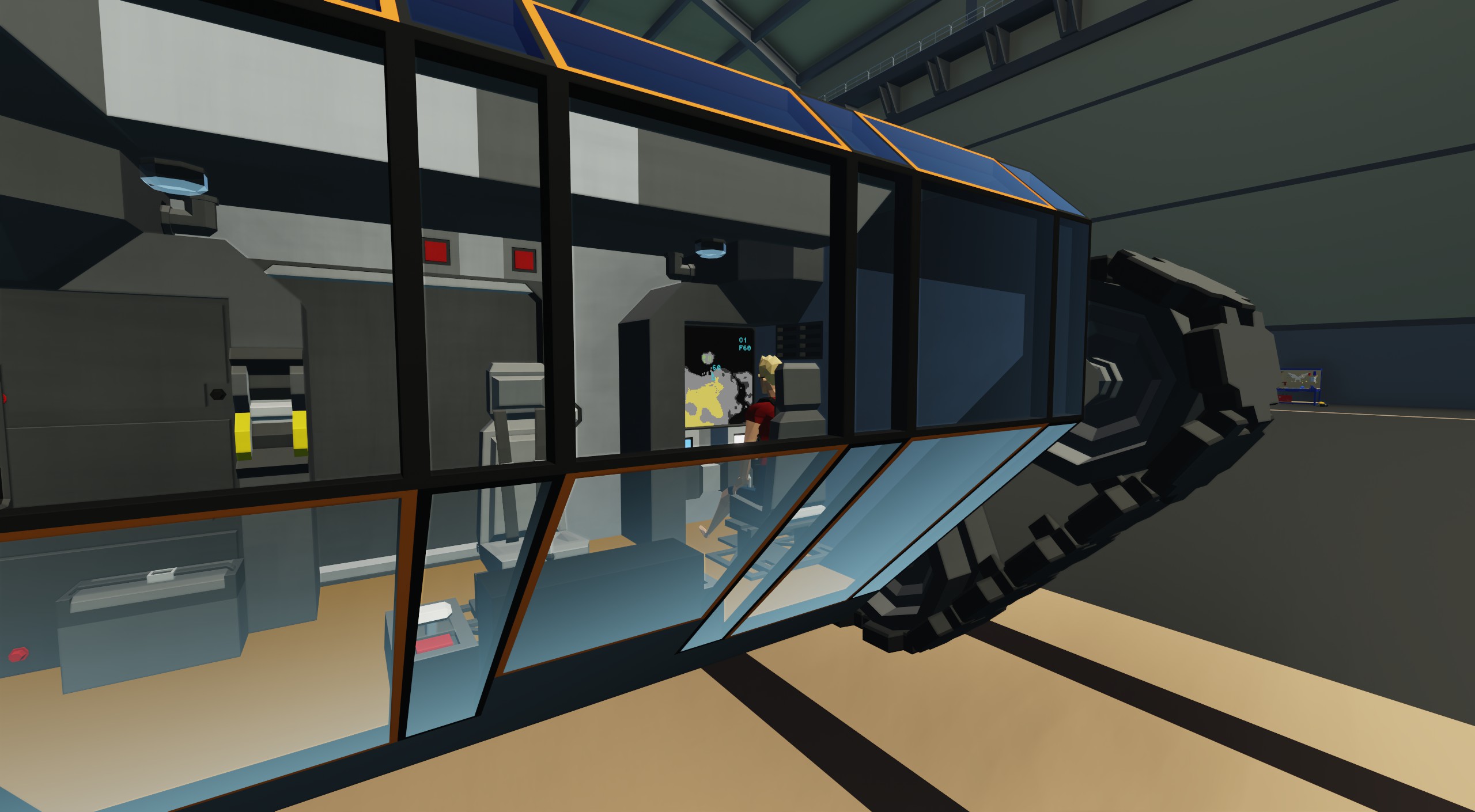



MX CREALON
Vehicle, Air, Rescue, Sea, Multi-vehicle, Exploration, Delivery, Land, Underwater, Stationary, Advanced, v1.9.3

MX CREALON Author: MATTH3X Created: 1 Nov, 2022 @ 2:32pm Updated: 15 Oct, 2023 @ 4:09am Subscribers: 15049 Size (unpacked) : 1.108 MB
ALL PURPOES CREATION
pls like
:::Info: leave the throttlelever (the one to the left of the pilot seat) at 15, it is ONLY used for heavy lifting or more ground speed:::
FEATURES:
AP
ALT HOLD
Silence Mode
ReFlow dive system
transport up to 44t
WipeOut map Client
Radio scanner
RADARMAP
Solar tracker
alsways on system
ALL PURPOES CREATION
pls like
:::Info: leave the throttlelever (the one to the left of the pilot seat) at 15, it is ONLY used for heavy lifting or more ground speed:::
FEATURES:
- AP
- ALT HOLD
- Silence Mode
- ReFlow dive system
- transport up to 44t
- WipeOut map Client
- Radio scanner
- RADARMAP
- Solar tracker
- alsways on system
- Amphibious
SUBSYSTEMS:
Local automatic map system for sharing and showing the position of all wipeoutmap clients
this map can show up 100 clients over the Map.
touch the "I" nummer on the top right corner to set ur ID number (it is ur indetification number, it doesent play a role in tracking, but makes it more clear who is who u know)
no setup required, no frequency selection required, it manages it self.
you are able to select a client on the map (both menues need to be closed) to track it and get the current gps position on Composit output 1 and 2 (1 = x, 2 = y)
highlights:
- GPS output of clients
- Single MC setup
- MP friendly
- Animated GUI
- NFT compatible (read only!)
- Easy to use
crations with system equiped
- MX CREALON
NavigationFocustTelemetrie
it is used for transmiting GPS coordinates over radio.
TYPES
there are currently 3 types of NFT available
NFT
NFT reduced protokoll for drohnes
NFT full protokoll
it is downwards combatible but NOT upwards:
NFT F > NFT L > NFT
TUTURIOAL
The NFT must be send from one creation and recivee from the other creation.
select the transmission frequency on both creations to the same number.
set SEND on one and set USE NFT on the other (not every NFT combatible creation has the send AND recive capabilities)
after that u shoud recive the GPS coordinate transmitted by the NFT protokoll
(same for drohnes)
Some times you need to select the GPS source first.
on many occasions it comew from the RADARMAP TOUCH INPUT
if there r still questions
feel free to contact me :)
i happily assist u :D
COMPOSIT CHANNELS
The ReFlow dive system enables to run diesel enigne underwater
WARNING: THIS MAY TAKES THE ENGINE TO TAKE A MOMENT TO START UP! JUST LET IT CRANK UNTIL IT IS RUNNING!
Used inside:
- MX SHIFTER
- MX CREALON
- MX TRIVENA
The RADARMAP SYSTEM is Radar in Map integrated system used to locate and search for objects
it can output direct X / Y GPS coordinates when a point of the map is selected per Touch input.
in most cases u r able to either SEND the GPS coordinates over NFT or RFL or you are able to link it to the autopilot over the UPPERMODES.
TUTURIAL:
MAP:
you can move around the map with the use of the touch input. if u touch the center, u will reset the map movement.
GPS OUTPUT:
after you turned on TOUCH, you are no longer able to move around but u can now select the GPS position on the Map, for SENDING it or for the AUTOPILOT
used on
- MX CREALON
- MX OXAM
- MX QVEXA
- MX SHIFTER
- MX SCAVAXO
- MX TRIVENA
the Radioscanner can be used to collect all used frequences near the scanning unite, and allows to search for video feeds, othre radio broadcasts, drohnes and other radio related stuff.
there is either a version for Image transmission or one for radio transmissions.
WARNING: MORE SCANNING RANGE TAKES LONGER! IT CAN TAKE OVER 20MINS TO SCAN THE MAX FREQUENCIES AVAILABLE! (pls keep that in mind :) )
more stats will follow
have fun
no reupload
How do I download and install mods?
Simply click the blue button above. It will open the file hosting page with the mod repacked by us from the official source.How do I install this mod?
See the 'How to install' tab.Is this mod safe to use?
The mods are repacked as is, without any additional software, malware, or bloatware added. To check for viruses, use a reliable antivirus or upload the archive to a website like virustotal.com. Anyway, It's always a good practice to keep backups of your saves in case of mod incompatibility .
For vehicle mods
- Download the .zip archive containing the vehicle mod files.
- Locate your game's root folder.
- Navigate to
rom\data\preset_vehicles_advancedand extract the files there. - Rename both files to something recognizable, ensuring they share the same base name but different extensions.
- Launch the game and go to the Workbench's Presets tab to see the new vehicle mod.