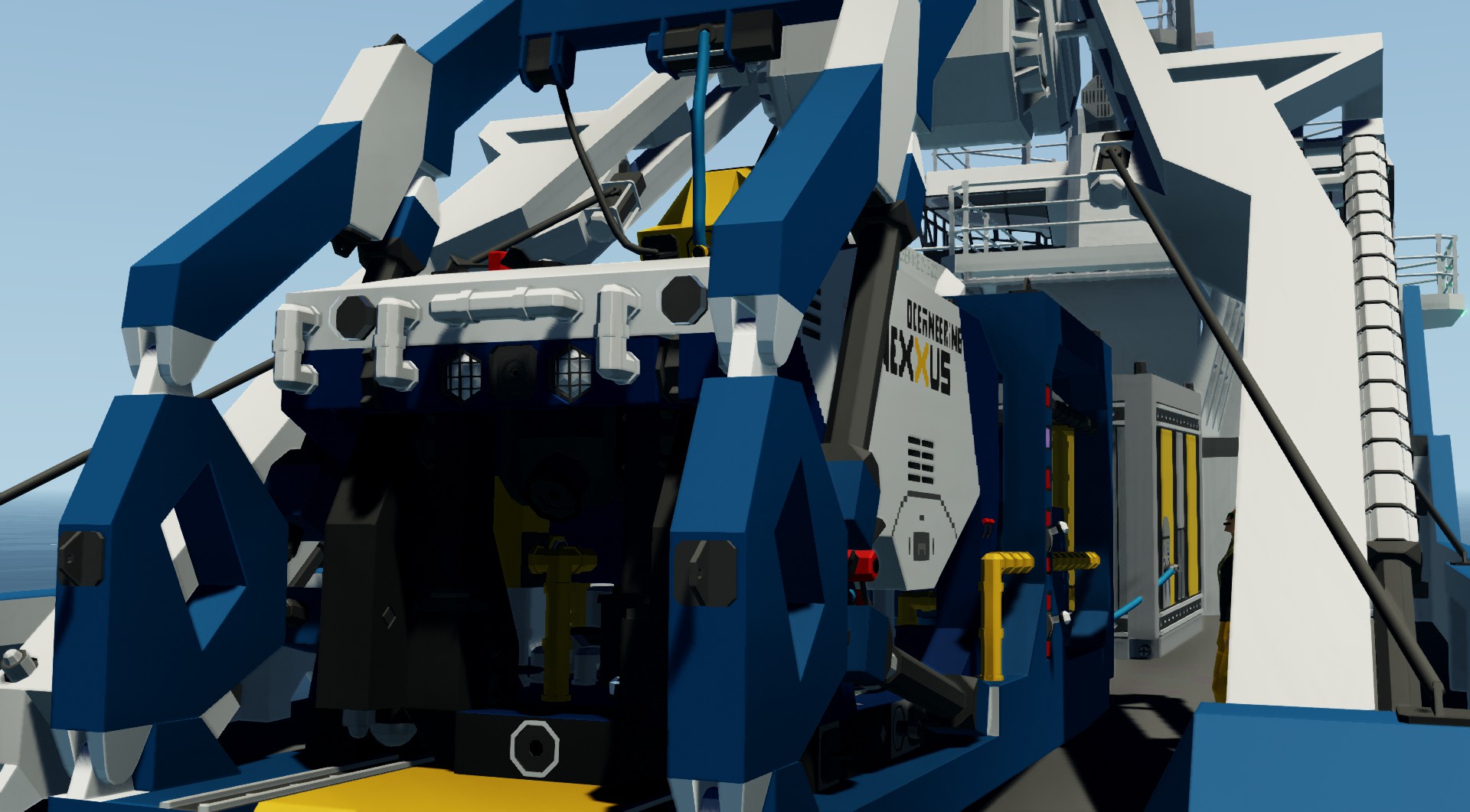

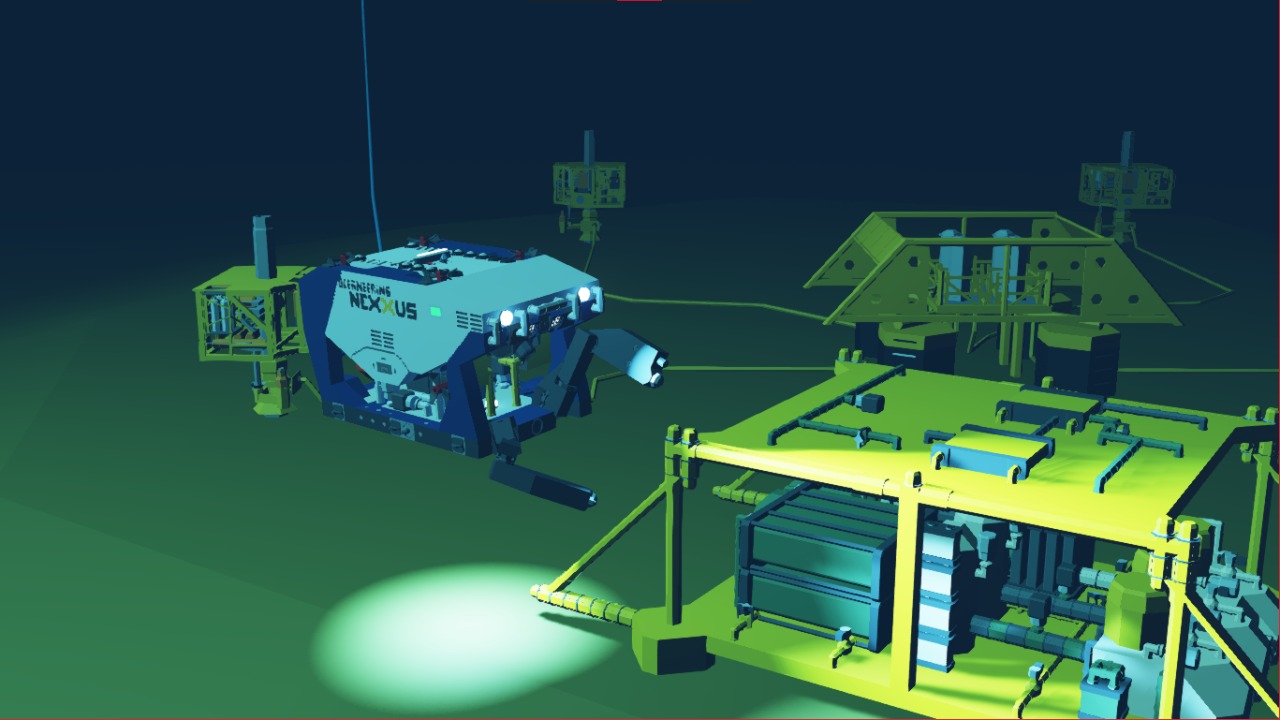
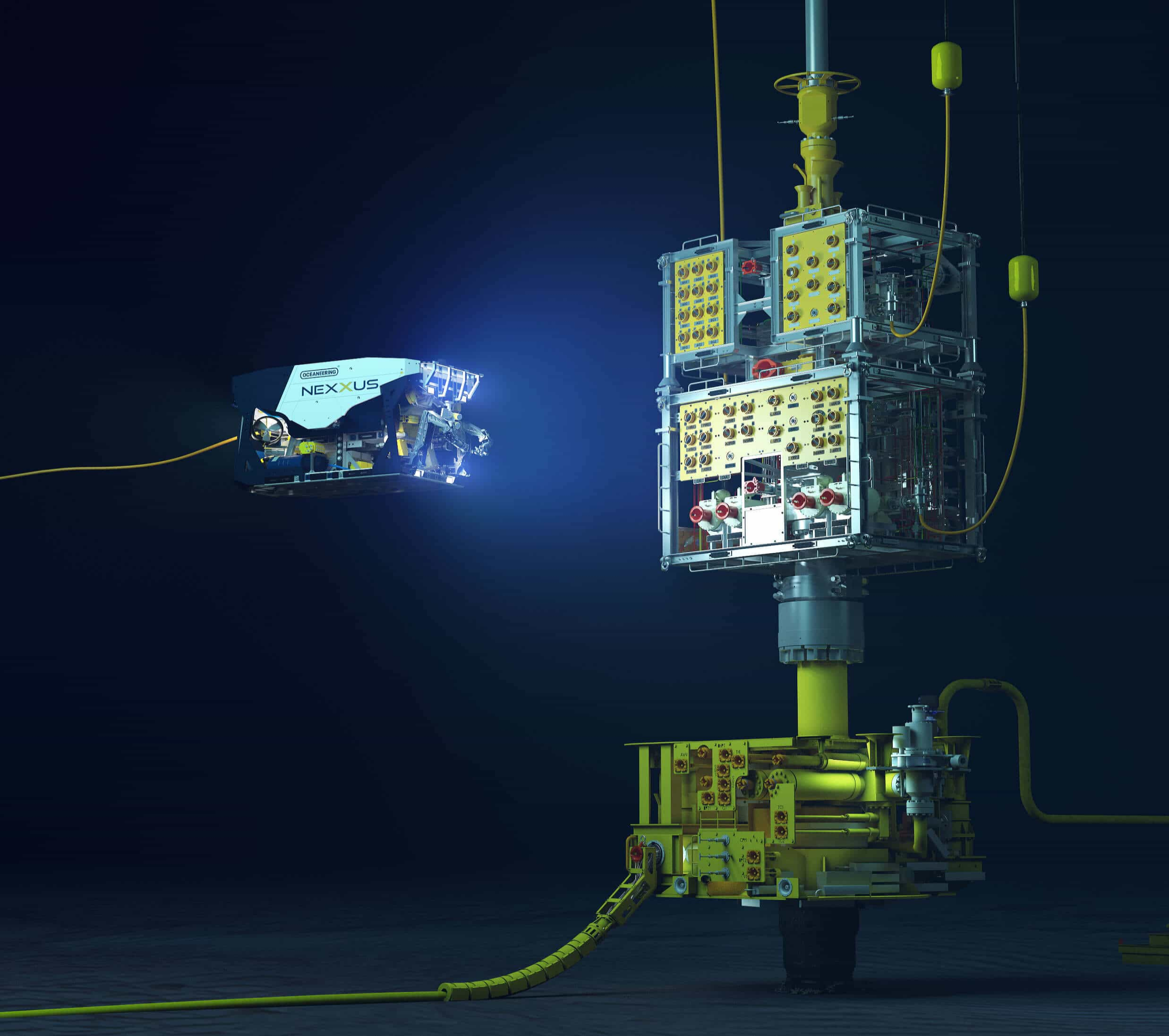


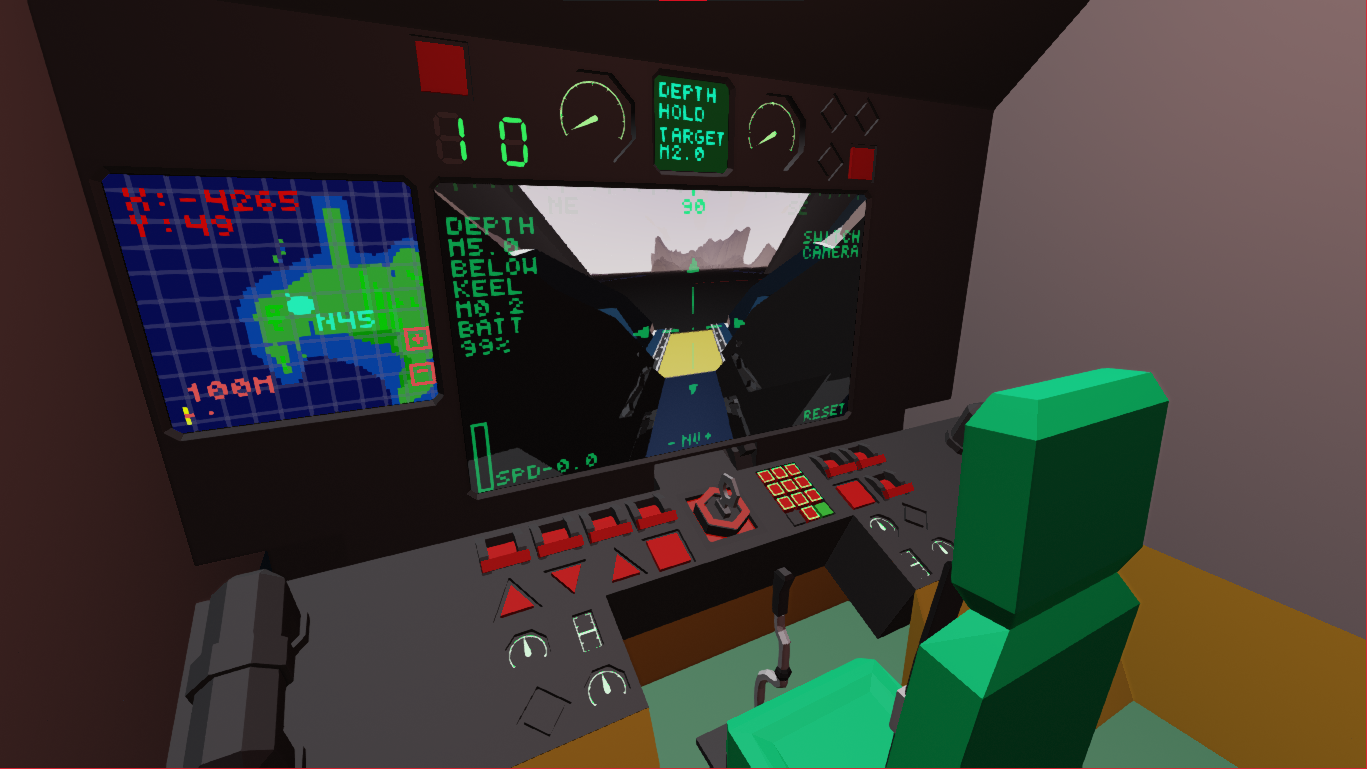
NEXXUS Intervention ROV - Oceaneering / Heavy Work Class + LARS
Vehicle, Sea, Exploration, Delivery, Technical, Underwater, Mechanical, Subassembly, Advanced, v1.7.7
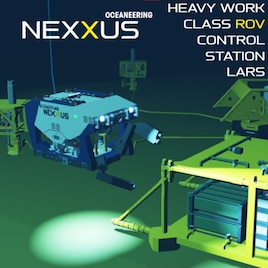
Based on the In real life Intervention ROV made by Oceaneering
There are two versions on this file, a Subgrid and a boat deck structure with LARS (Launch and Rrcovery System) and a 1/2 container sized control station.
This vehicle was made to be used in the near future with missions at the Career Server Lost Latitude
Discord link to the server: https://discord.gg/BtSEp99eYT
...
Author: ◁♠ Figaro 45 ♤▶
Created: 11 Aug, 2021 @ 5:39pm
Updated: 6 Jun, 2023 @ 10:50pm
Subscribers: 21935
Size (unpacked) : 1.080 MB
There are two versions on this file, a Subgrid and a boat deck structure with LARS (Launch and Rrcovery System) and a 1/2 container sized control station.
This vehicle was made to be used in the near future with missions at the Career Server Lost Latitude
Discord link to the server: https://discord.gg/BtSEp99eYT
- Control Station.
- LARS (Launch And Recovery System)
- Independent Arm Control.
- Tracking Screen, so you dont get lost.
- Emergency Battery.
- Easy to use.
- Depth hold and hover mode (keeps distance from ground).
- 10 flares.
- DBT: Depth Below Transducer. Reads the distance from the vehicle to the ground.
- Cable Comm, 500m Max Reach.
- Two, 3 Joints Arms with Magg alls electric connector and fluid Connector.
- Two Cable Ports One on top and the other on the back (Top one used as default).
- 3 cameras, Front gimbal camera, Back and Bottom.
- 10 flares.
2-On the ROV side you need the LARS positioned no more than 1.5 Meters from the water.
3-Next turn the main key on the station to enable the automatic winch.
4-Deploy the rov using the levers on the LARS.
5-Next go to the control station and keep working.
For installing the subgrid version into a boat
(boat is going to need a crane to launch and deploy)
1-Paste the station and hook it to the electric grid.
2-Paste the winch.
3-Leave the ROV somwhere your deck crane reaches it.
4-You can safely store the rov playing some railings for it to attach to the floor.
LARS+Control station: Length/Wide/Height: 46 / 11 / 18 / Blocks of deck space required.
Subgrid Station Version: Length/Wide/Height: 6/8/6
Rov Size: Length/Wide/Height: 16 / 9 / 9
There may be more of this builds to come
Pls Let me know if you find any bug or problem
https://www.buymeacoffee.com/figaro45
-Modular Map Tracked Object Module: https://steamcommunity.com/sharedfiles/filedetails/?id=2176464371
-Modular Map Main Module: https://steamcommunity.com/sharedfiles/filedetails/?id=2176463130
Credits of the lended ship and Oil Rig for escenery to Ancient Pottery and Orbit Soup, Thanks Guys!
How do I download and install mods?
Simply click the blue button above. It will open the file hosting page with the mod repacked by us from the official source.How do I install this mod?
See the 'How to install' tab.Is this mod safe to use?
The mods are repacked as is, without any additional software, malware, or bloatware added. To check for viruses, use a reliable antivirus or upload the archive to a website like virustotal.com. Anyway, It's always a good practice to keep backups of your saves in case of mod incompatibility .
For vehicle mods
- Download the .zip archive containing the vehicle mod files.
- Locate your game's root folder.
- Navigate to
rom\data\preset_vehicles_advancedand extract the files there. - Rename both files to something recognizable, ensuring they share the same base name but different extensions.
- Launch the game and go to the Workbench's Presets tab to see the new vehicle mod.