

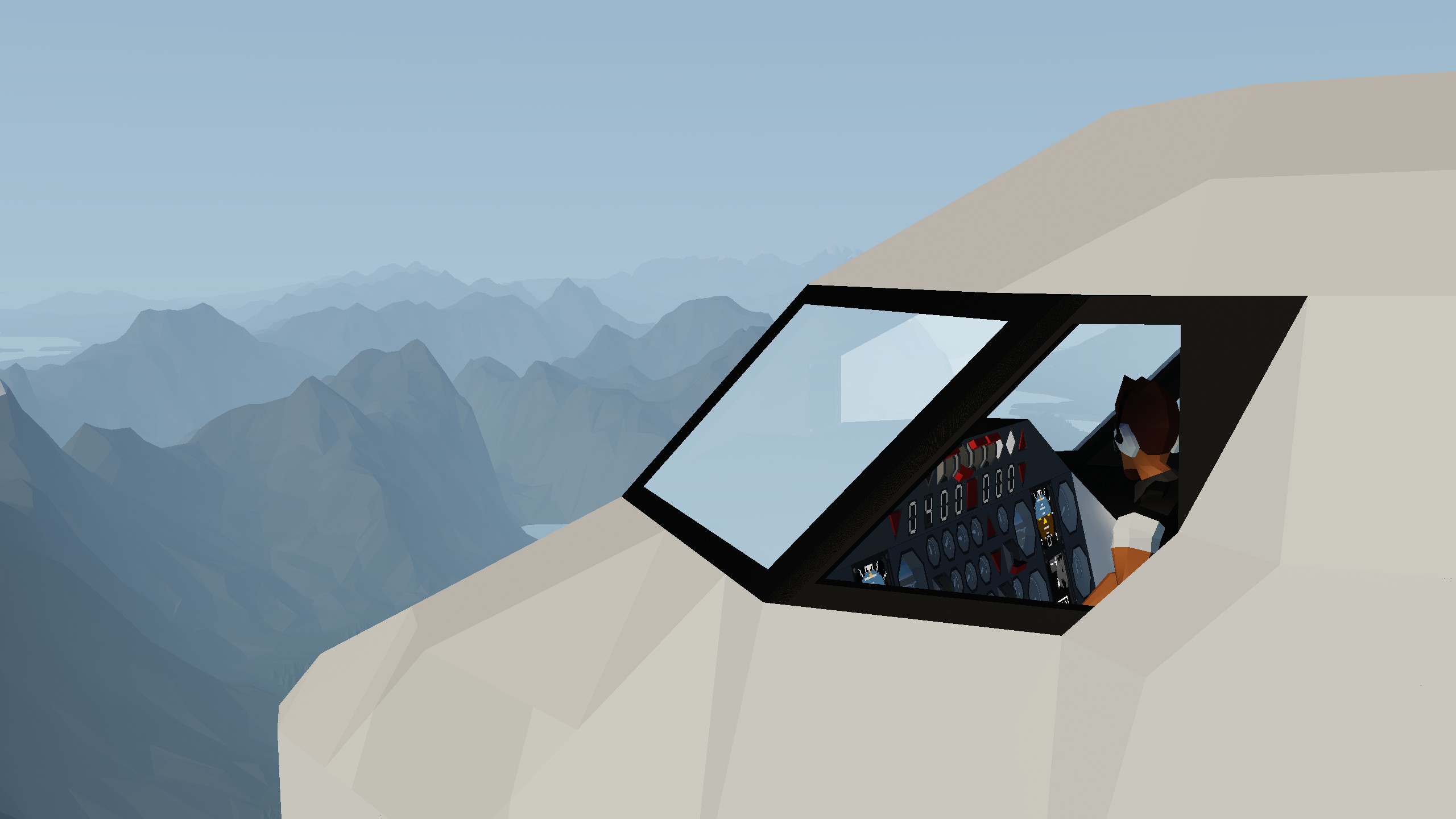



NJ Dash 8 Q300 (Stormlink Compatible)
Vehicle, Air, Exploration, Delivery, Advanced, v1.0.36

NJ Dash 8 Q300
The NJ Dash 8 Q300 is my recreation of the Dash 8 Q300 - With all the modern features you could come to expect in Stormworks and a easy to fly cockpit system. This plane has been alot of fun building as its my first large size plane I have ever built here in Stormworks!! Love NJ
Now compatible with Stormlink Mod.
Passenger Seats: 44
To Fly:
1. ...
Author: MrNJersey
Created: 2 Oct, 2020 @ 10:18am
Updated: 15 Feb, 2021 @ 4:38am
Subscribers: 24531
Size (unpacked) : 3.898 MB
NJ Dash 8 Q300
The NJ Dash 8 Q300 is my recreation of the Dash 8 Q300 - With all the modern features you could come to expect in Stormworks and a easy to fly cockpit system. This plane has been alot of fun building as its my first large size plane I have ever built here in Stormworks!! Love NJ
Now compatible with Stormlink Mod.

Passenger Seats: 44
To Fly:
1. Flip Battery On
2. Flip Avionics On
3. Flip Fuel & Starter for Engines
4. Use Throttle to increase throttle. See lables for settings needed for takeoff, taxi etc.
5. Flaps to 3
6. Increase Throttle for Takeoff
7. Gears
To Use Altitude Hold:
1. While flying input desired altitude (in Meters)
2. Flip Altitude Hold
To Use Autopilot:
1. While Flying input desired waypoint
2. Flip Autopilot
For Advanced Pilots: Disable the Flight Stabiliser on dashboard.
As always please comment and report any bugs you find.
I will keep this creation updated where possible and be sure to keep a lookout for my upcoming creations!!!!!!!!
Please do not re-upload or share without my permission, including custom versions!!!!
And lastly, have fun.
Don't forget to click the "Follow" button for future updates!!!!!!!!!!!!!
Workshop Links to parts used:
Tajin AP - https://steamcommunity.com/sharedfiles/filedetails/?id=1622757896
VHF RADIO - COMPACT - https://steamcommunity.com/sharedfiles/filedetails/?id=2057639205
And more!!!
The NJ Dash 8 Q300 is my recreation of the Dash 8 Q300 - With all the modern features you could come to expect in Stormworks and a easy to fly cockpit system. This plane has been alot of fun building as its my first large size plane I have ever built here in Stormworks!! Love NJ
Now compatible with Stormlink Mod.

Passenger Seats: 44
To Fly:
1. Flip Battery On
2. Flip Avionics On
3. Flip Fuel & Starter for Engines
4. Use Throttle to increase throttle. See lables for settings needed for takeoff, taxi etc.
5. Flaps to 3
6. Increase Throttle for Takeoff
7. Gears
To Use Altitude Hold:
1. While flying input desired altitude (in Meters)
2. Flip Altitude Hold
To Use Autopilot:
1. While Flying input desired waypoint
2. Flip Autopilot
For Advanced Pilots: Disable the Flight Stabiliser on dashboard.
As always please comment and report any bugs you find.
I will keep this creation updated where possible and be sure to keep a lookout for my upcoming creations!!!!!!!!
Please do not re-upload or share without my permission, including custom versions!!!!
And lastly, have fun.
Don't forget to click the "Follow" button for future updates!!!!!!!!!!!!!
Workshop Links to parts used:
Tajin AP - https://steamcommunity.com/sharedfiles/filedetails/?id=1622757896
VHF RADIO - COMPACT - https://steamcommunity.com/sharedfiles/filedetails/?id=2057639205
And more!!!
How do I download and install mods?
Simply click the blue button above. It will open the file hosting page with the mod repacked by us from the official source.How do I install this mod?
See the 'How to install' tab.Is this mod safe to use?
The mods are repacked as is, without any additional software, malware, or bloatware added. To check for viruses, use a reliable antivirus or upload the archive to a website like virustotal.com. Anyway, It's always a good practice to keep backups of your saves in case of mod incompatibility .
For vehicle mods
- Download the .zip archive containing the vehicle mod files.
- Locate your game's root folder.
- Navigate to
rom\data\preset_vehicles_advancedand extract the files there. - Rename both files to something recognizable, ensuring they share the same base name but different extensions.
- Launch the game and go to the Workbench's Presets tab to see the new vehicle mod.