




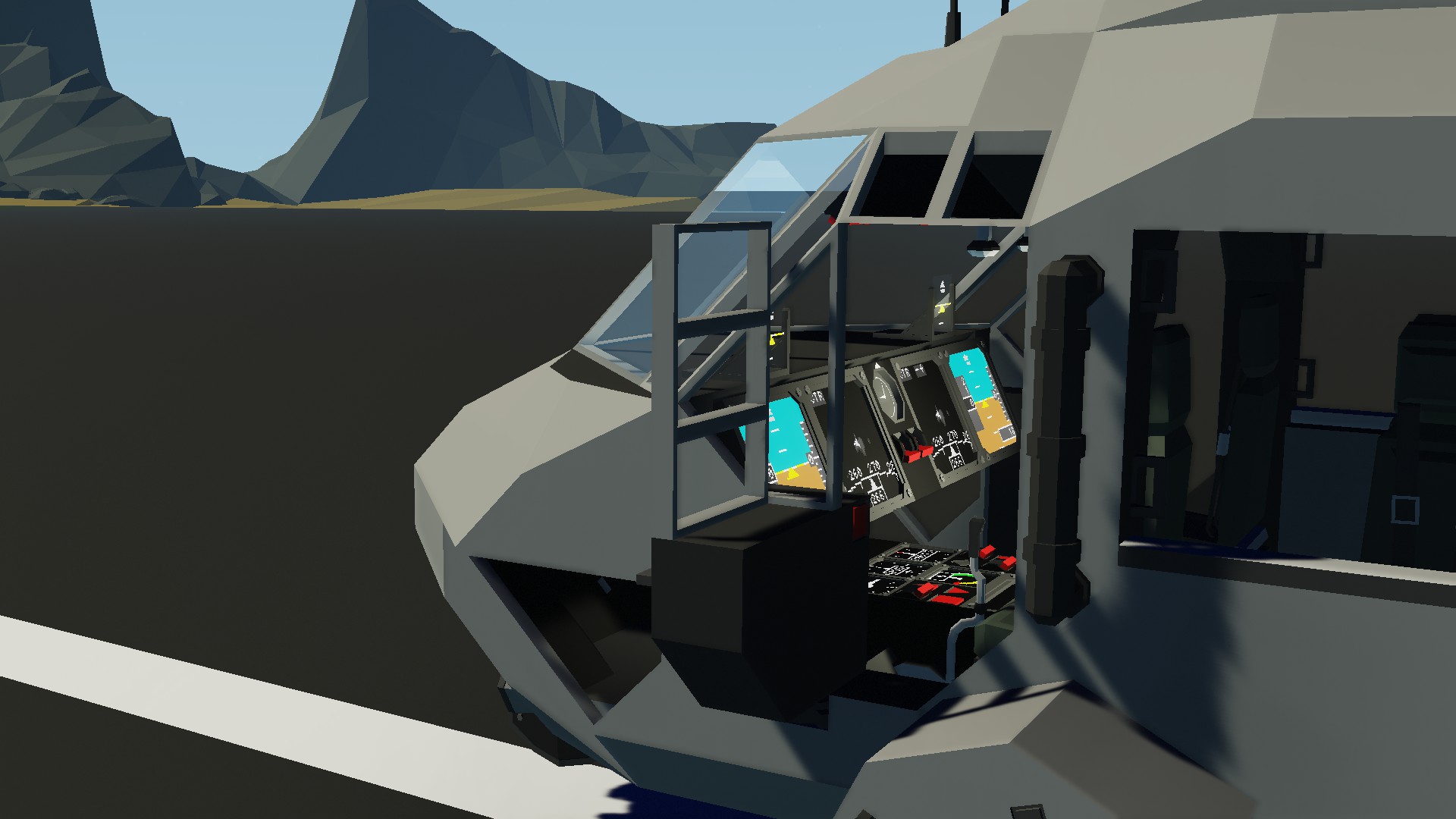


NJ MH60 Seahawk (V1 Ready)
Vehicle, Air, Rescue, Sea, Exploration, Wip, Advanced, v1.0.22

NJ MH60 Seahawk
The Sikorsky SH-60/MH-60 Seahawk is a twin turboshaft engine, multi-mission United States Navy helicopter based on the United States Army UH-60 Black Hawk and a member of the Sikorsky S-70 family. The most significant modifications are the folding main rotor and a hinged tail to reduce its footprint aboard ships.
Great helicopter for exploration and missions, Flyby it...
Author: CaptKilo
Created: 7 Jan, 2020 @ 8:36am
Updated: 30 Nov, 2020 @ 10:32am
Subscribers: 63527
Size (unpacked) : 1.989 MB
The Sikorsky SH-60/MH-60 Seahawk is a twin turboshaft engine, multi-mission United States Navy helicopter based on the United States Army UH-60 Black Hawk and a member of the Sikorsky S-70 family. The most significant modifications are the folding main rotor and a hinged tail to reduce its footprint aboard ships.
Great helicopter for exploration and missions, Flyby itself and looks amazing at the same time.
Designed in partnership with Sheepdog, Go checkout his version on the Workshop for a different version of the helicopter!
Features:
- 1 Multi-Functional displays showing 3 different LUA screens.
- 10 Single-Function displays showing: Speed, Alt, Heading, Radio, Transponder, Lifting Camera, and more.
- 2 HUDs with PFD's.
- Auto-Hover.
- Altitude Select and Hold.
- Full Autopilot.
- High top speed when in autopilot mode.
- 1 x Small Winch with a Connector Mag located on side for either lifting cargo or harnesses.
- 1 x Hooks beneath the cabin (Small Connector Mags) to lift cargo.
- Fuel Connector & Electric Connector.
- Loads of Passenger Seats located in the rear cabin.
- Interior lighting system for night missions using 3 modes.
- Landing lights on the left and right side.
- Taxi lights.
- Realistic Navigation Lights.
- Nose Gimbal Camera.
- Full realistic interior.
- Realistic folding rotor blades.
Instructions:
WARNING - Switching to gimbal camera will disable pilot input to controls.
To Fly:
- Open doors of the cabin or main cabin doors and jump in the pilot seat or co-pilot seat but be sure to switch controls, Flip switch located by feet.
- Flip Power switch and two engine switches.
- Wait for rotors to build rps.
- Flip brake switch and roll out of the hanger.
- Increase RPS throttle to 20.
- Default control applies for here on out, W/S-Pitch, A/D-Roll, Left/Right-Yaw, Up/Down-Collective.
To Hover at the desired altitude:
- Input the desired altitude into the dashboard (Readout in Feet).
- Flip AH Button in the cockpit.
- The helicopter will now maintain that set altitude.
To use Autopilot:
- Normal Engine Startup required.
- Enter in Altitude.
- Enter destination Co-ordinates.
- Enable Autopilot.
- Sit back and relax, The helicopter will fly to your desired location.
- WARNING - Be careful increasing or decreasing alt when AP is active.
As always please comment and report any bugs you find.
I will keep this creation updated where possible and be sure to keep a lookout for my upcoming creations!!!!!!!!
Please do not re-upload or share without my permission, including custom versions!!!!
Links:
Tajin AP - https://steamcommunity.com/sharedfiles/filedetails/?id=1622757896
VHF Marine Radio - https://steamcommunity.com/sharedfiles/filedetails/?id=1880723700
PenguinO's Instruments- https://steamcommunity.com/workshop/filedetails/?id=1766909974
jbaker's PFD- https://steamcommunity.com/sharedfiles/filedetails/?id=1744477495
And lastly, have fun.
Don't Forget to click the "Follow" button for future updates!!!!!!!!!!!!!
How do I download and install mods?
Simply click the blue button above. It will open the file hosting page with the mod repacked by us from the official source.How do I install this mod?
See the 'How to install' tab.Is this mod safe to use?
The mods are repacked as is, without any additional software, malware, or bloatware added. To check for viruses, use a reliable antivirus or upload the archive to a website like virustotal.com. Anyway, It's always a good practice to keep backups of your saves in case of mod incompatibility .
For vehicle mods
- Download the .zip archive containing the vehicle mod files.
- Locate your game's root folder.
- Navigate to
rom\data\preset_vehicles_advancedand extract the files there. - Rename both files to something recognizable, ensuring they share the same base name but different extensions.
- Launch the game and go to the Workbench's Presets tab to see the new vehicle mod.