






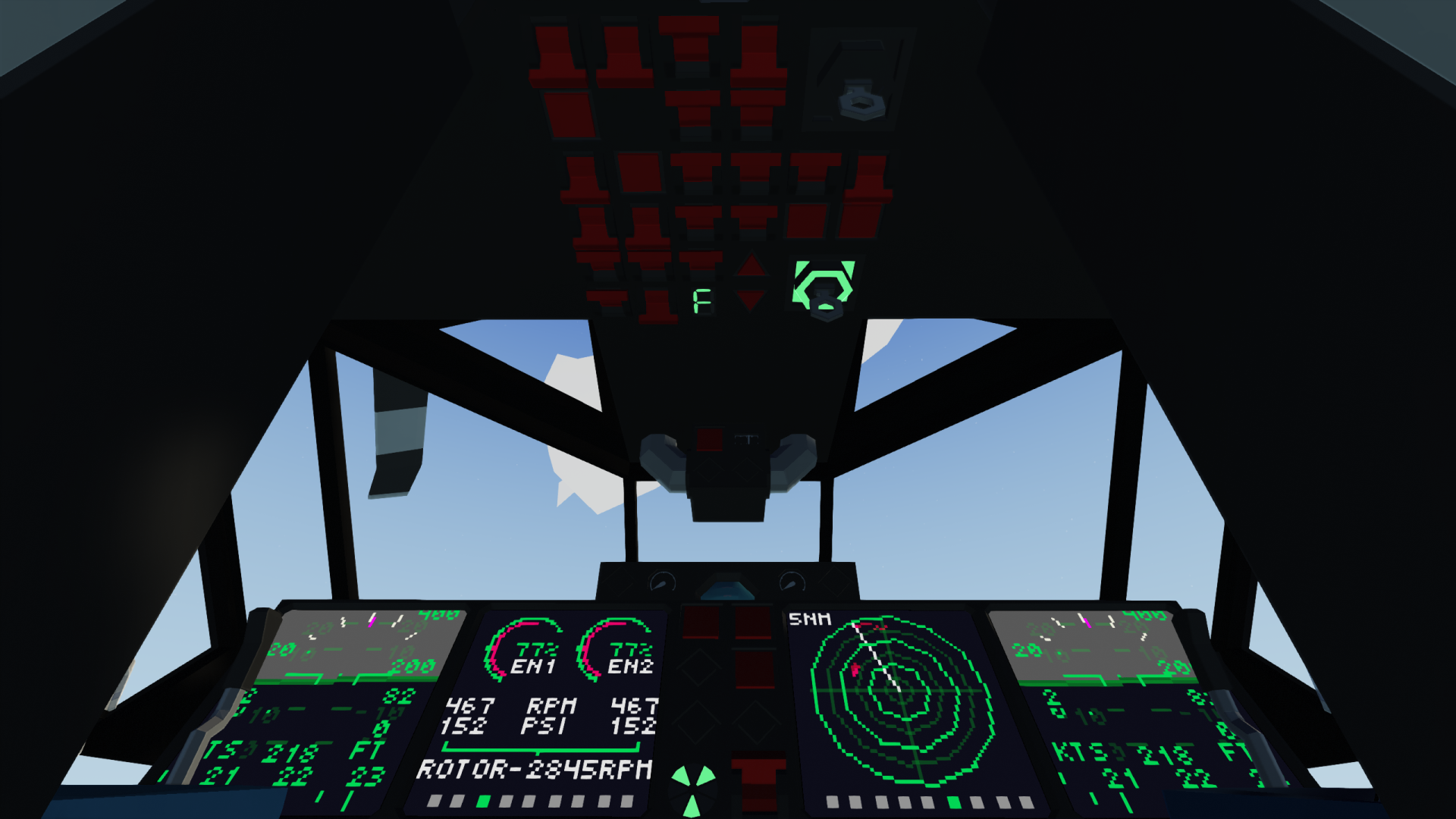
NordahlLunden NLH195 Mistral - Medium SAR Helicopter
Vehicle, Air, Rescue, Sea, Exploration, Technical, Creative, Land, Fire, Mechanical, Advanced, v1.5.7

Scarborough Rescue Service Vehicle Collection
NordahlLunden SE Collection
The NLH195 Mistral is an all-weather medium SAR helicopter manufactured by NordahlLunden SE. Its dependable platform and high-performance NLP TSE1/P5 engine, combined with a modern Skytech EFIS, makes for a reliable and efficient workhorse that is suitable for any rescue mission. The cabin can seat up to 11 pas...
Author: qwop
Created: 23 Aug, 2022 @ 4:47am
Updated: 24 Aug, 2022 @ 2:20am
Subscribers: 30363
Size (unpacked) : 1.100 MB

Scarborough Rescue Service Vehicle Collection
NordahlLunden SE Collection

The NLH195 Mistral is an all-weather medium SAR helicopter manufactured by NordahlLunden SE. Its dependable platform and high-performance NLP TSE1/P5 engine, combined with a modern Skytech EFIS, makes for a reliable and efficient workhorse that is suitable for any rescue mission. The cabin can seat up to 11 passengers and/or crew members and includes a medical bed.

- - IF EXTERNAL POWER IS CONNECTED: EXTERNAL POWER - ON
- - BAT 1/2 - ON
- - GEN 1+2 - ON
- - ENG FUEL PUMP - ON
- - HYD A+B - ON
- - AVIONICS MASTER - ON
- - INSTRUMENT BACKLIGHTS - AS REQUIRED
- - ADIRS - ON
- - ROTOR BRAKE - OFF
- - ENG MAIN - ON
- - HYD C ELECTRIC PUMP - ON
- - FADEC MASTER - ON
- - BEACON LIGHTS - ON
- - STROBE LIGHTS - ON
- - NAVIGATION LIGHTS - ON
- - IF EXTERNAL POWER IS CONNECTED - DISCONNECT EXTERNAL POWER
- - FADEC ENGINE MODE - AS REQUIRED (FLIGHT or LIFT)
- - PARKING BRAKE - OFF
Altitude hold
Heading modes
- Heading hold
- VOR heading hold
- Waypoint heading hold
To change modes simply press change heading mode. The autopilot will work once a mode is selected and the autopilot master is ON.
You can set the target altitude/heading on the keypads on the bottom dash.
To select VOR waypoint press the "WP" button on the HSI (2) screen and then select your desired waypoint.
To enter custom waypoints you can either use the map HSI (1) screen, pressing "A" will add a waypoint to your current position on the map, "L" will clear the last waypoint, "C" will clear all waypoints, or you can use the keypad in the middle to add a waypoint.

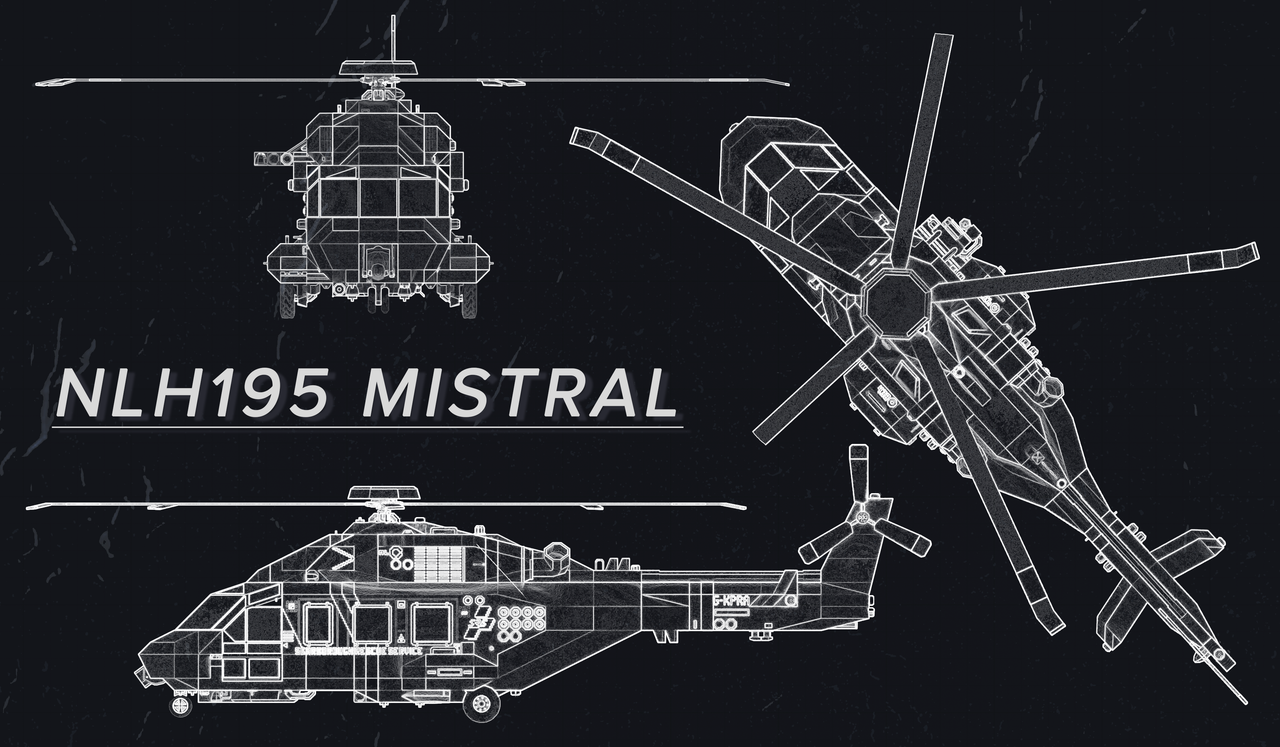

Uran_Wind - ZE Gyro (modified)
Sky - Avionics, HYD simulation, banner, & blueprint
Klara - Renders
Serpentine - SRS Logo & Thumbnail
Sky, Olli, Keh, chickenjonte - Testing
If you find any issues and need help with them or want to discuss about possible future vehicles and current projects. Click the image to join our discord.
 [discord.gg]
[discord.gg]Join the SRS server today![discord.gg]
How do I download and install mods?
Simply click the blue button above. It will open the file hosting page with the mod repacked by us from the official source.How do I install this mod?
See the 'How to install' tab.Is this mod safe to use?
The mods are repacked as is, without any additional software, malware, or bloatware added. To check for viruses, use a reliable antivirus or upload the archive to a website like virustotal.com. Anyway, It's always a good practice to keep backups of your saves in case of mod incompatibility .
For vehicle mods
- Download the .zip archive containing the vehicle mod files.
- Locate your game's root folder.
- Navigate to
rom\data\preset_vehicles_advancedand extract the files there. - Rename both files to something recognizable, ensuring they share the same base name but different extensions.
- Launch the game and go to the Workbench's Presets tab to see the new vehicle mod.