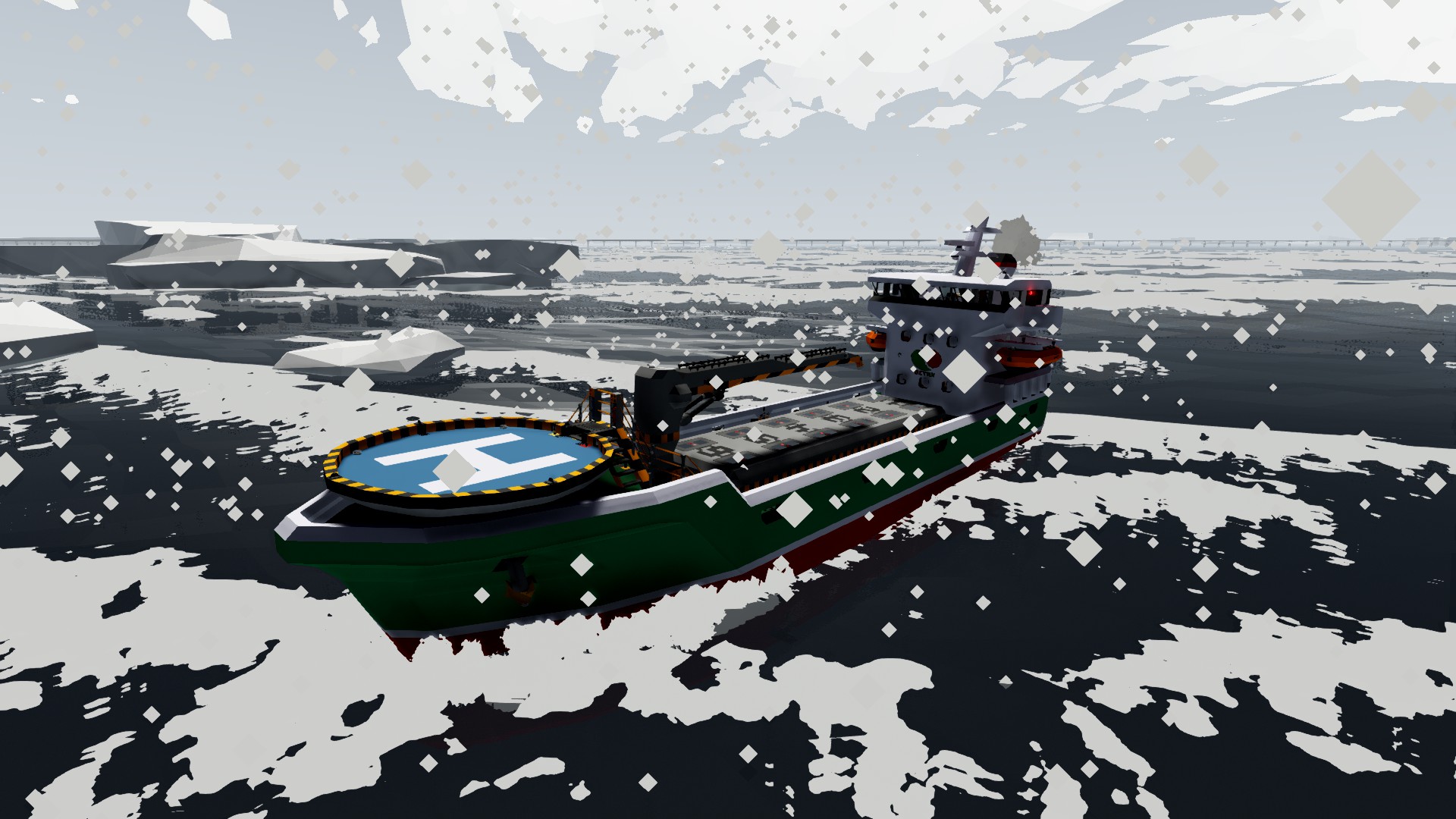



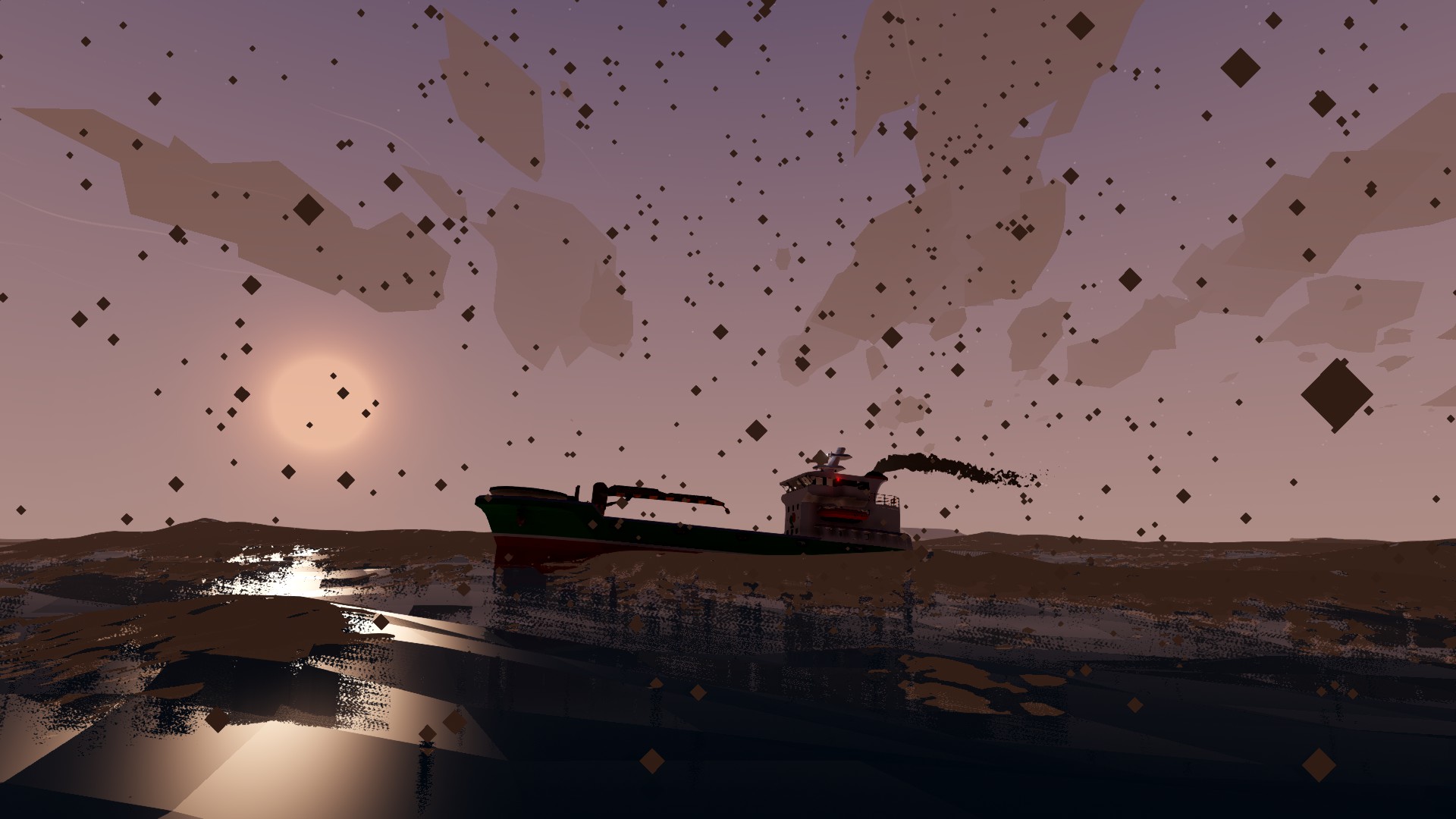
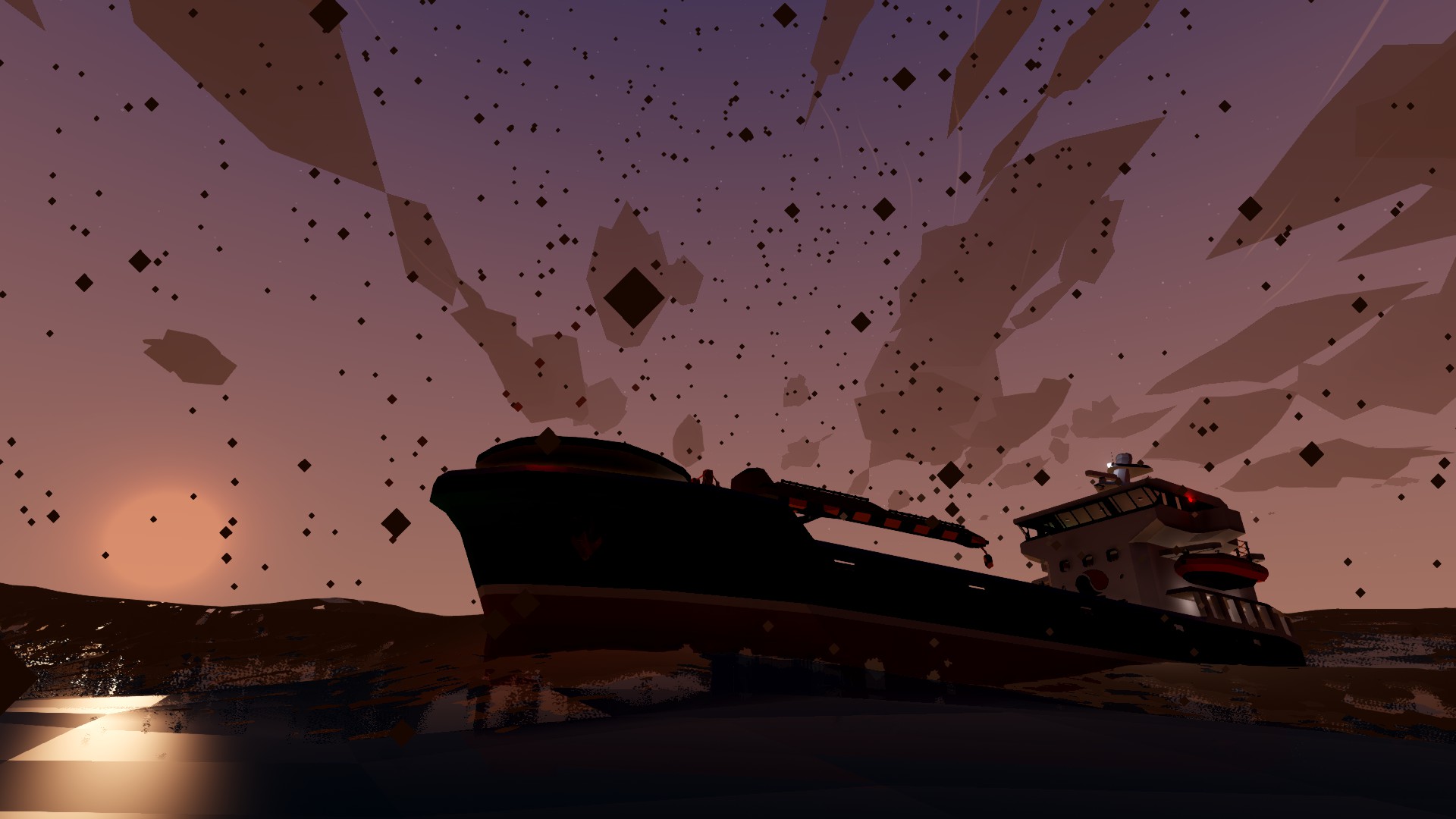








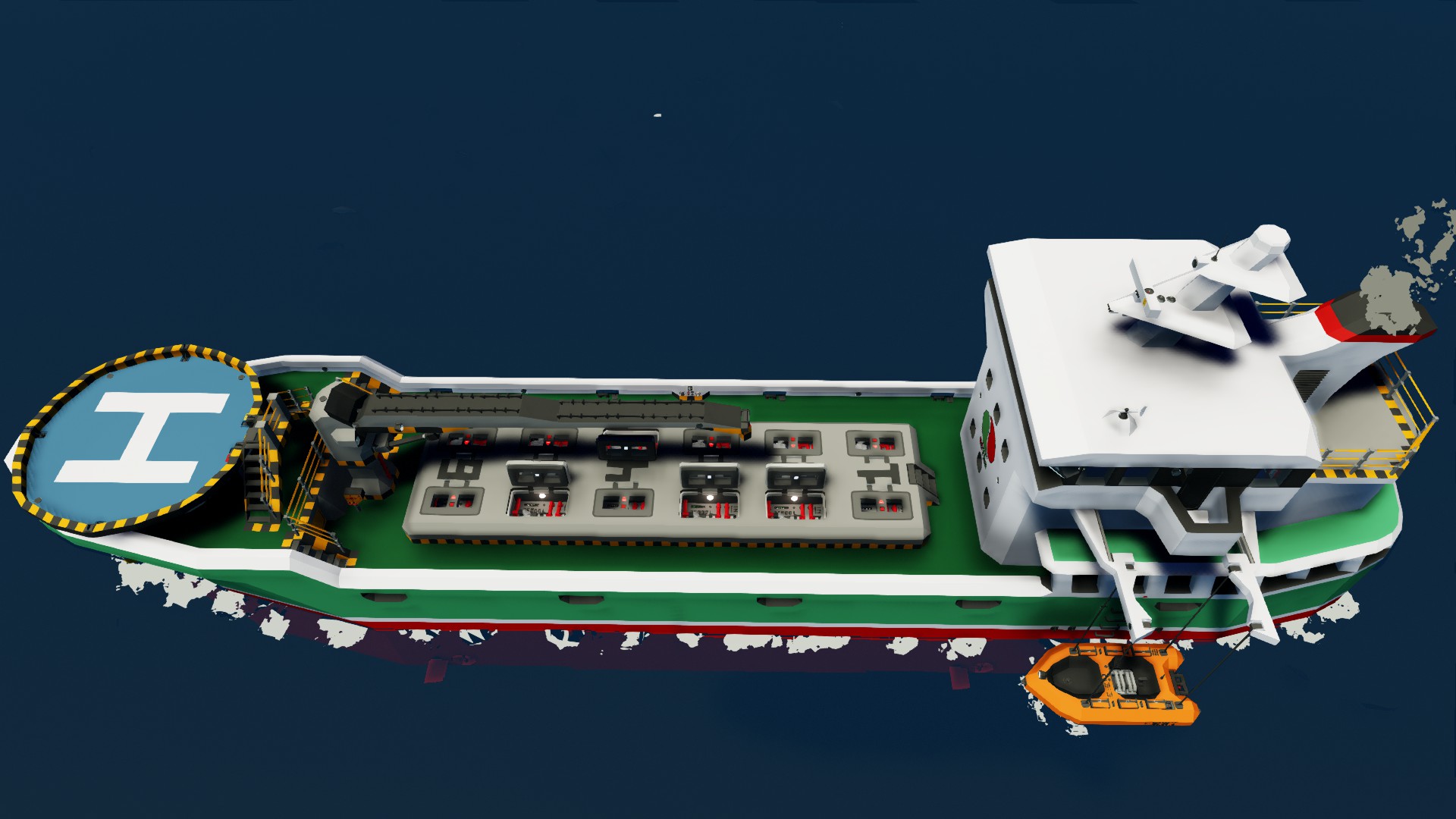


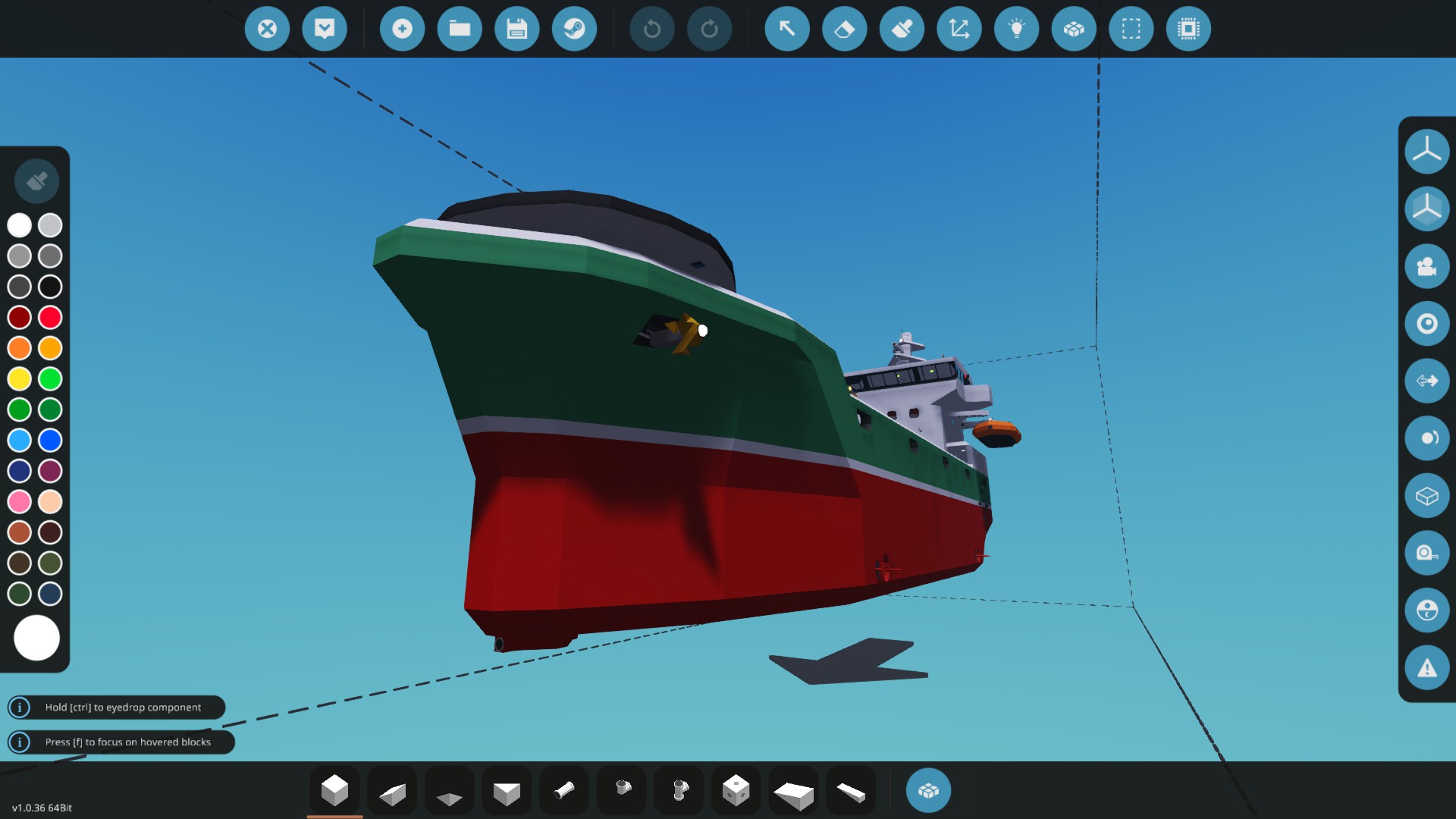




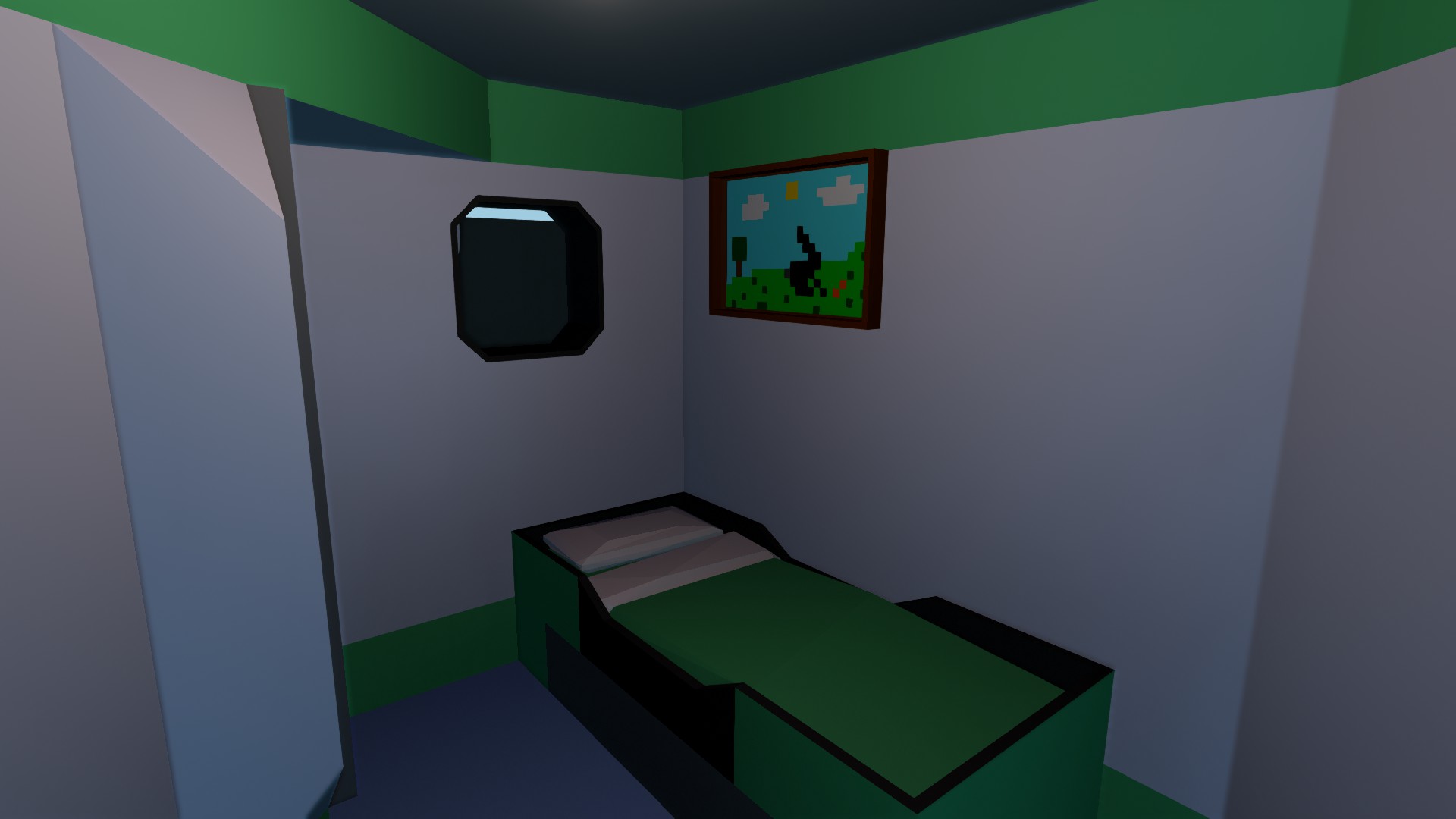
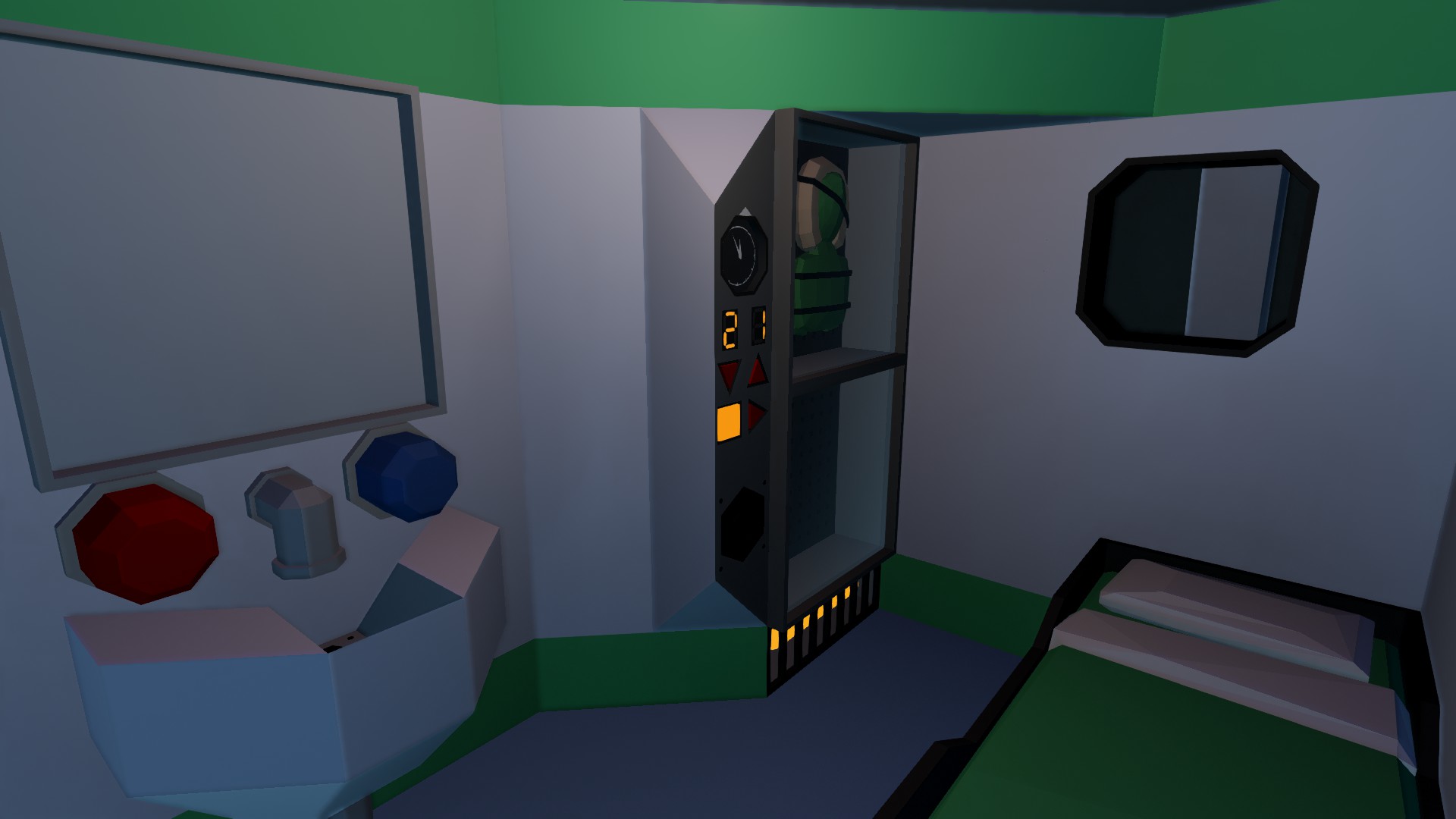
Octan Tanker
Vehicle, Sea, Delivery, Advanced, v1.9.24

Description
I wanted to make a smaller size tanker that I can use in my carrier game. So I started building one. At first it went pretty good but after some time I started noticing slowdowns while I was building it. The more time I spent on building the slower it get. Sadly I have a potato PC and now I'm at a point where it can barely handle it. The ship is in a usable state now. However the...
Author: Fox
Created: 14 Feb, 2021 @ 1:33am
Updated: 11 Jan @ 12:26pm
Subscribers: 28832
Size (unpacked) : 6.066 MB
I wanted to make a smaller size tanker that I can use in my carrier game. So I started building one. At first it went pretty good but after some time I started noticing slowdowns while I was building it. The more time I spent on building the slower it get. Sadly I have a potato PC and now I'm at a point where it can barely handle it. The ship is in a usable state now. However there are still things that needs improving / fixing. I will leave it here for everyone to do whatever they want to do with it.
I will try to make some updates to the ship. Once the modular engines drop I will probably try convert it.
- 150000L fluid capacity
- 50000L fuel tank
- 5000L fuel tank for the helipad *you have to fill this with diesel or jet fuel
- 24 knots top speed
- ~250km range *at 19 knots
- Automatic generator with it's own engine. You can turn off the main engine and it will still run.
- Very smooth and silent engine start. You don't have to listen to that god awful engine starter sound.
- Fin stabilisation
- Ballast tanks
- Adjustable light in the bridge compartment.
- Two small ships on it side (remote controlled, Left side Channel1, Rights side Channel2)
- Crane for easy access to fuel deposits. Can be controlled from the crane or from the bridge
- Fluid tanks can be filled from the tank hatches directly (left side IN, right side OUT) or from the crane
- Pumping between fluid tanks
- Radar
- Lidar
- Navigation map with AP
- Heading hold
- Easy anchoring (one button use)
- Collision warning (you can set the distance)
- Weather station
- 1 shower
- 3 bedrooms
- 1 kitchen
- 1 rec-room (front of the ship)
- 1 medical room
- Helipad
If you are not carrying any fluid fill the ballast tanks! This makes the ship more stable.
Lidar - https://steamcommunity.com/sharedfiles/filedetails/?id=1819580956
Radar - https://steamcommunity.com/sharedfiles/filedetails/?id=2251639045
Zizo's AIO System - https://steamcommunity.com/sharedfiles/filedetails/?id=2734106872
Radio - https://steamcommunity.com/sharedfiles/filedetails/?id=2280999235
Fuel economy screen - https://steamcommunity.com/sharedfiles/filedetails/?id=2036871644
Bridge designed was inspired by - https://steamcommunity.com/sharedfiles/filedetails/?id=2304446315
Pool table - https://steamcommunity.com/sharedfiles/filedetails/?id=1940104150
Lock icon on the pump hatches - https://steamcommunity.com/sharedfiles/filedetails/?id=1992808957
Zizo's Sea Depth Graphing - https://steamcommunity.com/sharedfiles/filedetails/?id=2787024185
Vertical Weather Board - https://steamcommunity.com/sharedfiles/filedetails/?id=2783467855
- -
Feel free to leave comment and feedback. If you like this ship, consider checking out my other creations.
Update #1
- Added a binocular and a night-vision binocular to the bridge.
- Replaced the small boats with a better variant. It is no longer remote controlled. It is now easier to control.
There are some useful equipment on it. In calm weather it is cable of 50 knots and has heading hold.
The heater on it is set to 20 degrees Celsius.
Update #2
- Crane can be remote controlled now on channel 5. (Suggested by Luquai)
Remote controller is at the base of the crane. While controlling it with the remote it is a but sluggish / late to react.
I'm using up / down counter on it. I don't know how to get around this. Let me know if someone has a suggestion.
-Fixed wrongly labelled drawers in the medical room. (Thanks to Luquai for pointing it out)
-Fixed the circuit breaker board. It should be working correctly now.
Update #3
- Added heaters to the medical room, engine room, hallways, rec room, battery room. (Suggested by KingTiger101)
These are automatically turn on when you are there. They have a fixed temperature of 20°C.
Update #4
- A new button appeared on the left side of the bridge. Be careful with it.
- Changed the engine to a more efficient and better sounding one. For this I had to redesign the engine room slightly.
- Two new compartments were added to the engine room. The one on the right is a storage room with equipments.
The left one is currently empty. I'm open for suggestions on what to put there.
- If your game mode allows you spawn with fluids than the ballast tanks should be filled on spawning.
Update #5
- Added minor detailing to the engine room.
- Added catalytic converter to the exhaust. Now the ship produces a bit less smoke.
- Changed the anchor size from medium to large. Rope is now 100m long. (Suggested by Pumpkin-Pie)
- Added a fluid spawner to the heli fuel tank. By default it is filled with jet fuel. (Suggested by noughty_gamer)
- Made the helipad a bit larger. (Suggested by Dr. Death)
Update #6
- Added a jail cell to the engine room. (Suggested by Dr. Death)
- Optimised the lidar pivots. Now they consume much less power.
- Added a telescope on the upper deck. You can watch stars or far away islands with it.
Update #7
- Added bilge pumps to every section of the ship
- Added a flooding indicator and alarm to the bridge (Sound alarm can be muted)
- Added gas relieve valves for every section
- Replaced the telescope with an LMG (Additional ammo can be found behind it)
How do I download and install mods?
Simply click the blue button above. It will open the file hosting page with the mod repacked by us from the official source.How do I install this mod?
See the 'How to install' tab.Is this mod safe to use?
The mods are repacked as is, without any additional software, malware, or bloatware added. To check for viruses, use a reliable antivirus or upload the archive to a website like virustotal.com. Anyway, It's always a good practice to keep backups of your saves in case of mod incompatibility .
For vehicle mods
- Download the .zip archive containing the vehicle mod files.
- Locate your game's root folder.
- Navigate to
rom\data\preset_vehicles_advancedand extract the files there. - Rename both files to something recognizable, ensuring they share the same base name but different extensions.
- Launch the game and go to the Workbench's Presets tab to see the new vehicle mod.