
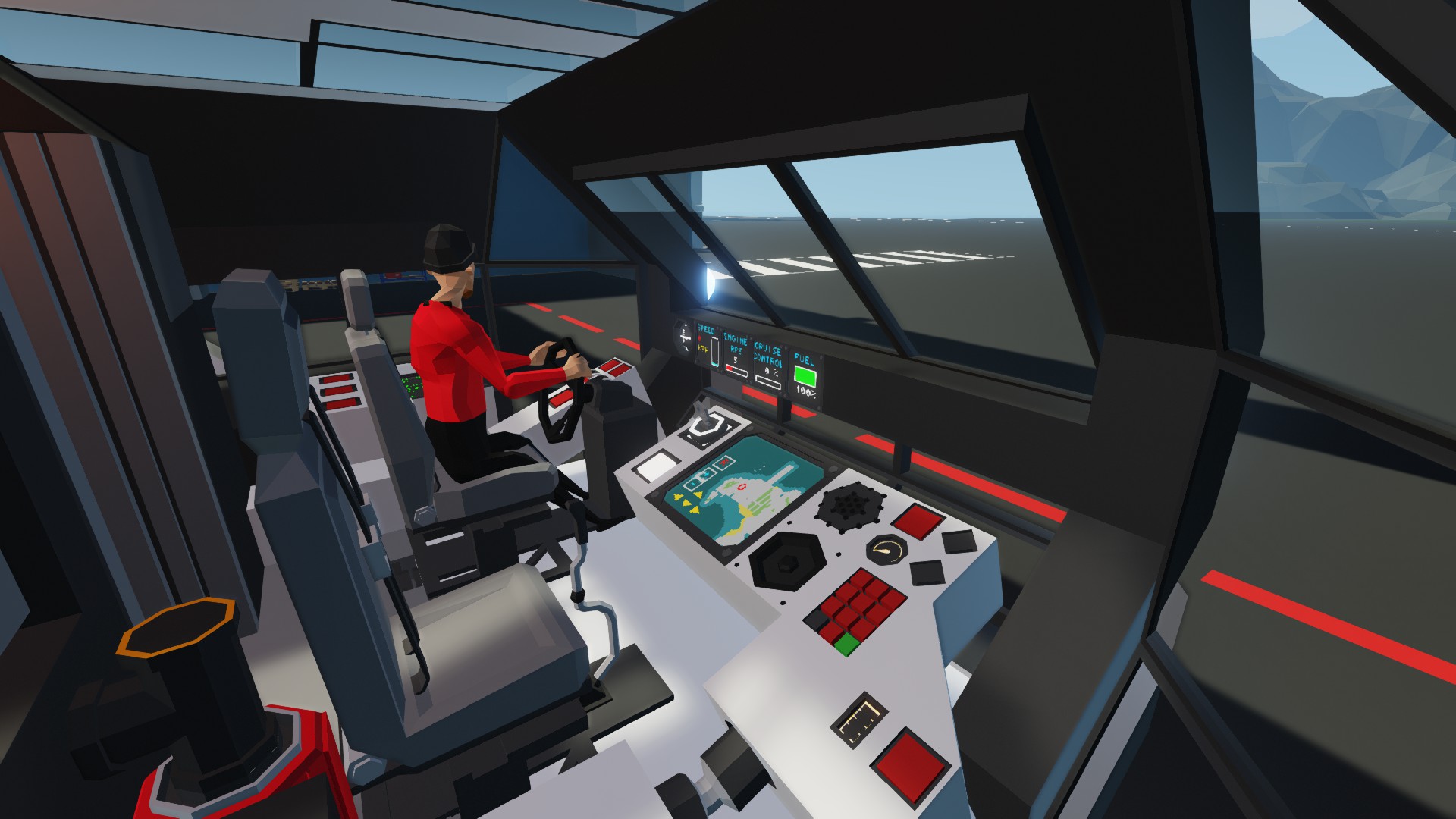






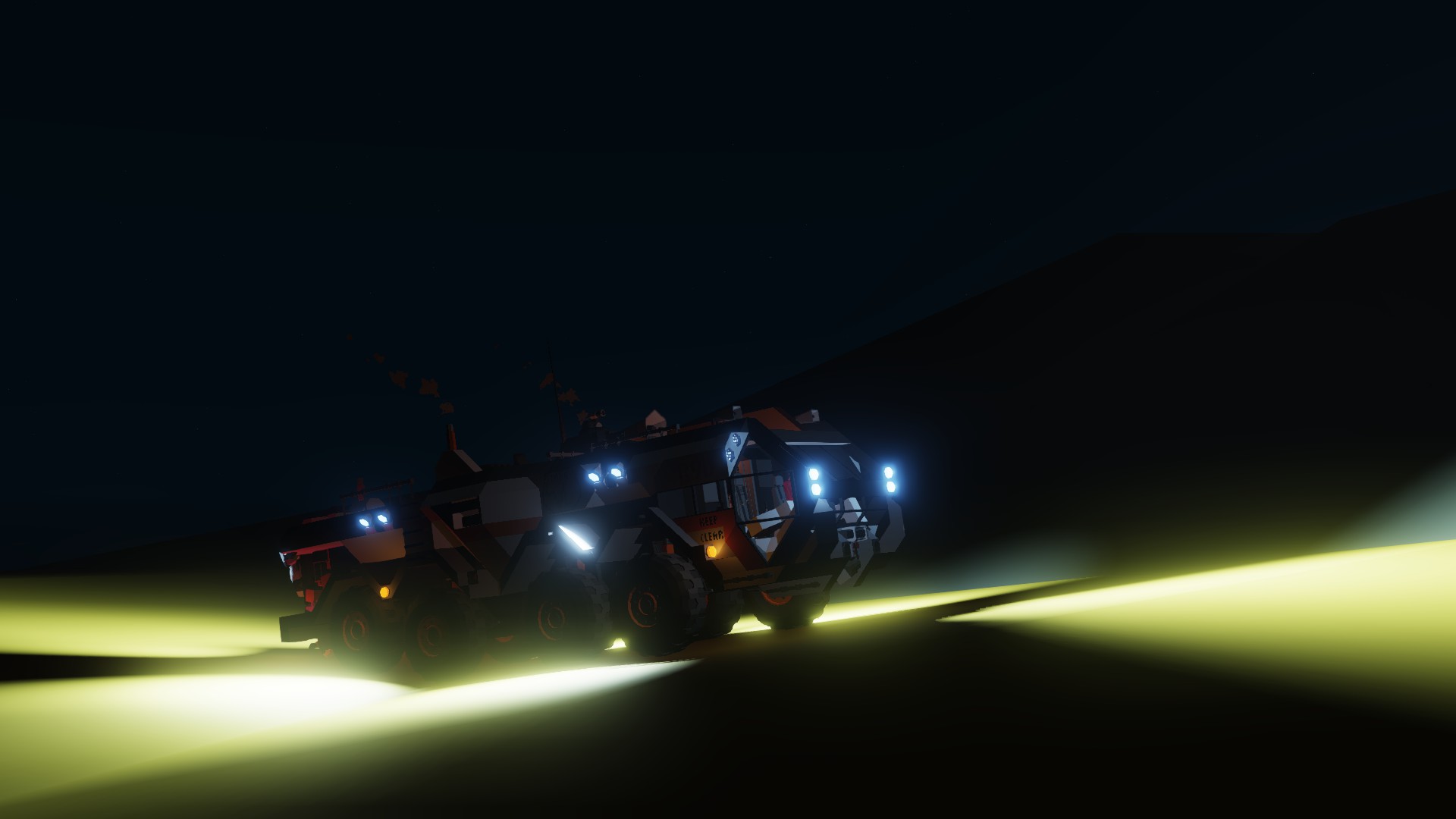

R9D Amphibious Exploration & Utility Rover
Vehicle, Rescue, Sea, Multi-vehicle, Exploration, Delivery, Technical, Land, Fire, Mechanical, Stationary, Advanced, v0.9.31

The R9D is an amphibious long range exploration and utility vehicle with tons of important equipment and features. It uses full-time 8 wheel drive and has a top speed of 150kph, and in water it will easily do 40 kph. It has it’s own crane and cargo deck on the rear roof with magnets to hold items during transit and it also features a water cannon to extinguish fires, also making it able to serve ...
Author: Lorgs
Created: 16 Oct, 2019 @ 10:03am
Updated: 31 Jan, 2020 @ 6:43am
Subscribers: 41251
Size (unpacked) : 1.438 MB
At the rear of the cabin, turn the “Power Up Controls” key.
Walk over to the driver seat and turn the “Engine On” key.
Turn of “Parking brake” before driving.
It uses one large diesel engine to drive the wheels, and one small diesel engine to keep the batteries charged
If the main battery is too low to start the engines, you can turn the power over to the reserve battery.
If the engine RPS starts glitching out, just let go of the throttle and wait a bit before giving throttle again.
The crane needs to be turned on by using the button in front of the crane control seat on the roof.
You can lock all the doors from the inside.
Be careful with going full throttle as it has lots of torque. It's recommended to use the cruise control for stable throttle
To lock the vehicle from the outside, close all doors, and then just type in 0000 to the code number pad.
- All equipment inventories
- Medical bed
- Refueling hose
- Bed
- Heater
- Flood lights
- Backup power
- Radio
- Loud Speaker
- Water cannon
- Water refilling pump and hose
- Electrical cable
Do not reupload any part of this creation without specific allowance
How do I download and install mods?
Simply click the blue button above. It will open the file hosting page with the mod repacked by us from the official source.How do I install this mod?
See the 'How to install' tab.Is this mod safe to use?
The mods are repacked as is, without any additional software, malware, or bloatware added. To check for viruses, use a reliable antivirus or upload the archive to a website like virustotal.com. Anyway, It's always a good practice to keep backups of your saves in case of mod incompatibility .
For vehicle mods
- Download the .zip archive containing the vehicle mod files.
- Locate your game's root folder.
- Navigate to
rom\data\preset_vehicles_advancedand extract the files there. - Rename both files to something recognizable, ensuring they share the same base name but different extensions.
- Launch the game and go to the Workbench's Presets tab to see the new vehicle mod.