
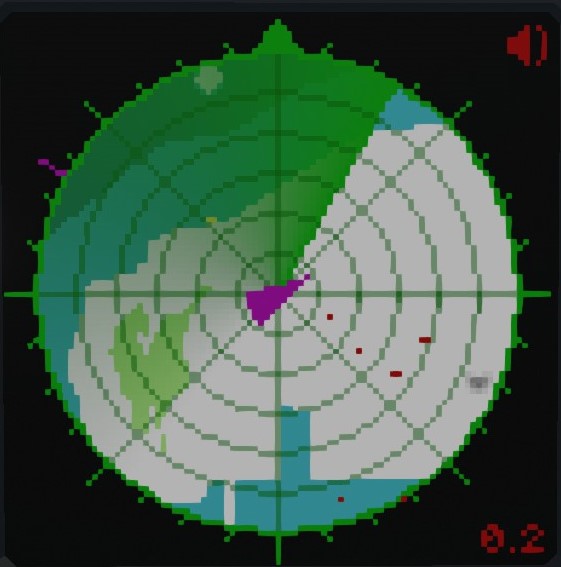
Radar
Calculation, Navigation, Cockpit, Microcontroller, v1.5.6

FeaturesAll monitor sizes supported
Can be used for all new radar types
Fully customisable (open the microcontroller property panel to view all the settings)
All Radar sweep modes supported
Map mode
Integrated alarm for radar signal detection
Display up to 8 targets simultaneously
Integrated compass
Sound output for target detection and radar signal detection
Mute option...
Author: jecki1379
Created: 25 Jan, 2022 @ 9:22am
Updated: 8 Aug, 2022 @ 7:33pm
Subscribers: 19176
Size (unpacked) : 0.440 MB
Features
- All monitor sizes supported
- Can be used for all new radar types
- Fully customisable (open the microcontroller property panel to view all the settings)
- All Radar sweep modes supported
- Map mode
- Integrated alarm for radar signal detection
- Display up to 8 targets simultaneously
- Integrated compass
- Sound output for target detection and radar signal detection
- Mute option
- complex target position calculation (also suitable for high pitch and roll angles)
- Click on the left or right side of the screen to change the range
If you want to use this for your own creations, credit me and you are welcome to do so.
Please do not re-upload this creation or modified versions without my permission.
Feel free to write any suggestions or problems you encounter in the comments below.
How do I download and install mods?
Simply click the blue button above. It will open the file hosting page with the mod repacked by us from the official source.How do I install this mod?
See the 'How to install' tab.Is this mod safe to use?
The mods are repacked as is, without any additional software, malware, or bloatware added. To check for viruses, use a reliable antivirus or upload the archive to a website like virustotal.com. Anyway, It's always a good practice to keep backups of your saves in case of mod incompatibility .
For vehicle mods
- Download the .zip archive containing the vehicle mod files.
- Locate your game's root folder.
- Navigate to
rom\data\preset_vehicles_advancedand extract the files there. - Rename both files to something recognizable, ensuring they share the same base name but different extensions.
- Launch the game and go to the Workbench's Presets tab to see the new vehicle mod.