

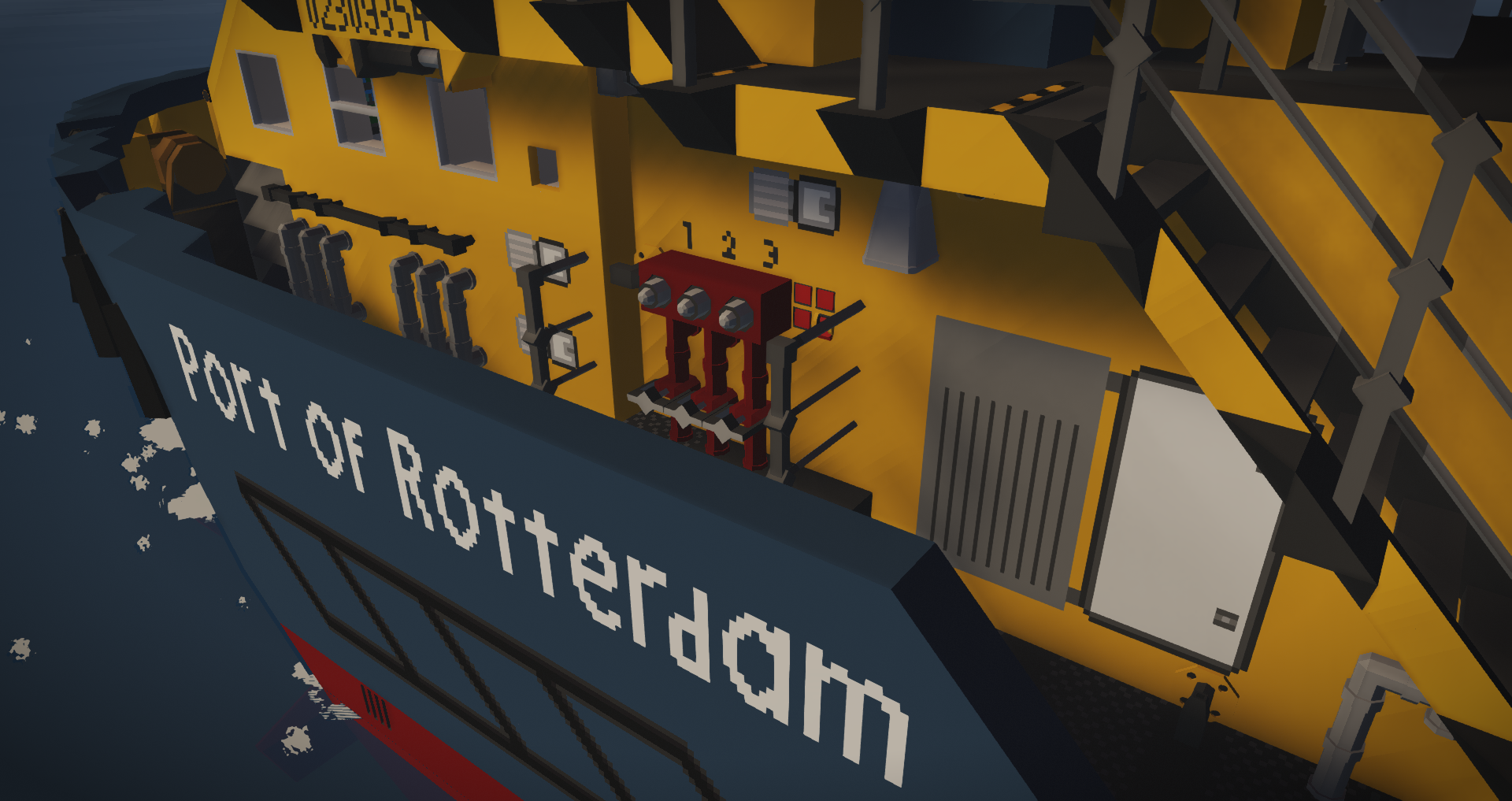





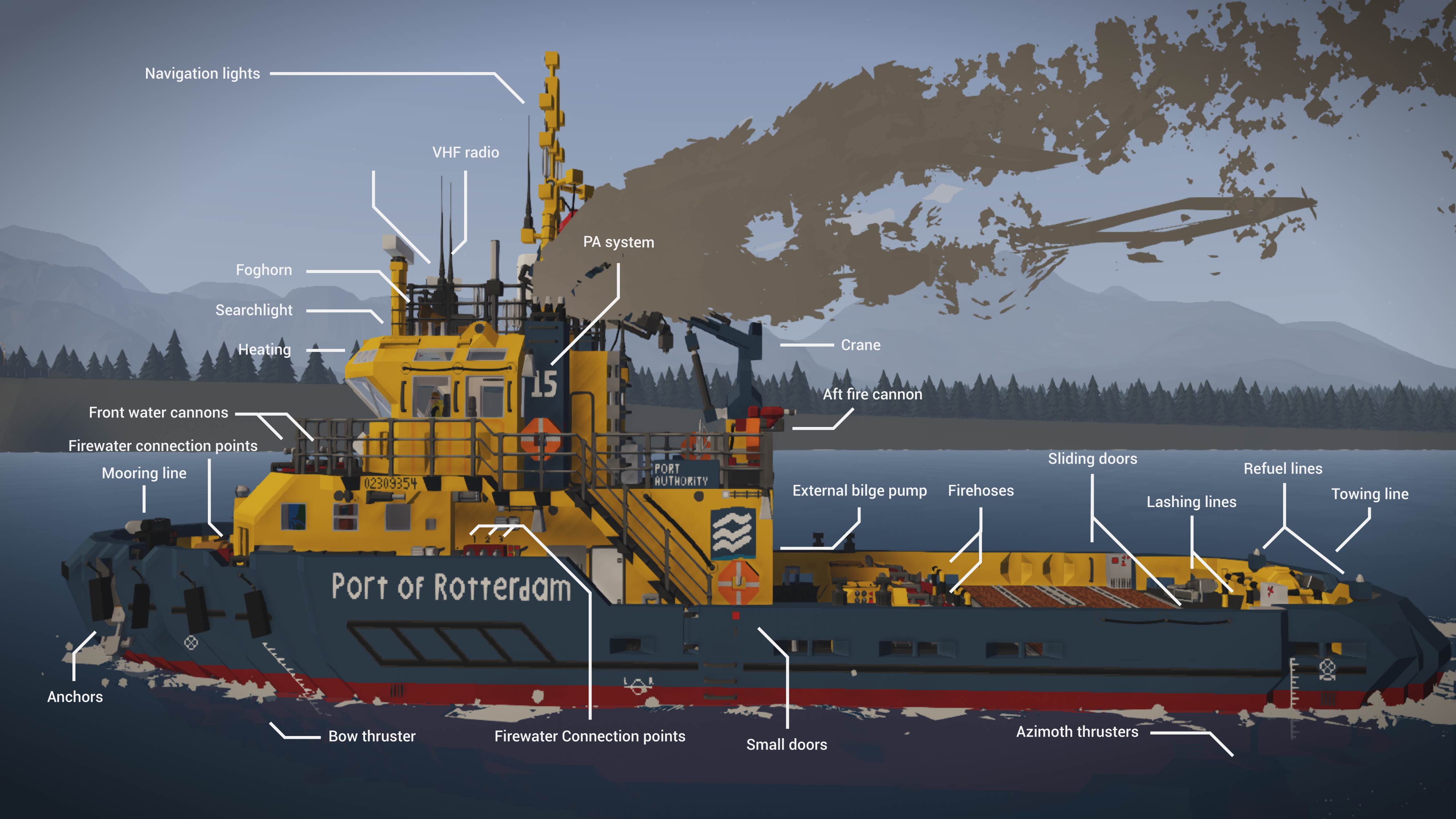
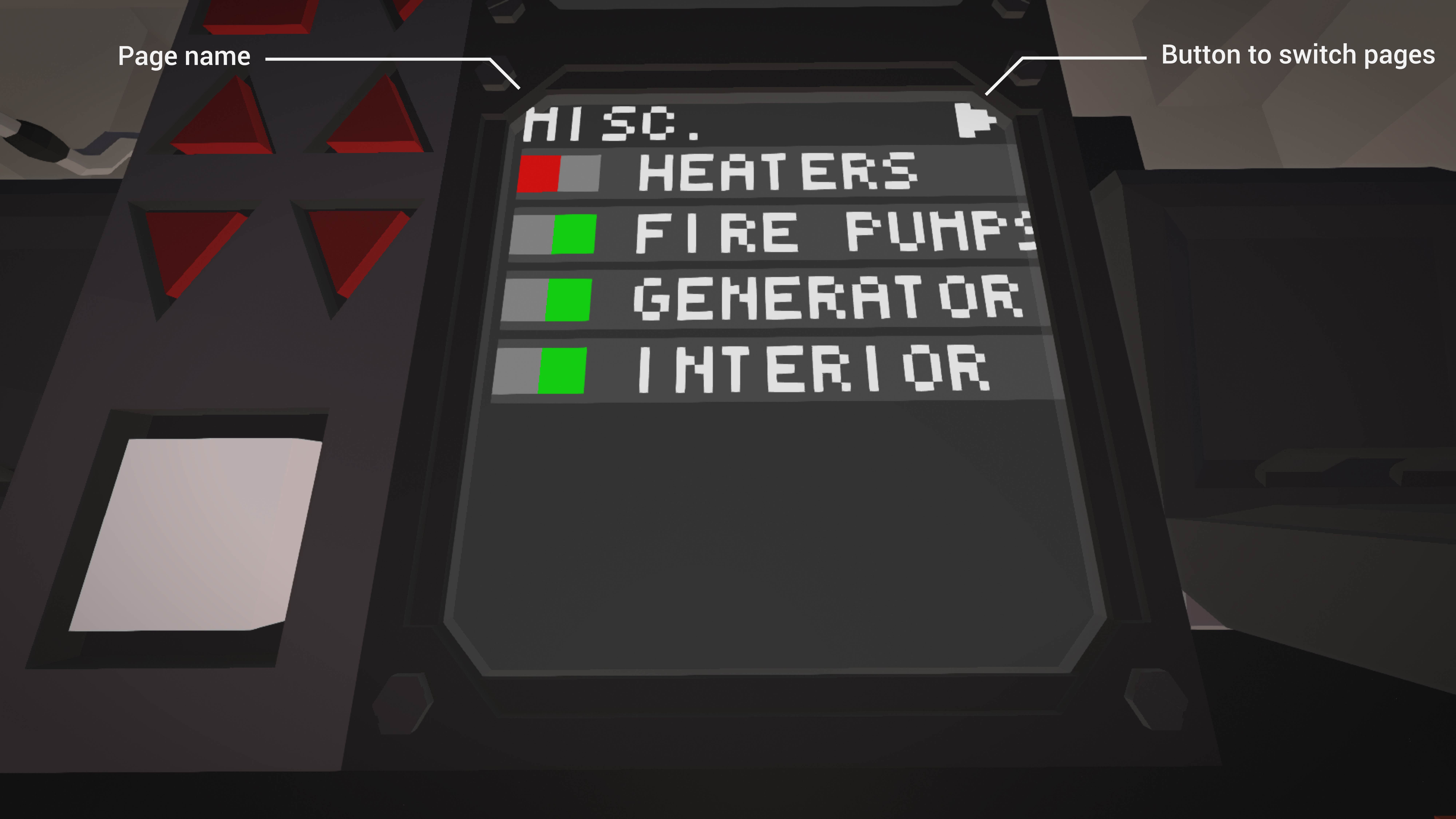
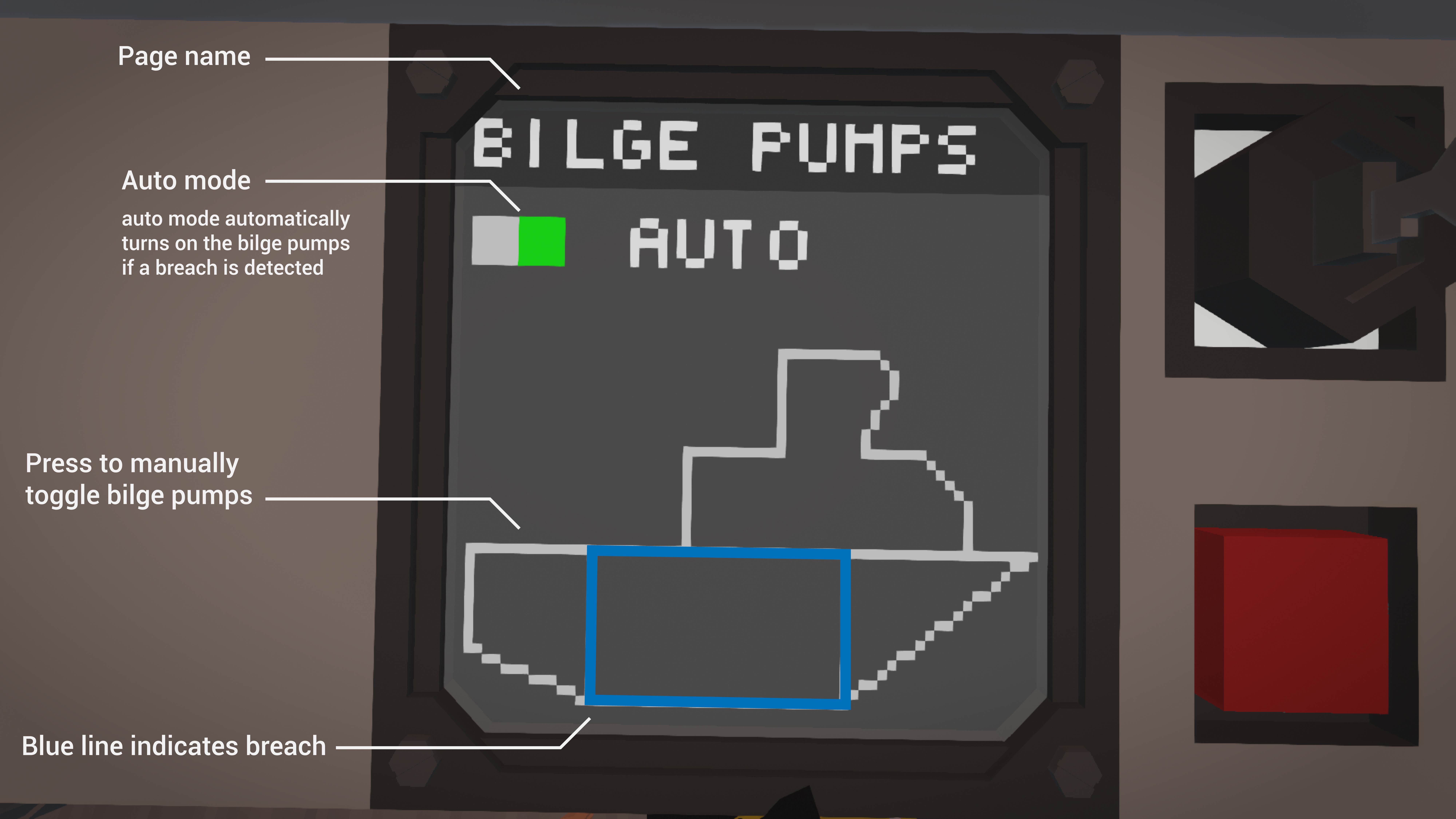
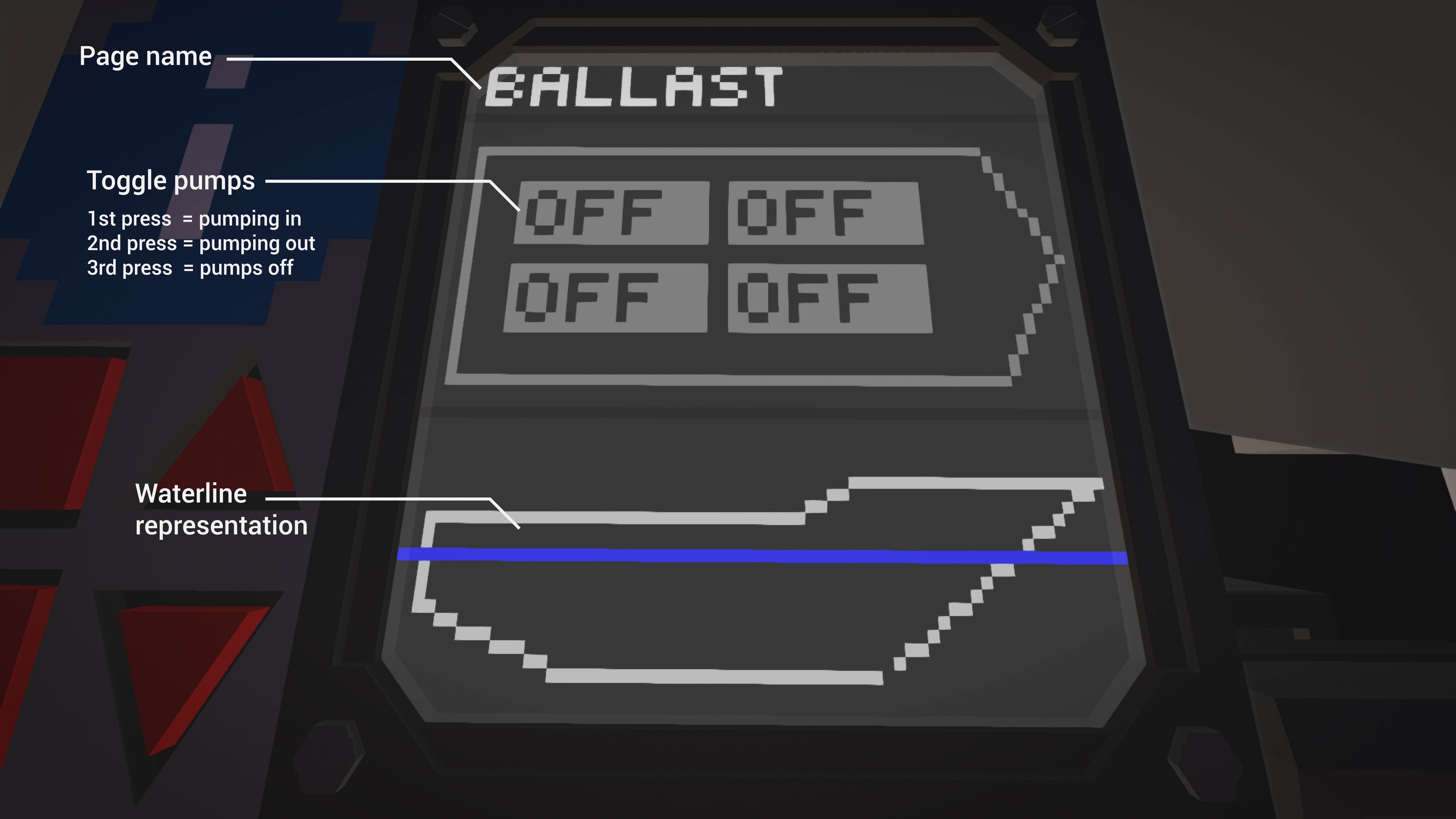
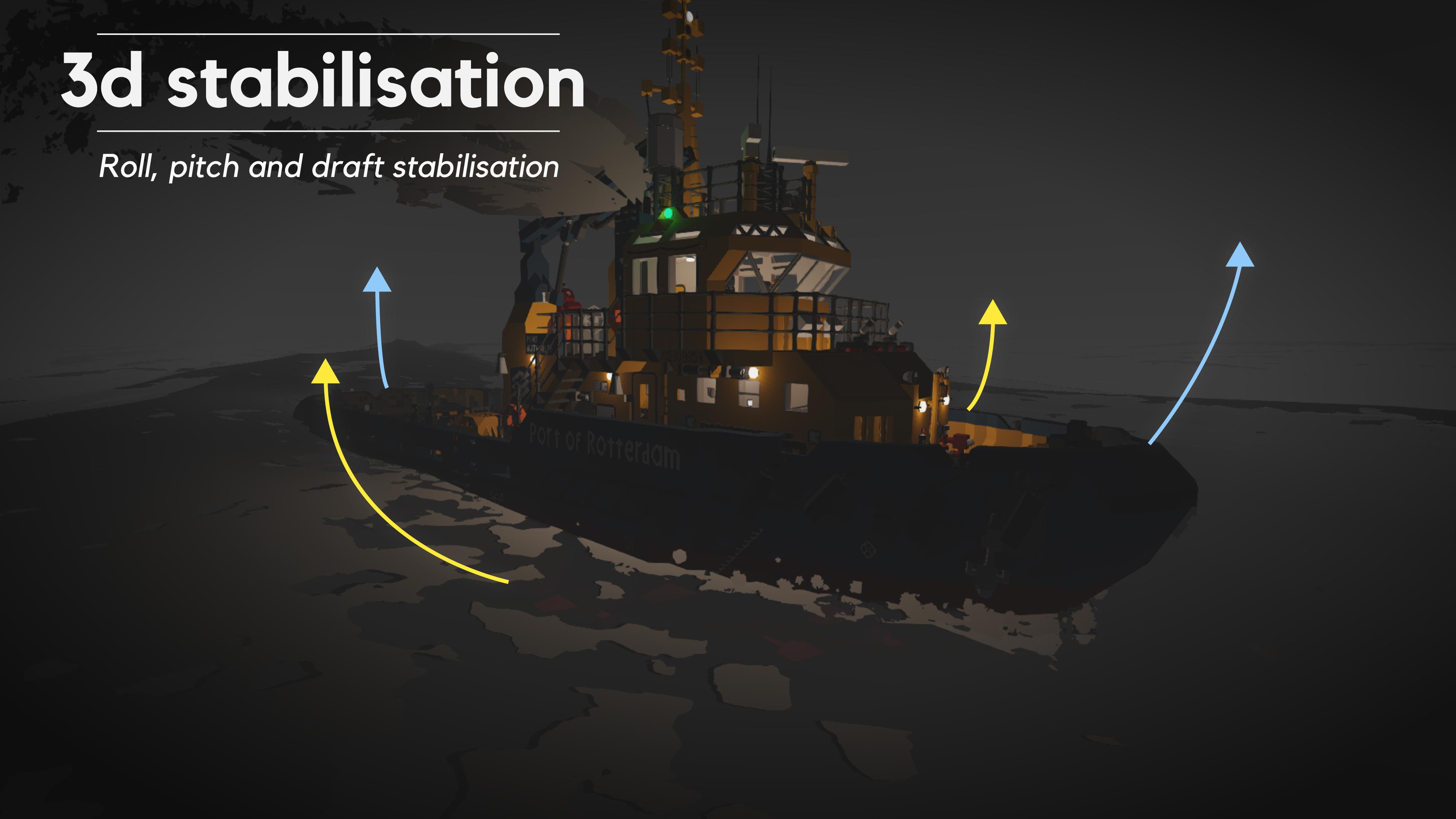

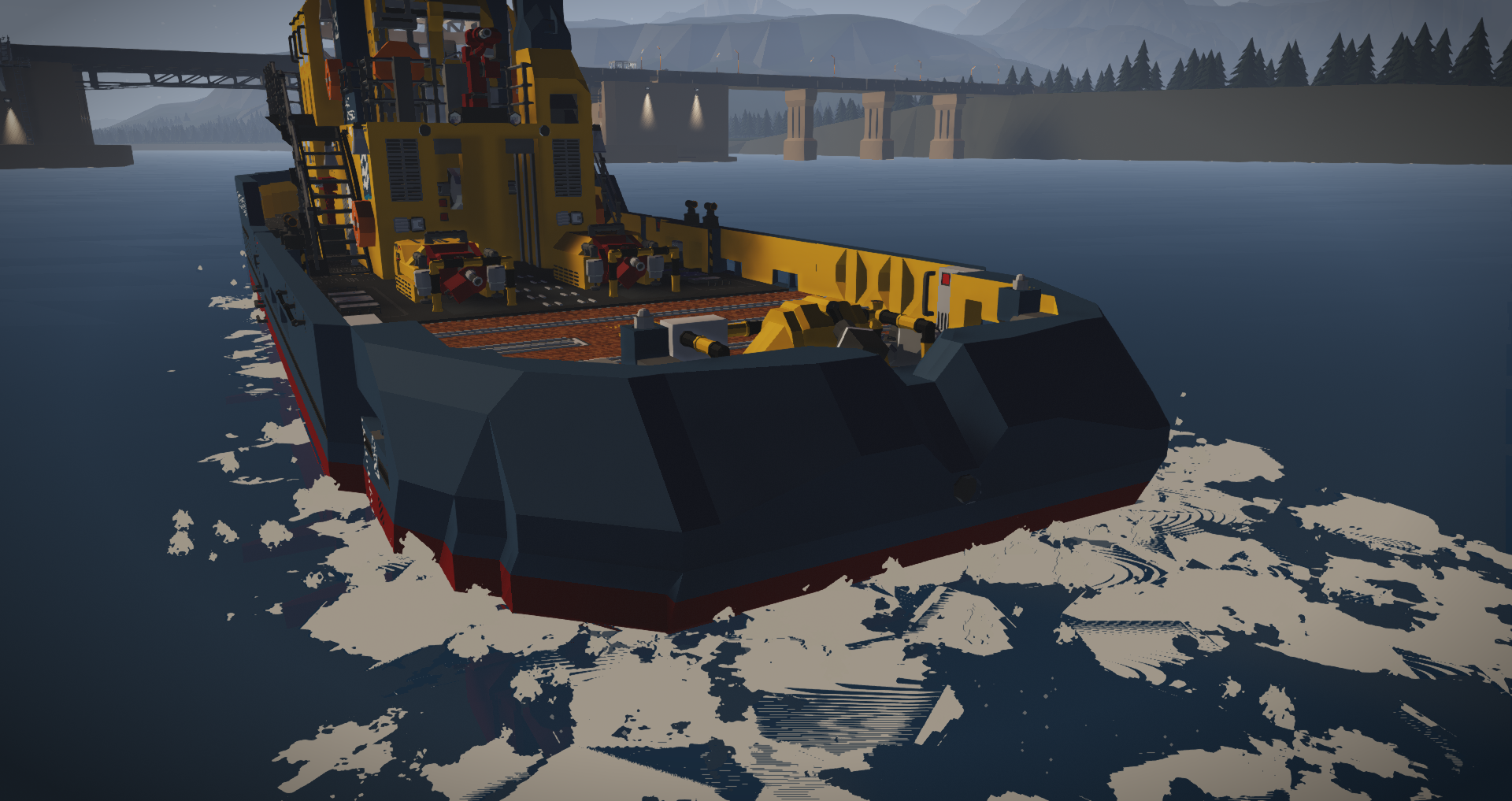




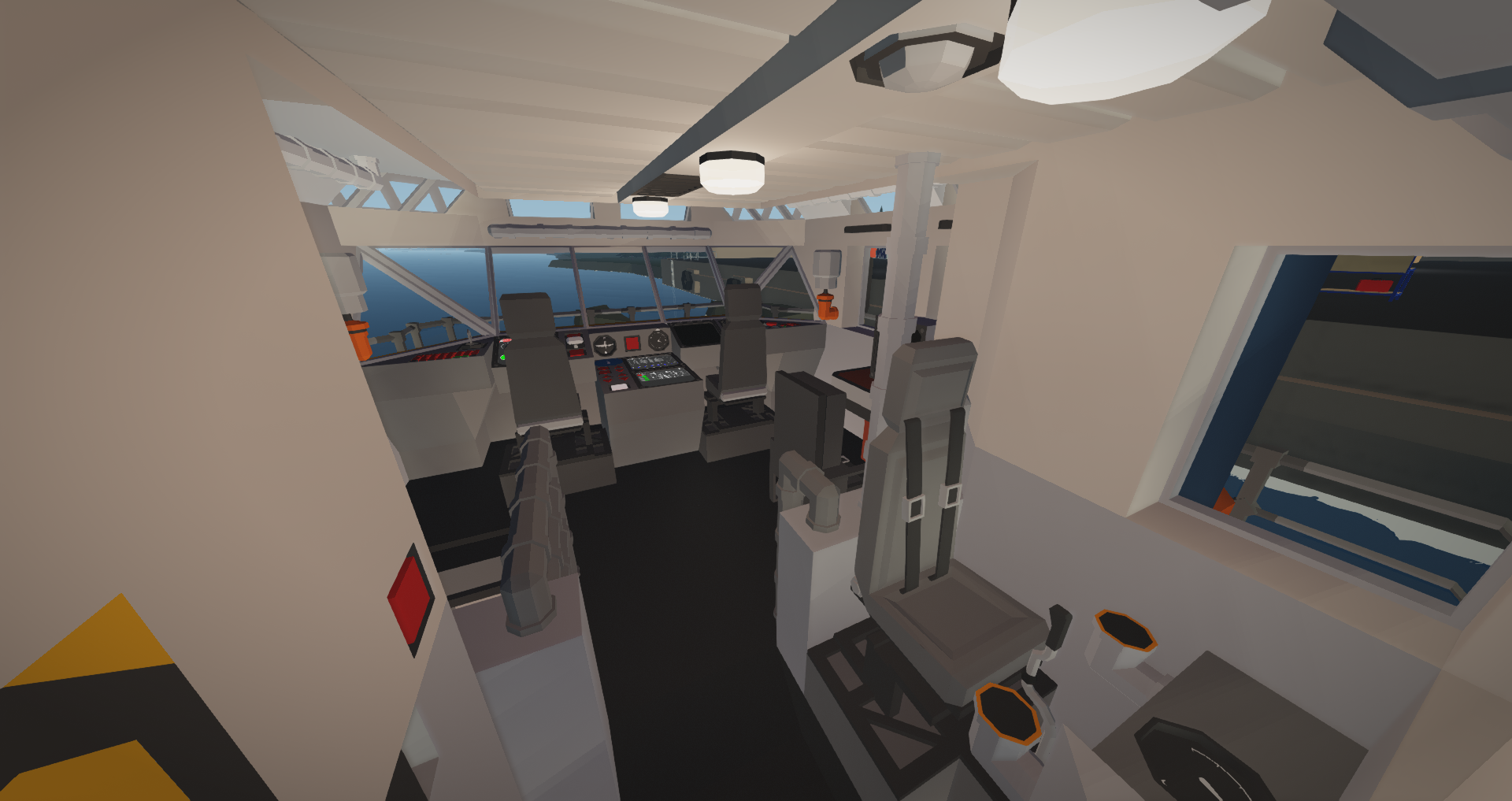
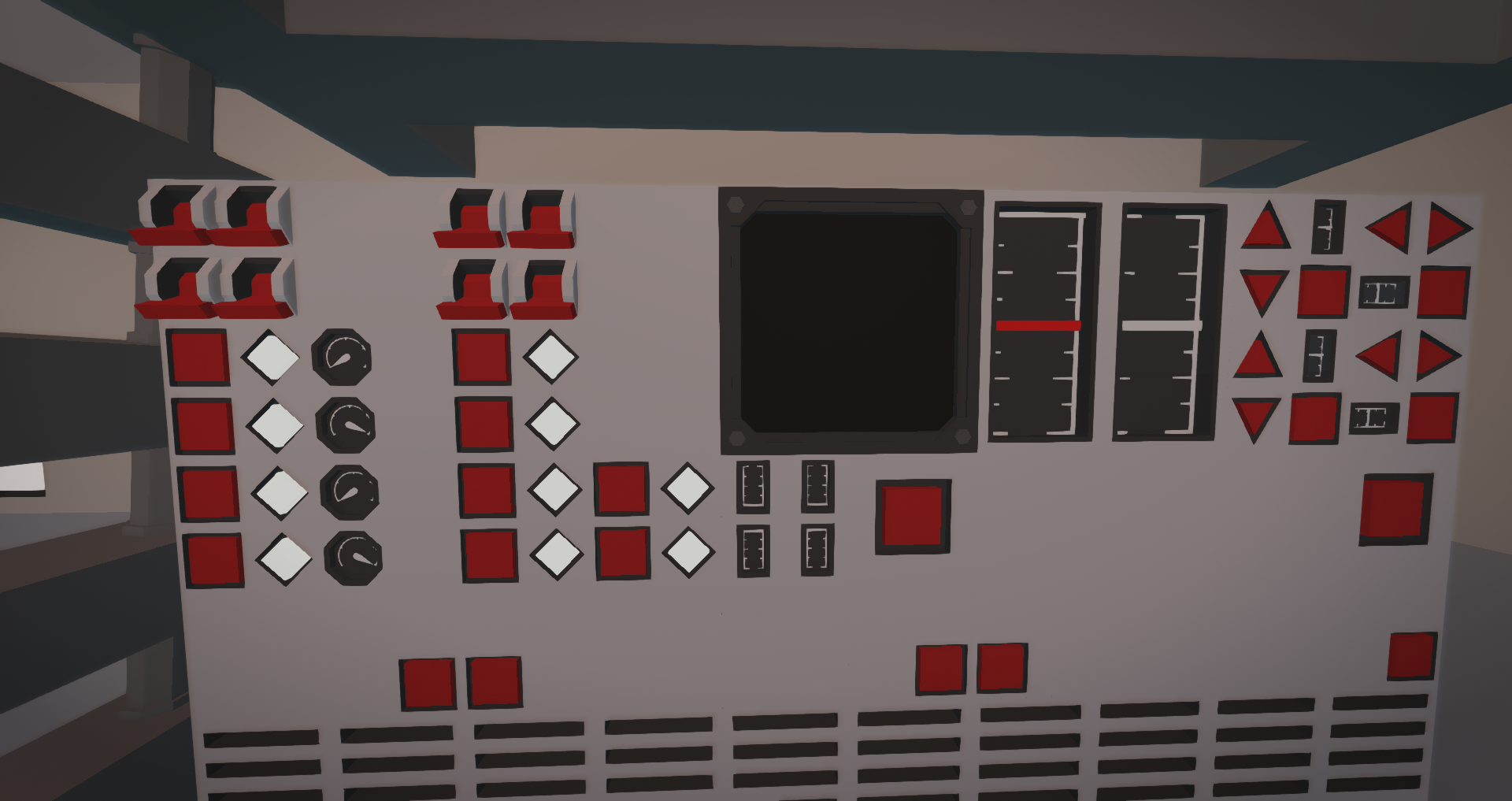


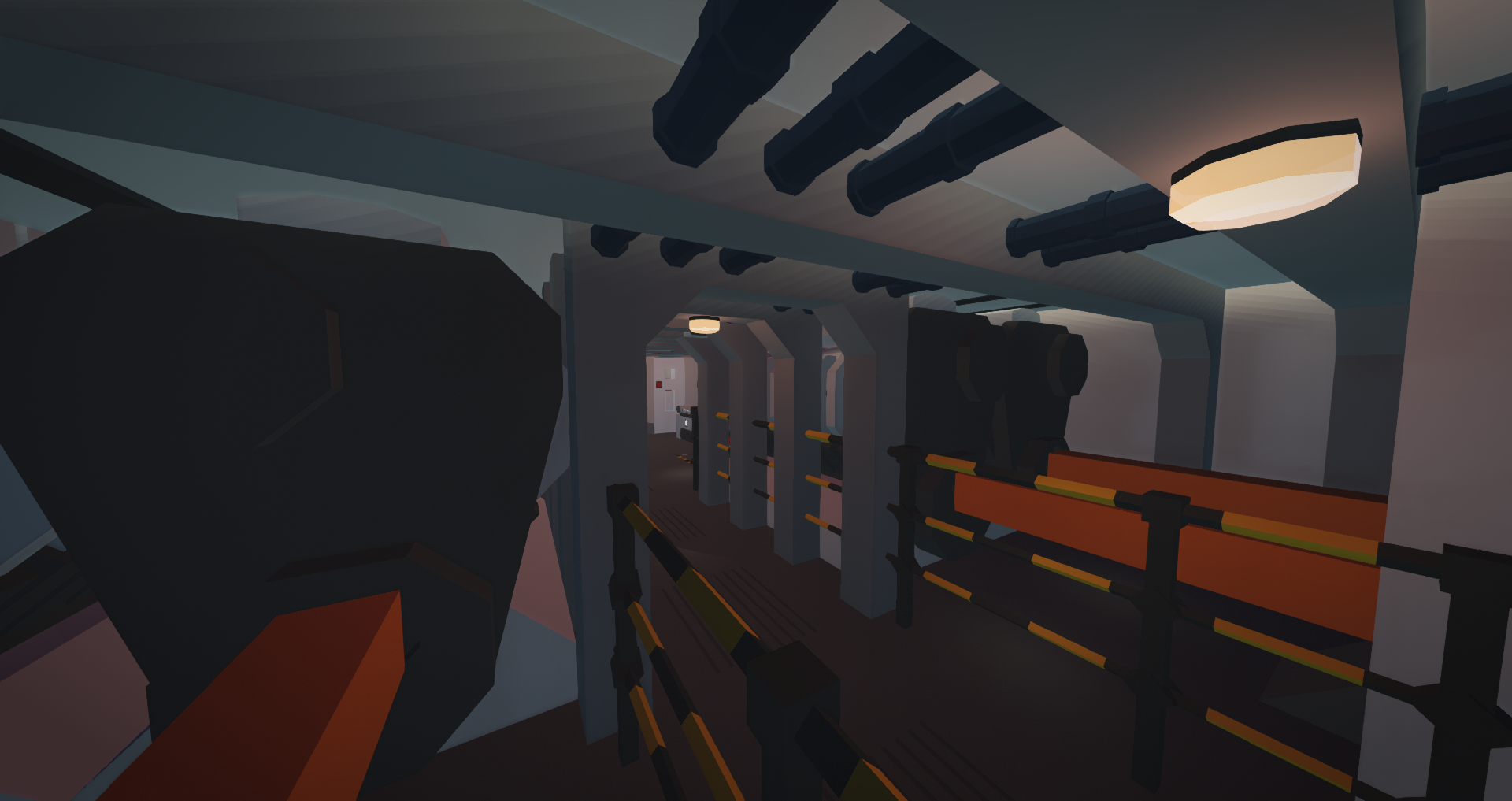
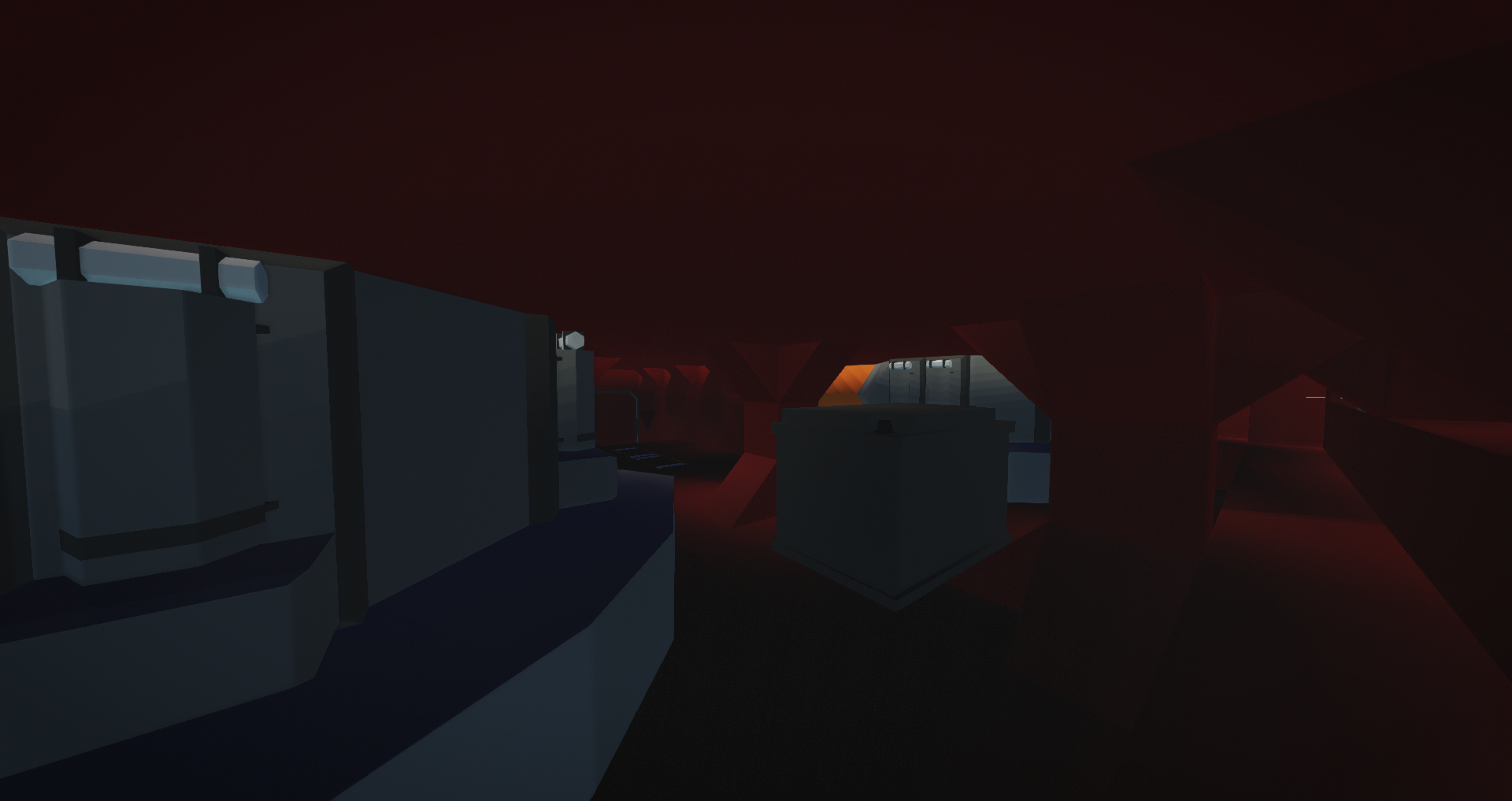
RPA-15 | Incident response vessel
Vehicle, Rescue, Sea, Exploration, Delivery, Technical, Creative, Fire, Mechanical, Advanced, v0.10.17
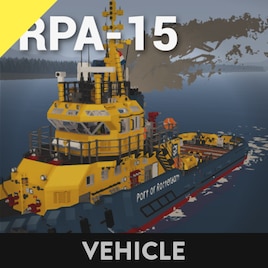
[drive.google.com]
The RPA 15 is one of multiple patrol vessels in the port of Rotterdam, the Netherlands.
They are patrol ships or incident response vessels, they have multiple tasks in and around the port such as law enforcement, environmental duty's, traffic control and responding to incidents such as fires or sinking ships.
The vessels are the eyes ear...
Author: Mikavdwiel
Created: 7 Feb, 2020 @ 5:03am
Updated: 16 May, 2020 @ 1:41pm
Subscribers: 43616
Size (unpacked) : 9.652 MB

 [drive.google.com]
[drive.google.com]
The RPA 15 is one of multiple patrol vessels in the port of Rotterdam, the Netherlands.
They are patrol ships or incident response vessels, they have multiple tasks in and around the port such as law enforcement, environmental duty's, traffic control and responding to incidents such as fires or sinking ships.
The vessels are the eyes ears and in some ways the arms of the port authority in Rotterdam.
My model is based on the RPA-15, however, it has a few changes such as the interior, rear deck, and smokestacks.
The size is a 1:1 however some things might be placed at other positions as in real life.
This ship is made to be easy to drive and use while still having the features and possibilities to do whatever the mission might ask. It is a perfect ship for 99% of missions in and around the sea and with all of its smart features you can focus on completing the mission.


There is an auto-start feature for both the main engines and the generator. You can just take a seat inside the bridge and press w to throttle up.

There will be a "drive mode" selection. You can use this to make the vessel adapt to your needs. it includes drive mode 1,2, and 3, where 1 is the easiest to steer but makes larger turns and 3 is harder to steer but makes much tighter turns. 2 is a mix of drive mode 1 and 3. You also have manoeuvre mode, which makes going forward or backwards more precise, it also enables bow thrusters you can control with a/d. Finally, you have a towing mode. This mode switches the gearboxes to a lighter gear which enables you to tow heavier objects. It does consume a lot more fuel than the other modes.

- Roll stabilization
- Pitch stabilization with dual sensors for increased accuracy
- Active weight stabilization.
- Standalone generator
- Smart bilge pumps with control display
- Ballast tanks pumps with control display
- Multiple drive modes.
- vehicle switches available from one screen.
- Anchors
- 3 fire cannons
- 5 water supply points for connecting other creations to the water supply
- 2 fire hoses
- Lidar/radar
- VHF radio
- Towing line
- Refuel points to fuel both the rpa and other ships
- Medium crane
- Bow thrusters
- Mooring lines
- Rear cargo area including .... lines
- Highly digital bridge
- Realistic navigation lights
- Searchlight
- Scuba and fire equipment
- Heating
- Searchlight
- Map display
- Autopilot
- Azimuth thrusters
- Trim adjustment
- Roll balancing adjustment
- Pitch balancing adjustment
- Active weight balancing adjustment






- When in drive mode 3 the ship can capsize when you steer to sharp
- When the ship drives lower or higher compared to the waterline after hight waves or having bumped into an object, wait until it returns back (can take 2+ minutes) or hold the calibrate button in the mechanics room.

Map
Radar / Lidar
Dials

The port of Rotterdam has multiple RPA's, and because i really like the vessel type, and think I can do much better than this RPA 15, I have started working on the RPA 10, with all my newest systems, and everything to use it for almost any mission on water.

just comment, i hope i can help!
How do I download and install mods?
Simply click the blue button above. It will open the file hosting page with the mod repacked by us from the official source.How do I install this mod?
See the 'How to install' tab.Is this mod safe to use?
The mods are repacked as is, without any additional software, malware, or bloatware added. To check for viruses, use a reliable antivirus or upload the archive to a website like virustotal.com. Anyway, It's always a good practice to keep backups of your saves in case of mod incompatibility .
For vehicle mods
- Download the .zip archive containing the vehicle mod files.
- Locate your game's root folder.
- Navigate to
rom\data\preset_vehicles_advancedand extract the files there. - Rename both files to something recognizable, ensuring they share the same base name but different extensions.
- Launch the game and go to the Workbench's Presets tab to see the new vehicle mod.