
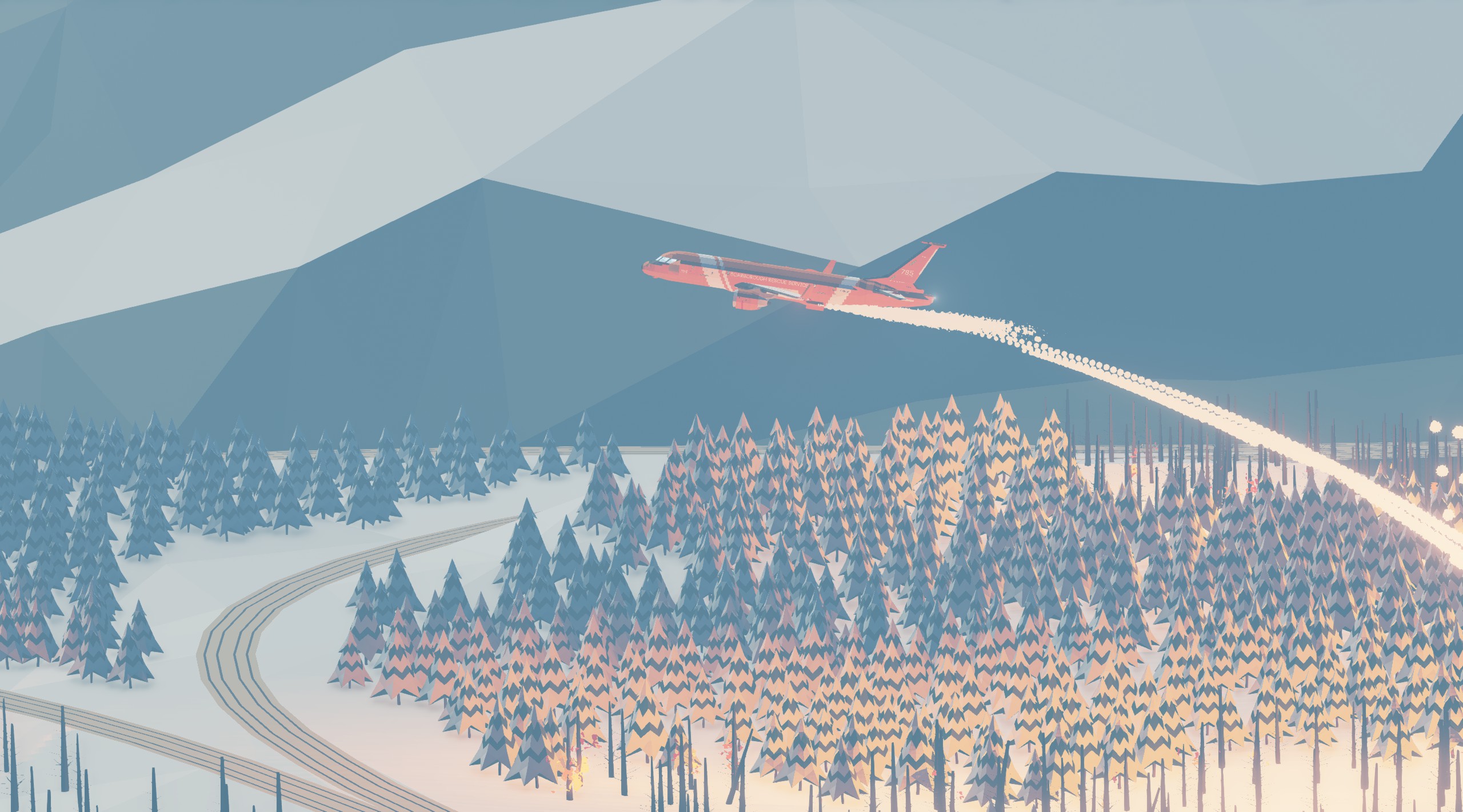
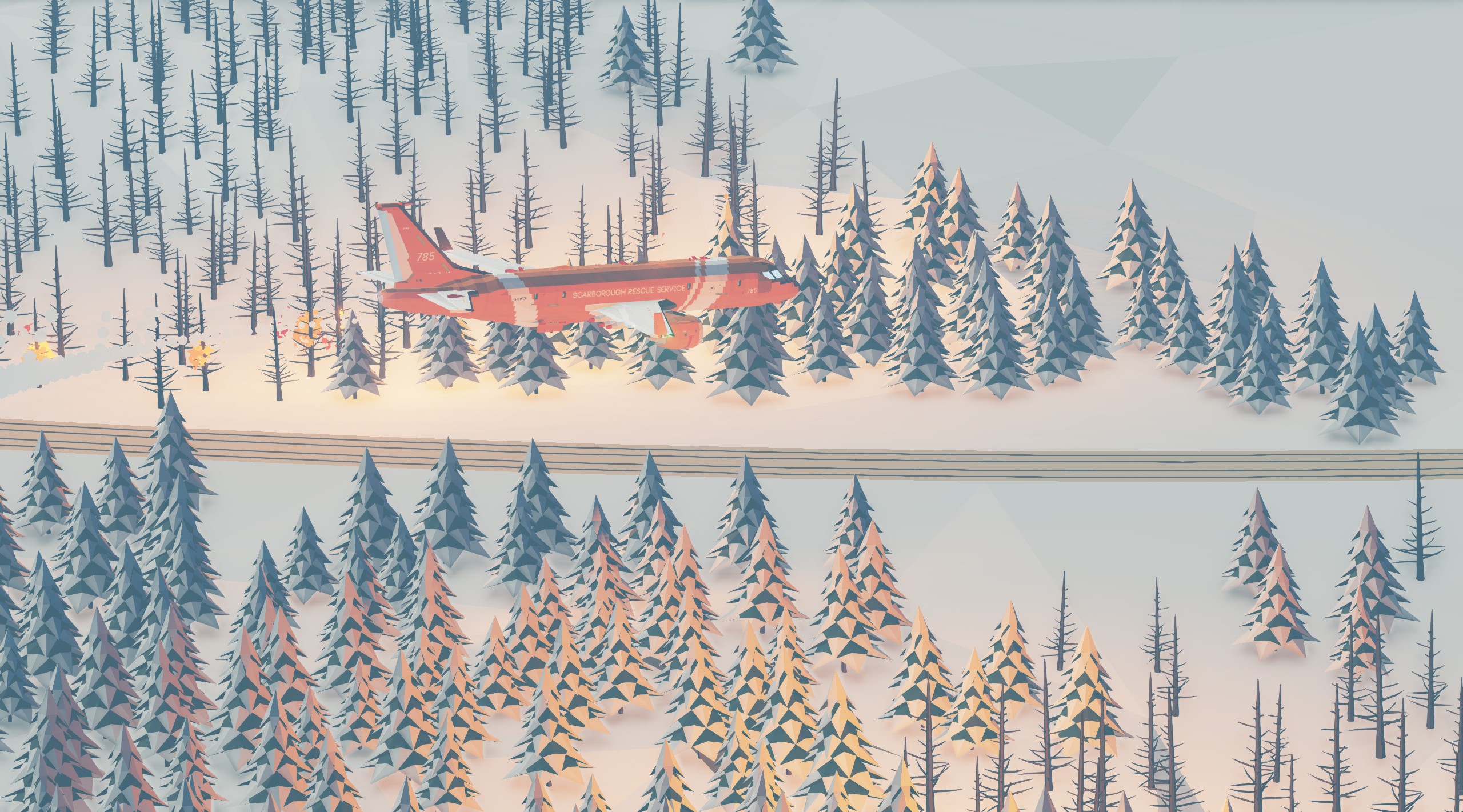








SA265 Skylark - water bomber
Vehicle, Air, Rescue, Exploration, Delivery, Technical, Creative, Fire, Mechanical, Advanced, v1.6.13

Scarborough Rescue Service Vehicle Collection
(full explanation in the SRS discord server)
YOU WILL NEED EDITED WORKBENCH OR MISSION TO SPAWN THIS
After many months, tears and blood, the Skylark is here. The SA-265 Skylark is a twin engine airliner-style aircraft converted to serve as water bomber. The Skylark's fluid capacity allows for about 7 minutes of con...
Author: Jan
Created: 23 Dec, 2022 @ 3:25pm
Updated: 8 Feb, 2023 @ 3:35am
Subscribers: 25891
Size (unpacked) : 3.329 MB

Scarborough Rescue Service Vehicle Collection

(full explanation in the SRS discord server)

YOU WILL NEED EDITED WORKBENCH OR MISSION TO SPAWN THIS
After many months, tears and blood, the Skylark is here. The SA-265 Skylark is a twin engine airliner-style aircraft converted to serve as water bomber. The Skylark's fluid capacity allows for about 7 minutes of continuous water dropping, complimented by it's high fuel capacity, it has enough fuel to keep you airborne for hours on end. This makes it the optimal tool for extensive support of ground units during forest fires. With an impressive range of 4500km it is also a viable transport vehicle. Equipped with the latest avionics, the Skylark can make flying easy, even for a new pilot. This is made even better by the SA-265's inclusion of an autoland system, able to land you at any airport in almost any weather.

- - MAIN BAT - ON
- - Avionics - ON
- - ADIRS - ON
- - HYD A/B/C - ON
- - Engine fuel valve 1/2 - OPEN
- - Engine fuel pump 1/2 - ON
- - Parking brake - set check
- - Lights as required - NAV, beacon, strobes
- - follow a) or b):
a) APU start
- APU fuel pump - ON
- APU - ON
- APU air bleed - ON
when APU status green -
- ENG 1/2 MAIN - ON
when ENG 1/2 status green -
- APU air bleed - OFF
- APU - OFF
- APU fuel pump - OFF
b) crossbleed start
if one engine is running
- Air crossbleed - ON
- ENG 1/2 - ON
when ENG 1/2 status green -
- Air crossbleed - OFF - - Transponder - ON (default squawk - 7000 - VFR in Europe if not provided with different squawk)
if OAT <0°C - - ANTI-ICE ENG1/ENG2/WINGS/PROBE - ON
- - taxi lights - ON
- - Parking brake - OFF
Additional notes:
Rotate speed - 120kts
Stall speed - ~100kts
The aircraft has a simulated dynamic thrust, meaning a position of the lever doesn't equal the thrust level. This means you can control the accelaration of the aircraft, but it also means you need to actually use the runway.
- Altitude hold
- Vertical speed hold
- Heading hold
- ADF heading hold
- Waypoint heading hold
ADF & ILS Out of the box the ILS and ADF works for all airports on Sawyer, Meier and in the Arctic. For this to work on moving islands (Multiplayer, Creative, etc..) you need the addon. To select ADF waypoints choose the HSI screen (1st screen on the MFD), press "T" in the upper left corner and select a waypoint from the list, if you now return to the HSI by pressing "T" in the left upper corner you will see the target heading to your selected waypoint. To use the ILS autoland feature, follow the same steps as for the ADF heading selection and select any runway approach for example RWY 32.. then you can enable the ILS overlay on the PFD by pressing the grey rectangle in the left upper corner and see the glideslope/localiser there. When landing with the ILS extend your approach to at least 15km from the airfield and enable the ILS autoland feature, roll stabiliser and toggle the autopilot. It will automatically intercept the localiser and maintain glideslope. If you enable the autoland at closer distances at "awkward angles" the autopilot may not have enough time to properly align with the runway. It can reliable land up to about 25-30kts of crosswind. After landing turn off the ILS autoland and press reset ILS. IMPORTANT: Some approaches have ground obstacles, these are marked with "GRN" tab on the HSI. These approaches will require the pilot interfierence to avoid collision with the obstacles. If you have any issues understanding the systems, please refer to this video https://youtu.be/dAmcZhSs7-A



Olli - Emotional support, testing, trailer
Ewan - Galley
 [discord.gg]
[discord.gg]Join SRS server today![discord.gg]
How do I download and install mods?
Simply click the blue button above. It will open the file hosting page with the mod repacked by us from the official source.How do I install this mod?
See the 'How to install' tab.Is this mod safe to use?
The mods are repacked as is, without any additional software, malware, or bloatware added. To check for viruses, use a reliable antivirus or upload the archive to a website like virustotal.com. Anyway, It's always a good practice to keep backups of your saves in case of mod incompatibility .
For vehicle mods
- Download the .zip archive containing the vehicle mod files.
- Locate your game's root folder.
- Navigate to
rom\data\preset_vehicles_advancedand extract the files there. - Rename both files to something recognizable, ensuring they share the same base name but different extensions.
- Launch the game and go to the Workbench's Presets tab to see the new vehicle mod.