
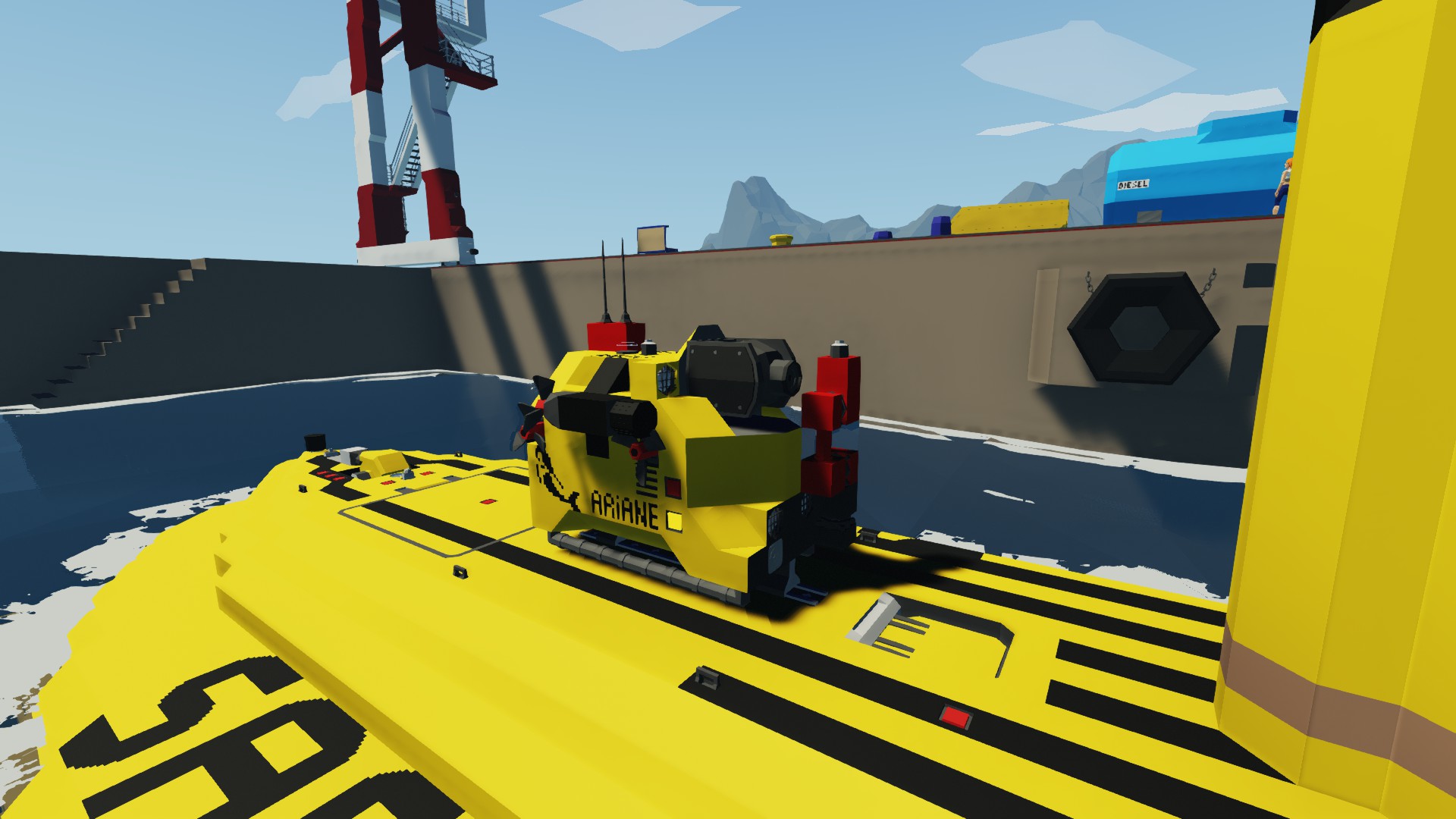




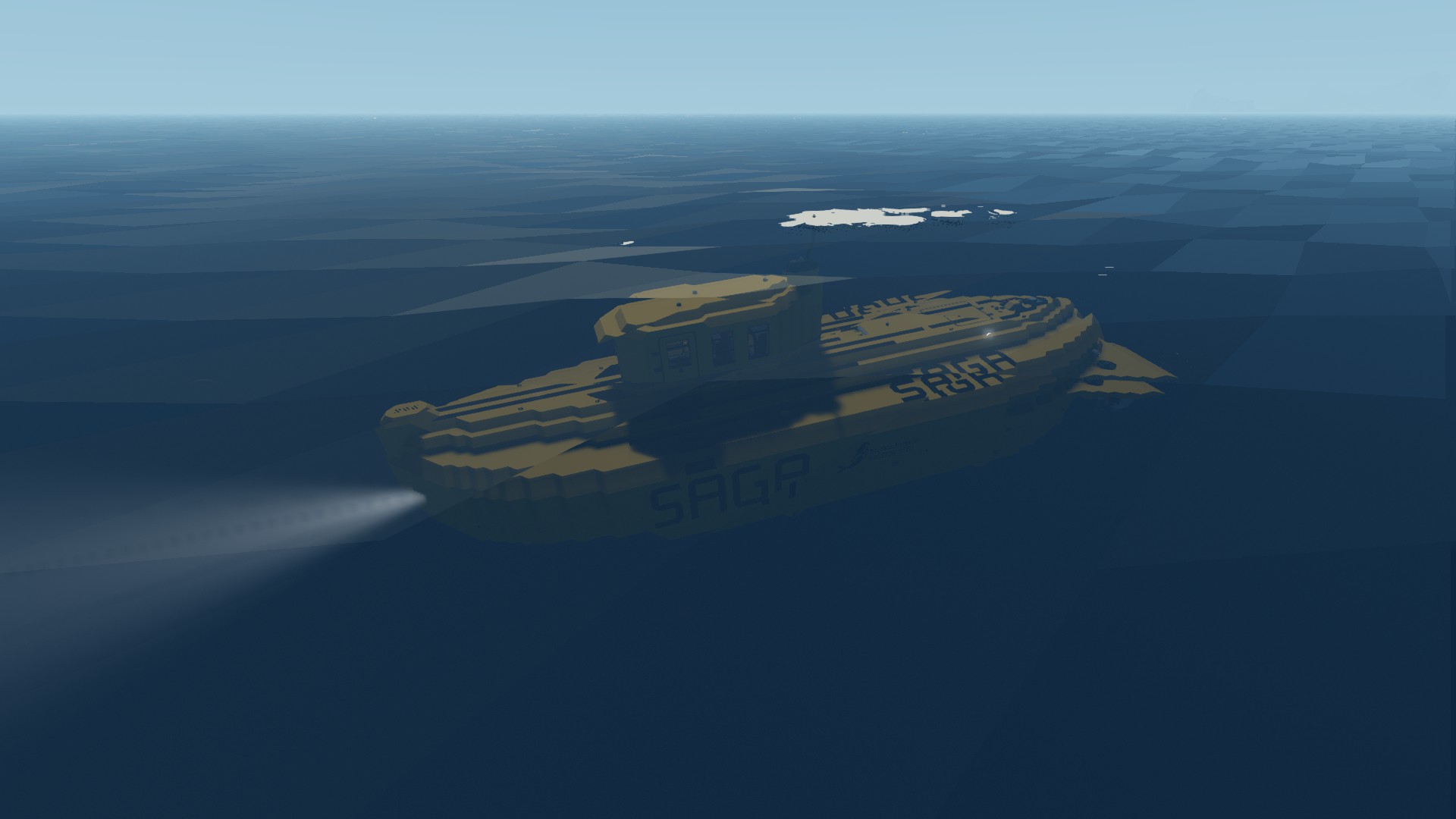
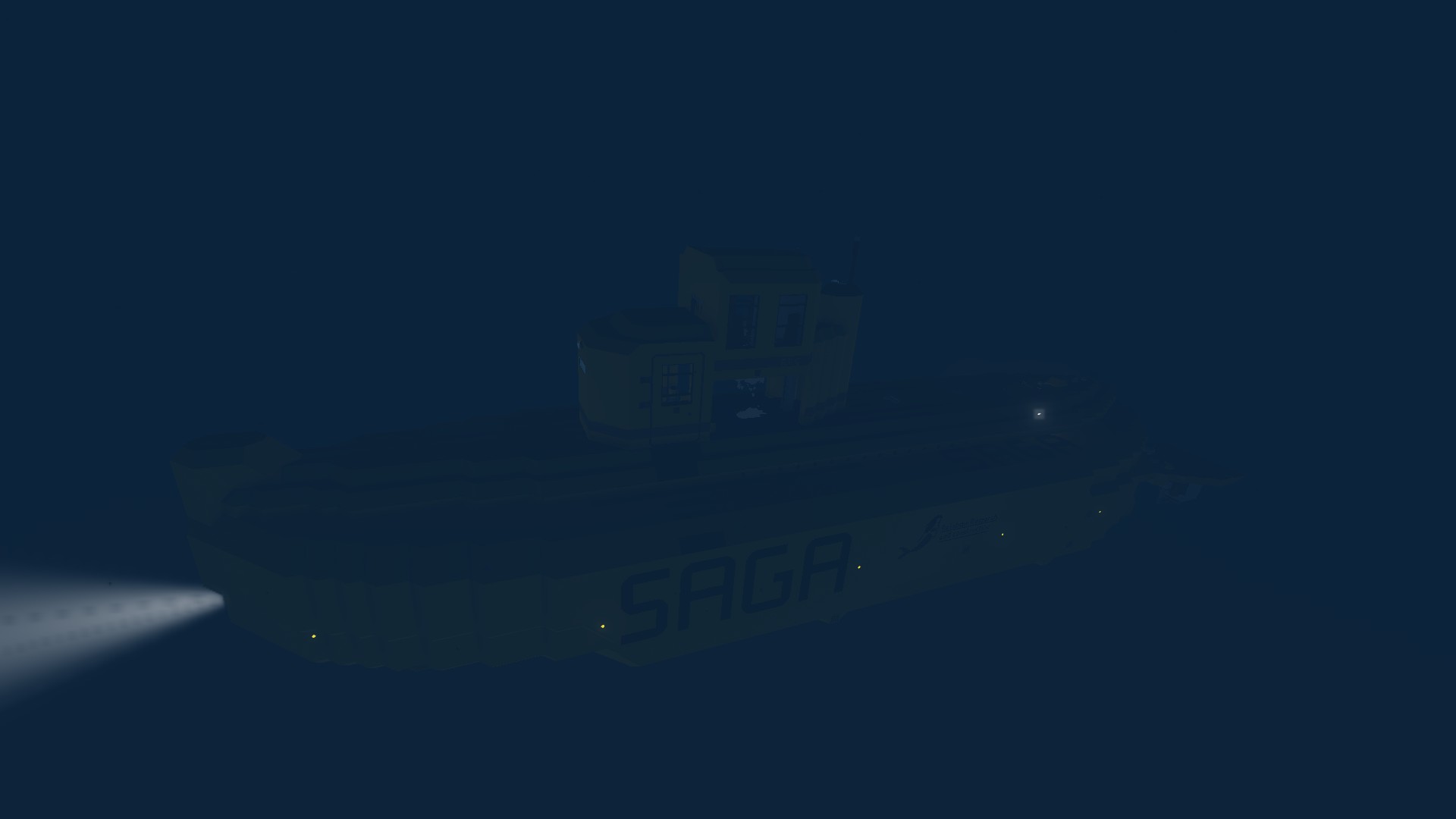
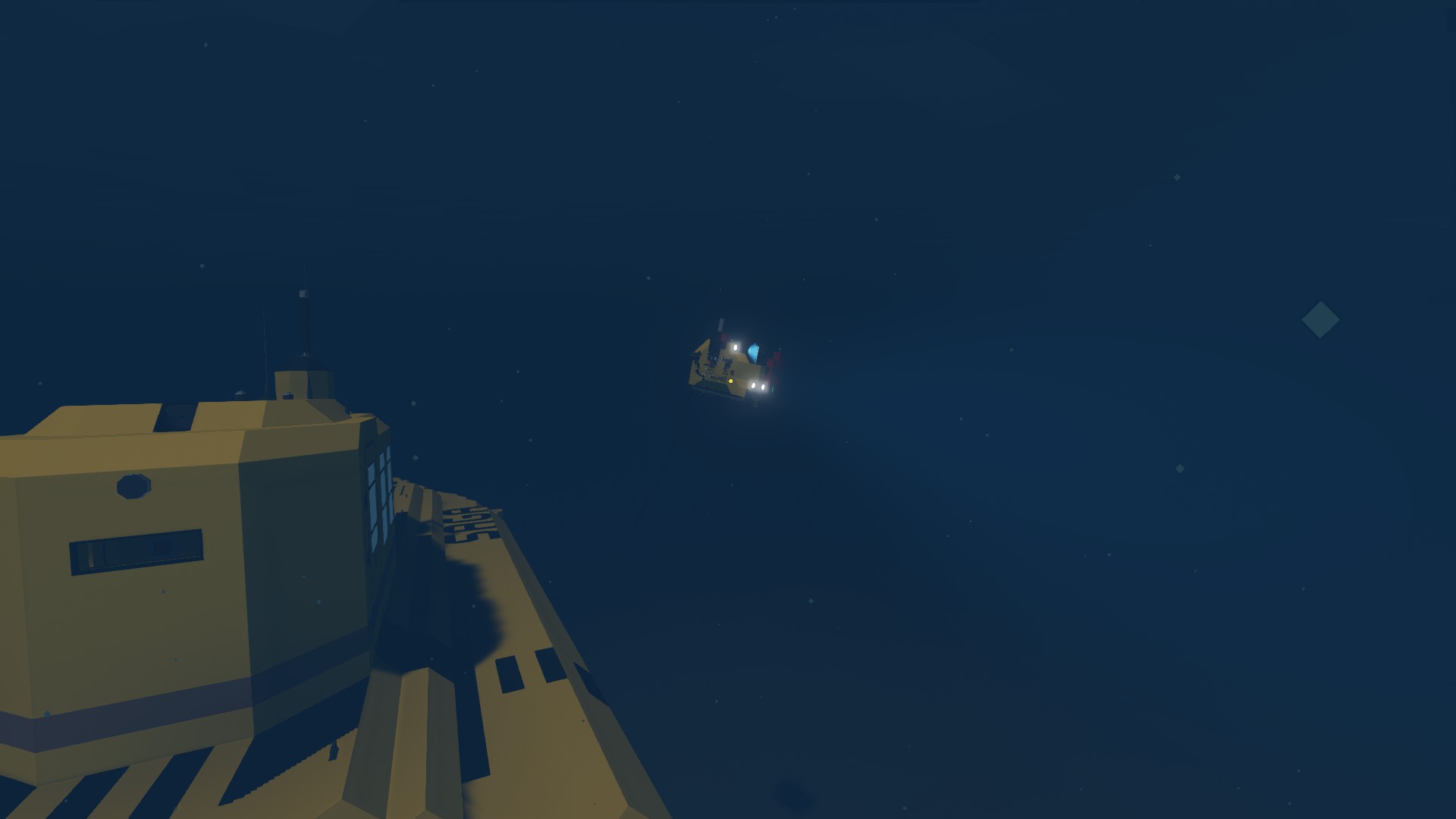
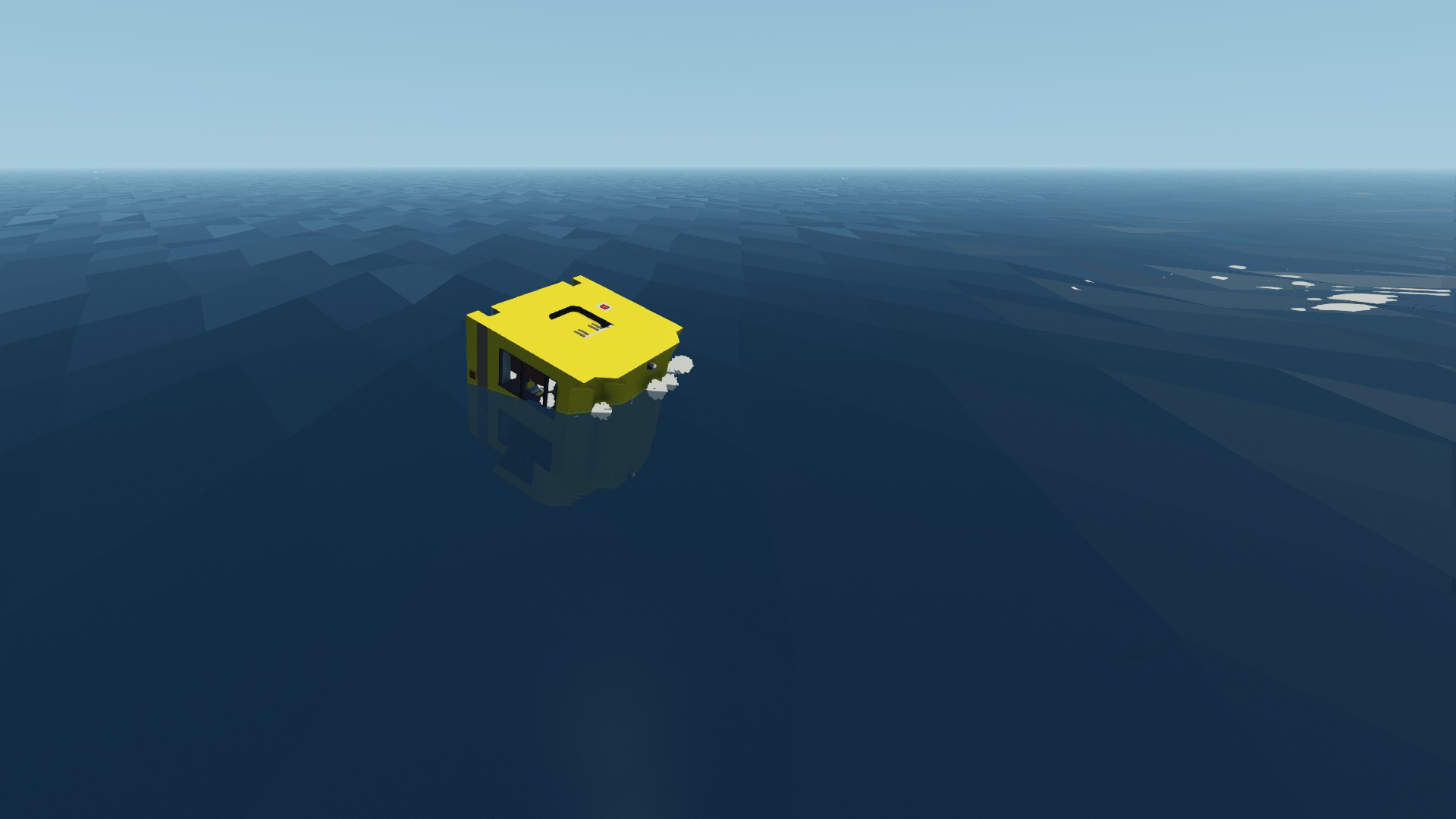
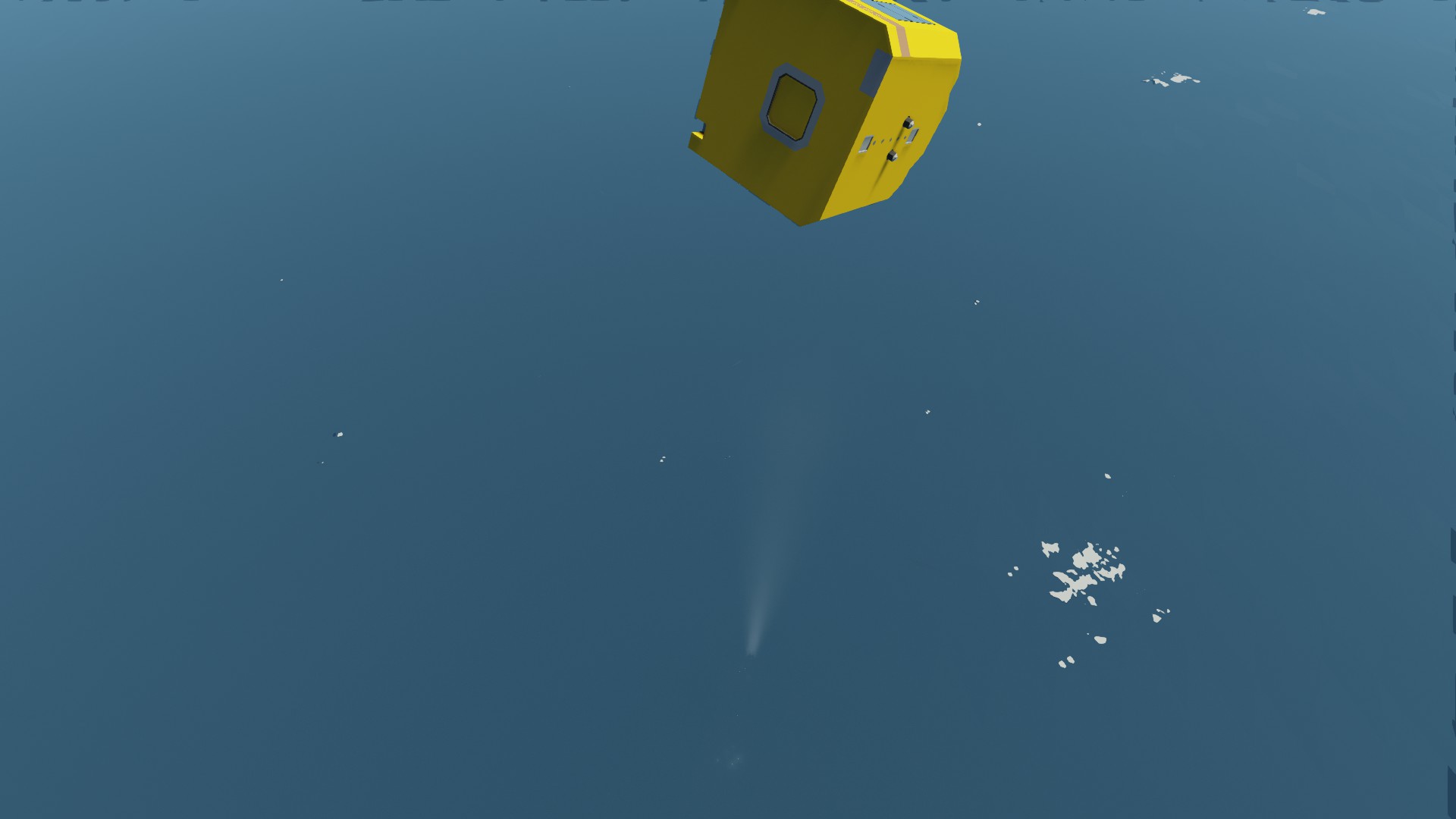
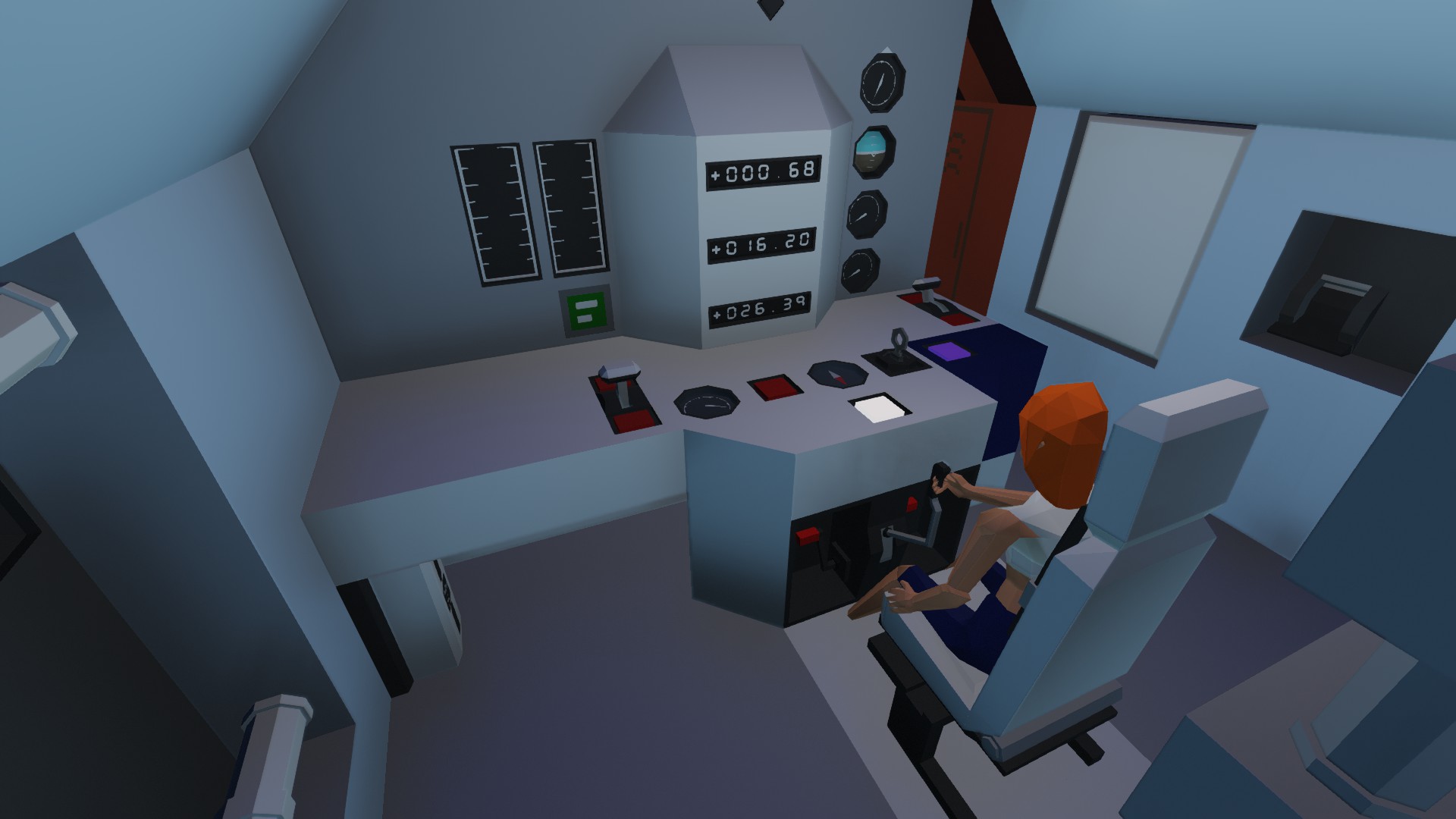


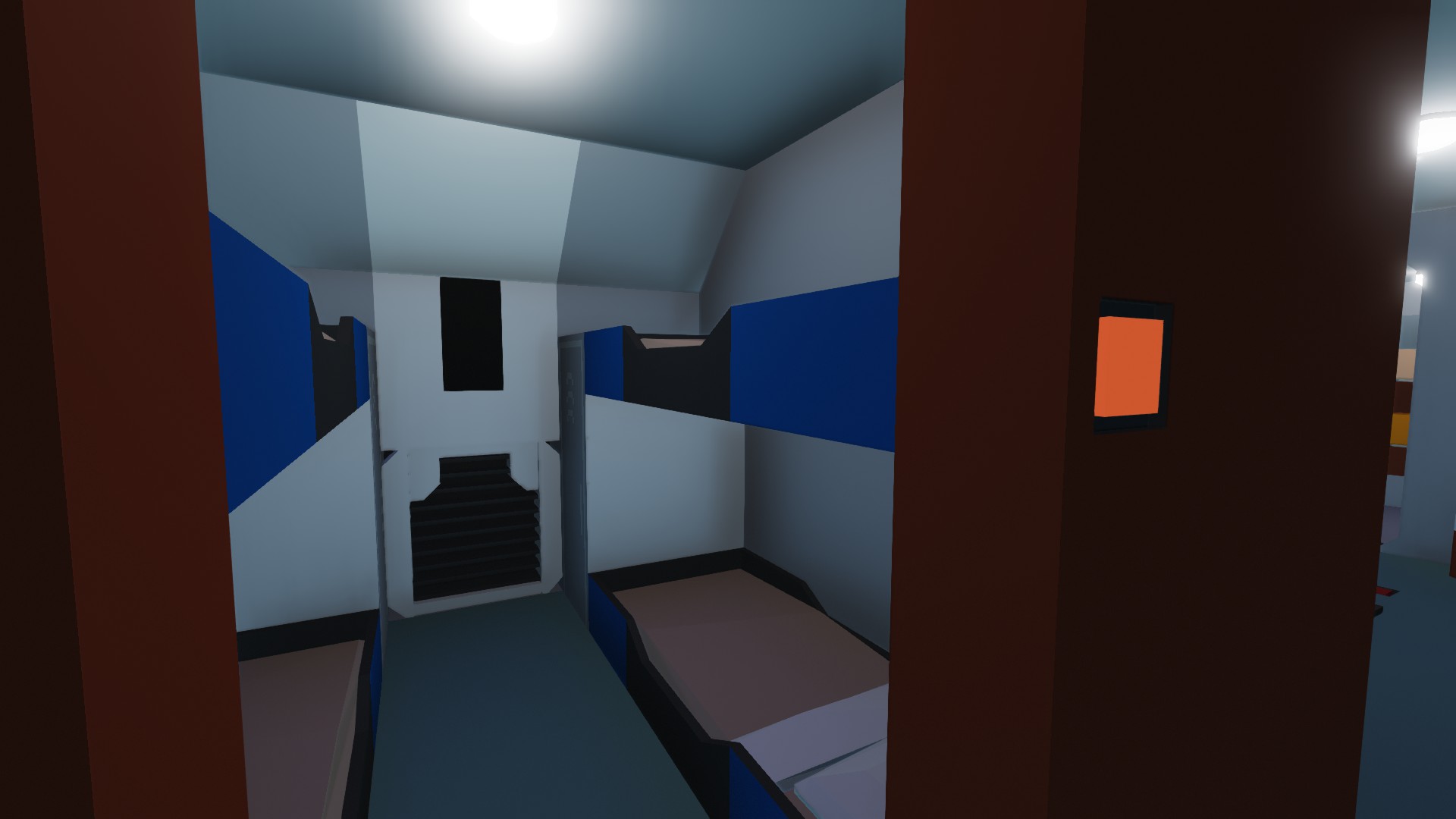
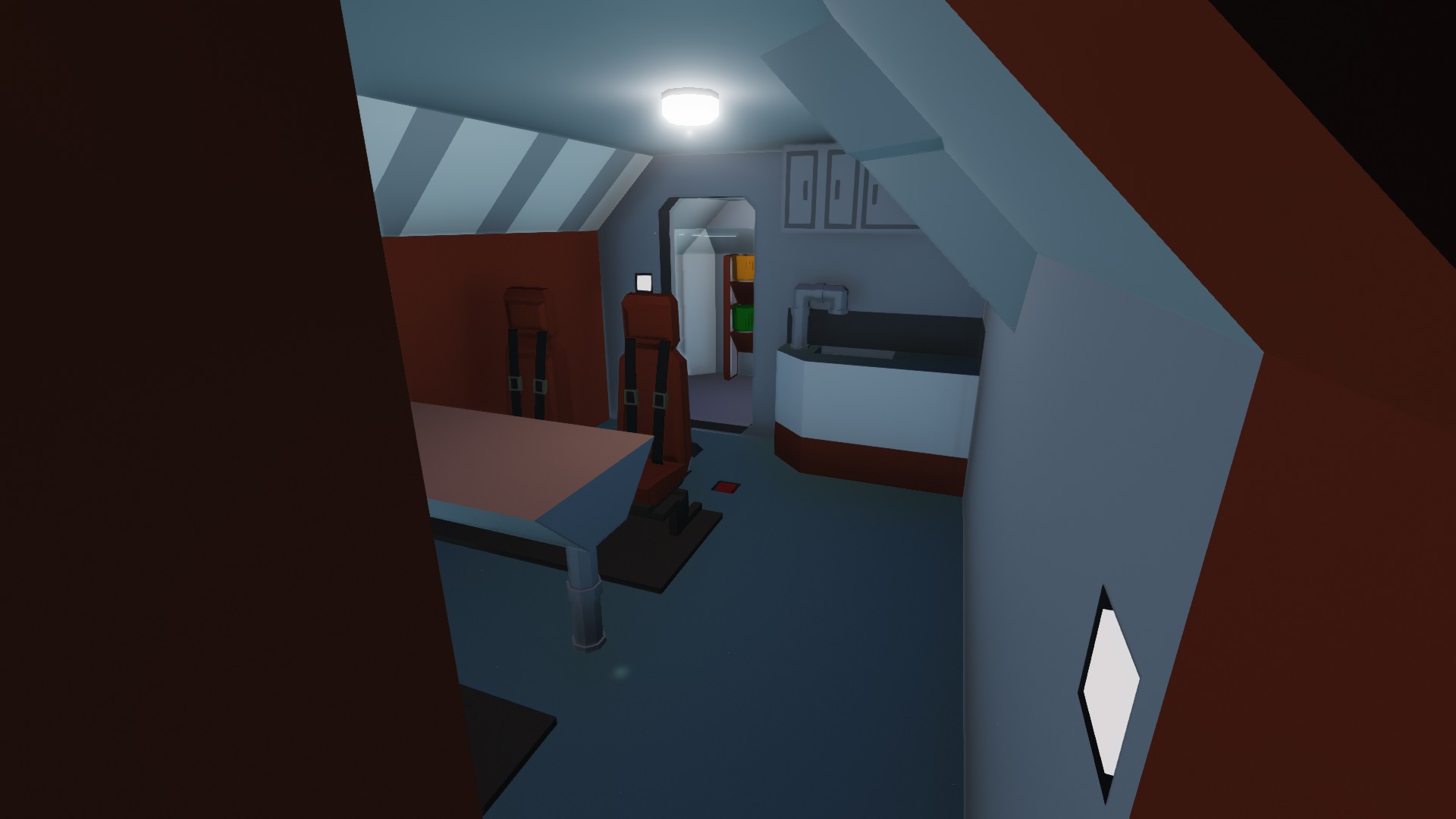
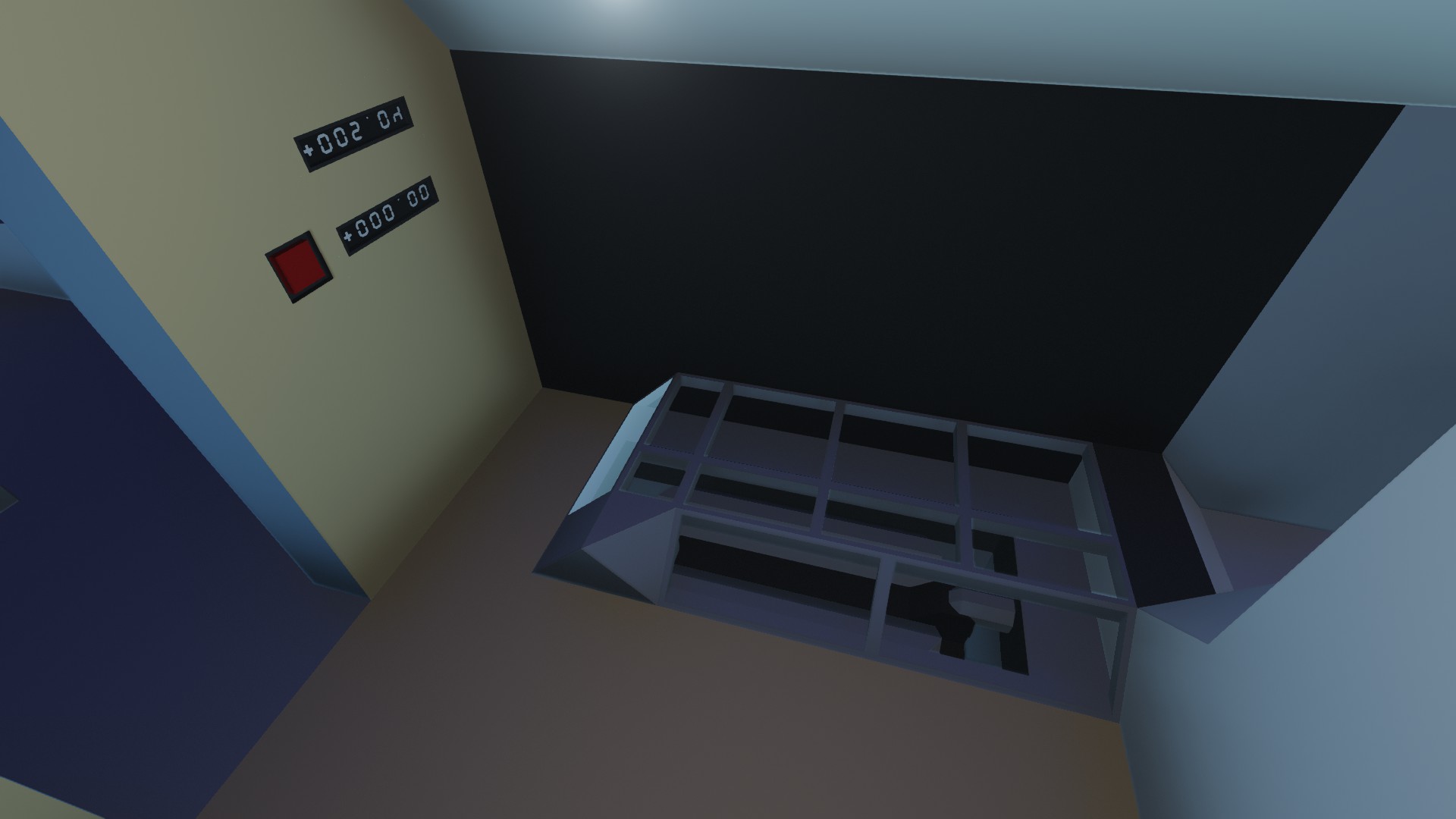
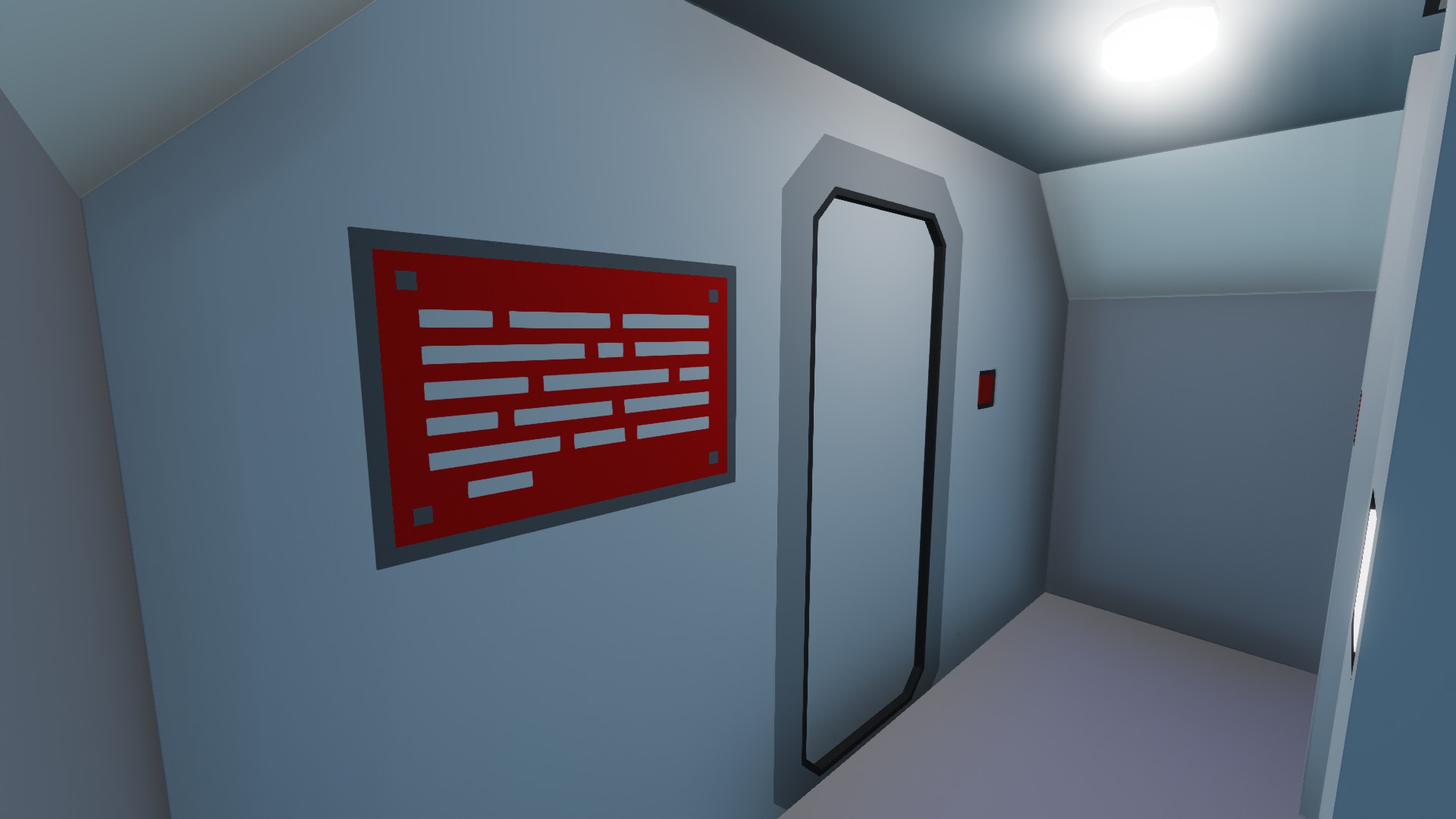
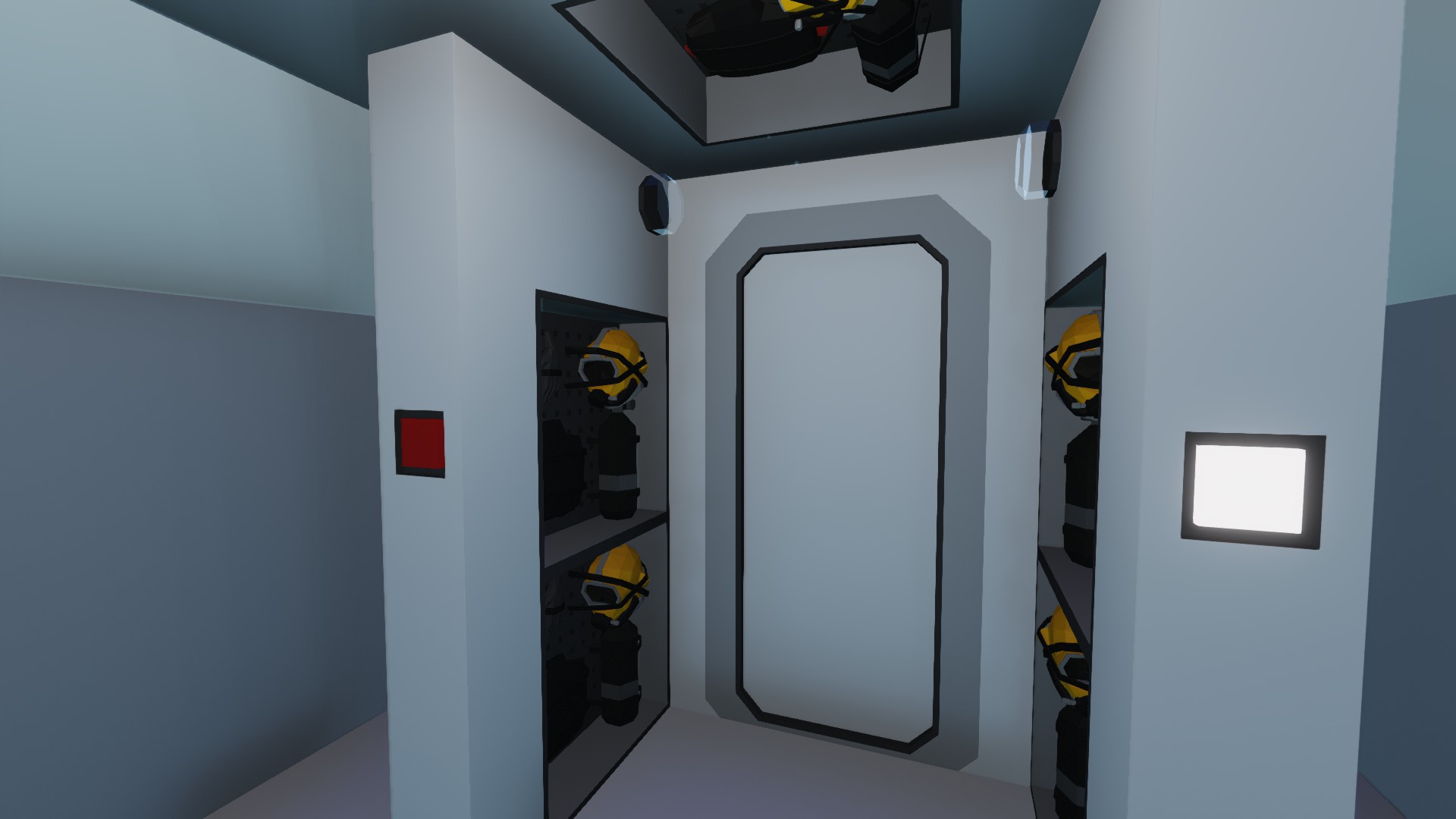
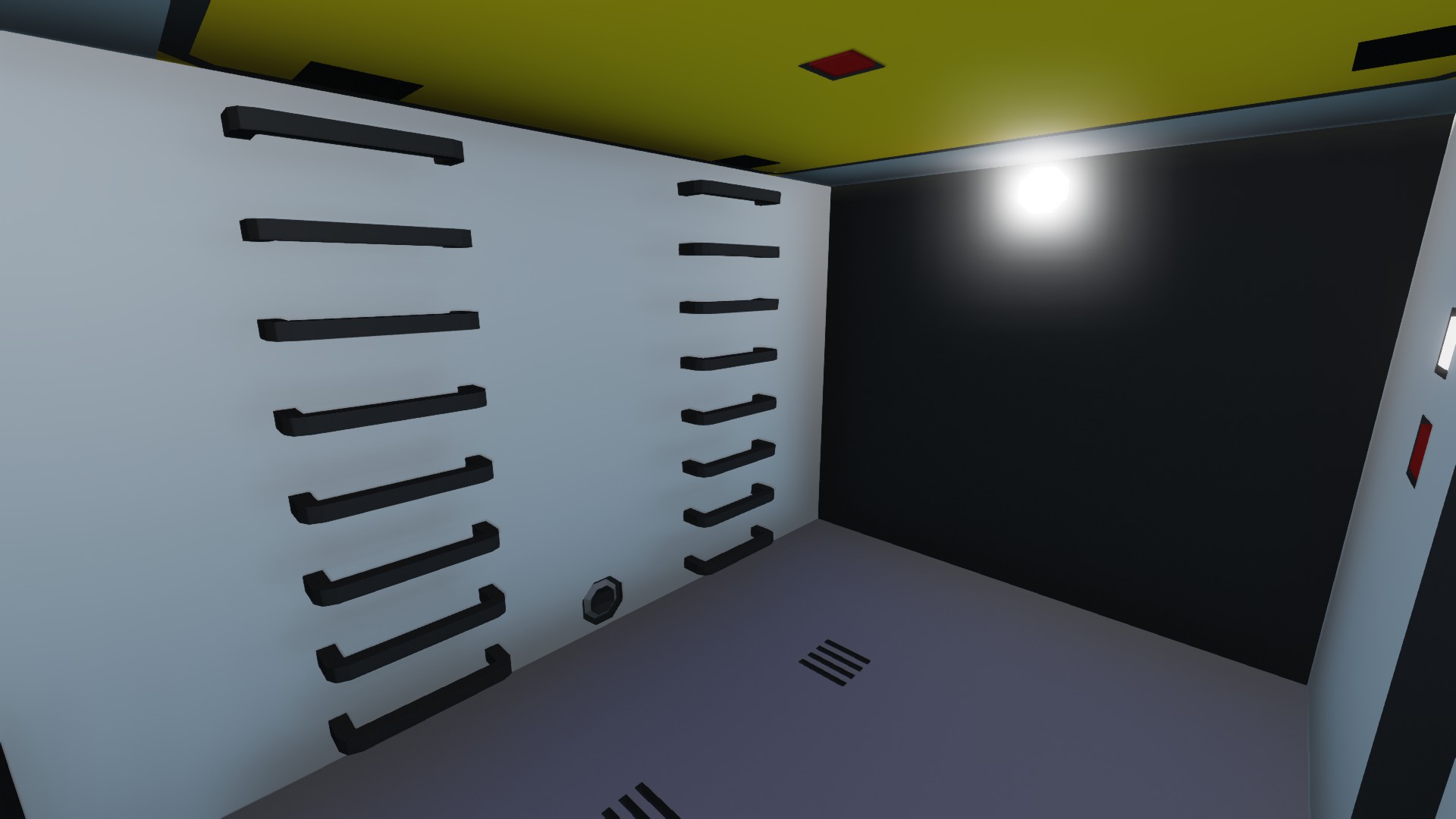

Saga (Monitor Update)
Vehicle, Rescue, Sea, Exploration, Delivery, Underwater, Advanced, v0.7.6

The saga is a submarine designed for underwater work; thanks to a lock it allows 5 sailors to make extra vehicular trips underwater. It has a pump to empty the sunken vehicles.It is also equipped with a survival module that can hold 6 people. And can be recovered by rainbow research and construction vessels.To be able to work on underwater sites.
It is equipped with rotating pods allowing i...
Author: Rainbow_Trinite
Created: 11 Feb, 2019 @ 7:15am
Updated: 28 May, 2019 @ 3:08am
Subscribers: 21365
Size (unpacked) : 4.047 MB
It is equipped with rotating pods allowing it to rotate on itself. So that a series of manoeuvring motors can be used for this slide where you need it. It can also carry small freight boxes thanks to rear storage.
The submarine is equipped with an autopilot.
There are also several small messages here and the diceminated in the boats.
Position lights are automatically switched on to signal the submarine while diving and make it easier for you to find it.
Like all the elements of rainbow research and construction it is made for your personalized mission.
And a big thank you to Pflufi for his autopilot https://steamcommunity.com/sharedfiles/filedetails/?id=1605569661&searchtext=advanced+autopilot
And a Big Thanks to Wh1T3_No1SE for the map : https://steamcommunity.com/sharedfiles/filedetails/?id=1741968004&searchtext=map
A Big Thanks to Sire 'Mi3ter' VI for the camera control on screen : https://steamcommunity.com/sharedfiles/filedetails/?id=1743646603&searchtext=camera
It uses a radar (transformed into a sonar) to measure sea floor build by: Ketrab2004 ( https://steamcommunity.com/sharedfiles/filedetails/?id=1750646511&searchtext=lidar )
As well as a radio produced by TT and allowing communication with other vessels : ( https://steamcommunity.com/sharedfiles/filedetails/?id=1743223335 )
And you will find in this collection the buoys detectable by the saga : https://steamcommunity.com/sharedfiles/filedetails/?id=1750246410
How do I download and install mods?
Simply click the blue button above. It will open the file hosting page with the mod repacked by us from the official source.How do I install this mod?
See the 'How to install' tab.Is this mod safe to use?
The mods are repacked as is, without any additional software, malware, or bloatware added. To check for viruses, use a reliable antivirus or upload the archive to a website like virustotal.com. Anyway, It's always a good practice to keep backups of your saves in case of mod incompatibility .
For vehicle mods
- Download the .zip archive containing the vehicle mod files.
- Locate your game's root folder.
- Navigate to
rom\data\preset_vehicles_advancedand extract the files there. - Rename both files to something recognizable, ensuring they share the same base name but different extensions.
- Launch the game and go to the Workbench's Presets tab to see the new vehicle mod.