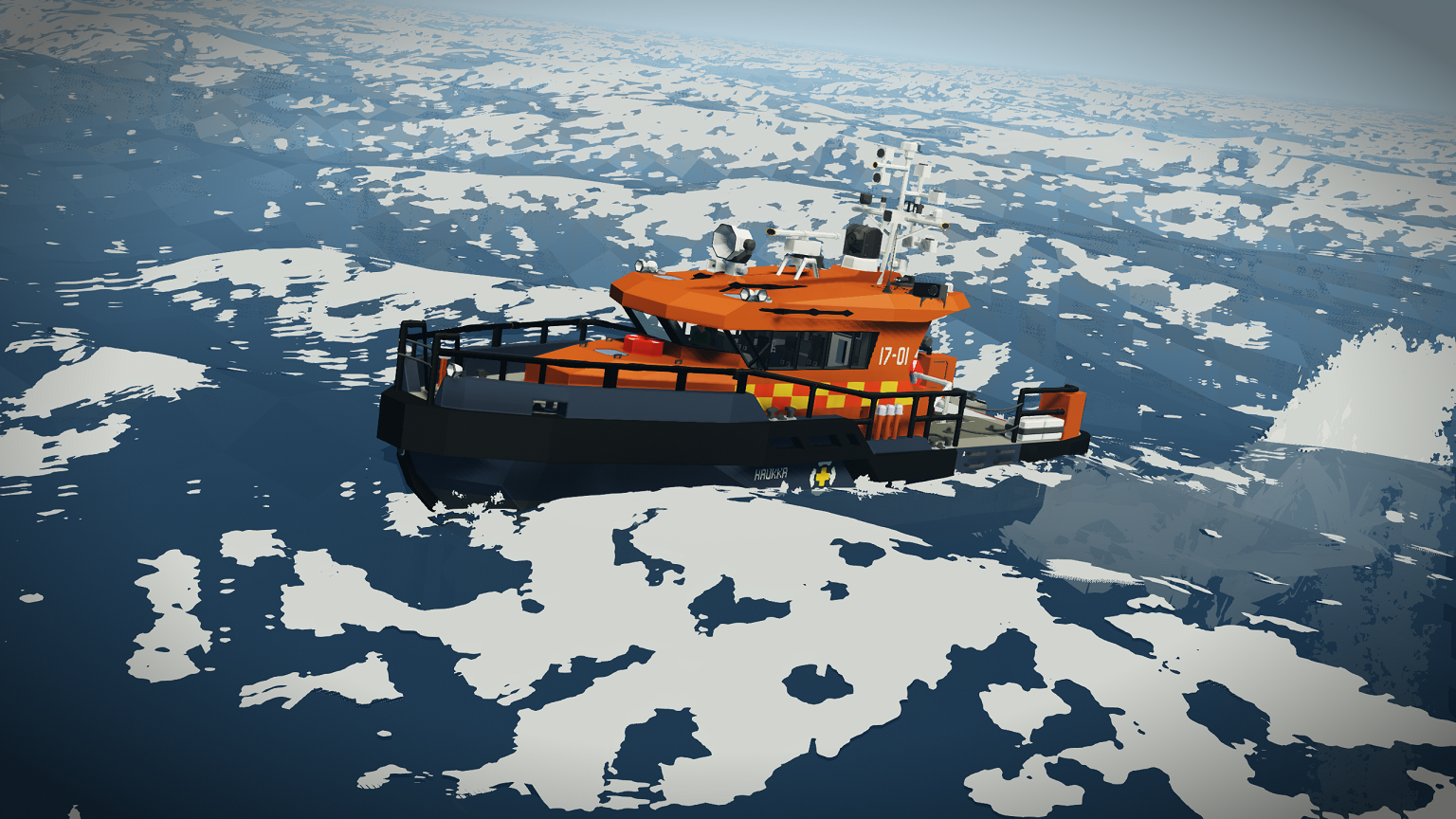



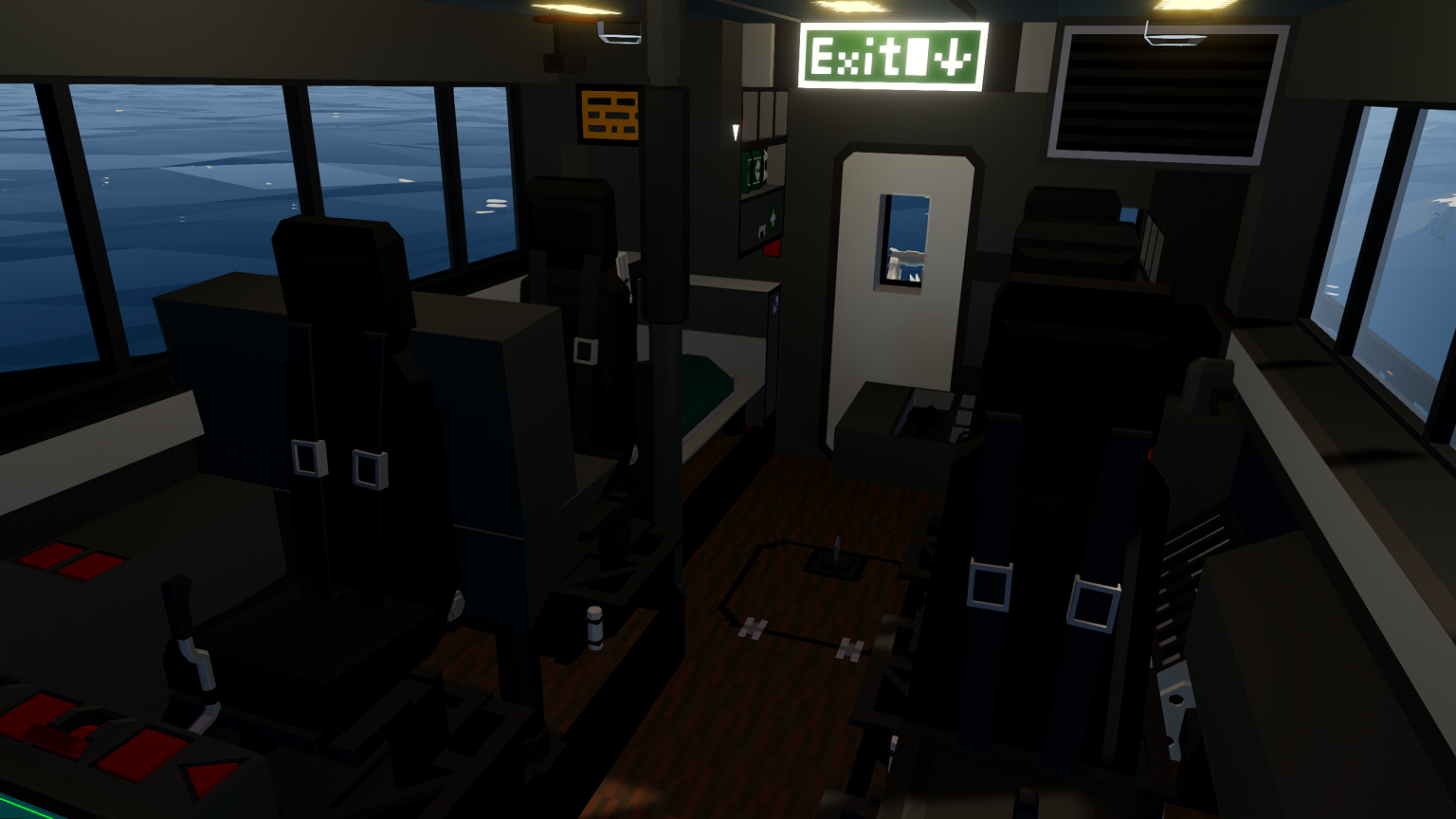
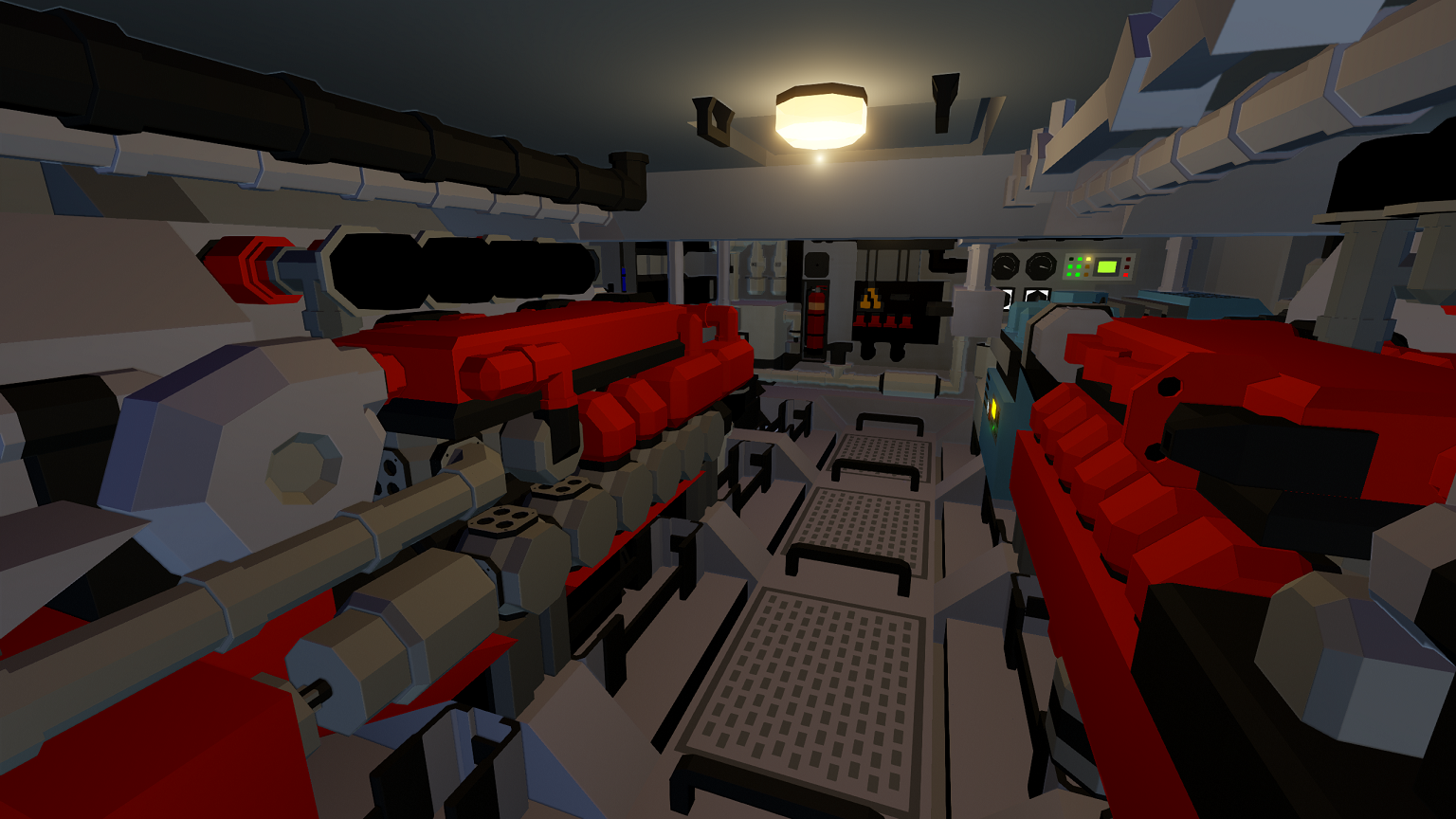
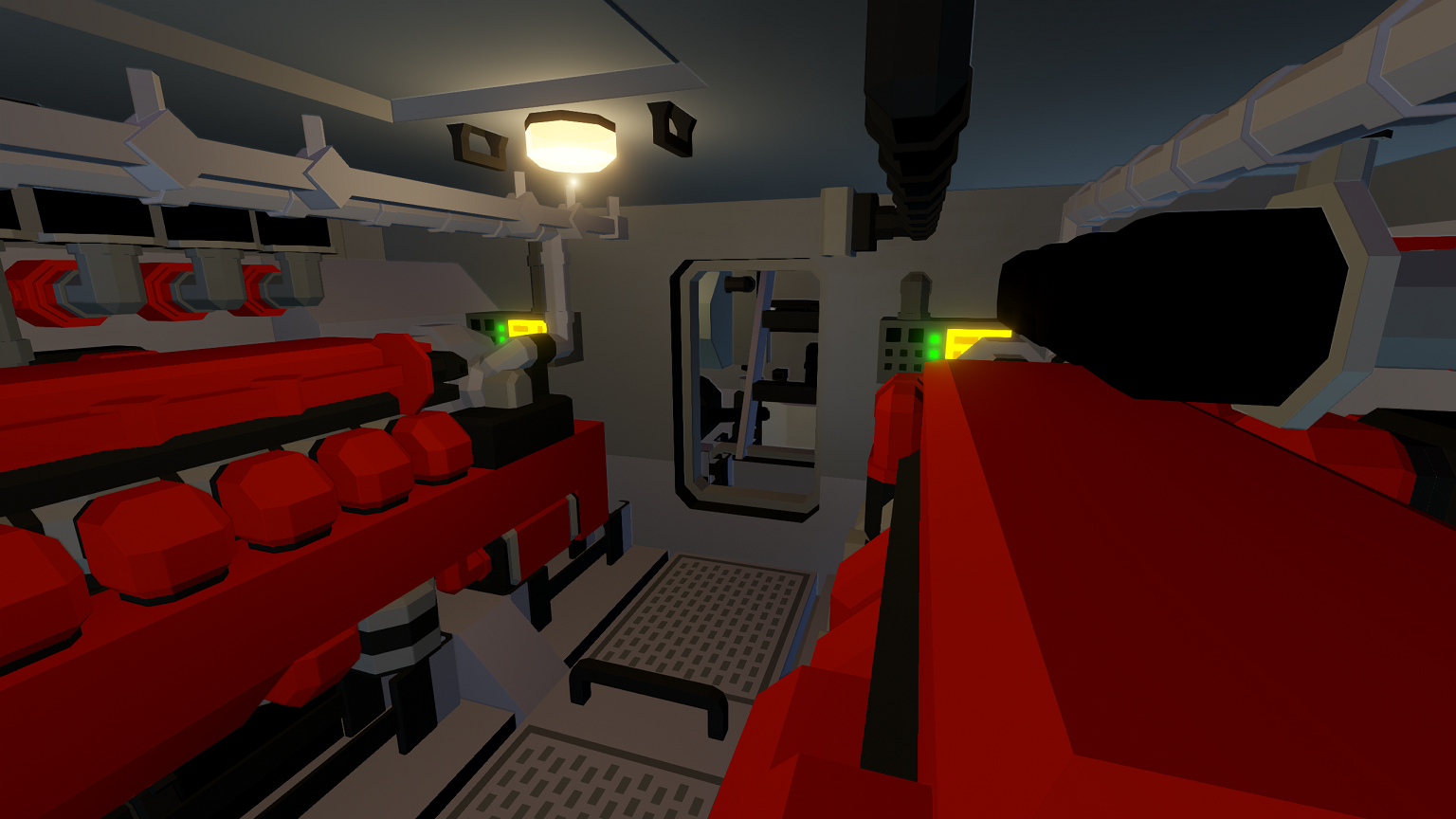
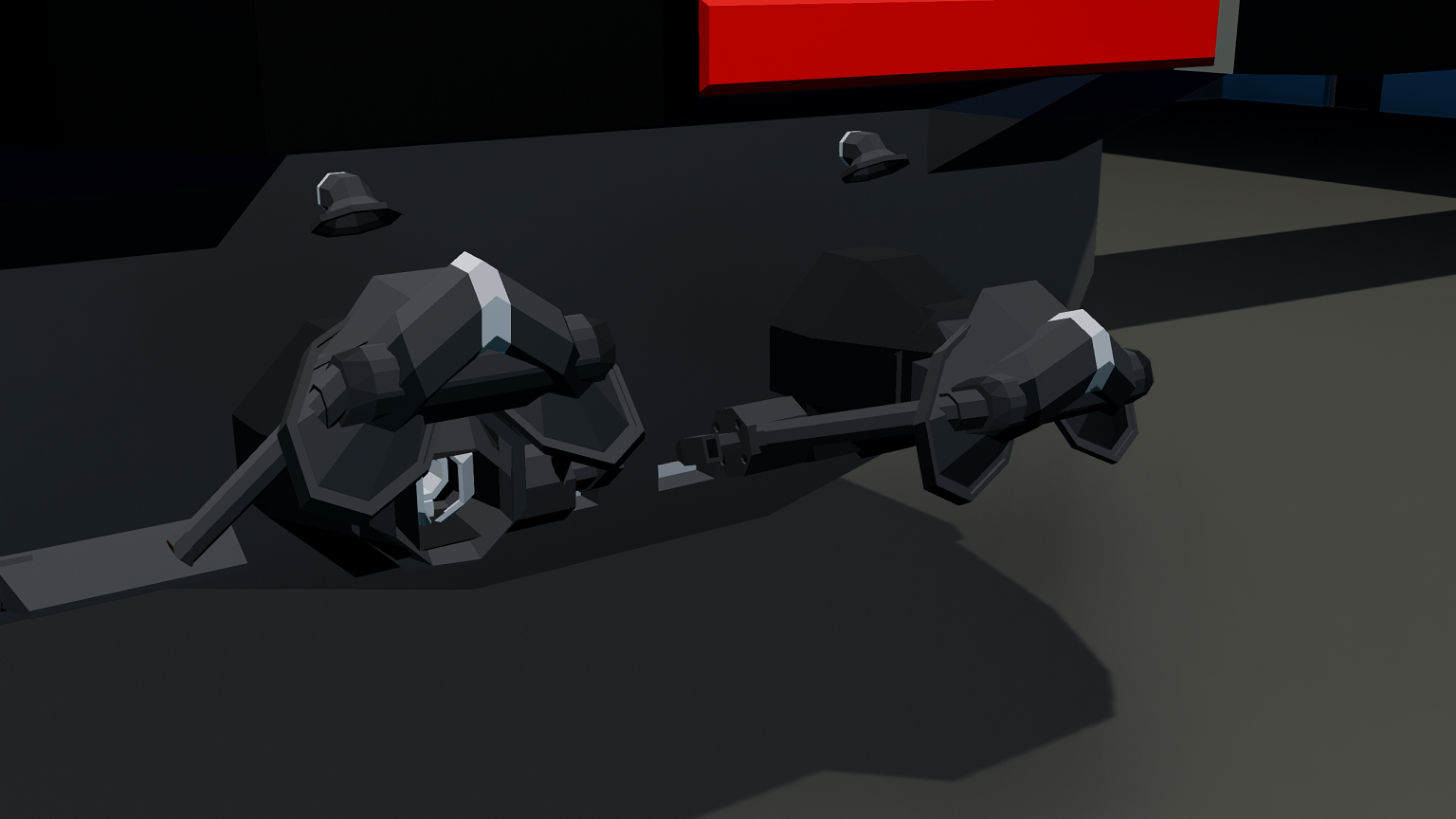
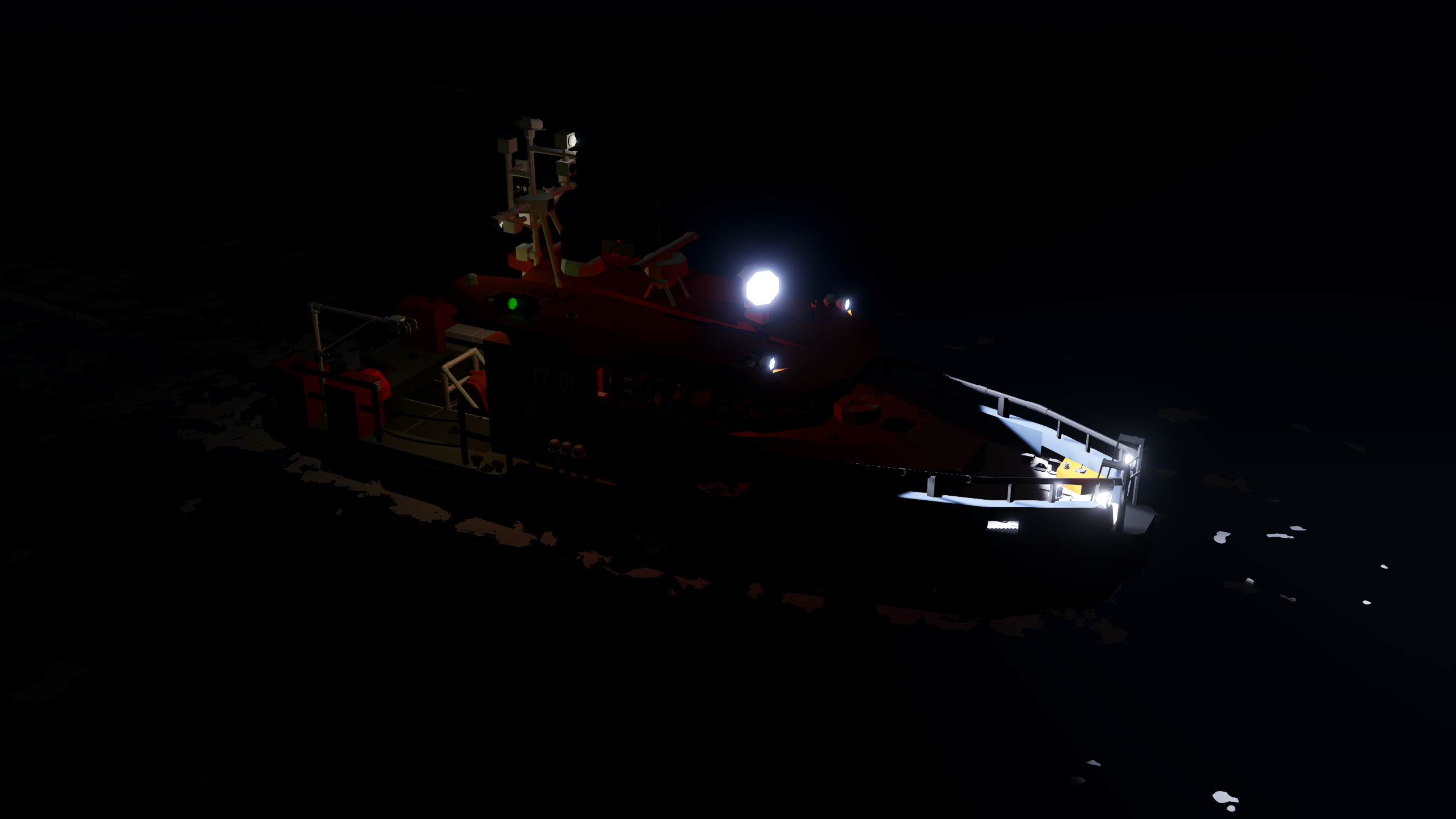
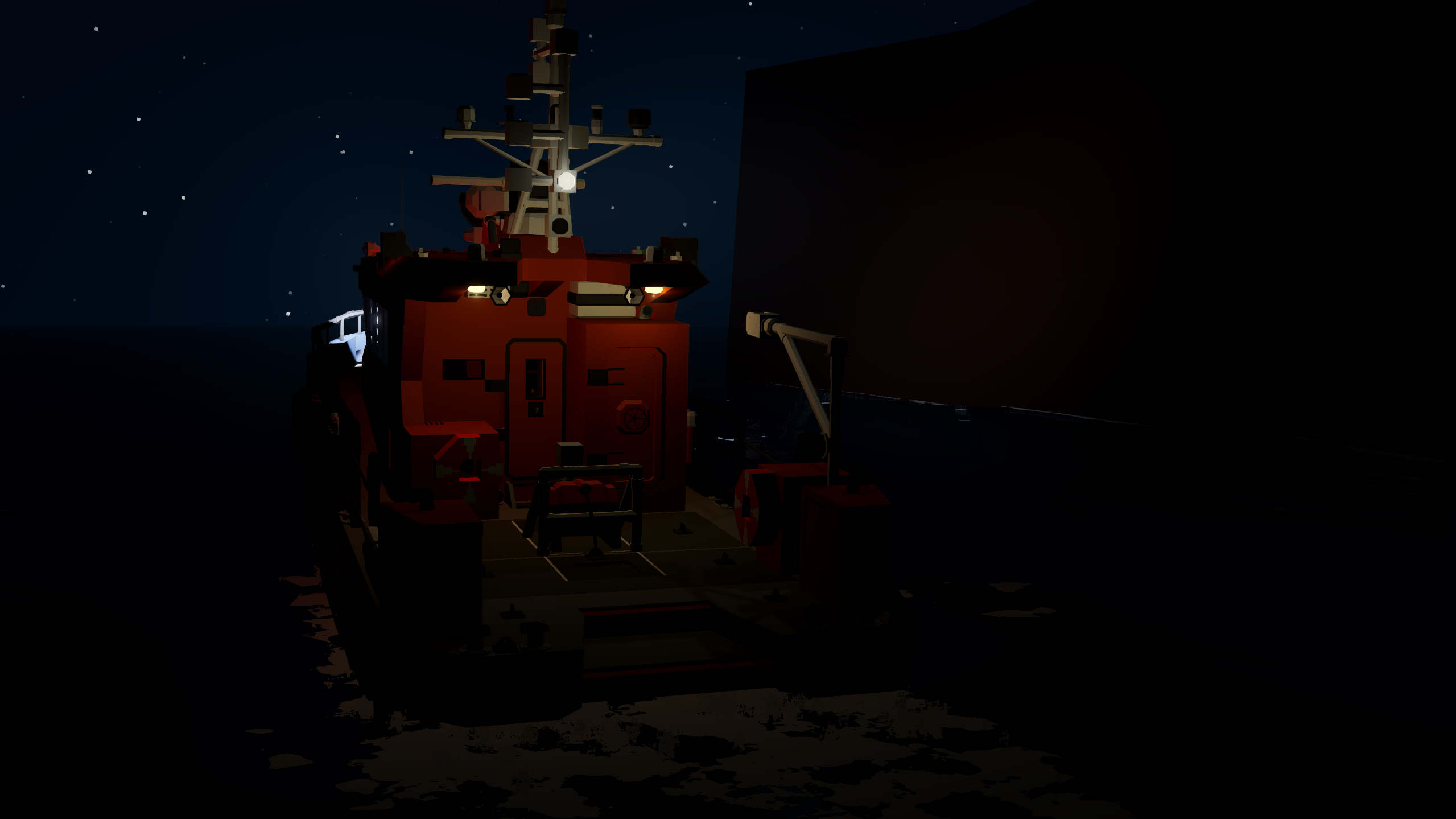
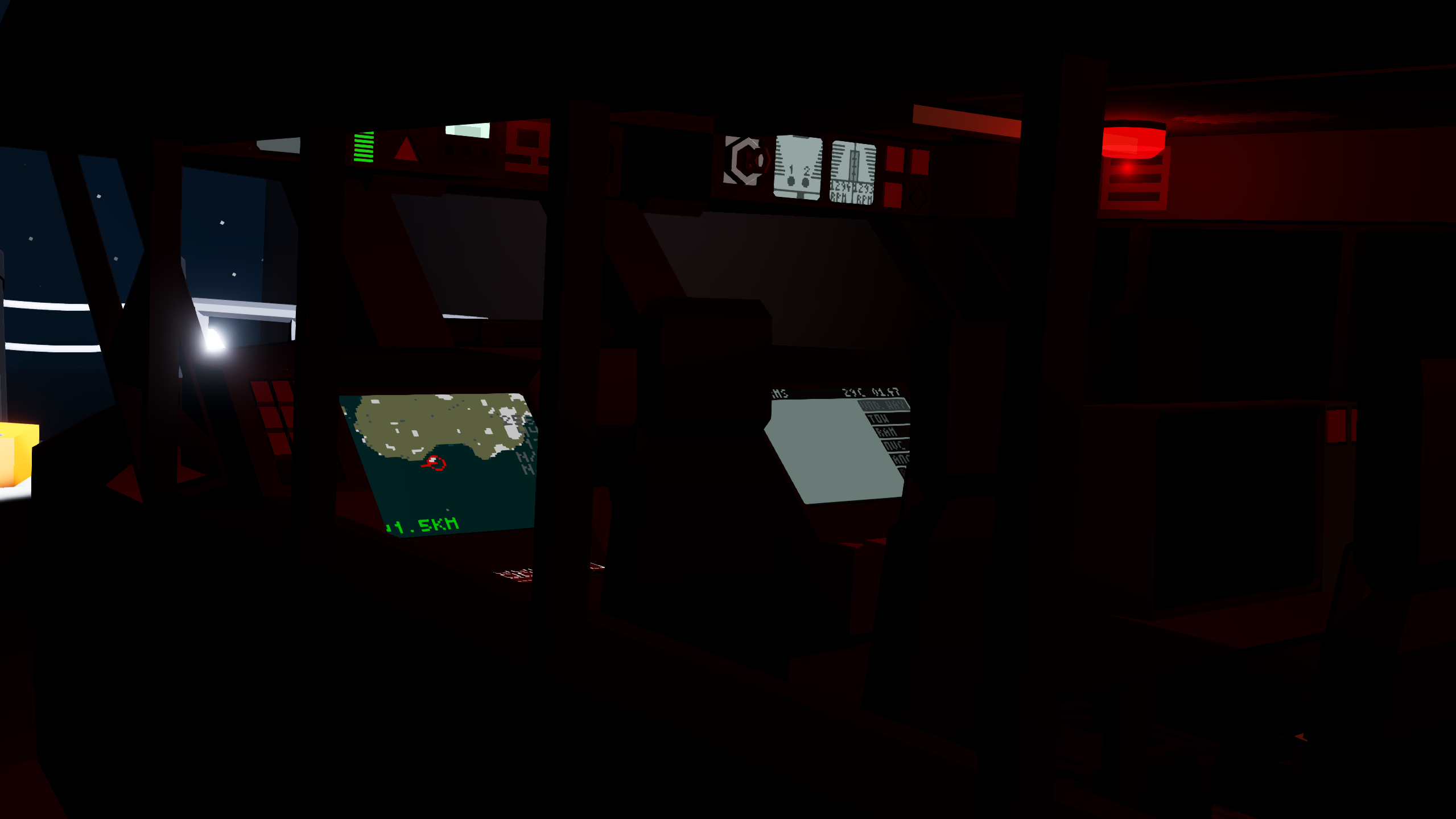

Serecraft 17 "Haukka" | SAR Boat
Vehicle, Rescue, Sea, Technical, Creative, Fire, Mechanical, Advanced, v1.7.5

Presenting the Kahrstrom Marine Serecraft 17 Designed by Finnish Kewatec for the Icelandic Search and Rescue Association, the Serecraft 17 is a fast, self-righting rescue boat. Here brought into Stormworks with unique, modern systems making it as easy to use as it is effective when it comes to it.
Features Fully self-righting hull.
Digital control systems with dual touch displays for...
Author: Kahrstrom
Created: 4 Jan, 2023 @ 2:42pm
Updated: 13 May, 2023 @ 8:36am
Subscribers: 20064
Size (unpacked) : 1.753 MB
- Fully self-righting hull.
- Digital control systems with dual touch displays for plotter, radar, lights, alarms, CCTV and search camera.
- RC deck crane.
- VHF radio with DSC (emergency beacon).
- Adjustable trim.
- Dual waterjets with synced and split controls allowing for advanced manveuvers such as side-movement.
- Actual moving water jet bucket and nozzle.
- Digital displays for waterjet and engine status.
- Automatic auxiliary generator.
- Autopilot & emergency beacon locator.
- High pressure fire pump with attachable hose.
- OSC (On Scene Coordinator) seat with separate plotter.
- Much, much more...
Range: 80 km @ 46 knots top speed / 90 km @ 30 knots cruising speed
Top Speed: 46 knots
Length: 15.00 m (hull) / 17.25 m (LOA)
Beam: 5.25 m
Weight: 9364 kg (dry weight)
Cost: $173652
2. Start the engines by flipping the two switches below the screen.
3. Clutch in the engines at the panel to your right.
4. W/S controls both engines and water jets in synced mode. Press Spacebar to switch to split control mode. W/S now controls port side while Up/Down controls the starboard side. Press Spacebar again to switch back to synced mode and reset the water jets (this is useful for coming to a complete standstill as well, just double tap spacebar).
If you stumble upon any issues or have feedback, feel free to comment down below!
Gimbal Camera Stabilization & Heading Lock v1.1 by Geekness
Fully Configurable Autopilot by Tajin
ZE Modular Engine Controller by Uran_Wind
Emergency Beacon Finder by Cake
Do not re-upload this creation without my explicit permission, altered or not.
How do I download and install mods?
Simply click the blue button above. It will open the file hosting page with the mod repacked by us from the official source.How do I install this mod?
See the 'How to install' tab.Is this mod safe to use?
The mods are repacked as is, without any additional software, malware, or bloatware added. To check for viruses, use a reliable antivirus or upload the archive to a website like virustotal.com. Anyway, It's always a good practice to keep backups of your saves in case of mod incompatibility .
For vehicle mods
- Download the .zip archive containing the vehicle mod files.
- Locate your game's root folder.
- Navigate to
rom\data\preset_vehicles_advancedand extract the files there. - Rename both files to something recognizable, ensuring they share the same base name but different extensions.
- Launch the game and go to the Workbench's Presets tab to see the new vehicle mod.