

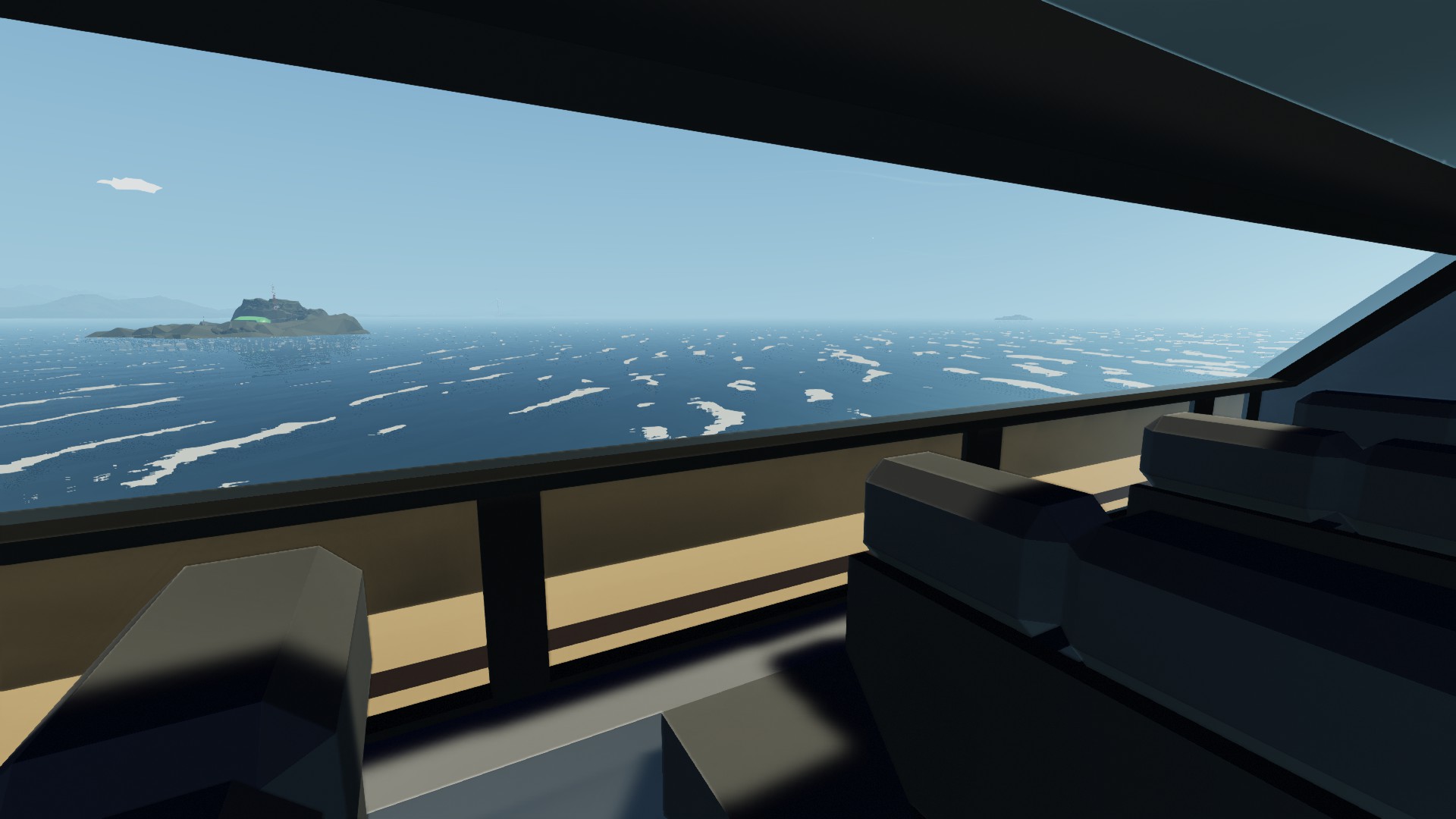


SM Eldron
Vehicle, Air, Rescue, Sea, Exploration, Delivery, Technical, Creative, Land, Fire, Mechanical, Advanced, v1.1.13

OUTDATED, consider checking out my newer train, the SM Avalon.
Let me introduce you my first fully own not stationary creation - the ELDRON. A multipurpose train that can do everything you would ever want to do(with the correct attachments.)
Hatch code: 2929
This train is loaded with multiple really useful features, like a water cannon with a really big w...
Author: SIMPLE MARK
Created: 20 Mar, 2021 @ 12:09pm
Updated: 22 Mar, 2021 @ 12:33pm
Subscribers: 15476
Size (unpacked) : 1.209 MB

OUTDATED, consider checking out my newer train, the SM Avalon.
Let me introduce you my first fully own not stationary creation - the ELDRON. A multipurpose train that can do everything you would ever want to do(with the correct attachments.)

Hatch code: 2929
This train is loaded with multiple really useful features, like a water cannon with a really big water tank! The train itself has maintenance hatches all around it so you can repair every bit.
The train is equipped with a powerful ION generator(Inf Gen) to generate all the electricity to travel around the world! And it's environmentally friendly too!
You can access the front area by going to a specific area and holding down on the hidden key until the hidden hatch opens. (As seen on the picture below.) Another hatch is located directly behind the drivers seat, but it can't be accessed while driving.

While driving you may see(or hear) an indicator on your overhead panel blinking. This is a frontal crash detection system that tries to predict if you will crash into something frontally. Don't mind this as it might go off randomly, but I suggest keeping an eye out if you are near any terminals or obstacles that you might crash into.
The train is also equipped with a wheel slip detection system. If it detects wheel slip it slows down automatically for you to prevent slipping(=slowing down).
Thank you...
- Optimistic for the code lock.
- NJ for the Train AutoPilot System (Modified)
- Dientjegamer, Mario-B92, Themagicnerf & ERIKDRONE for beta testing.
- ERIKDRONE for the name.
- MethAtroN for the "Camera stabilized manager V1" microcontroller.
- Sturner for the "Remote Controller Settings" microcontroller. (Modified)

(Only the carts itself.)
How do I download and install mods?
Simply click the blue button above. It will open the file hosting page with the mod repacked by us from the official source.How do I install this mod?
See the 'How to install' tab.Is this mod safe to use?
The mods are repacked as is, without any additional software, malware, or bloatware added. To check for viruses, use a reliable antivirus or upload the archive to a website like virustotal.com. Anyway, It's always a good practice to keep backups of your saves in case of mod incompatibility .
For vehicle mods
- Download the .zip archive containing the vehicle mod files.
- Locate your game's root folder.
- Navigate to
rom\data\preset_vehicles_advancedand extract the files there. - Rename both files to something recognizable, ensuring they share the same base name but different extensions.
- Launch the game and go to the Workbench's Presets tab to see the new vehicle mod.