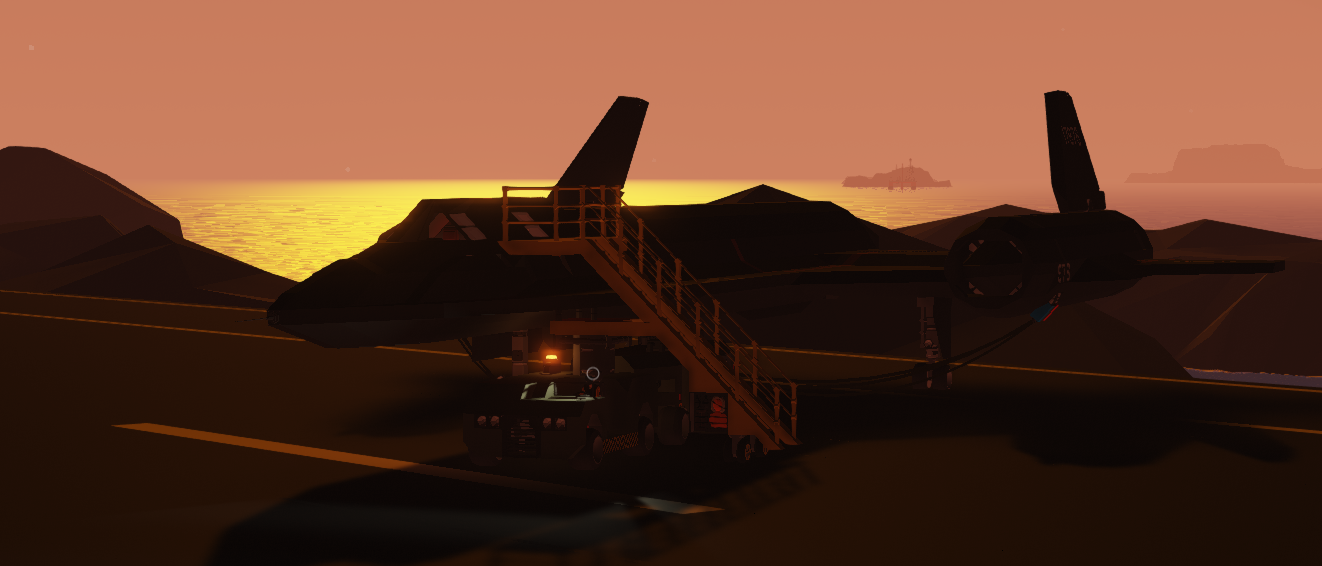

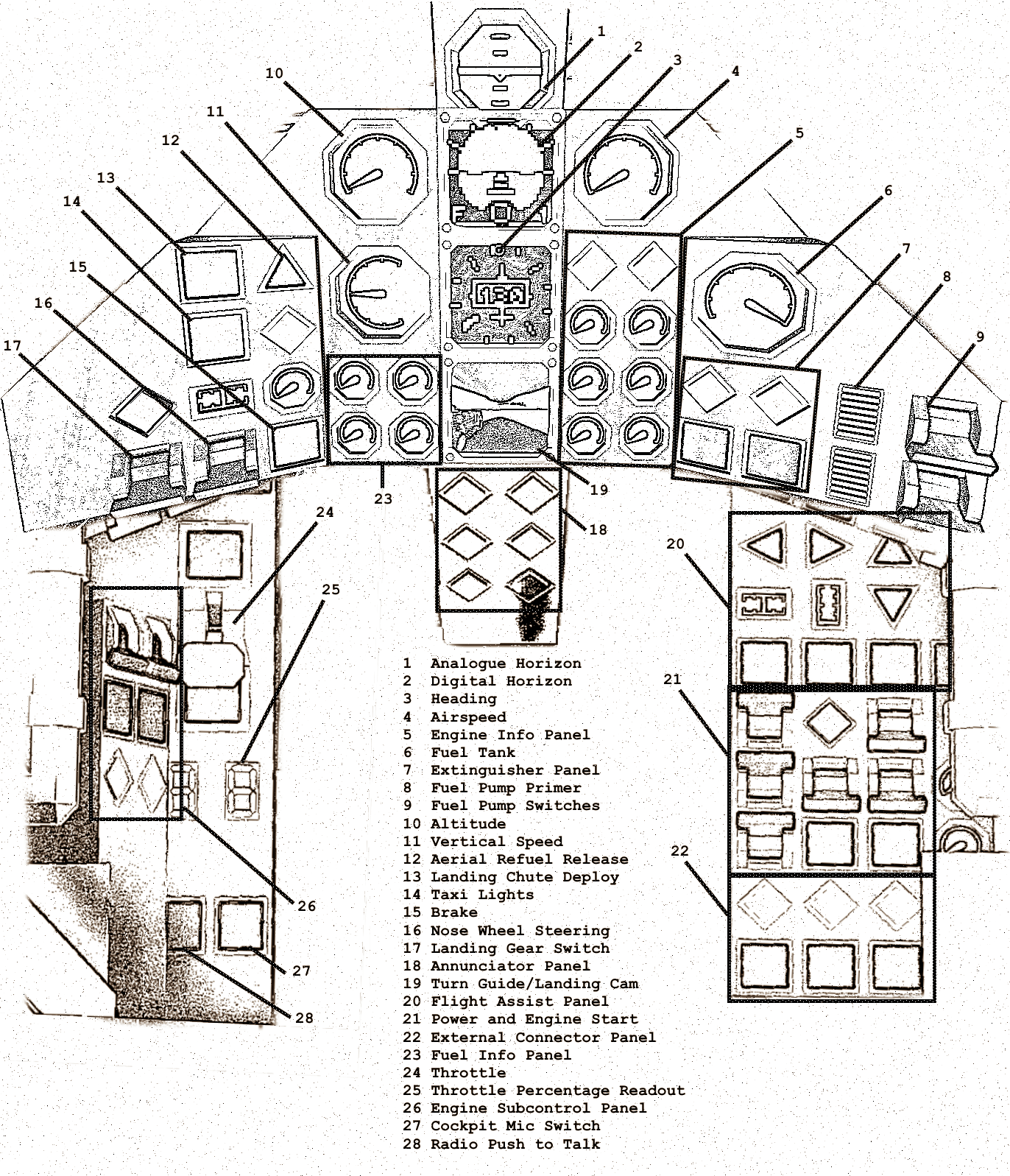

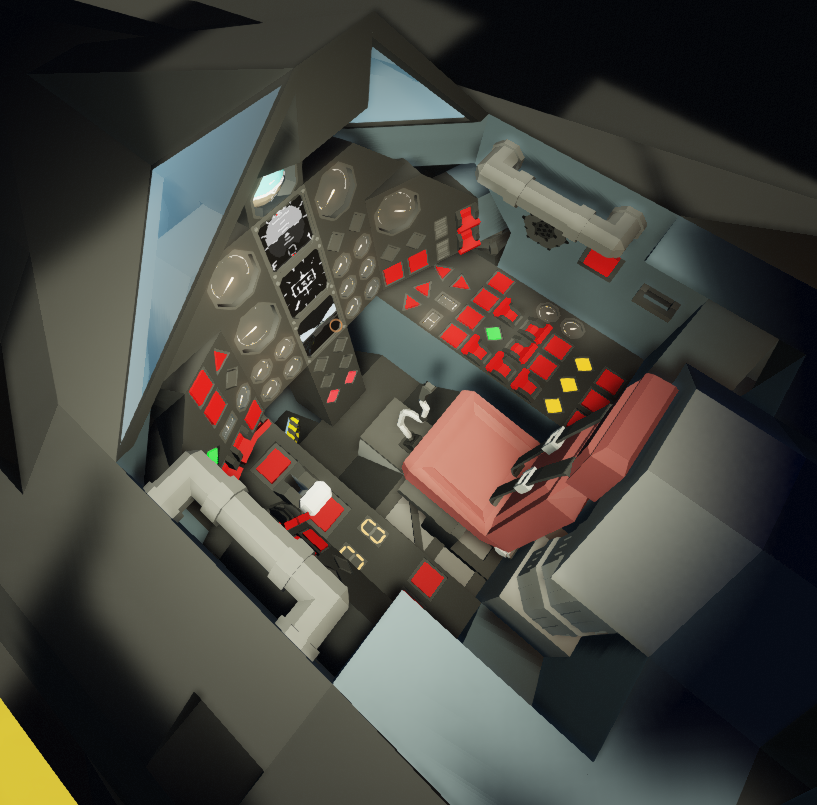
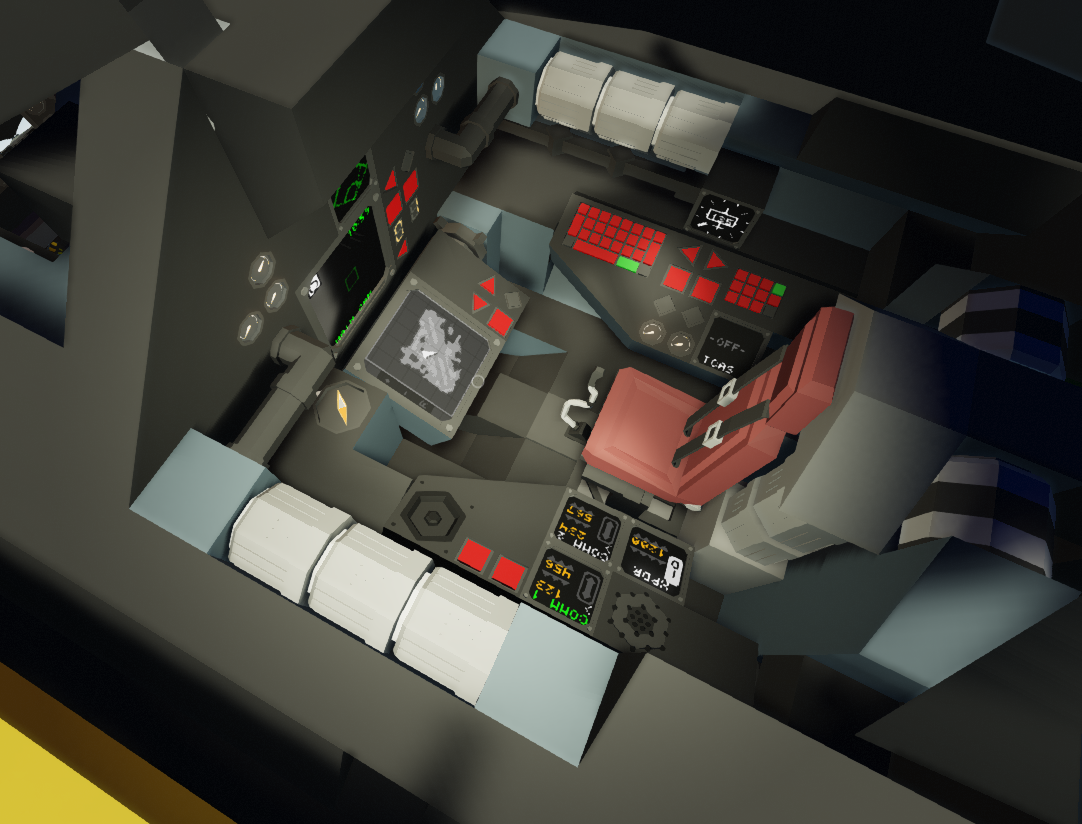

SR-71 Blackbird | Fixed... Again.
Vehicle, Air, Exploration, Technical, Advanced, HOTAS, v1.1.6

EDIT: If you are planning to use this on a server with a large player count or weak processor, USE THIS VERSION INSTEAD https://steamcommunity.com/sharedfiles/filedetails/?id=2052243943
I figured I would try and do this aircraft justice. Tried to make it start up and fly like the real deal without adding too much clutter that has no in-game use, so its a weird balance between functional...
Author: /\ Rumi
Created: 3 Apr, 2020 @ 12:13pm
Updated: 11 Mar, 2021 @ 6:28pm
Subscribers: 95303
Size (unpacked) : 3.496 MB
I figured I would try and do this aircraft justice. Tried to make it start up and fly like the real deal without adding too much clutter that has no in-game use, so its a weird balance between functionality and "cockpit simulation".
She's capable of just barely breaking mach 1, 360m/s top speed. The throttle is full range without any limits so you'll blow up the engines if you stay at 99% for too long, 98% is safe in a straight line, slow down a bit to turn.
The RSO (copilot) cockpit features a full pre-flight checklist, navigation controls, comms equipment, and a GPS guided camera that follows the map touch screen. Note: The navigation controls will only function if the pilot has "Hold Heading" and "Hold Altitude" enabled
If you don't happen to have a friend with you, heres the pilot's pre-flight checklist.
1/ Start ground cart
2/ (cockpit) Ground power ON
3/ APU ON
4/ APU Generator ON
5/ System power ON
6/ Brake ON
7/ Arm fire suppression systems
8/ Throttle to 5%
9/ Left and right fuel pumps ON
10/ Start engine 1
11/ Start engine 2, wait for RPS to level
12/ Throttle to 11%
13/ Generator 1 and 2 ON
14/ APU, APU generator, and ground power all OFF
15/ Disconnect left and right ground ports
16/ Disconnect service vehicle
17/ Enable nose wheel steering
18/ Left and right afterburner pumps on
19/ Throttle up for taxi, max of 15%
20/ Enable roll and pitch stabilization if it is lagging or you feel like you need it
21/ Throttle up and take off
22/ Raise landing gear
23/ Retract shock cones (THIS IS IMPORTANT, YOUR ENGINES WILL EXPLODE WITHOUT BETTER AIRFLOW)
Congrats! You are now ready for full throttle! Be careful though :)
IN THE CASE OF AN ENGINE FIRE
1/ Extinguish damaged engine ONLY
2/ Enable engine sync (doing so without a fire has a good chance of blowing up both engines)
Here is a standalone version of the service vehicle for those of you playing career mode: https://steamcommunity.com/sharedfiles/filedetails/?id=2048948407
Special thanks to these individuals for providing useful microcontrollers:
PenguinO
EndoSkull
winsatid62
The.Lemon
Sire 'Mi3ter ' VI
Niklas
Psychic Dart
Aero
Mr. Leonard
IamPhilipp
krimwand
SAKYamoney
NOTE: if you teleport it back to hangar, be sure to take it into the workbench before attempting to start it again
If you run into any problems with it, please let me know so I can fix them! She has a lot of messy logic so there's bound to be some issues I haven't found yet. If you have any problems or questions, post them here please.
And let me know if you use it in a video so I can enjoy your suffering ehe
How do I download and install mods?
Simply click the blue button above. It will open the file hosting page with the mod repacked by us from the official source.How do I install this mod?
See the 'How to install' tab.Is this mod safe to use?
The mods are repacked as is, without any additional software, malware, or bloatware added. To check for viruses, use a reliable antivirus or upload the archive to a website like virustotal.com. Anyway, It's always a good practice to keep backups of your saves in case of mod incompatibility .
For vehicle mods
- Download the .zip archive containing the vehicle mod files.
- Locate your game's root folder.
- Navigate to
rom\data\preset_vehicles_advancedand extract the files there. - Rename both files to something recognizable, ensuring they share the same base name but different extensions.
- Launch the game and go to the Workbench's Presets tab to see the new vehicle mod.