



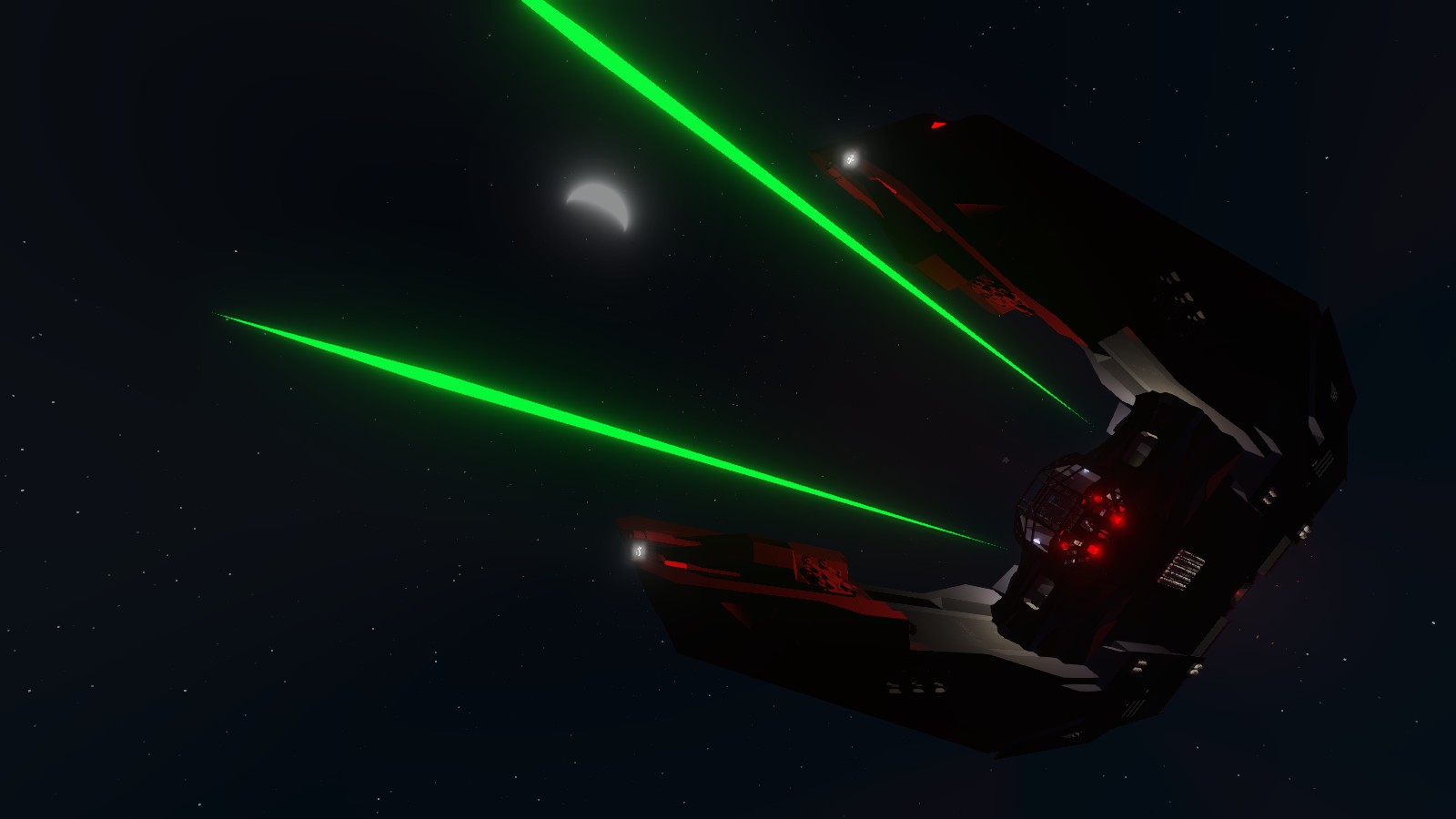
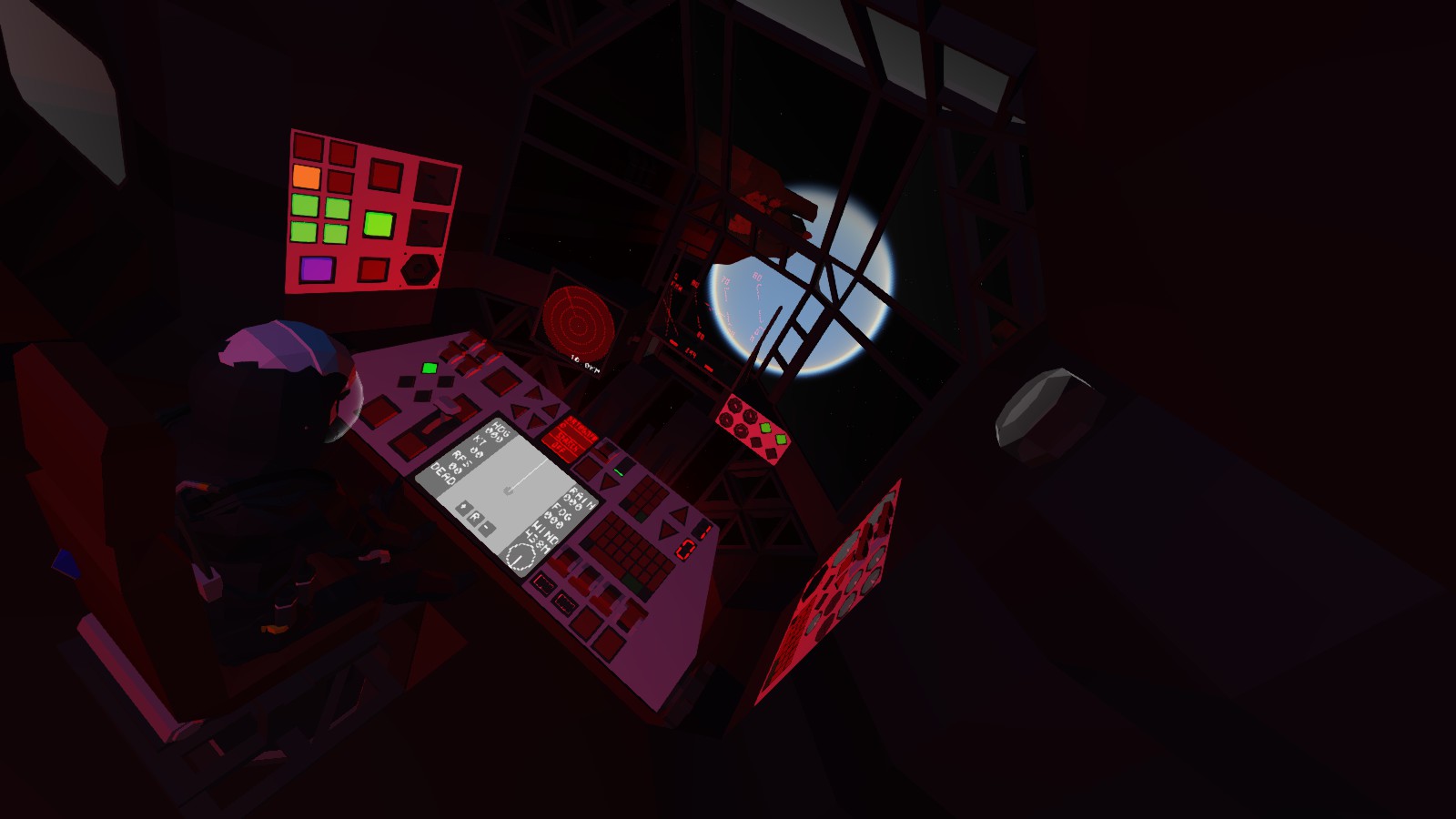


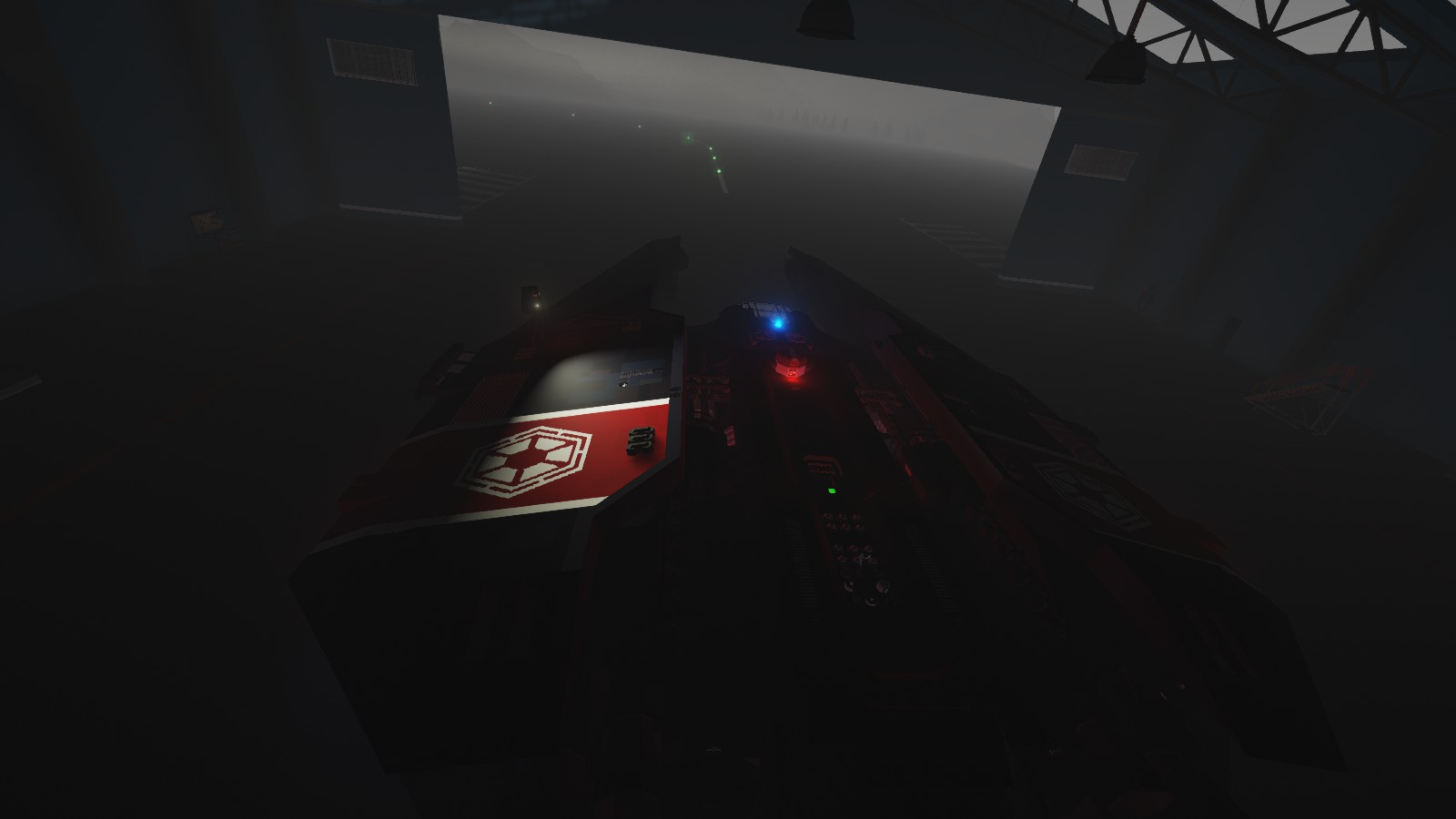

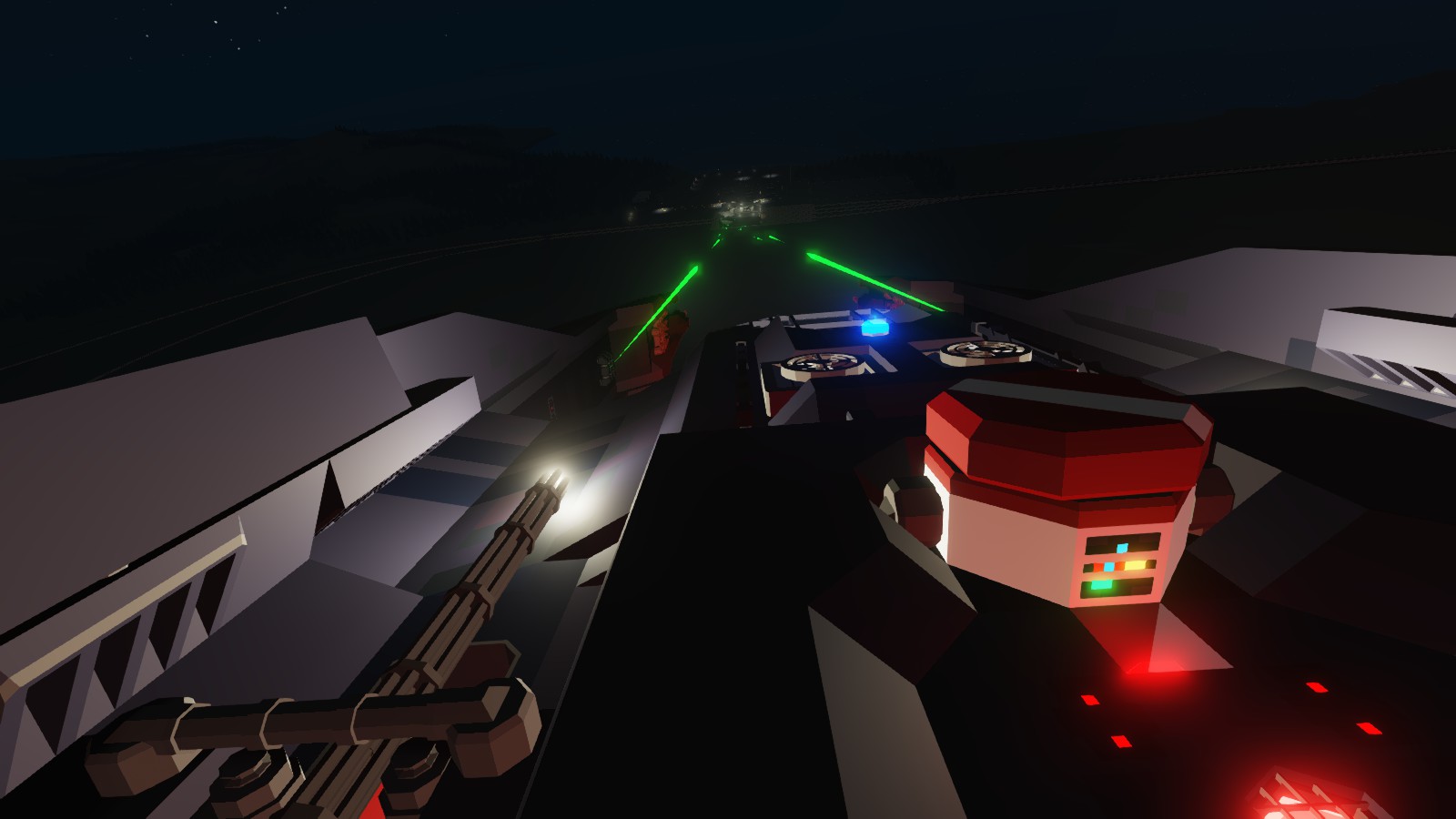
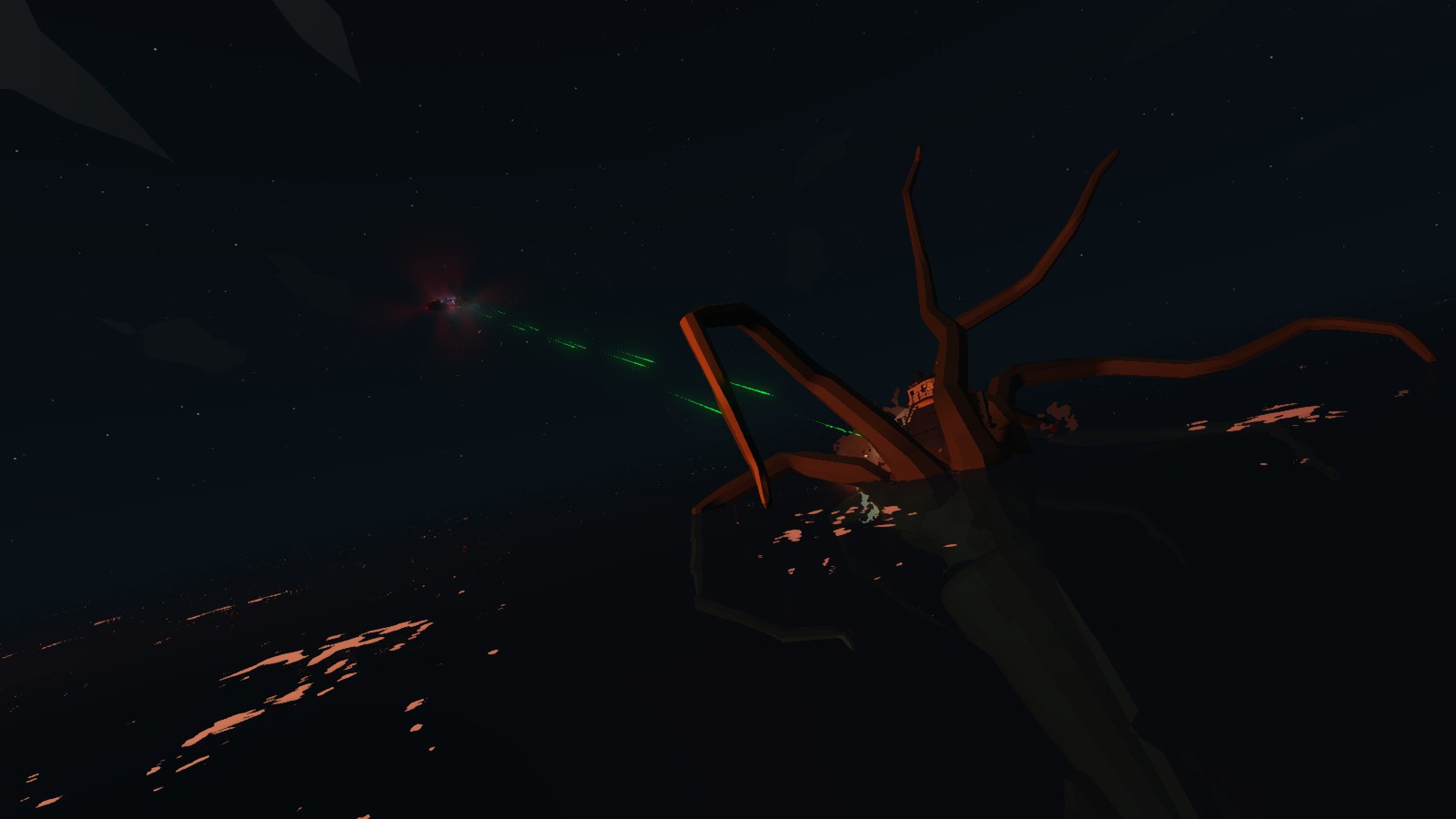
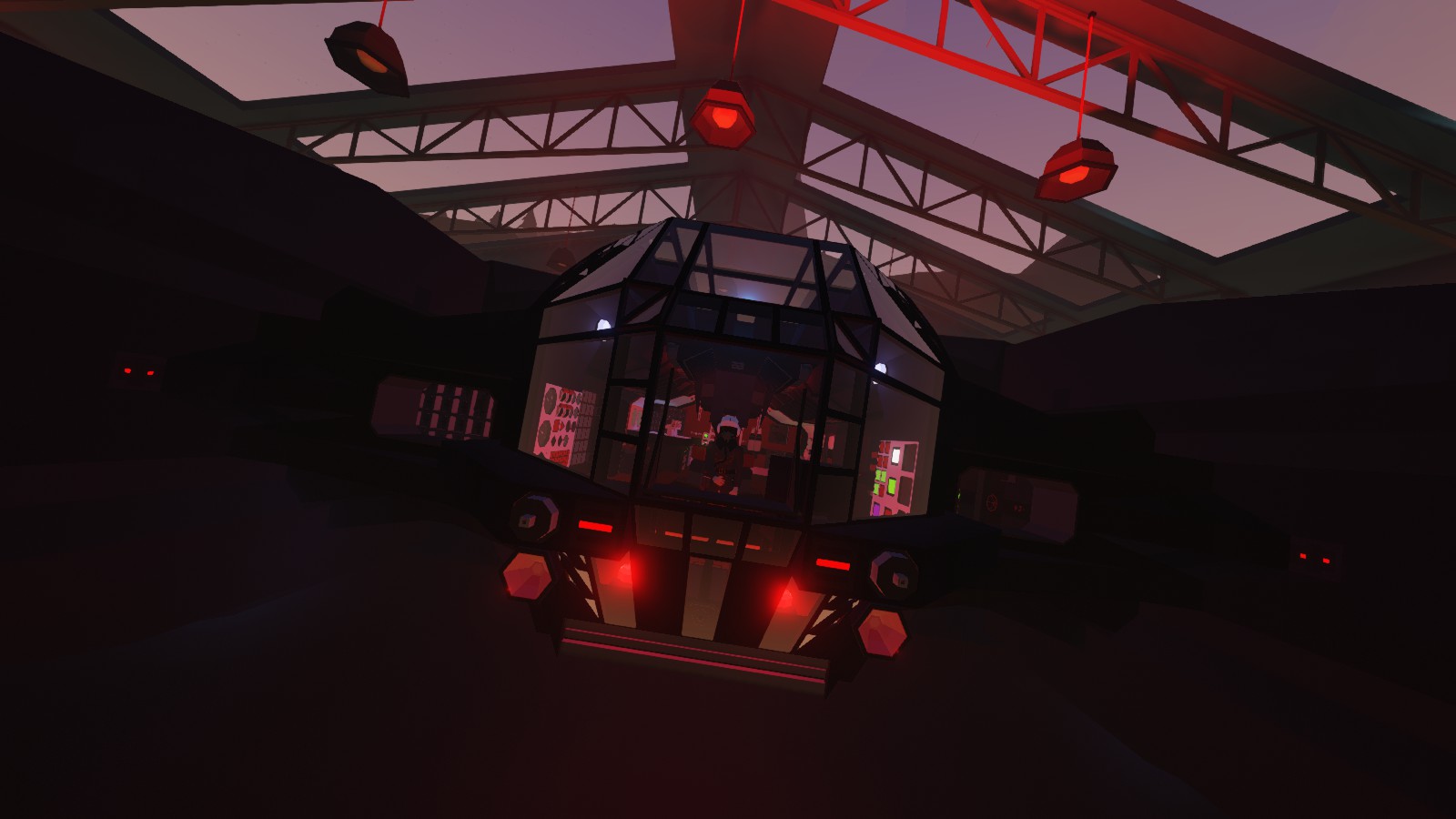
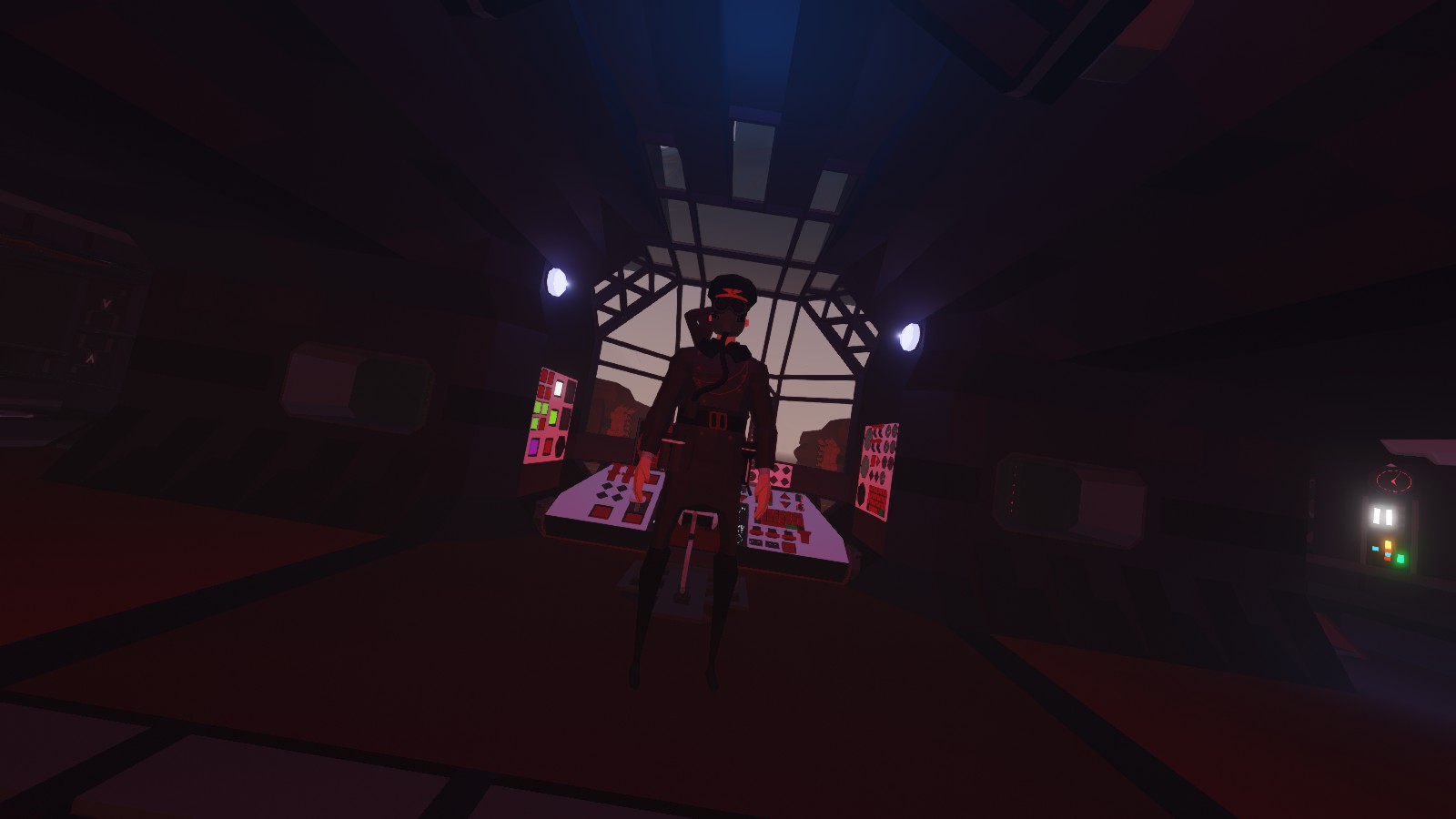
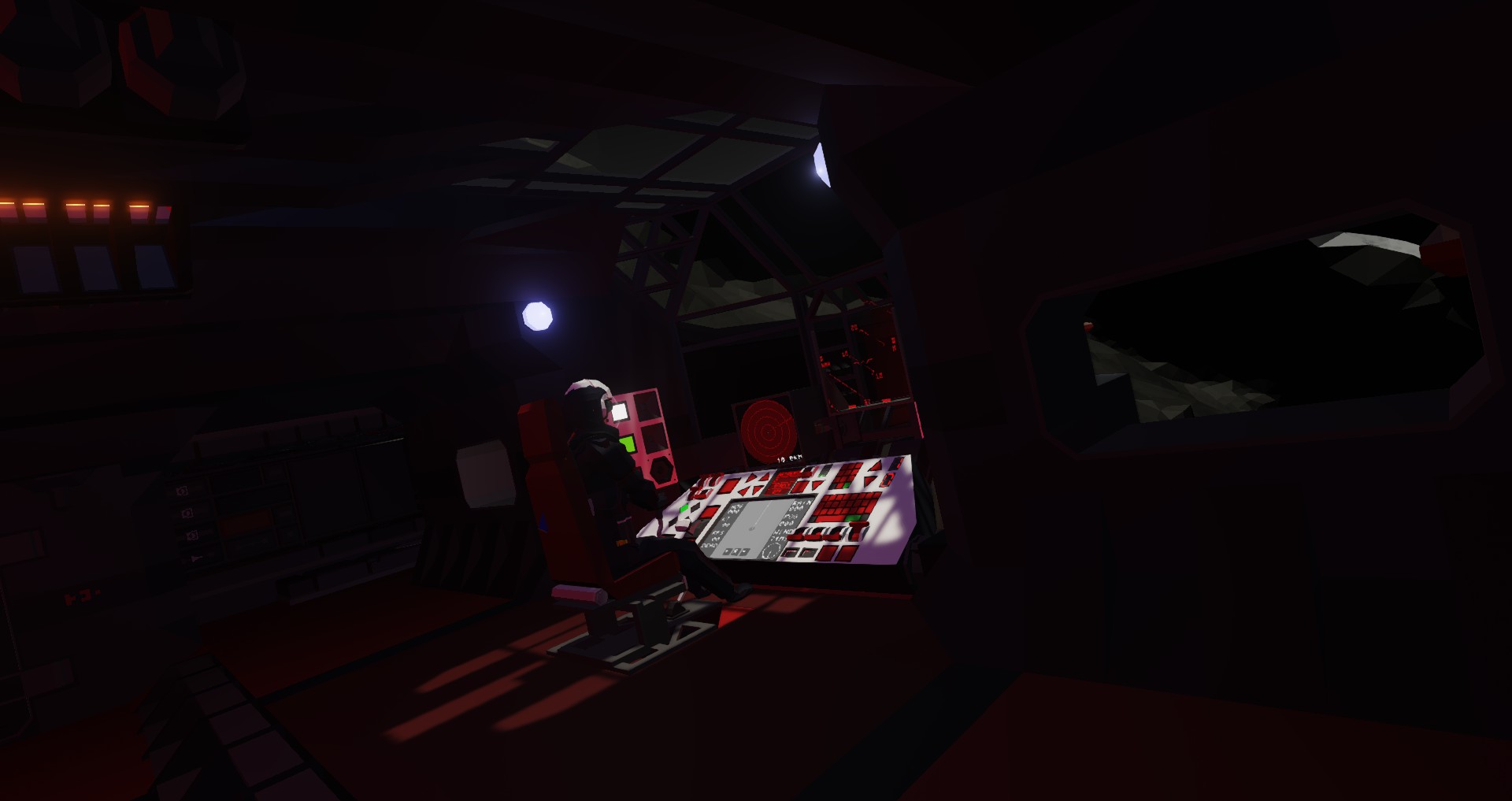
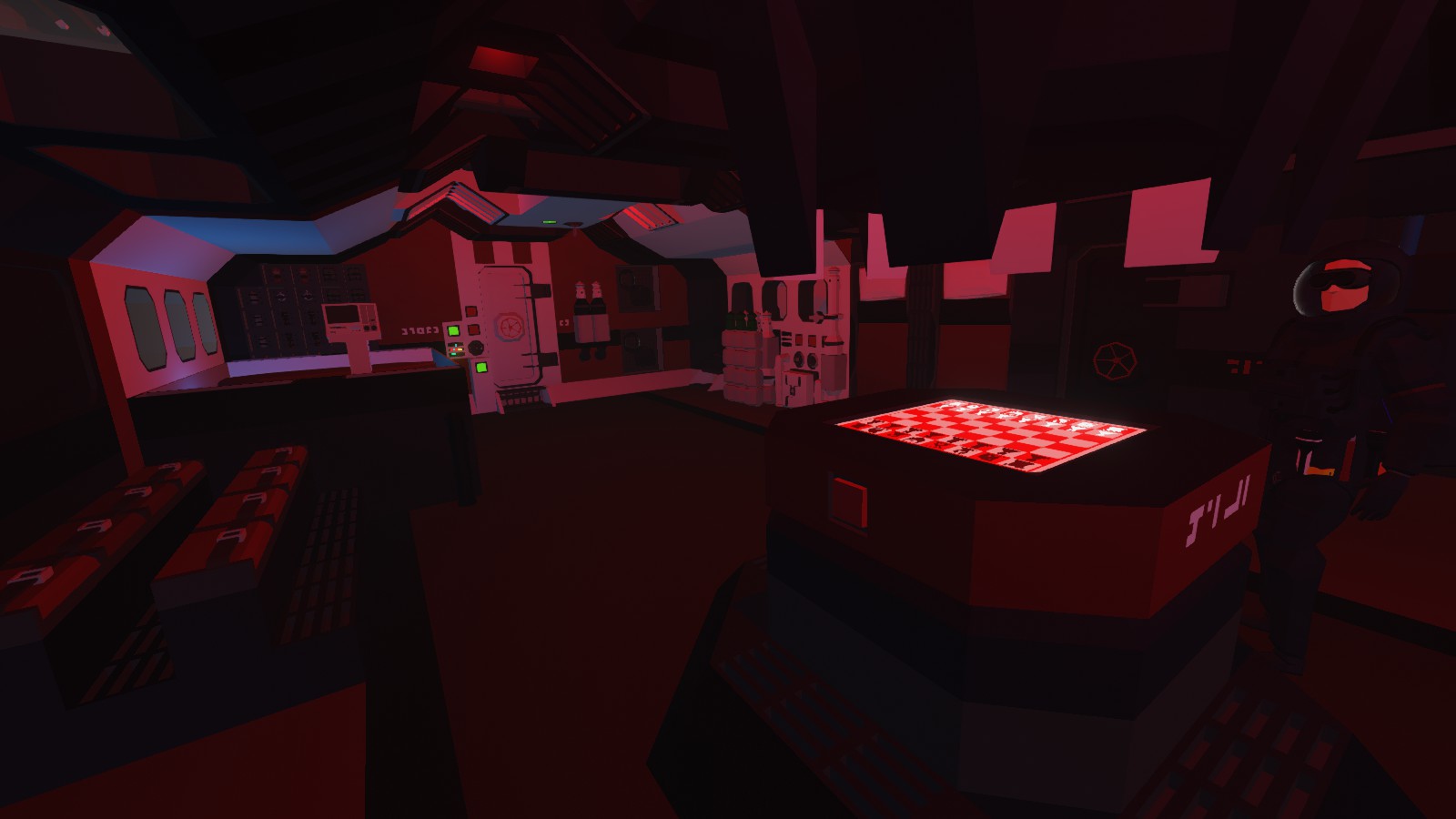
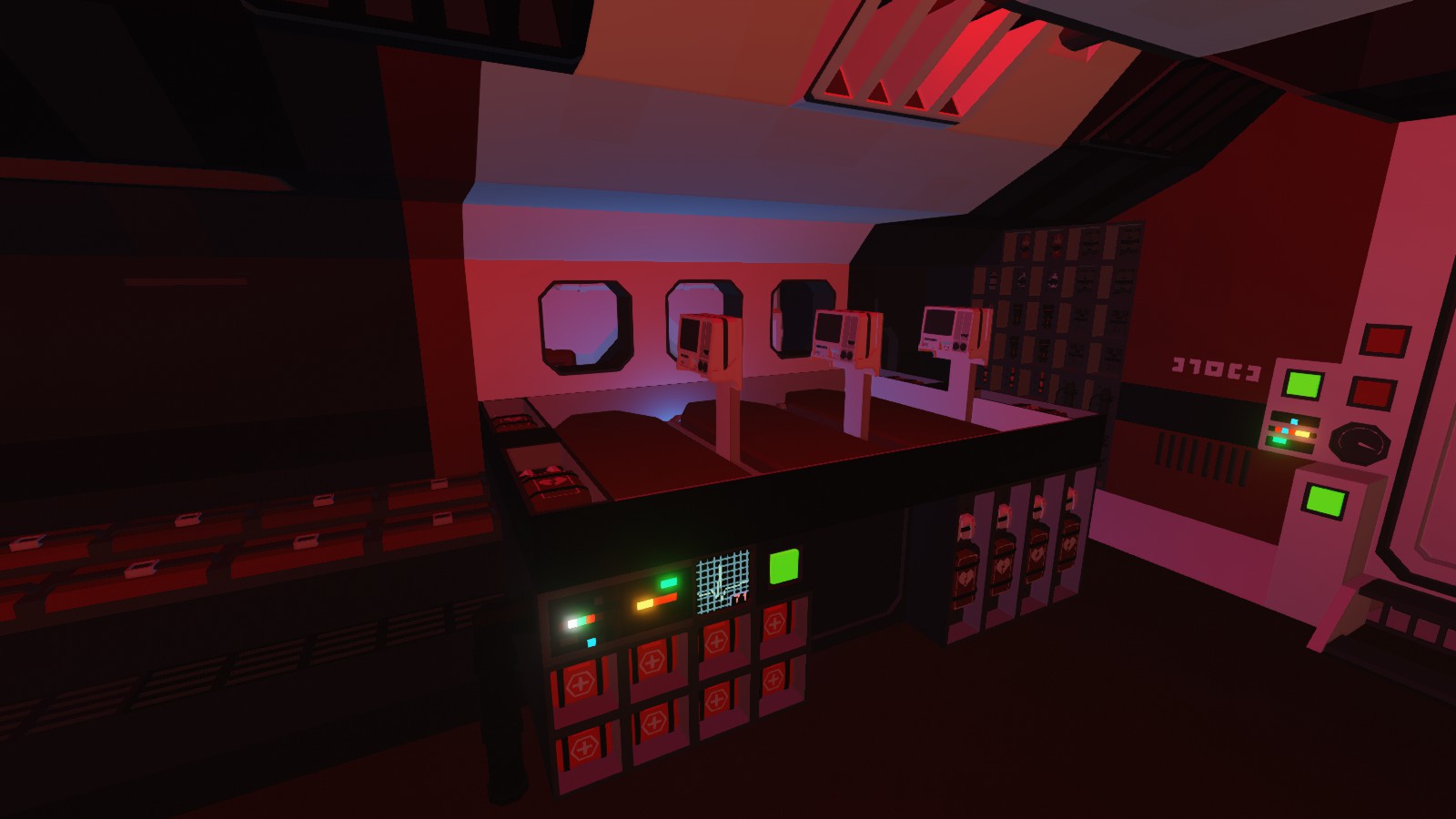
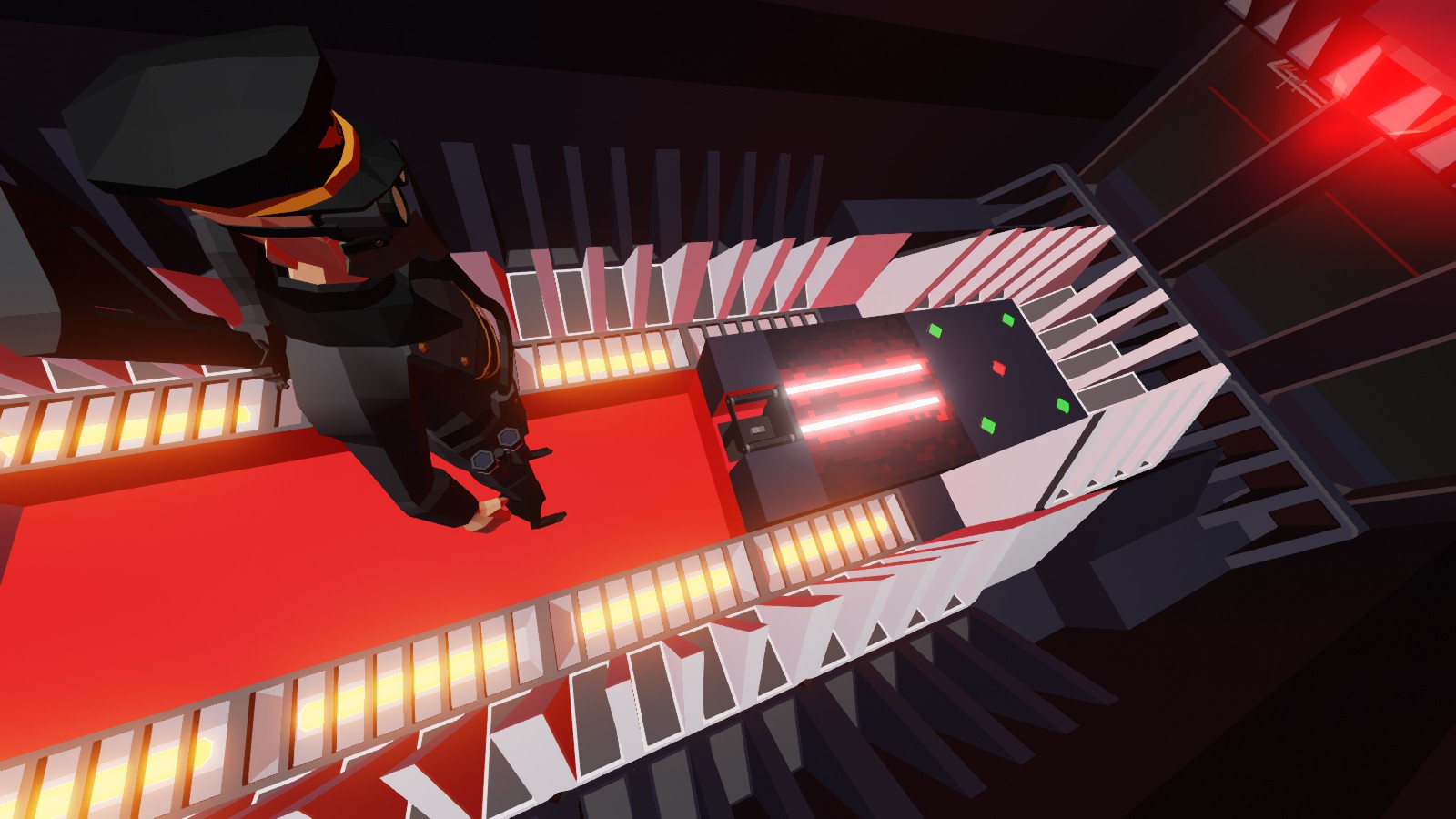
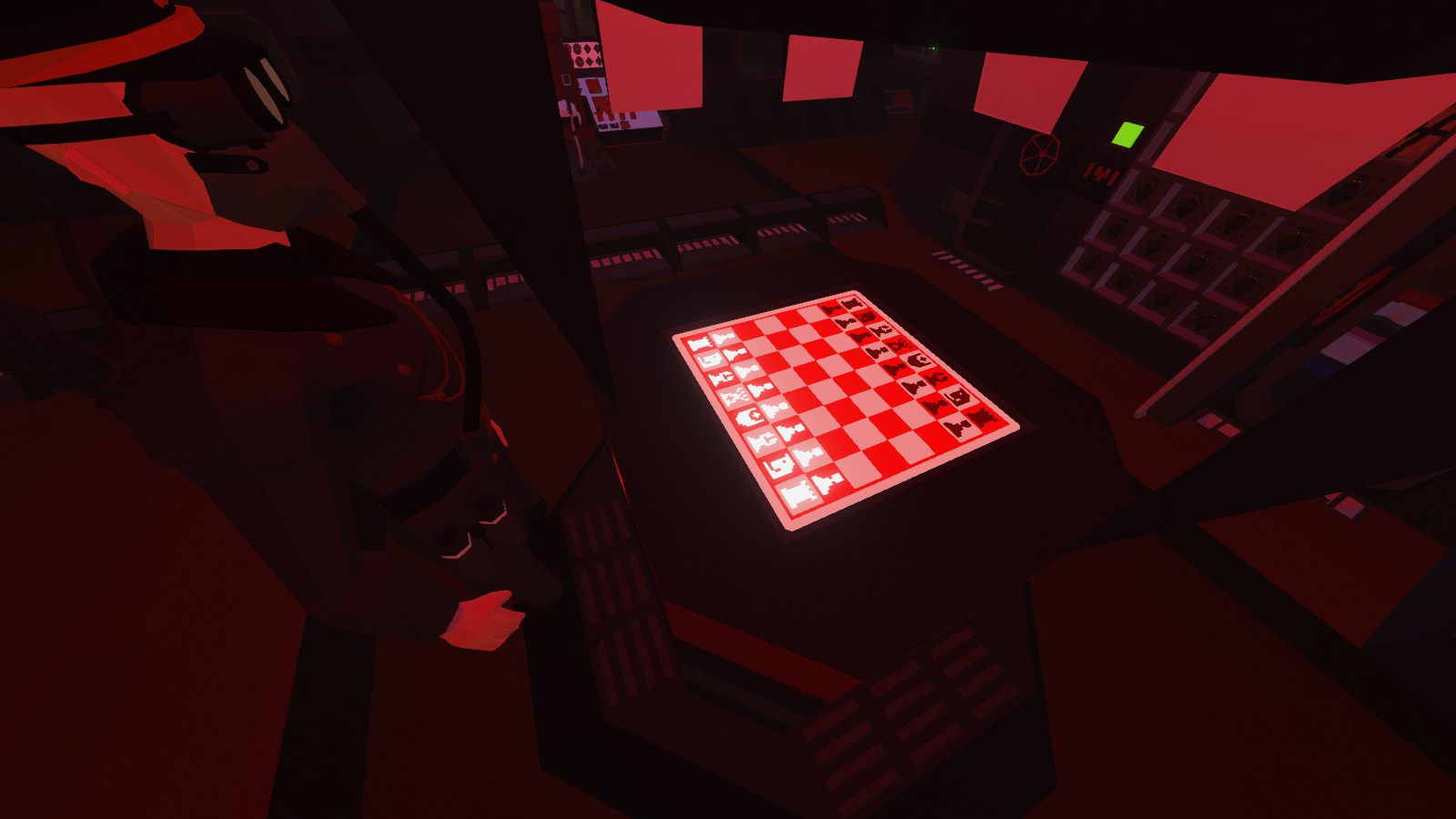
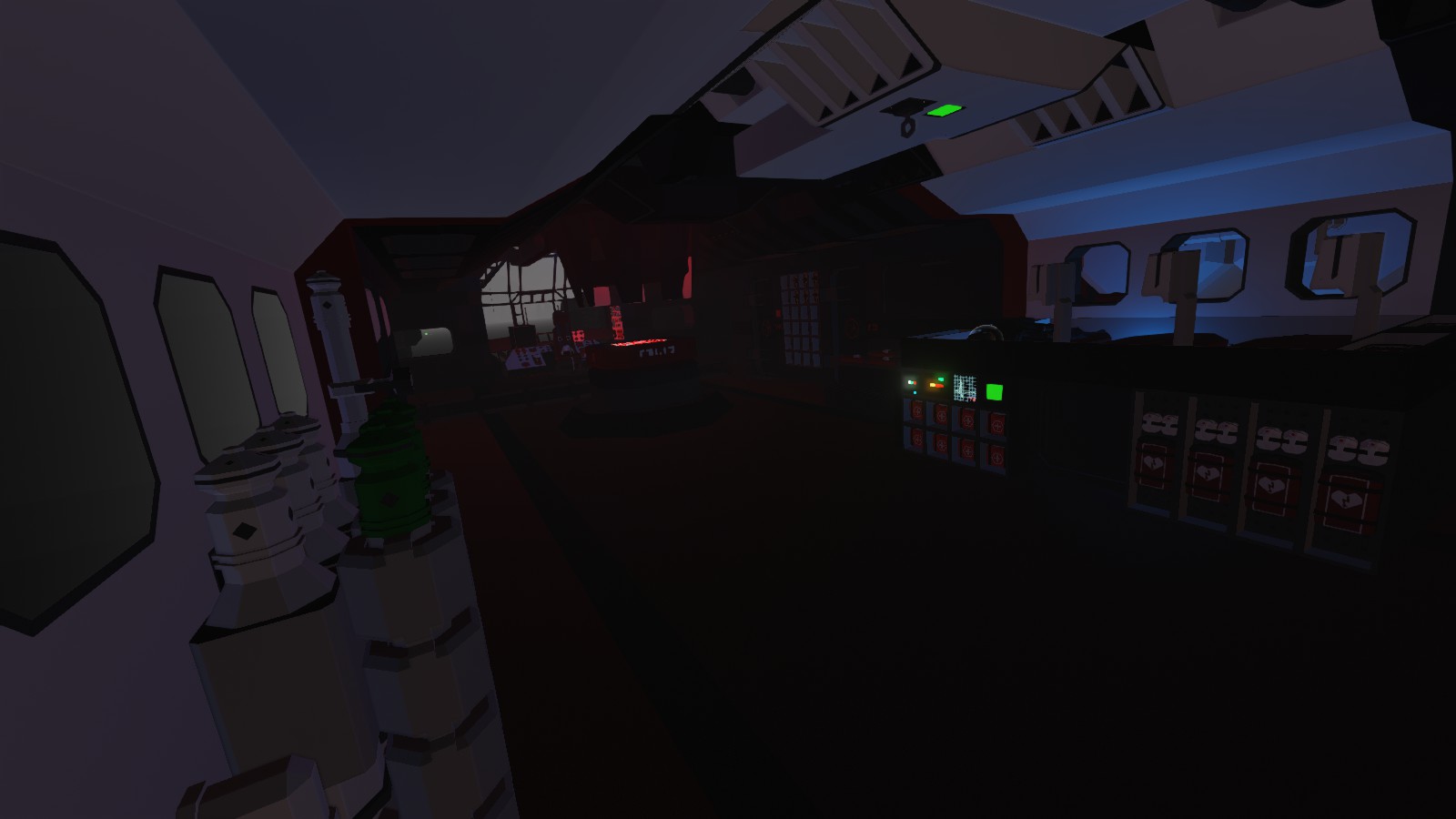
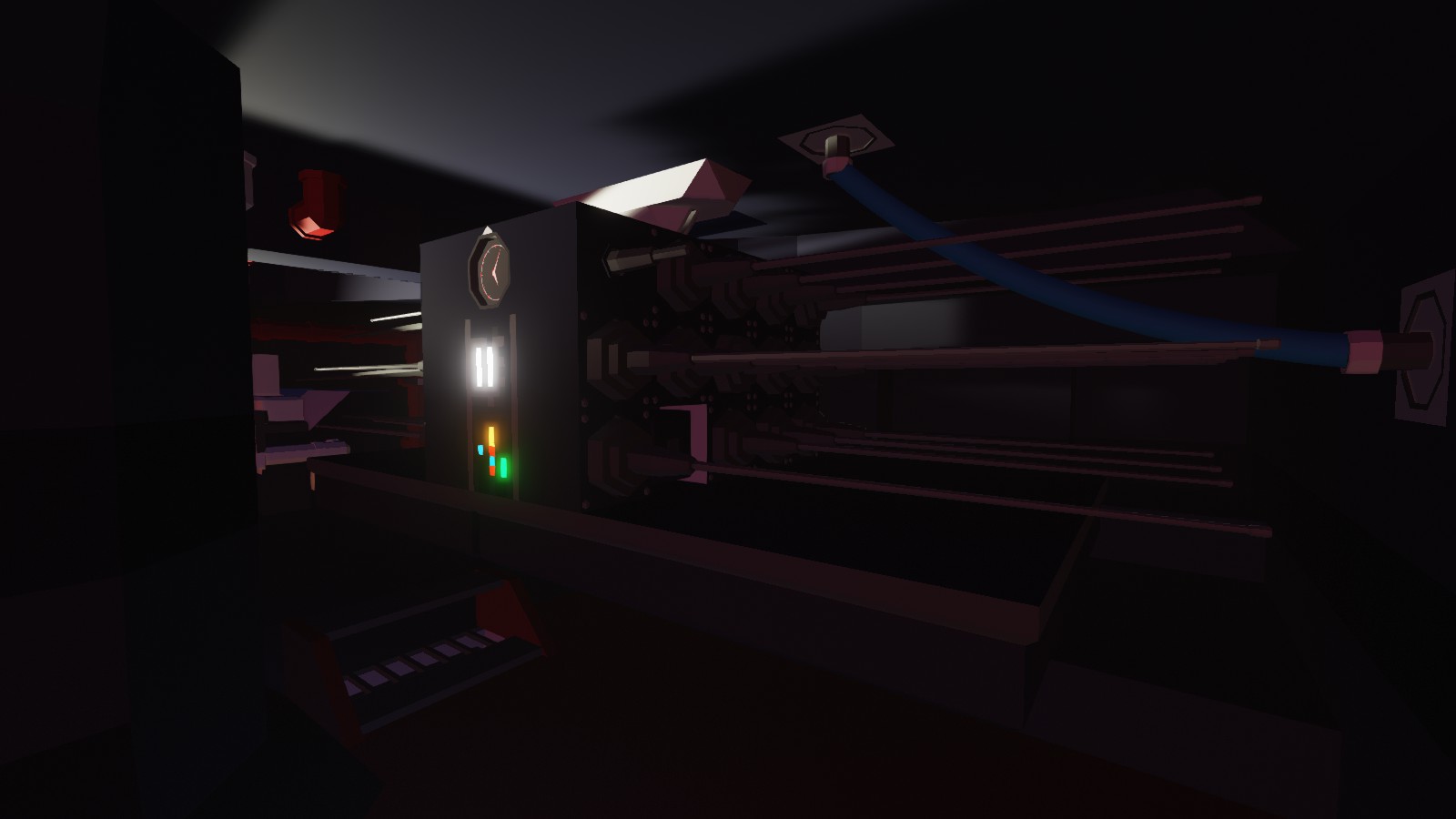
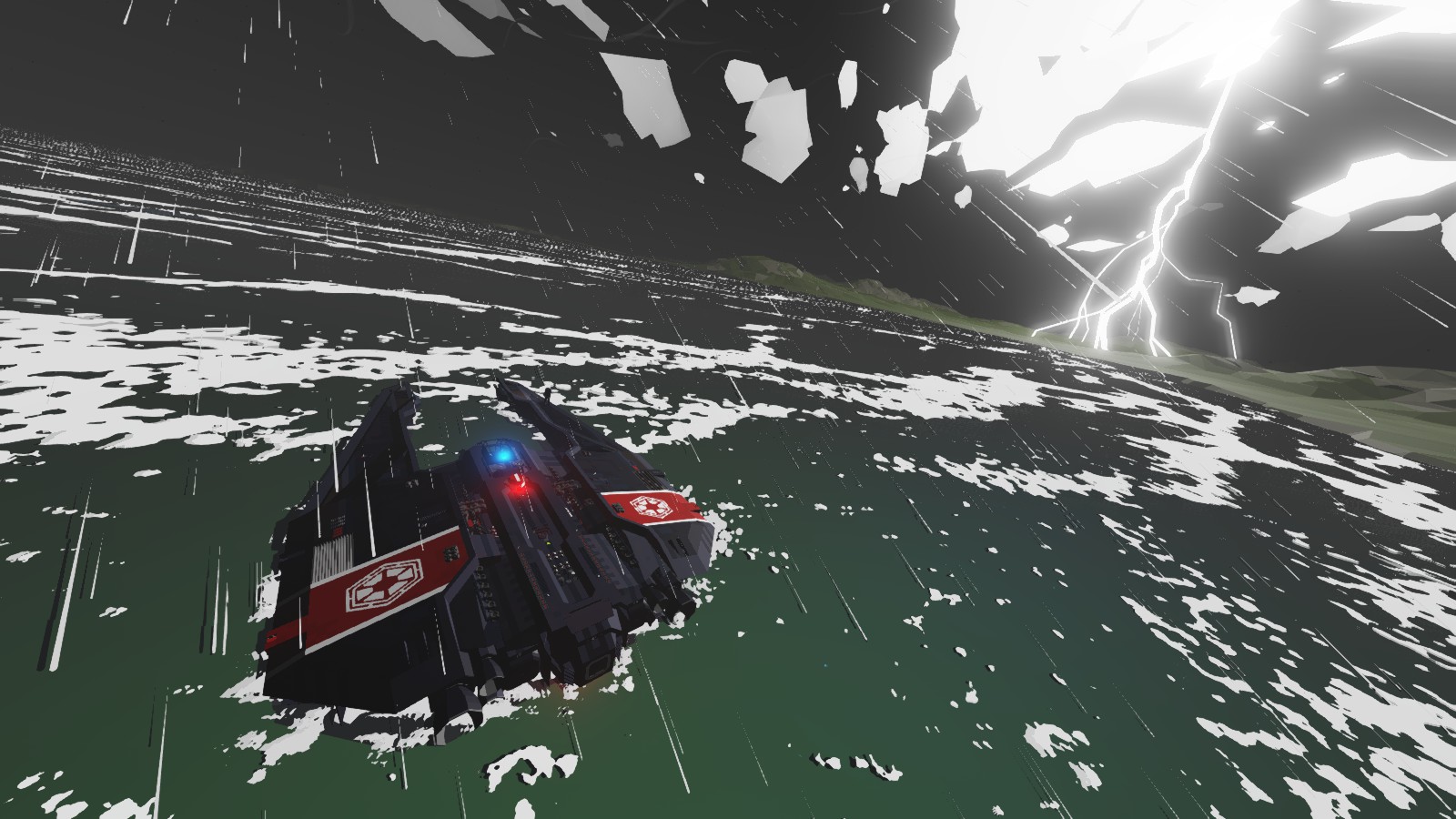
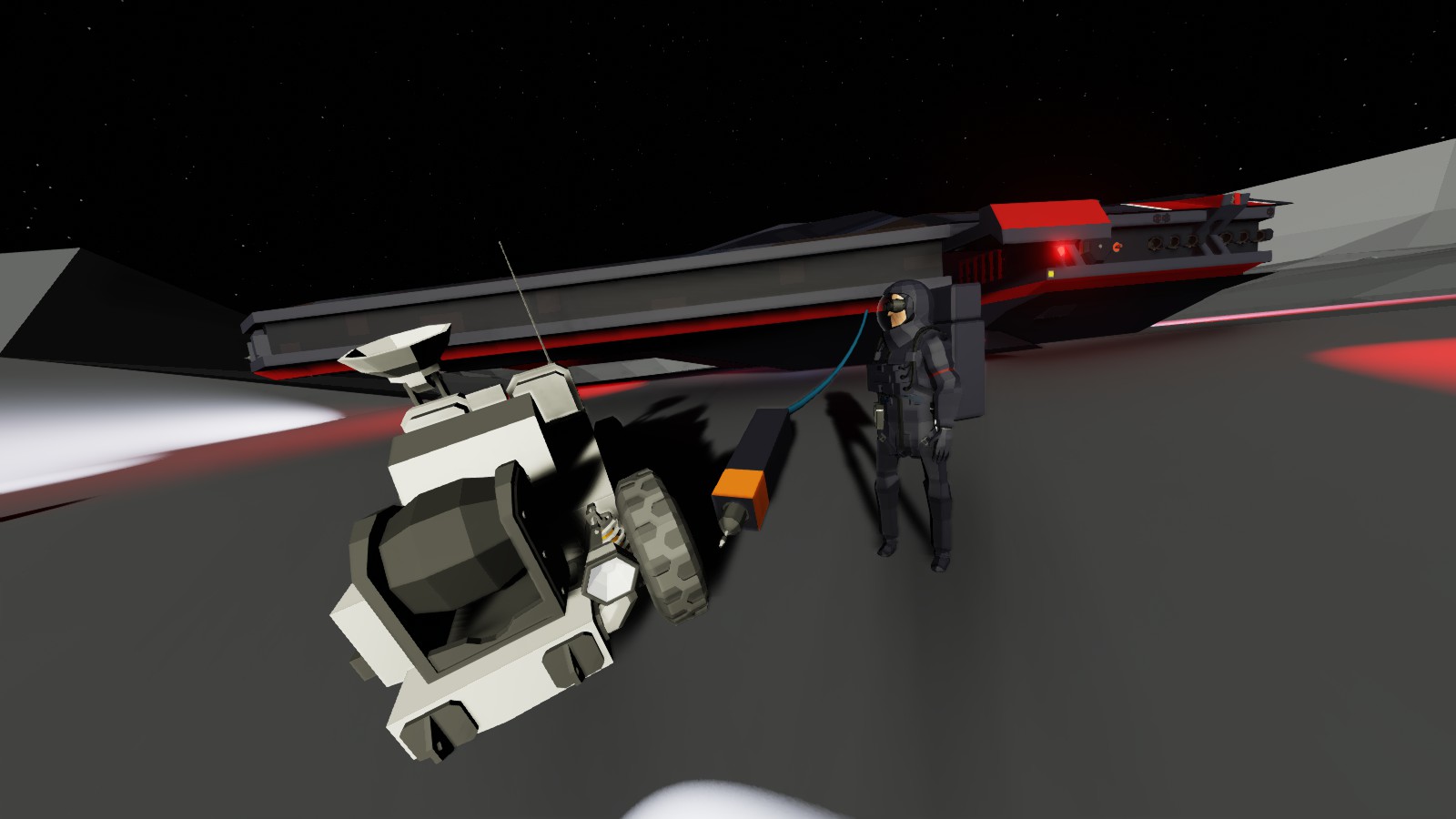


Star Wars: The Old Republic - Fury-class Imperial Interceptor "Reaper's Hope"
Vehicle, Air, Rescue, Sea, Exploration, Delivery, Land, Fire, Advanced, Weapons, v1.9.18

*Use infinite Fuel
(optional) For green coloured lasers download the "Bullets Tracer Colour Mod" from Nexus
Top Speed: 685kph
Space Top Speed: 2850kph
* Version 11 update: After watching the Camodo Gaming video I realised I never tested the miniguns under heavy rotational/G load. I have extended the minigun barrels so now they don't clip into the ship and cause damage under lo...
Author: Blitz
Created: 18 Oct, 2023 @ 10:56pm
Updated: 4 Dec, 2023 @ 3:49pm
Subscribers: 17718
Size (unpacked) : 3.672 MB
(optional) For green coloured lasers download the "Bullets Tracer Colour Mod" from Nexus
Top Speed: 685kph
Space Top Speed: 2850kph
* Version 11 update: After watching the Camodo Gaming video I realised I never tested the miniguns under heavy rotational/G load. I have extended the minigun barrels so now they don't clip into the ship and cause damage under load.
* 1.9.6 update. Devs made RCS thrusters about 75% more powerful making the vehicle have stabilisation problems. I have adjusted the RCS and stabilisation system and is now stable in hover and more responsive than the original out of atmo. Unsubscribe and resubscribe to get latest version.*
*Personal update. I have a tie bomber finished and an Arquitens Cruiser blocked in. However, the game engine is too fluid at the moment. It's making it hard to keep building with the bugs and the engine changes post-update. There is also a frequent "infinite saving" bug that breaks the game, requiring a restart. This slows and frustrates the building process. Even though I'm new to the game and I think it's great, moving forward I'll be taking it slow with Stormworks. I'll be more active when the game reaches a stable and less buggy gamestate. Cheers :)
The moon-capable "Reaper's Hope" is an Imperial interceptor outfitted with heavy weaponry and an electronic warfare package. She carries a high power radio jammer capable of scrambling enemy missiles, communications, and drones. She also carries a radio interceptor that allows you search and 'eavesdrop' enemy radio signals. Carrying 2 rotary auto-canons and 2 heavy auto-canons, Reapers Hope is highly capable in dispatching enemies from land, sea, air, and space.
This interceptor is also equipped with a full desalination-electrolysis system which allows you to turn sea water into rocket fuel.
I'm new to the game and this is my first serious build, I appreciate any feedback. I tested the ship for a few days to iron out any bugs but there are still some issues with the game as it recovers from the fluids and gasses update. Apologies if the ship breaks. Its usually rock solid, and if something does go wrong a quick reload of the build fixes it. Enjoy the ship and making the big bucks on the moon :)
Startup procedure:
1: Turn on main displays from the bottom right of the centre console.
2: Hit 1 to activate stabilisers, and 3 to activate lift motors and either lean forward or activate forward thrust to leave hangar.
3: Everything else I'll leave up to you to explore.
*notes: deactivate stabilisers, lift motors and reaction wheels while flying in atmosphere for best results. Press 2 to toggle mouse aim while moving to help aiming weaponry.
Activate rotation and position RCS stabilisers and reaction wheels for manoeuvring out of atmosphere.
*** There is a bug in the game to watch out for. If there is an explosion inside the ship, it will break the volume and make it a permanent vacuum, even if doors are open in atmo.
Thank you to the following workshoppers and their builds for assistance. I'm a noob and couldn't have done it without them.
chess game https://steamcommunity.com/sharedfiles/filedetails/?id=2591243019
hover mechanism https://steamcommunity.com/sharedfiles/filedetails/?id=2587924070
quad rotor microscontroller https://steamcommunity.com/sharedfiles/filedetails/?id=2887591228
rcs controller https://steamcommunity.com/sharedfiles/filedetails/?id=3049960328
space sensors https://steamcommunity.com/sharedfiles/filedetails/?id=3050823724
heartbeat sensor https://steamcommunity.com/sharedfiles/filedetails/?id=2186875901
radio interceptor https://steamcommunity.com/sharedfiles/filedetails/?id=2536936444
radio jammer https://steamcommunity.com/sharedfiles/filedetails/?id=2855009428
heavy welder https://steamcommunity.com/sharedfiles/filedetails/?id=2876717386
winch control tutorial https://steamcommunity.com/sharedfiles/filedetails/?id=2924897548
ultimate hud https://steamcommunity.com/sharedfiles/filedetails/?id=2855051802
rgb light dimmer https://steamcommunity.com/sharedfiles/filedetails/?id=2130312387
infinite engine https://steamcommunity.com/sharedfiles/filedetails/?id=2975516039
vtol tutorial https://steamcommunity.com/sharedfiles/filedetails/?id=1980380580
jet vtol https://steamcommunity.com/sharedfiles/filedetails/?id=2585504217
mouse aim https://steamcommunity.com/sharedfiles/filedetails/?id=2893217745
jet boat systems https://steamcommunity.com/sharedfiles/filedetails/?id=2769882869
Big thanks to ProfNCognito, MrNJersey, and 454ss for for their tutorial videos
How do I download and install mods?
Simply click the blue button above. It will open the file hosting page with the mod repacked by us from the official source.How do I install this mod?
See the 'How to install' tab.Is this mod safe to use?
The mods are repacked as is, without any additional software, malware, or bloatware added. To check for viruses, use a reliable antivirus or upload the archive to a website like virustotal.com. Anyway, It's always a good practice to keep backups of your saves in case of mod incompatibility .
For vehicle mods
- Download the .zip archive containing the vehicle mod files.
- Locate your game's root folder.
- Navigate to
rom\data\preset_vehicles_advancedand extract the files there. - Rename both files to something recognizable, ensuring they share the same base name but different extensions.
- Launch the game and go to the Workbench's Presets tab to see the new vehicle mod.