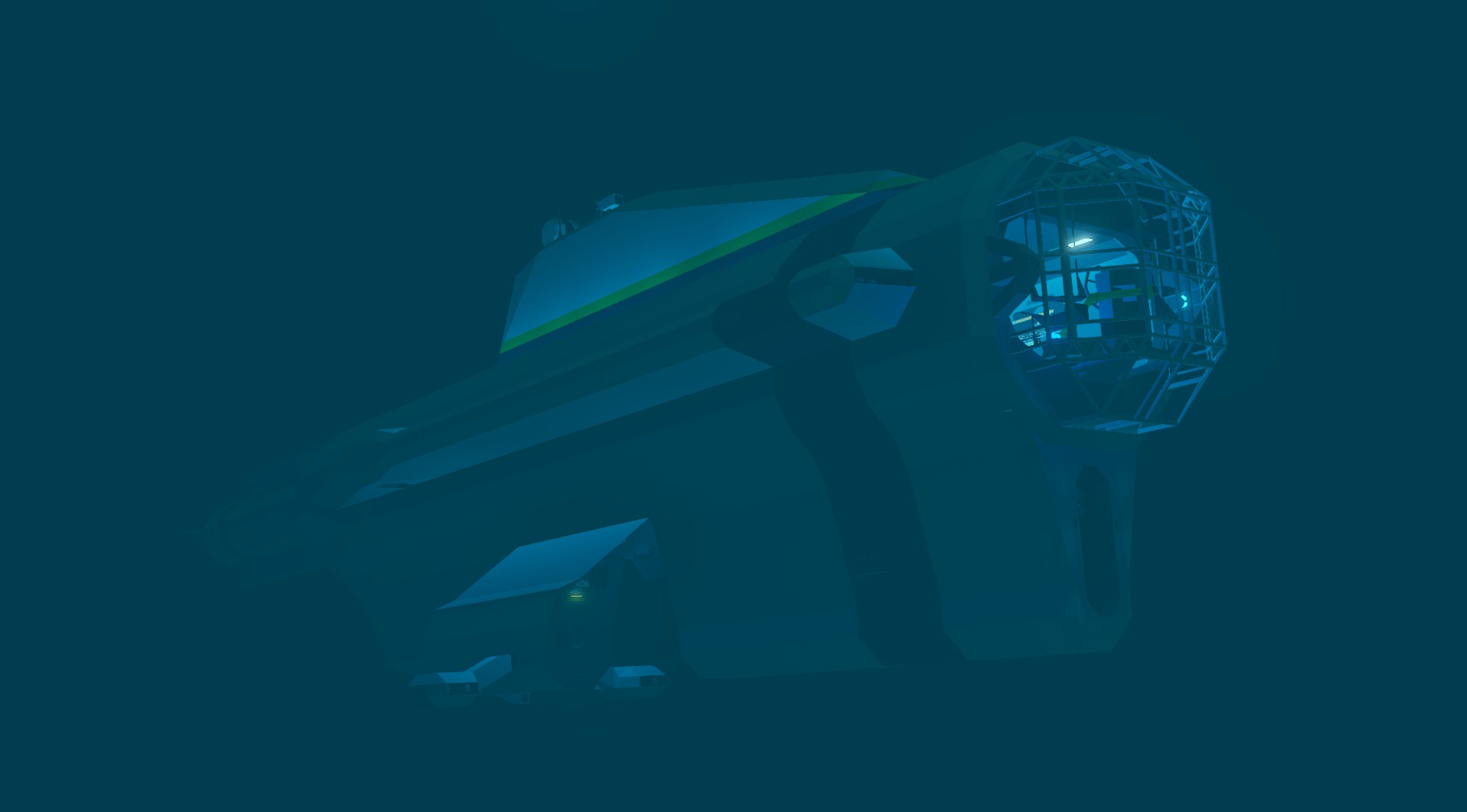
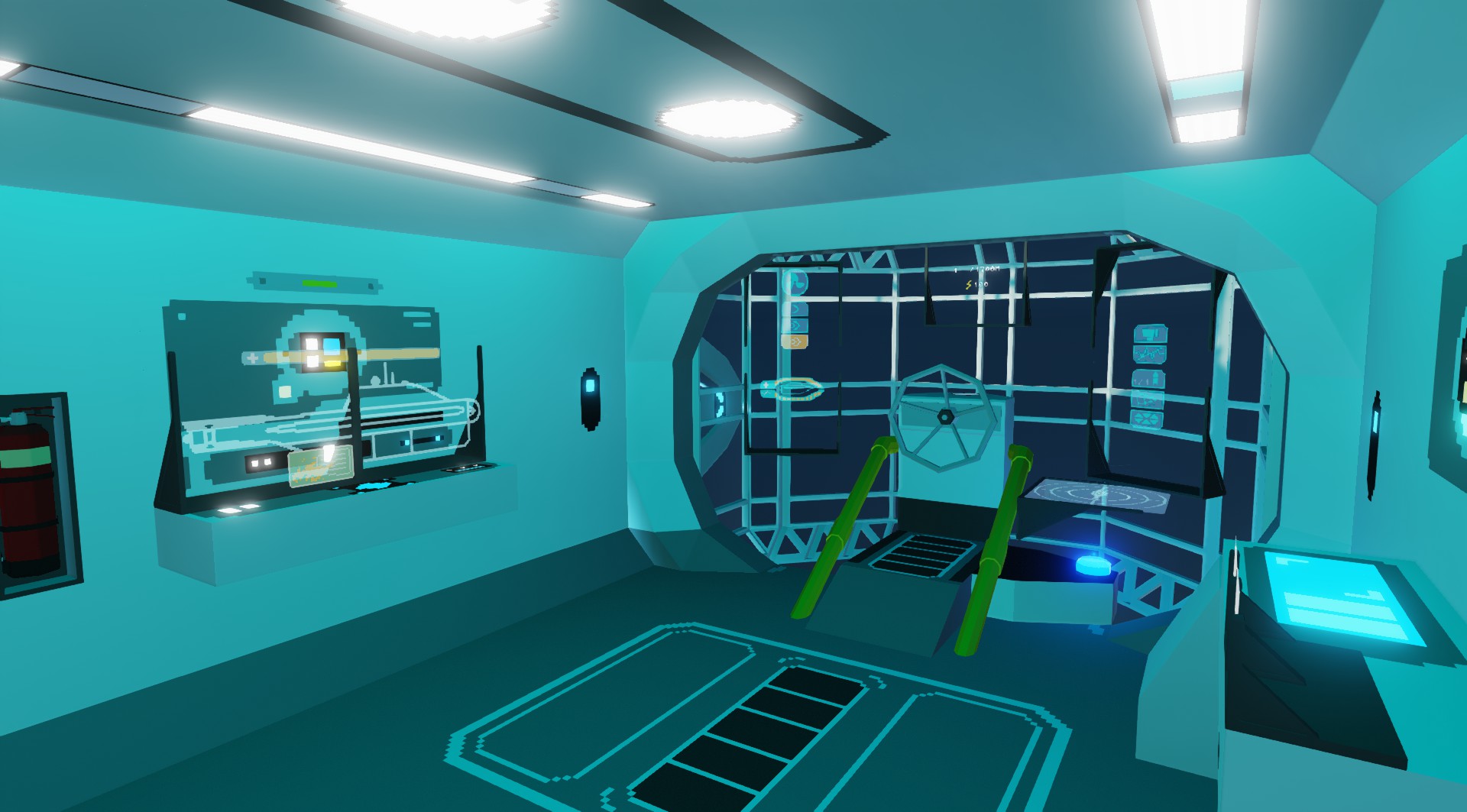
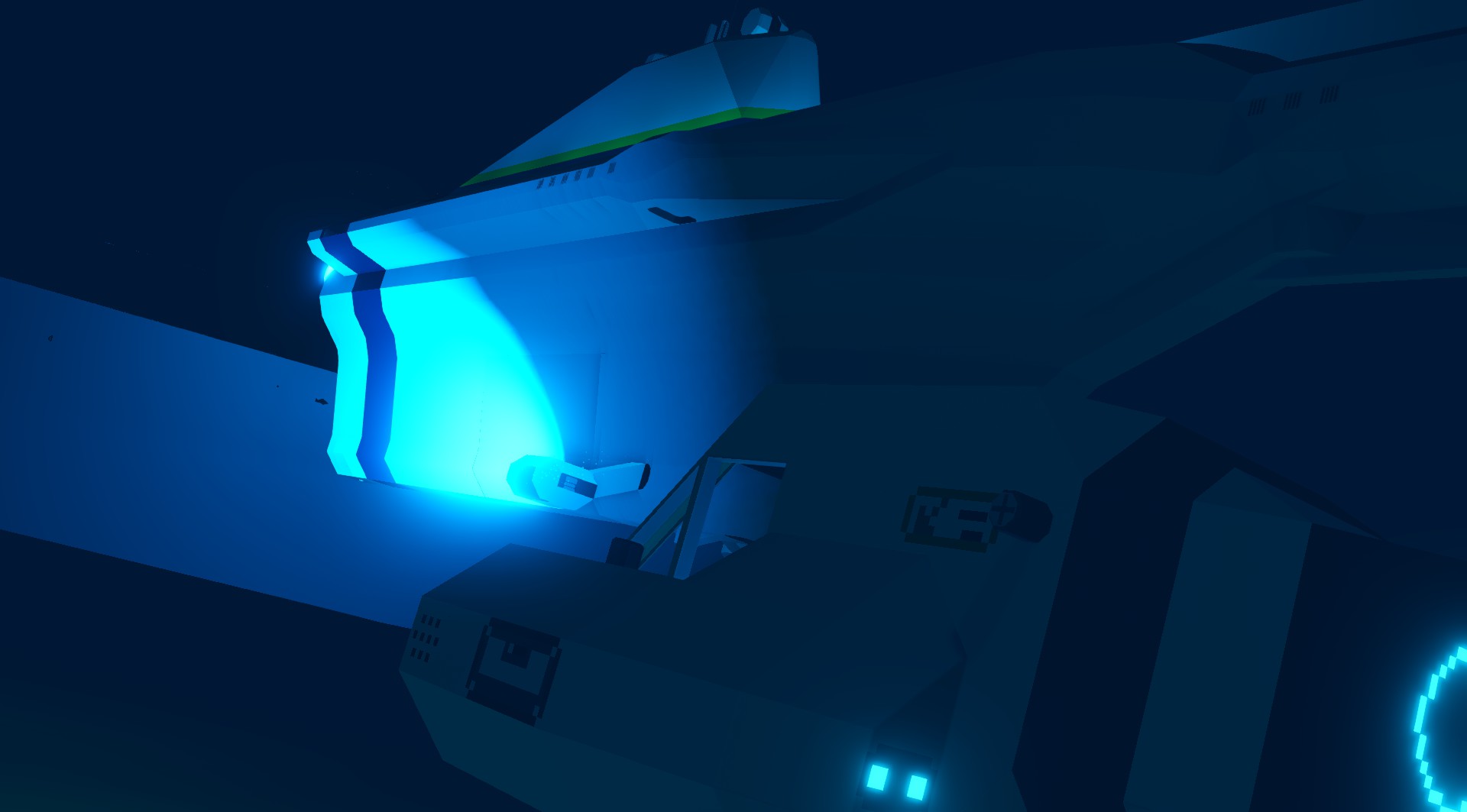
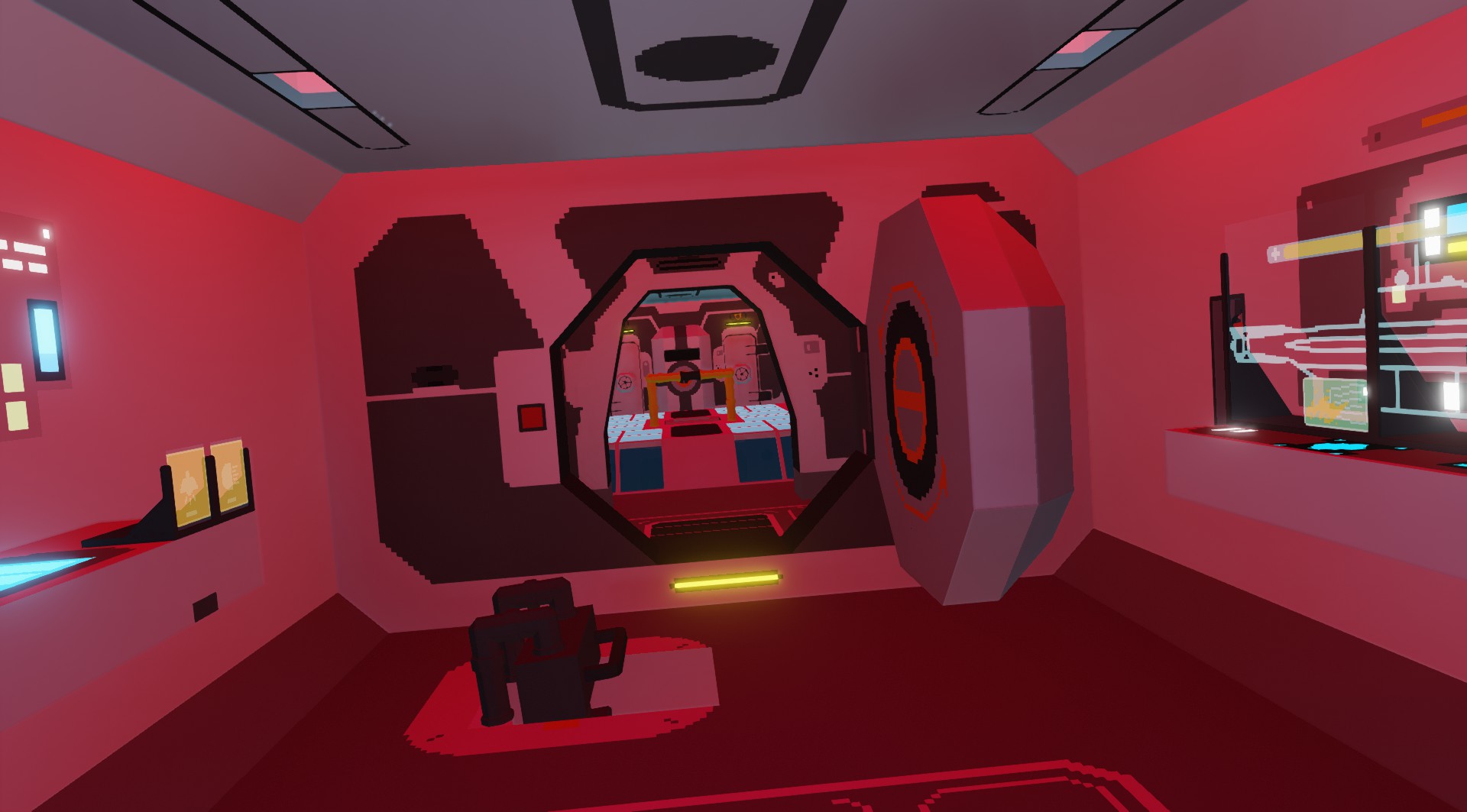
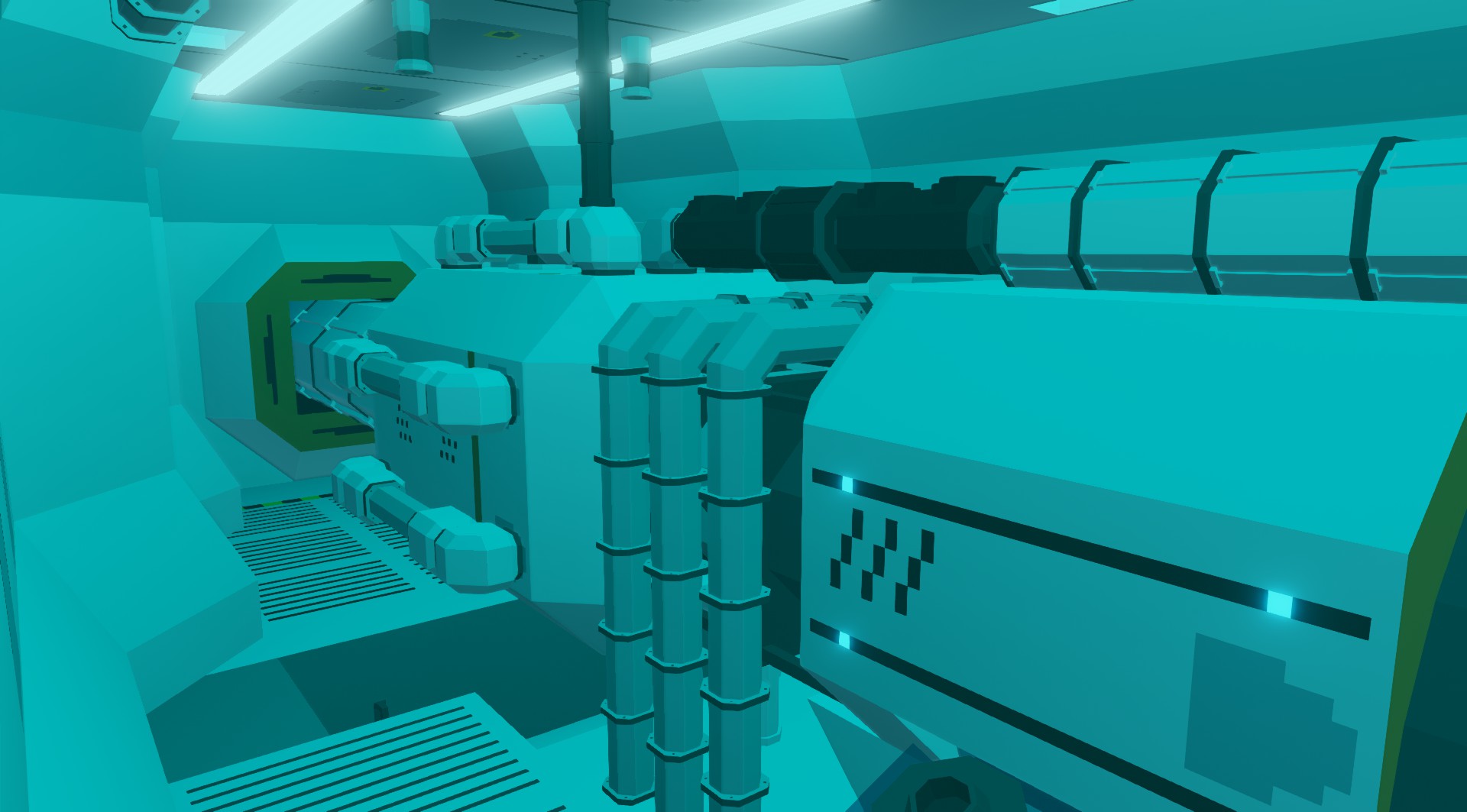
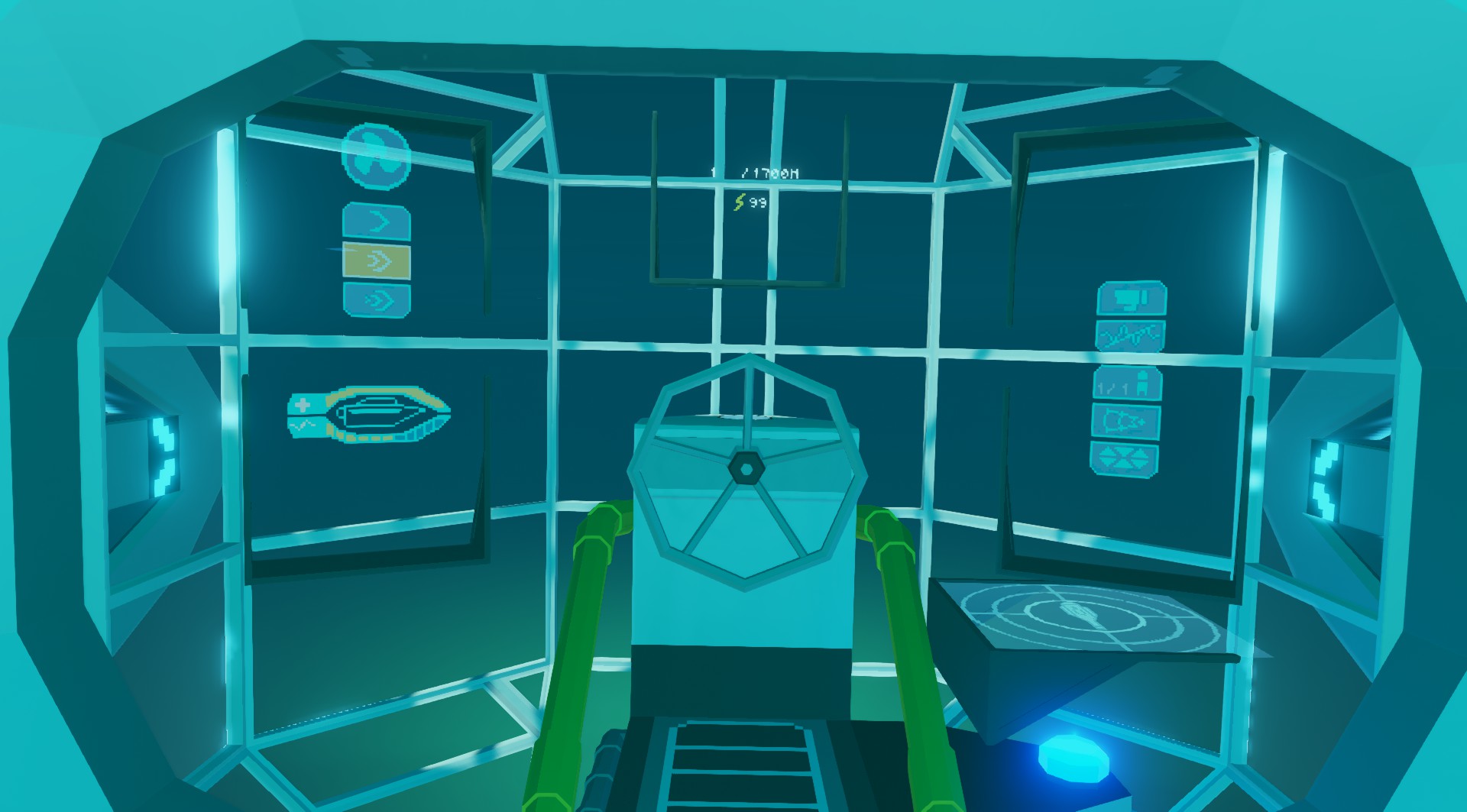
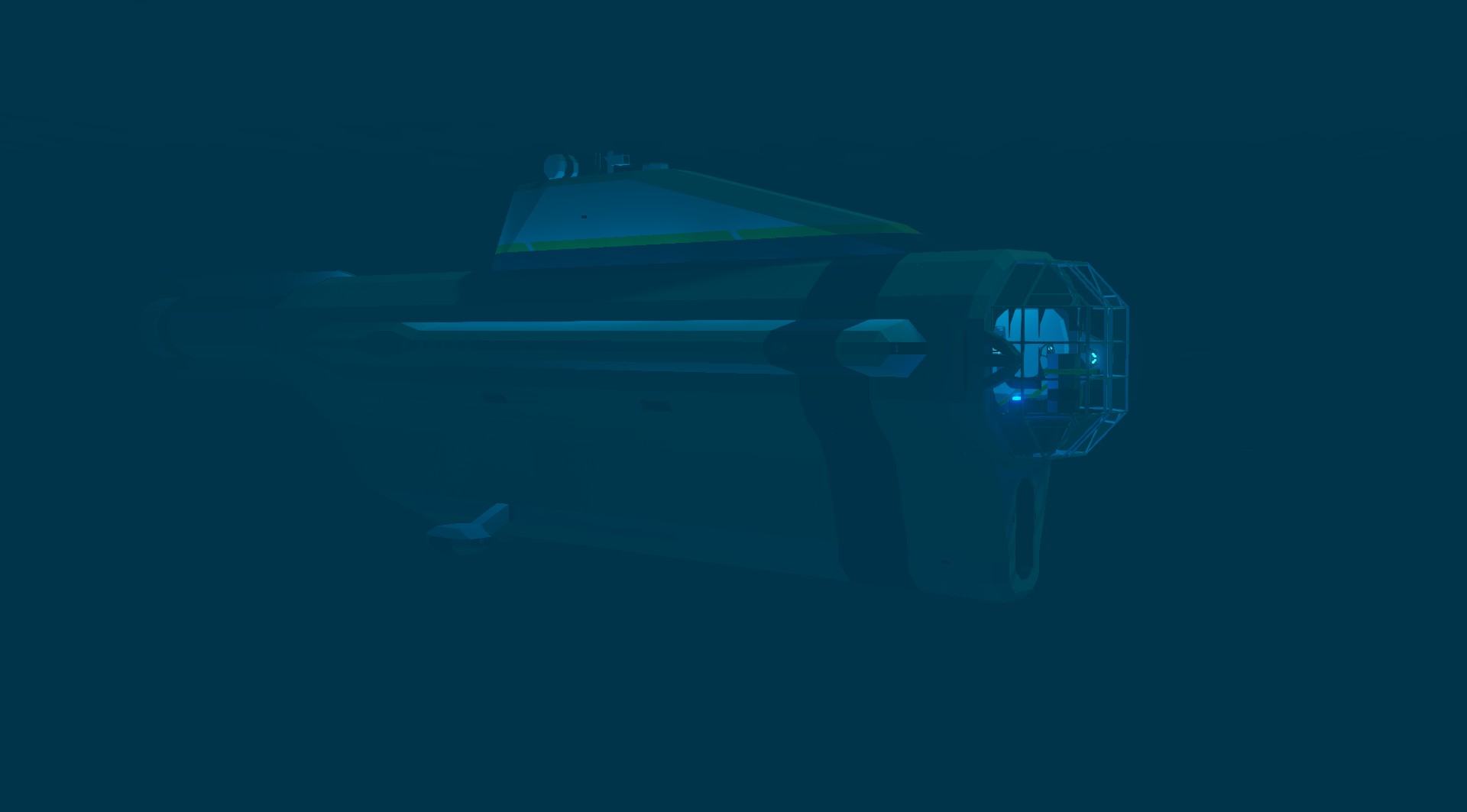

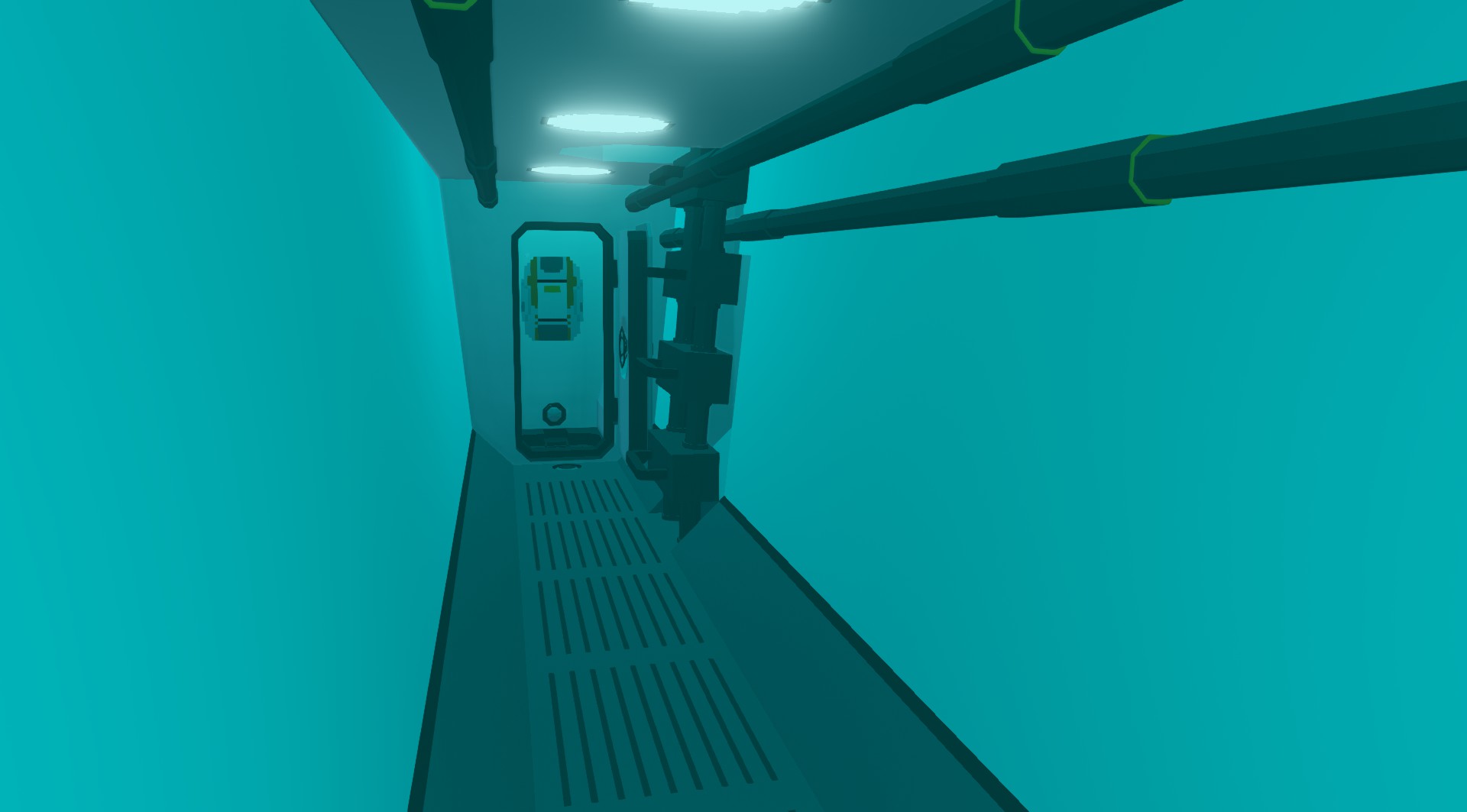
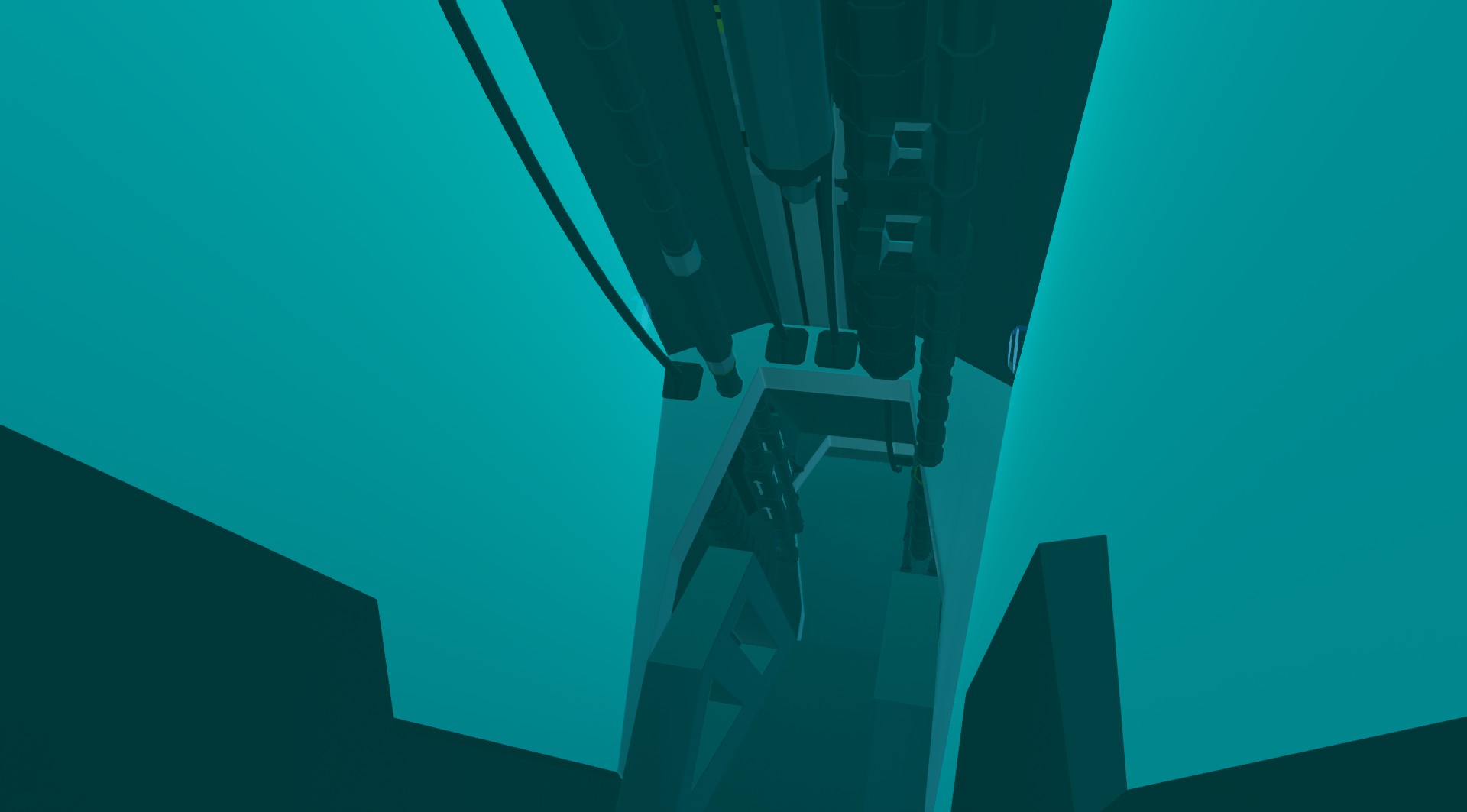
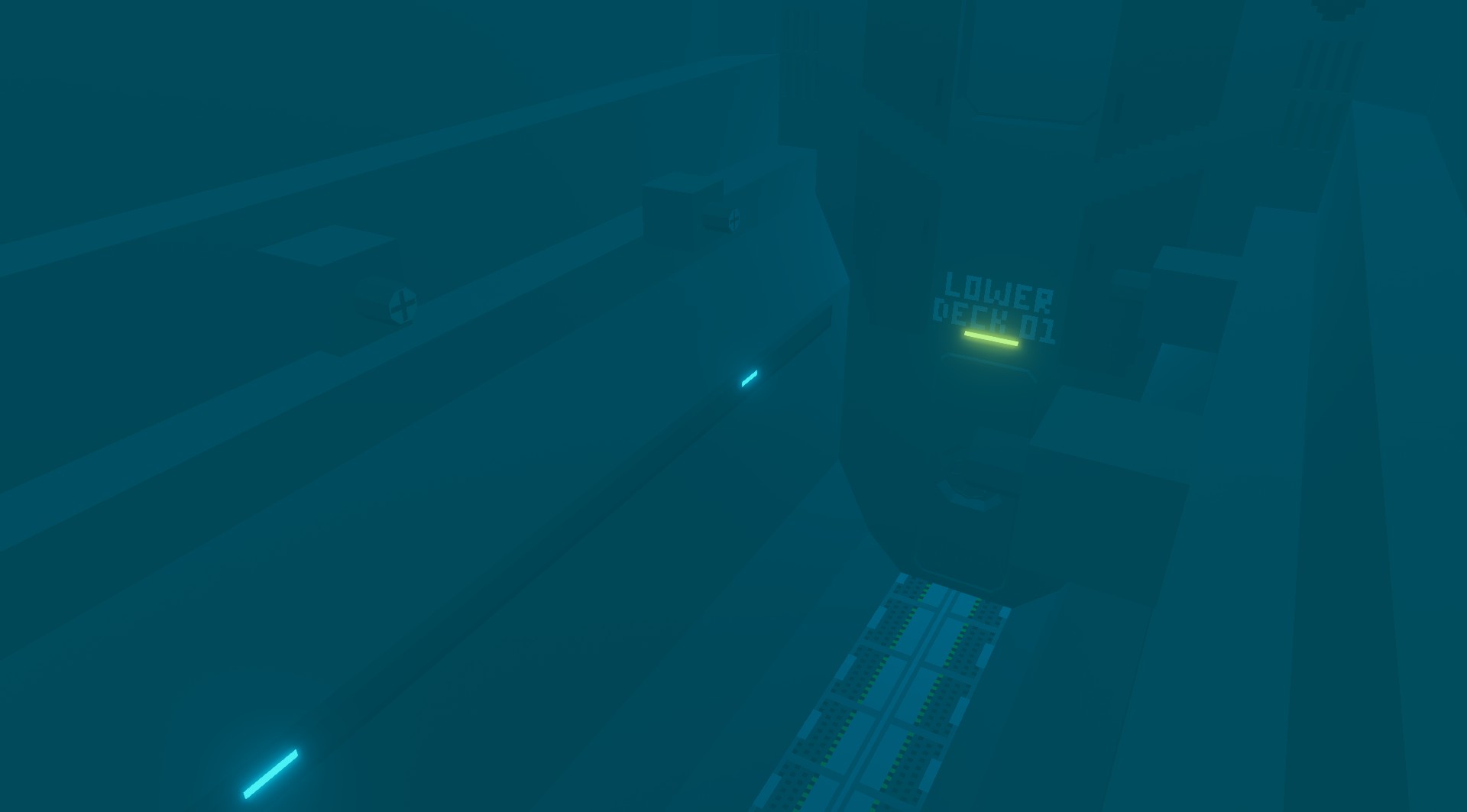
Subnautica | Cyclops
Vehicle, Sea, Exploration, Underwater, Advanced, v1.2.28
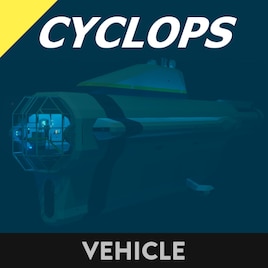
"Welcome Aboard Captain, All systems online."
"Be advised: the Cyclops is designed to be operated by a three-person crew. Only experienced helms-people should attempt to pilot this vehicle solo."
- PDA
This is a replica of the Cyclops from the game Subnautica. It is built to look and function (mostly) like the Cyclops in Subnautica.
Features
- Working HUDs on bridge...
Author: Invett
Created: 25 Sep, 2021 @ 11:59pm
Updated: 26 Sep, 2021 @ 12:29am
Subscribers: 27306
Size (unpacked) : 9.954 MB
"Welcome Aboard Captain, All systems online."
"Be advised: the Cyclops is designed to be operated by a three-person crew. Only experienced helms-people should attempt to pilot this vehicle solo."
- PDA
This is a replica of the Cyclops from the game Subnautica. It is built to look and function (mostly) like the Cyclops in Subnautica.
Features
- Working HUDs on bridge, just like in Subnautica.
- Engine overheat system
- Fire suppression system
- Rig for silent running
- Creature decoys
- 3 Speeds
- Cameras
- Alarm system
- A working moonpool (can dock a Seamoth which is a separate creation that is linked to this workshop page)
- Much, much more!
Notes
The engine is designed to overheat if you run the Cyclops on ahead flank (full speed) for over 20 seconds. This is not a bug, it was designed this way, as that's how it works in Subnautica.
It is recommended that you use infinite fuel and infinite electricity for this (infinite electricity is a must if you're using the seamoth.)
Do not spawn this in the creative island dock (unless it has been XML edited) as the submarine is too tall to fit.
Putting this here as it was requested, to start the engine you need to press the propeller icon on the top left HUD. Then choose one of the three speed settings, ahead slow, ahead standard or ahead flank. (For some reason people don't understand that you turn the engine off the exact same way you turn it on, like with most creations. So I'm putting this here just to say that you press the propeller icon to turn the engine back off...)
Also, for the HUDS on the right hand side, the top button will switch the depth HUD to a camera, the one just below that will enable rig for silent running, the one under that is for creature decoys (just flares) the one below that activates the SONAR (doesn't do much, just makes a ping noise every few seconds and the one at the very bottom is the shield, which doesn't actually do anything. I couldn't think of anything that I could make it do, so I guess it's just there for display.
To get into the sub, there is a hatch on the bottom of the submarine at the very front, it will automatically open up when you swim close to it.
To start the submarine, go to the helm on the top floor of the submarine, press the propeller icon on the top left screen, then select one of the 3 speed settings (running the submarine on full speed for too long will cause a fire, this is intended).
Do not spawn this at the creative island dock, or any other shallow dock, it will get stuck.
To start the submarine, go to the helm on the top floor of the submarine, press the propeller icon on the top left screen, then select one of the 3 speed settings (running the submarine on full speed for too long will cause a fire, this is intended).
Do not spawn this at the creative island dock, or any other shallow dock, it will get stuck.
THIS CREATION TOOK COUNTLESS HOURS OF WORK, NO RE UPLOADING IS PERMITTED AT ALL. ANY RE UPLOADS WILL BE REPORTED AND TAKEN DOWN
How do I download and install mods?
Simply click the blue button above. It will open the file hosting page with the mod repacked by us from the official source.How do I install this mod?
See the 'How to install' tab.Is this mod safe to use?
The mods are repacked as is, without any additional software, malware, or bloatware added. To check for viruses, use a reliable antivirus or upload the archive to a website like virustotal.com. Anyway, It's always a good practice to keep backups of your saves in case of mod incompatibility .
For vehicle mods
- Download the .zip archive containing the vehicle mod files.
- Locate your game's root folder.
- Navigate to
rom\data\preset_vehicles_advancedand extract the files there. - Rename both files to something recognizable, ensuring they share the same base name but different extensions.
- Launch the game and go to the Workbench's Presets tab to see the new vehicle mod.