



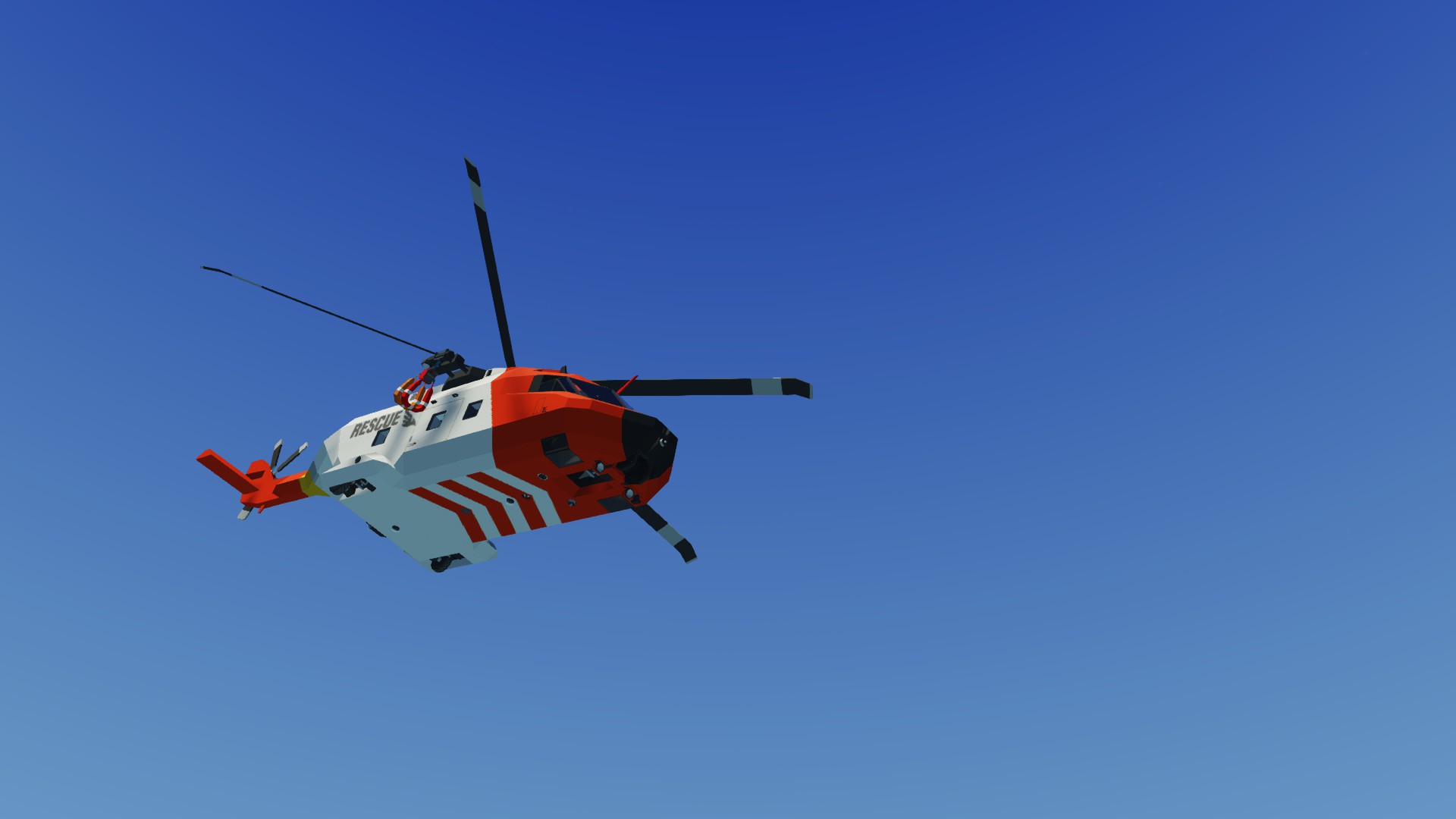



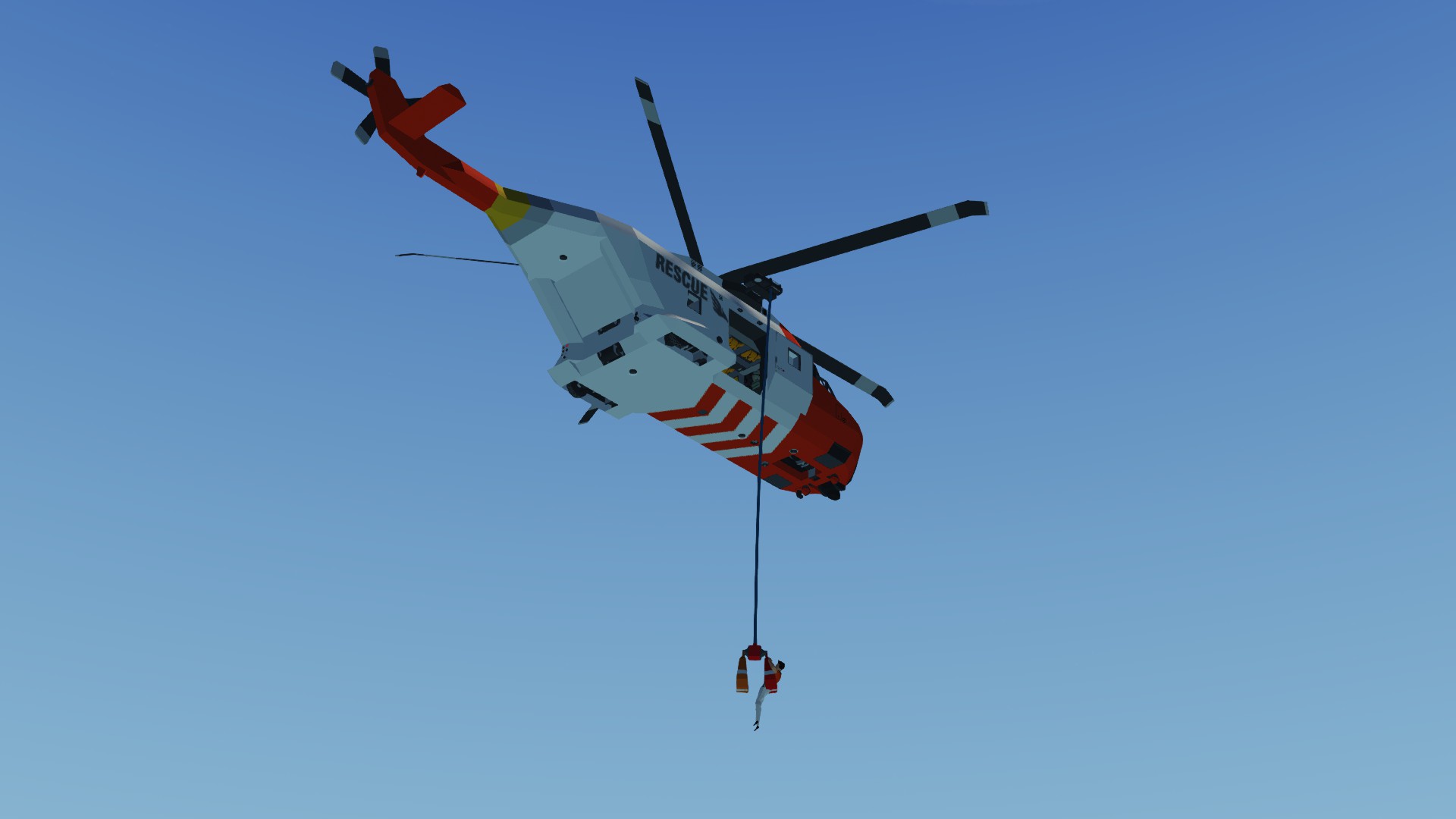
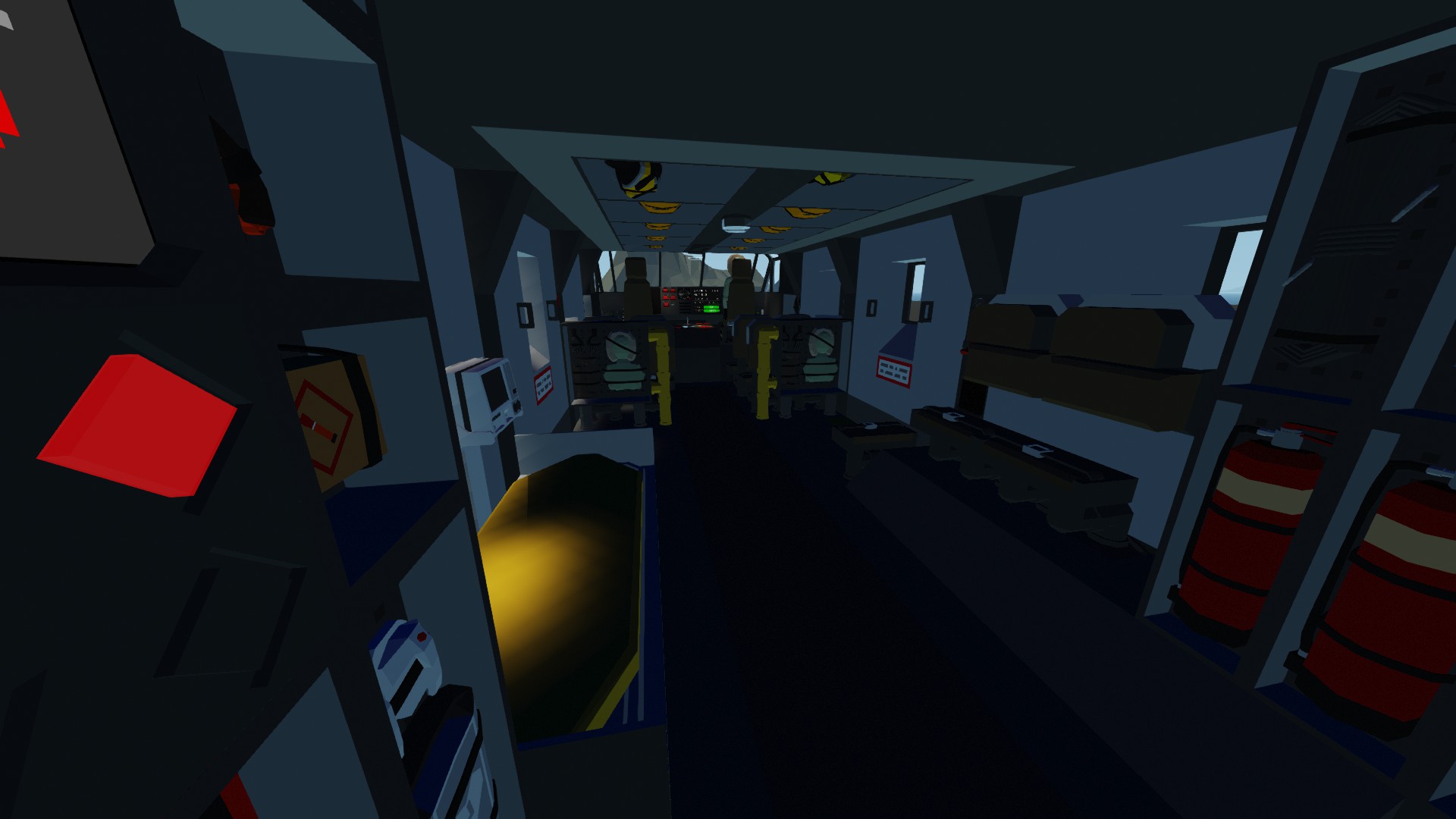

Suri Mk.I
Vehicle, Air, Rescue, Exploration, Delivery, Fire, Advanced, v1.2.19

The Suri Mk.I (pronounced "soo-ree") is a SAR helicopter loosely based on the NH90. Powered by a single jet engine, it is an agile medium sized helicopter capable of long range search and rescue missions, small cargo delivery and personnel transportation. As with all my creations, I like to keep things simple, practical and easy to use.
Updated - 17th August 2021
- Moved bottom camer...
Author: Spider
Created: 4 Jul, 2021 @ 12:53pm
Updated: 16 Aug, 2021 @ 1:21pm
Subscribers: 20739
Size (unpacked) : 1.466 MB
- Moved bottom camera feed to main MFD.
- Added fuel level and range.
- Fixed flare launchers (will stay closed when not under power).
1. GPS Autopilot
2. Rear cargo ramp
3. Flares
4. Radar with variable range.
5. Emergency transponder locator
6. Assortment of personal and medical equipment.
7. Stabilized gimbal camera
8. Radio
- Length : 16.75m
- Width : 3.25m
- Max speed : 169 kph
- Power : Single jet engine
- Fuel : 16k liters (jet fuel)
STARTUP
1. Turn on engine switch.
2. Wait till engine reaches 1200 RPM.
3. Release brakes.
4. Press and hold w key to exit hangar.
5. Lift off, retract gear and fly off into the sunset.
AUTO POSITION HOLD
1. Automatic position hold can be achieved with autopilot in mild windy conditions.
2. Either fly manually or with autopilot to your intended target or destination.
3. Once reaching your destination, adjust your position and face upwind.
4. Enter an autopilot waypoint just beyond your target (+/- 50 meters)
5. Switch on autopilot and the heli will hold its position.
6. Make sure you're not directly above the waypoint or the heli will constantly fly circles around the waypoint.

1. GPS Autopilot & Engine Control - Uran_Wind
2. GPS Autopilot (ETA & Distance only) - Taijin
3. Emergency Beacon Finder - Cake
4. Radar - Jecki1379
5. Radio - Sheepdog
6. Emergency Beacon Finder - Cake
 [www.buymeacoffee.com]
[www.buymeacoffee.com]If you enjoy my creations and would like to see more frequent uploads or even feature requests, please consider buying me a coffee and thanks so much for your support!
Please do not re-upload my creations under any circumstances. Making modifications to suite your own personal needs is fine but do not upload them to the workshop. It takes days, weeks and sometimes months to create a single ship or aircraft. Blatantly stealing someone else's work and uploading them as your own is NOT cool.
How do I download and install mods?
Simply click the blue button above. It will open the file hosting page with the mod repacked by us from the official source.How do I install this mod?
See the 'How to install' tab.Is this mod safe to use?
The mods are repacked as is, without any additional software, malware, or bloatware added. To check for viruses, use a reliable antivirus or upload the archive to a website like virustotal.com. Anyway, It's always a good practice to keep backups of your saves in case of mod incompatibility .
For vehicle mods
- Download the .zip archive containing the vehicle mod files.
- Locate your game's root folder.
- Navigate to
rom\data\preset_vehicles_advancedand extract the files there. - Rename both files to something recognizable, ensuring they share the same base name but different extensions.
- Launch the game and go to the Workbench's Presets tab to see the new vehicle mod.