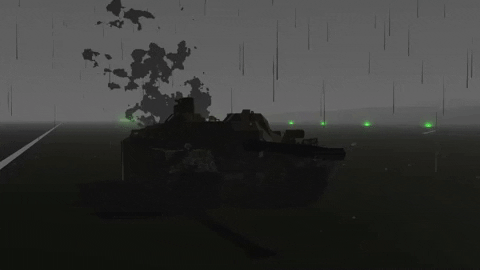




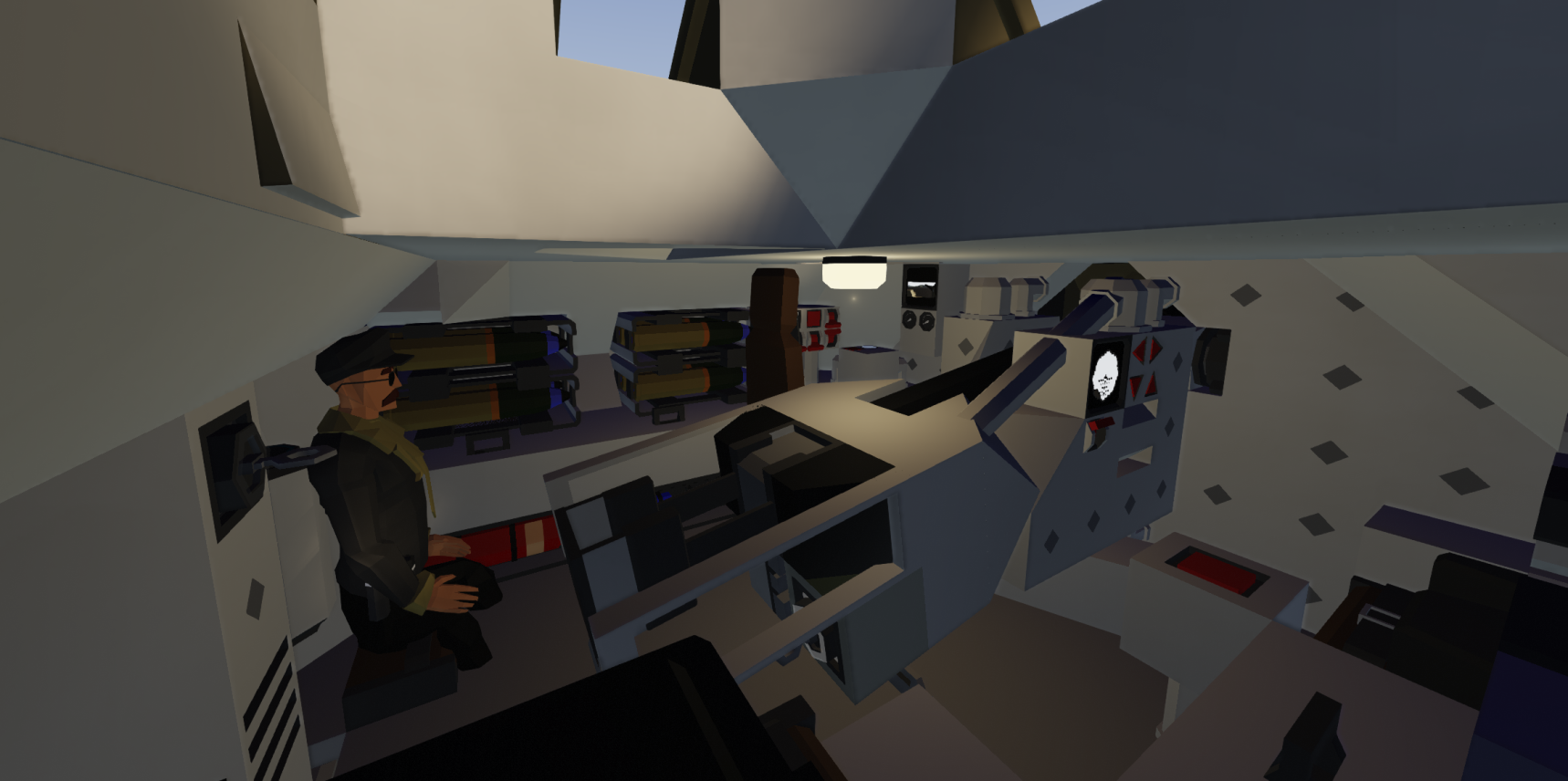

T95 GMC | T28 Super Heavy Tank
Vehicle, Exploration, Wip, Technical, Creative, Land, Fire, Mechanical, Advanced, Weapons, v1.5.14

T95 GMC
The T28/T95 was designed to be used for attacking the heavy defenses expected of the Siegfried Line along the western borders of Germany. The 105mm T5E1 gun selected was known to have very good performance against concrete and "expected to be extremely effective at reducing heavy fortifications". After the vehicle passed trials, the German Siegfried Line had already been infiltrated a...
Author: Erik coolman
Created: 7 Mar, 2022 @ 5:46am
Updated: 28 Oct, 2022 @ 9:47am
Subscribers: 17738
Size (unpacked) : 0.591 MB
The T28/T95 was designed to be used for attacking the heavy defenses expected of the Siegfried Line along the western borders of Germany. The 105mm T5E1 gun selected was known to have very good performance against concrete and "expected to be extremely effective at reducing heavy fortifications". After the vehicle passed trials, the German Siegfried Line had already been infiltrated and overwhelmed by the Allied forces, so the designers decided to have the T28/T95 tanks to fight on the Japanese mainland later in the war. Japan surrendered before the tank was able to be transported overseas.
1 Battlecannon (105 mm gun T5E1)
19 AP/HE Rounds
Fully working .50 gun
350 mg Rounds (K)
Manual Transmission (-1 to 4)
4 Seats (4 Crew)
Detachable Tracks
Impervious to machine gun fire (k)
2 Hatches
1:1 Scale
Overwhelming top speed of 13 Kmh
...
The detachable tracks were meant to decrease the tanks ground pressure and ease transporting. To disconnect the tracks there's a button on the front of the vehicle. To reattach disable the button and connect the winch on the tank to the hooks on the track, then pull in the winch.
Mass: 5471
Lenght: 11.25m
Width: 4.75m (Tracks attached) 3.75m (No tracks)
Height: 2.75m (.50 Included)
Engine: 17 Cylinder Modular Engine
1:1 Scale
Tell me any problems/suggestions in the comments.
How do I download and install mods?
Simply click the blue button above. It will open the file hosting page with the mod repacked by us from the official source.How do I install this mod?
See the 'How to install' tab.Is this mod safe to use?
The mods are repacked as is, without any additional software, malware, or bloatware added. To check for viruses, use a reliable antivirus or upload the archive to a website like virustotal.com. Anyway, It's always a good practice to keep backups of your saves in case of mod incompatibility .
For vehicle mods
- Download the .zip archive containing the vehicle mod files.
- Locate your game's root folder.
- Navigate to
rom\data\preset_vehicles_advancedand extract the files there. - Rename both files to something recognizable, ensuring they share the same base name but different extensions.
- Launch the game and go to the Workbench's Presets tab to see the new vehicle mod.