

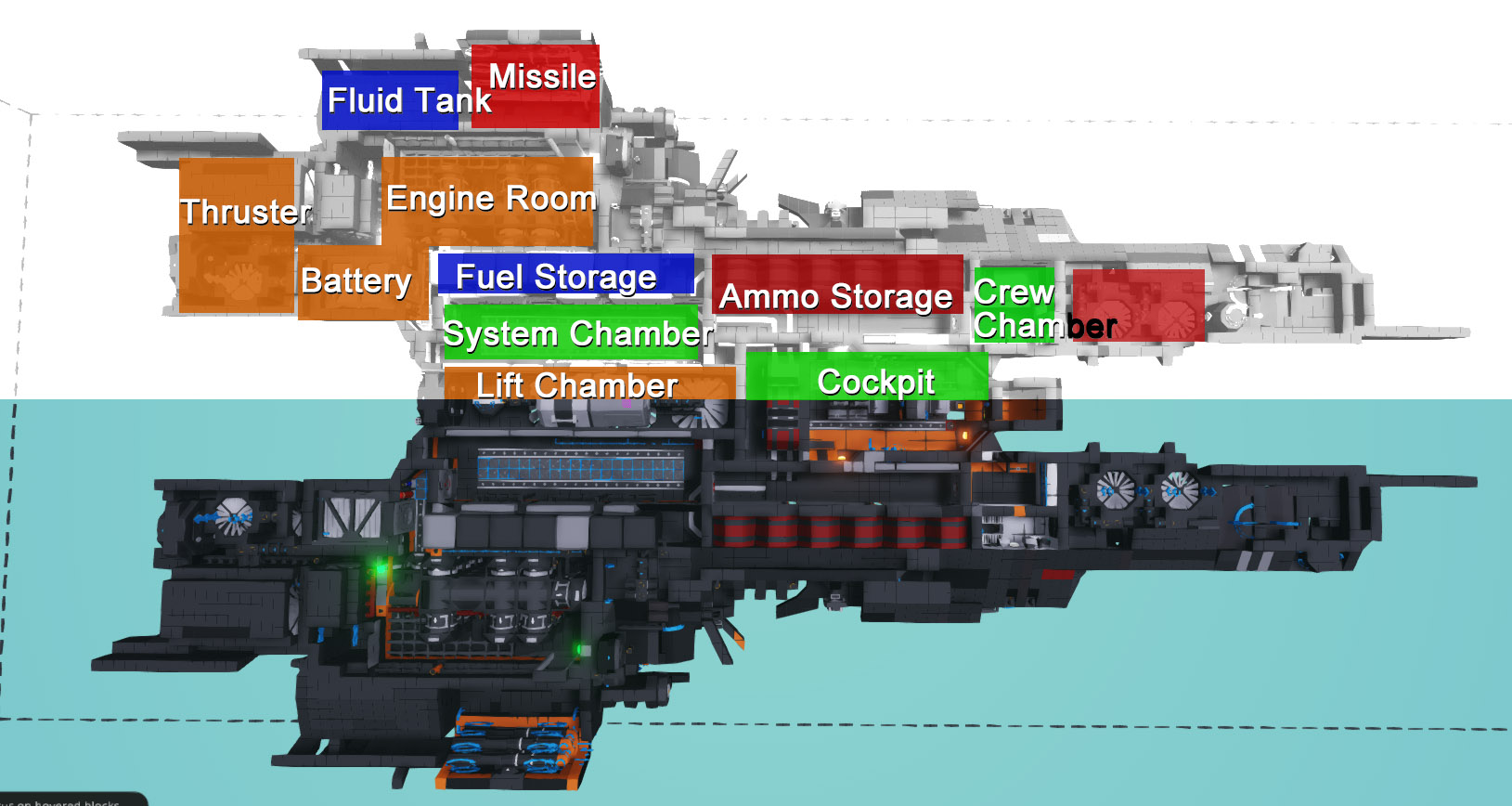


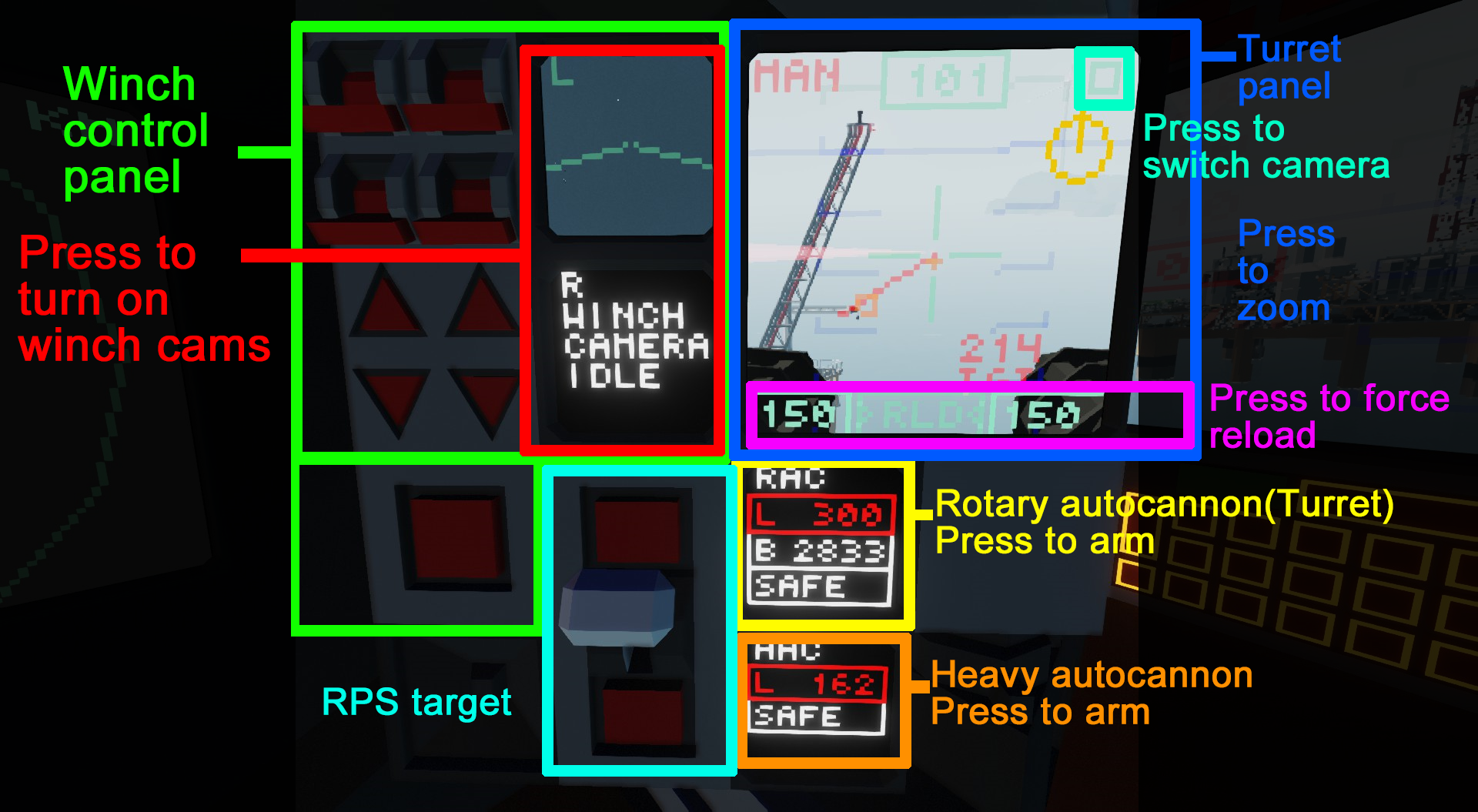
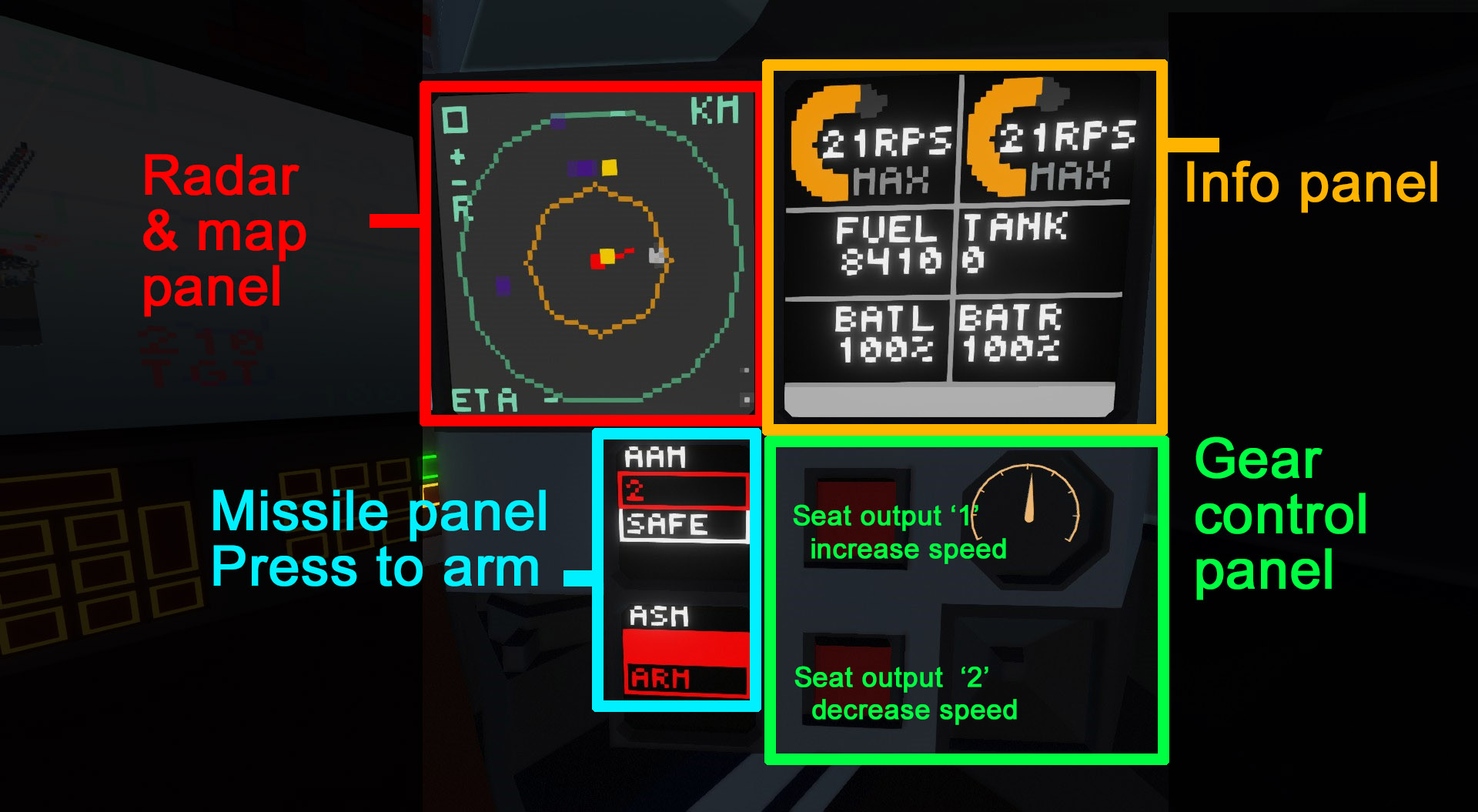
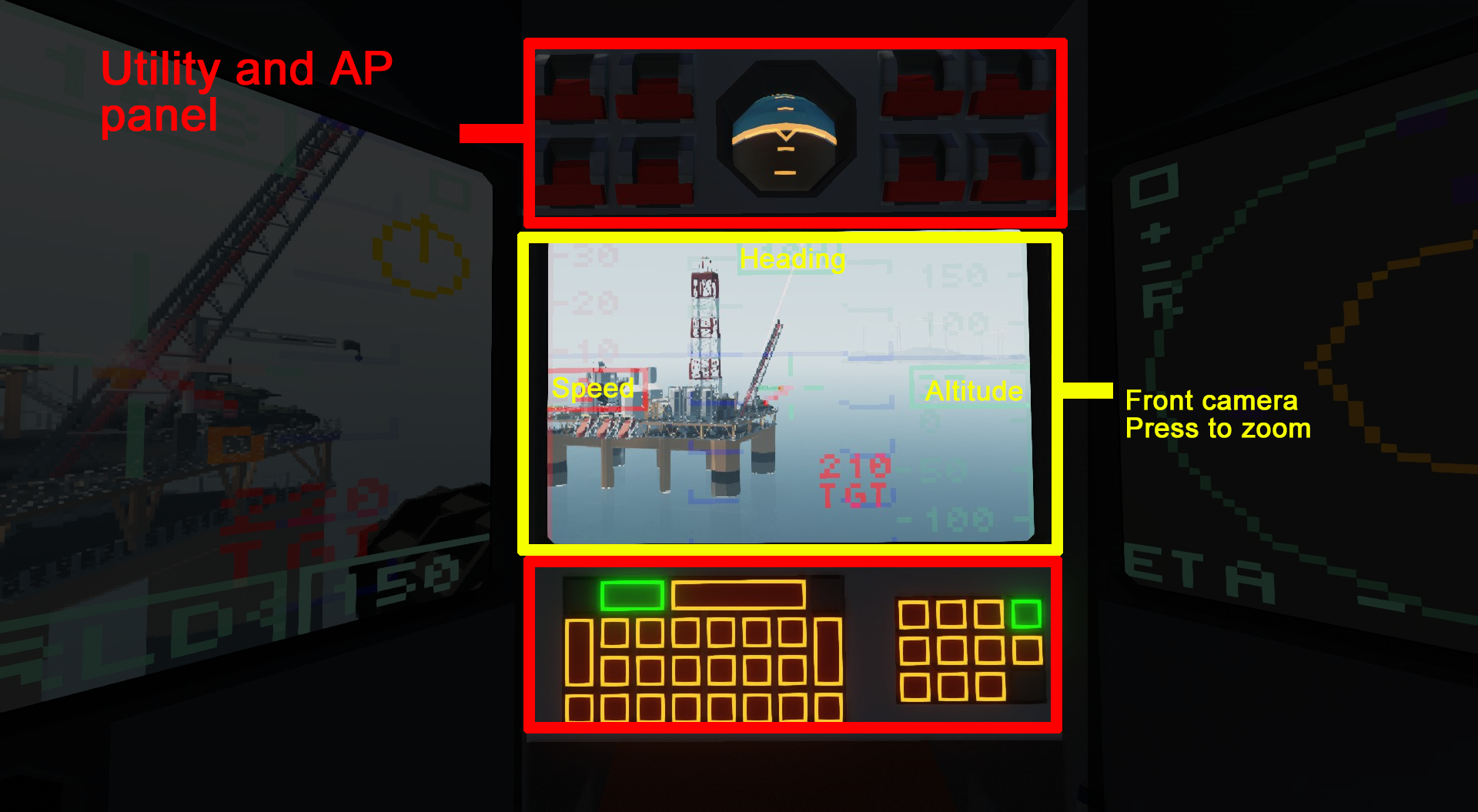




Type 01 Assault Gunship
Vehicle, Air, Advanced, Weapons, v1.6.11

Features:
-One click to start
-Automatic turret
-VTOL ability
-Strong fire power
-Armor protection
Armament:
-Automatic turret with 2*rotary autocannon, 3600 rounds
-6* heavy autocannon, 200 rounds
-24* Wabunga AAM/SAM
-6*ASM
Speed control:
Press 1 to increase forward speed, 2 to increase backward speed.
Press 1 for 4 times: 70 m/s forward (f...
Author: bude_2011
Created: 2 Jan, 2023 @ 11:35pm
Updated: 12 Jan, 2023 @ 4:58am
Subscribers: 23960
Size (unpacked) : 3.118 MB
Features:
-One click to start
-Automatic turret
-VTOL ability
-Strong fire power
-Armor protection
Armament:
-Automatic turret with 2*rotary autocannon, 3600 rounds
-6* heavy autocannon, 200 rounds
-24* Wabunga AAM/SAM
-6*ASM
Speed control:
Press 1 to increase forward speed, 2 to increase backward speed.
Press 1 for 4 times: 70 m/s forward (fuel-efficient mode)
Press 1 for 3 times: 170 m/s forward
Press 1 for 2 times: 70 m/s forward (tip: use heavy autocannon at this speed)
Press 1 for 1 times: 40 m/s forward
Press 2 for 4 times: 70 m/s backward (fuel-efficient mode)
Press 2 for 3 times: 170 m/s backward
Press 2 for 2 times: 70 m/s backward
Press 2 for 1 times: 40 m/s backward
Press once in opposite to reset speed to 0.
Turret control:
Toggle 3 for manual aim, toggle 6 for auto aim (max range 1400m), toggle both for manual aim and turn faster (so you can pick target manually first and then turn off manual aim for auto aim).
Auto aim system is experimental and sometimes not reliable, less precise when moving, can't hit targets which are faster than 100m/s, and can be distracted by other detectable objects. Ideal against static and slow-moving targets.
Turret reload:
It will automatically reload when empty as long as manual control is off. You may also press the reload button on the monitor to force reload (showed in the picture above).
Translational movement will be forcely disable when moving fast. Keep translational control on when landing and taking off.
Pitch stabilization will be disabled when heavy autocannons are armed. 70 m/s is the best speed for heavy autocannons to aim.
Firing ASM during drastic maneuver may hit the gunship itself.
Credits:
- 2*2 SINGLE ENGINE DATA SCREEN by jakesterwalton
https://steamcommunity.com/sharedfiles/filedetails/?id=2507465011
- Ballistic Calculator by Shairo-jp and ARCBIRD2
https://steamcommunity.com/sharedfiles/filedetails/?id=2628490430
- Stormworks logo by _mikan
https://steamcommunity.com/sharedfiles/filedetails/?id=1888448665
- NNTC "Wabunga" 1x1 EPN AAM/SAM by thatcoolcat1
https://steamcommunity.com/sharedfiles/filedetails/?id=2826588072
-One click to start
-Automatic turret
-VTOL ability
-Strong fire power
-Armor protection
Armament:
-Automatic turret with 2*rotary autocannon, 3600 rounds
-6* heavy autocannon, 200 rounds
-24* Wabunga AAM/SAM
-6*ASM
Speed control:
Press 1 to increase forward speed, 2 to increase backward speed.
Press 1 for 4 times: 70 m/s forward (fuel-efficient mode)
Press 1 for 3 times: 170 m/s forward
Press 1 for 2 times: 70 m/s forward (tip: use heavy autocannon at this speed)
Press 1 for 1 times: 40 m/s forward
Press 2 for 4 times: 70 m/s backward (fuel-efficient mode)
Press 2 for 3 times: 170 m/s backward
Press 2 for 2 times: 70 m/s backward
Press 2 for 1 times: 40 m/s backward
Press once in opposite to reset speed to 0.
Turret control:
Toggle 3 for manual aim, toggle 6 for auto aim (max range 1400m), toggle both for manual aim and turn faster (so you can pick target manually first and then turn off manual aim for auto aim).
Auto aim system is experimental and sometimes not reliable, less precise when moving, can't hit targets which are faster than 100m/s, and can be distracted by other detectable objects. Ideal against static and slow-moving targets.
Turret reload:
It will automatically reload when empty as long as manual control is off. You may also press the reload button on the monitor to force reload (showed in the picture above).
Translational movement will be forcely disable when moving fast. Keep translational control on when landing and taking off.
Pitch stabilization will be disabled when heavy autocannons are armed. 70 m/s is the best speed for heavy autocannons to aim.
Firing ASM during drastic maneuver may hit the gunship itself.
Credits:
- 2*2 SINGLE ENGINE DATA SCREEN by jakesterwalton
https://steamcommunity.com/sharedfiles/filedetails/?id=2507465011
- Ballistic Calculator by Shairo-jp and ARCBIRD2
https://steamcommunity.com/sharedfiles/filedetails/?id=2628490430
- Stormworks logo by _mikan
https://steamcommunity.com/sharedfiles/filedetails/?id=1888448665
- NNTC "Wabunga" 1x1 EPN AAM/SAM by thatcoolcat1
https://steamcommunity.com/sharedfiles/filedetails/?id=2826588072
How do I download and install mods?
Simply click the blue button above. It will open the file hosting page with the mod repacked by us from the official source.How do I install this mod?
See the 'How to install' tab.Is this mod safe to use?
The mods are repacked as is, without any additional software, malware, or bloatware added. To check for viruses, use a reliable antivirus or upload the archive to a website like virustotal.com. Anyway, It's always a good practice to keep backups of your saves in case of mod incompatibility .
For vehicle mods
- Download the .zip archive containing the vehicle mod files.
- Locate your game's root folder.
- Navigate to
rom\data\preset_vehicles_advancedand extract the files there. - Rename both files to something recognizable, ensuring they share the same base name but different extensions.
- Launch the game and go to the Workbench's Presets tab to see the new vehicle mod.