






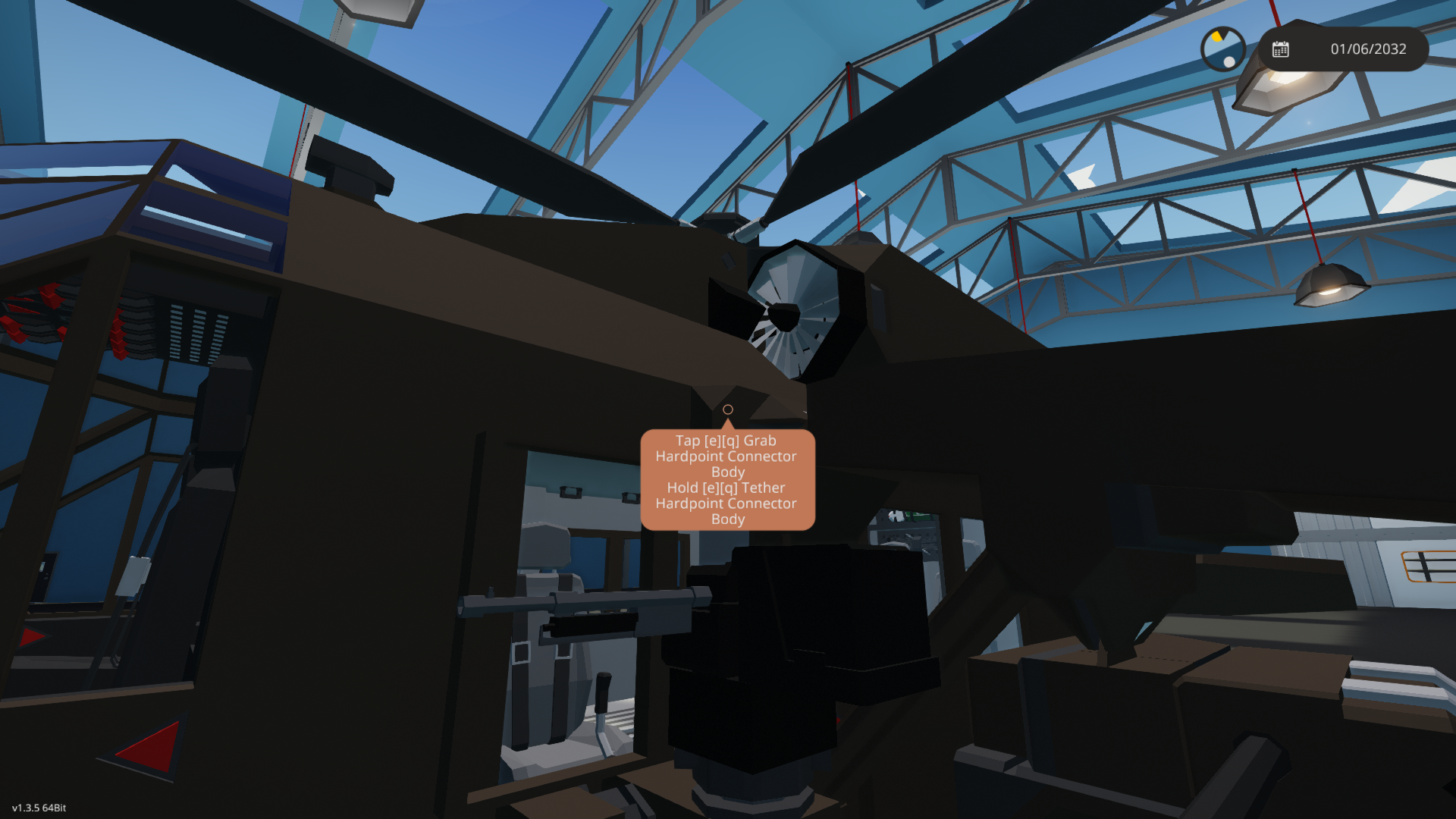

UH-60 Black Hawk - missiles
Vehicle, Air, Delivery, Advanced, Weapons, v1.6.12

The Sikorsky UH-60 Black Hawk is a four-blade, twin-engine, medium-lift utility helicopter manufactured by Sikorsky Aircraft. It is a member of the Sikorsky S-70 family.
Named after the Native American war leader Black Hawk, the UH-60A entered service with the U.S. Army in 1979, to replace the Bell UH-1 Iroquois as the Army's tactical transport helicopter. Modified versions have also been d...
Author: Mo' gas
Created: 14 Jan, 2022 @ 2:19am
Updated: 23 Jan, 2023 @ 9:20am
Subscribers: 14805
Size (unpacked) : 0.871 MB
Named after the Native American war leader Black Hawk, the UH-60A entered service with the U.S. Army in 1979, to replace the Bell UH-1 Iroquois as the Army's tactical transport helicopter. Modified versions have also been developed for the U.S. Navy, Air Force, and Coast Guard. In addition to U.S. Army use, the UH-60 family has been exported to several nations. Black Hawks have served in combat during conflicts in Grenada, Panama, Iraq, Somalia, the Balkans, Afghanistan, and other areas in the Middle East.
It is possible to detach completely the weapons' hardpoints from the helicopter by pressing "e" or "q" as seen in the last screenshot.
- BATT ON
- Throttle both engines to "F" (flight)
- GEN ON
- A more realistic and accurate version is available here: https://steamcommunity.com/sharedfiles/filedetails/?id=2622641741
- Sometimes standing up inside the helicopter causes some weird collisions and forces.
- Most screenshots show the modded version, this version is slightly different.
- If you want the HSI to work properly you need this environmental mod: https://steamcommunity.com/sharedfiles/filedetails/?id=2139727228
- Mandarjin for integrating Pengin0's heading monitor with my HSI monitor.
- Pengin0's attitude indicator.
- Uran Wind's helicopter gyro.
- Missiles: https://steamcommunity.com/sharedfiles/filedetails/?id=2782315331
How do I download and install mods?
Simply click the blue button above. It will open the file hosting page with the mod repacked by us from the official source.How do I install this mod?
See the 'How to install' tab.Is this mod safe to use?
The mods are repacked as is, without any additional software, malware, or bloatware added. To check for viruses, use a reliable antivirus or upload the archive to a website like virustotal.com. Anyway, It's always a good practice to keep backups of your saves in case of mod incompatibility .
For vehicle mods
- Download the .zip archive containing the vehicle mod files.
- Locate your game's root folder.
- Navigate to
rom\data\preset_vehicles_advancedand extract the files there. - Rename both files to something recognizable, ensuring they share the same base name but different extensions.
- Launch the game and go to the Workbench's Presets tab to see the new vehicle mod.