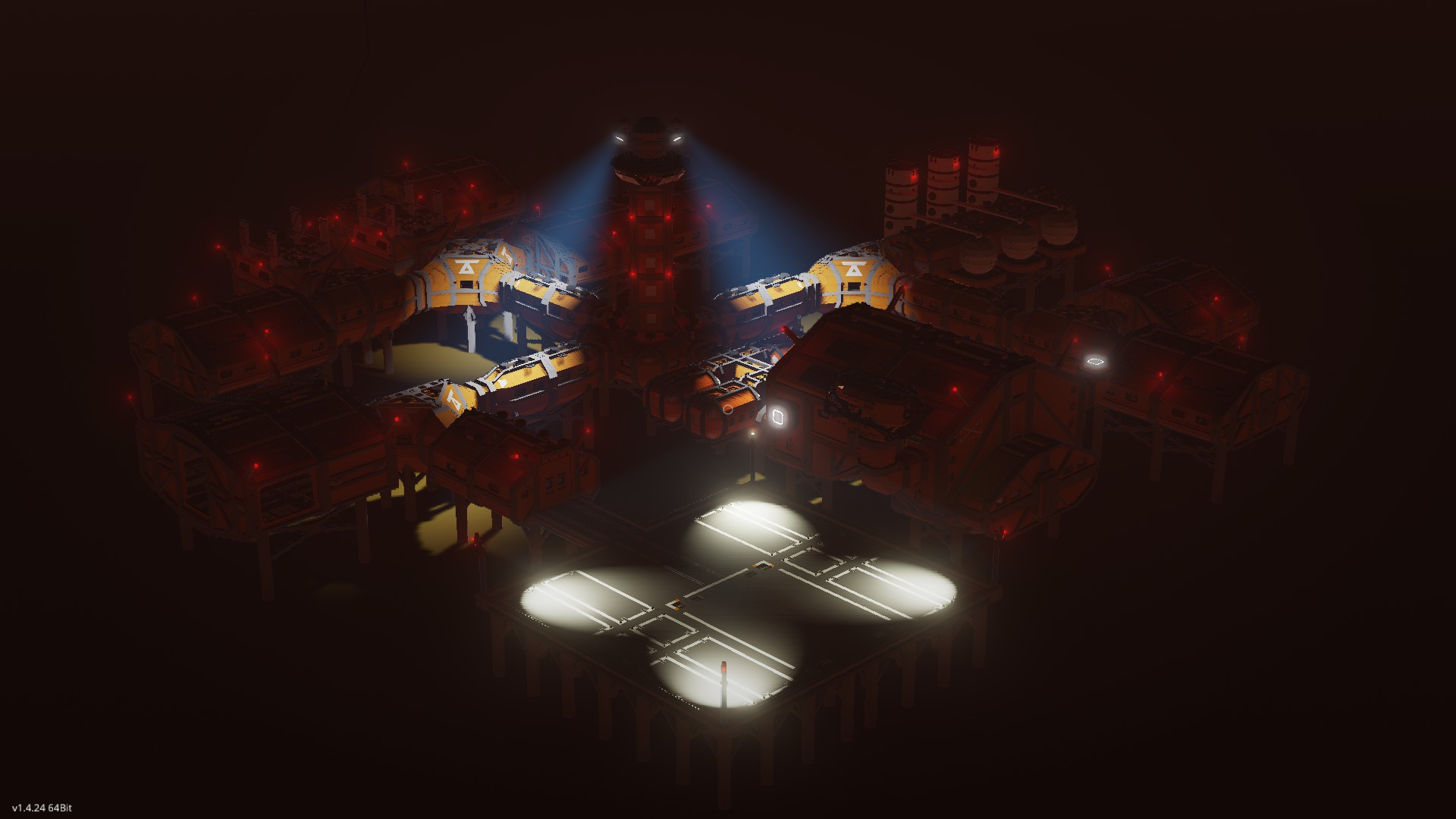

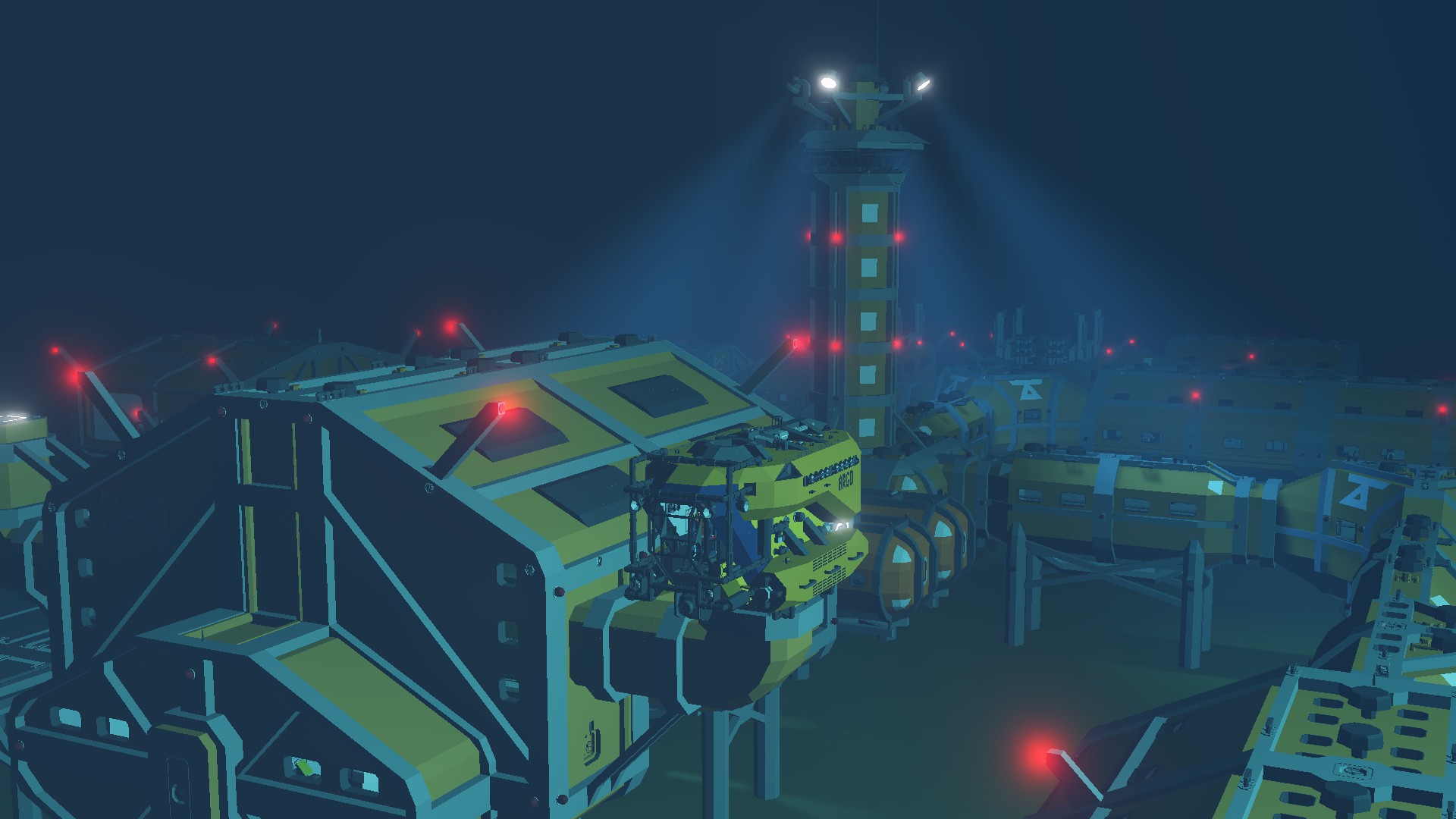
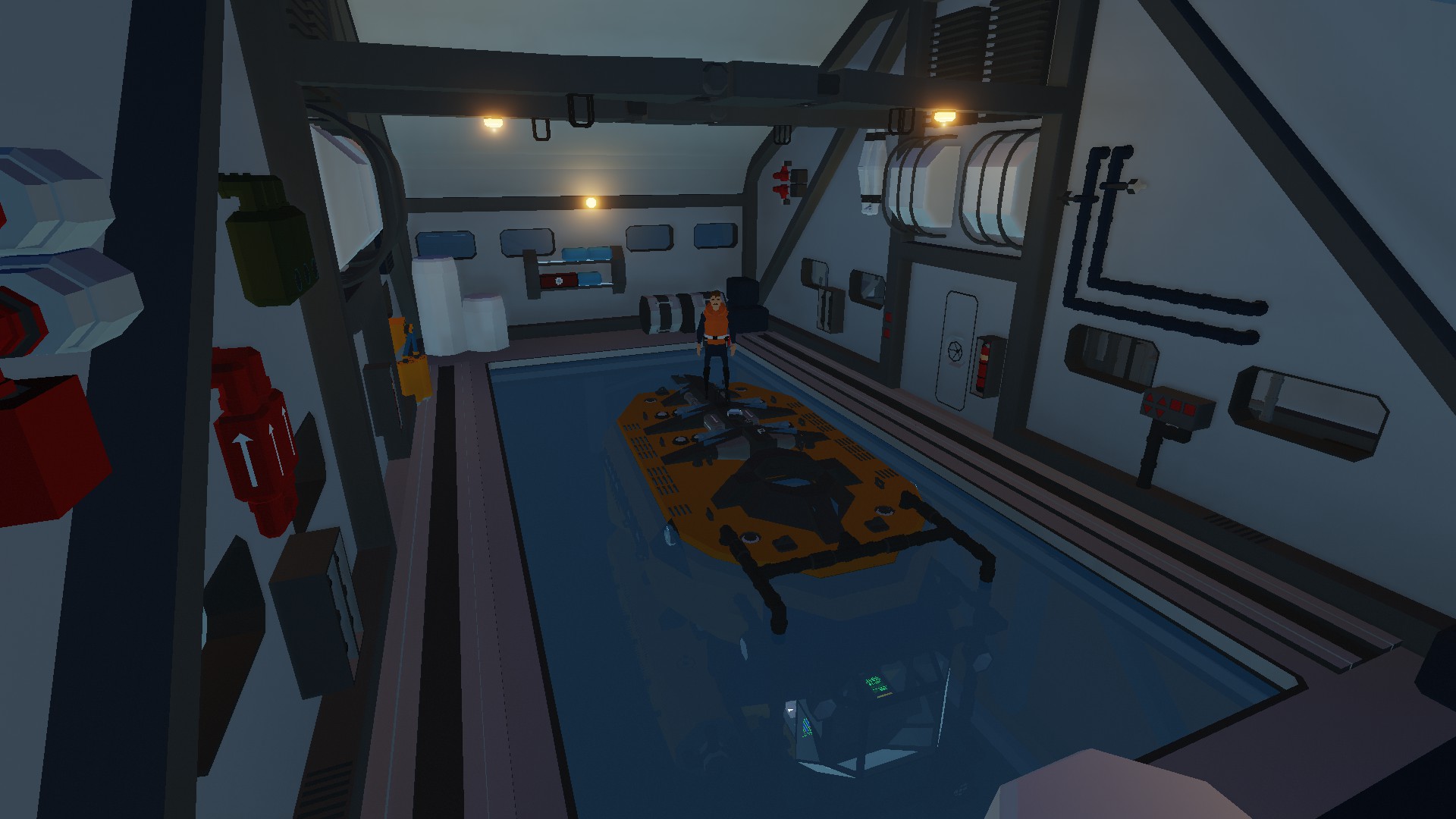

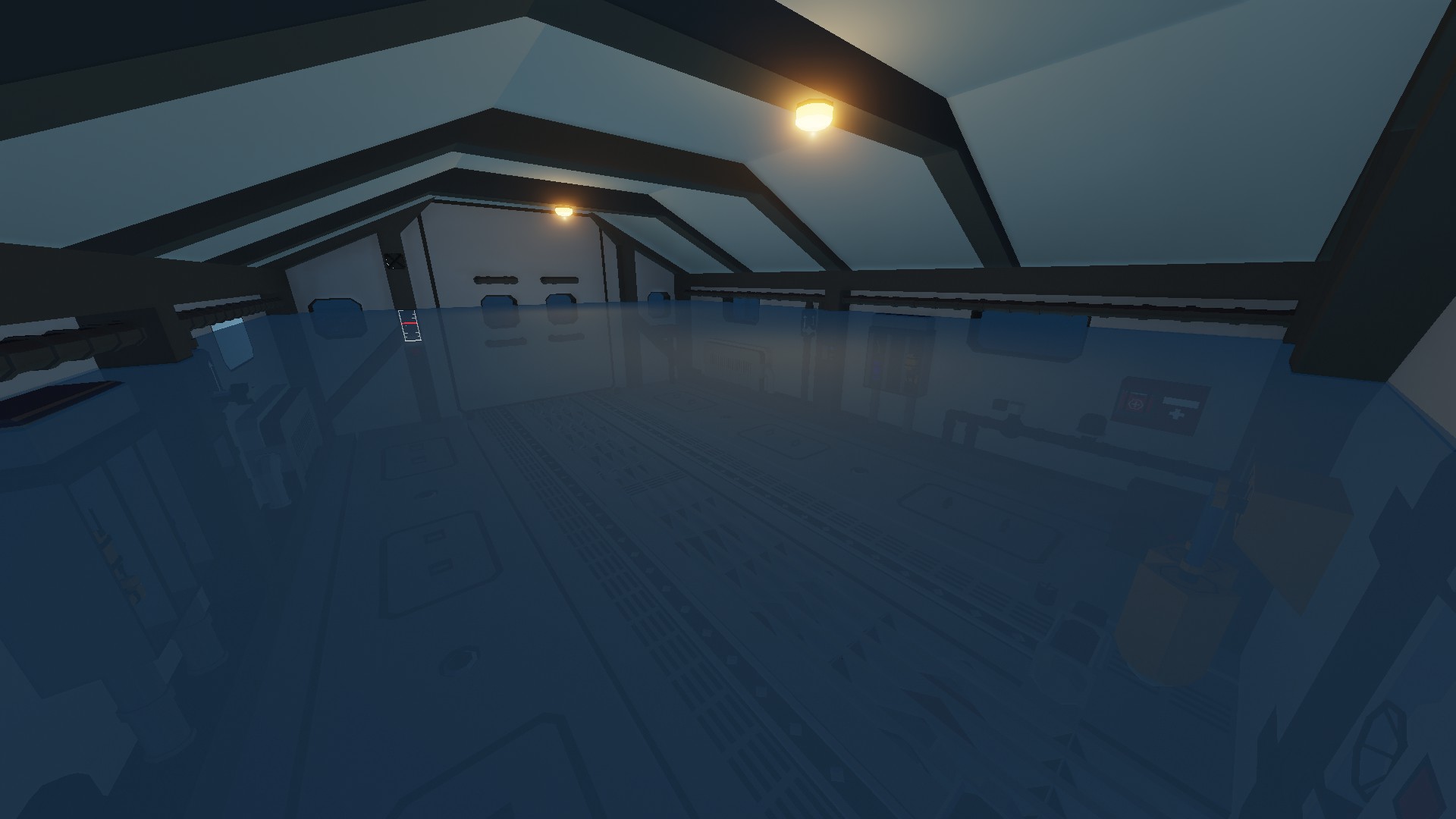
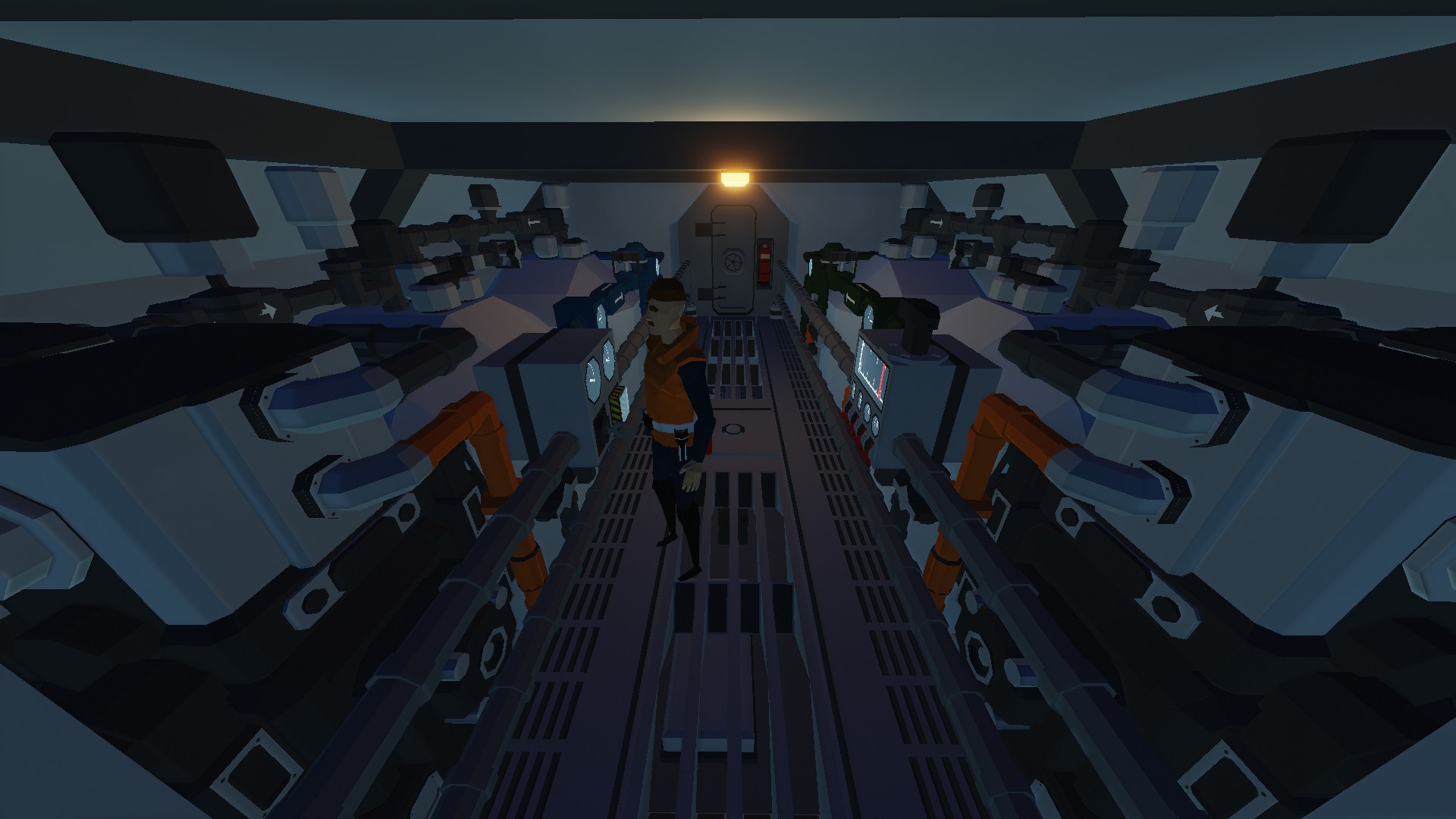
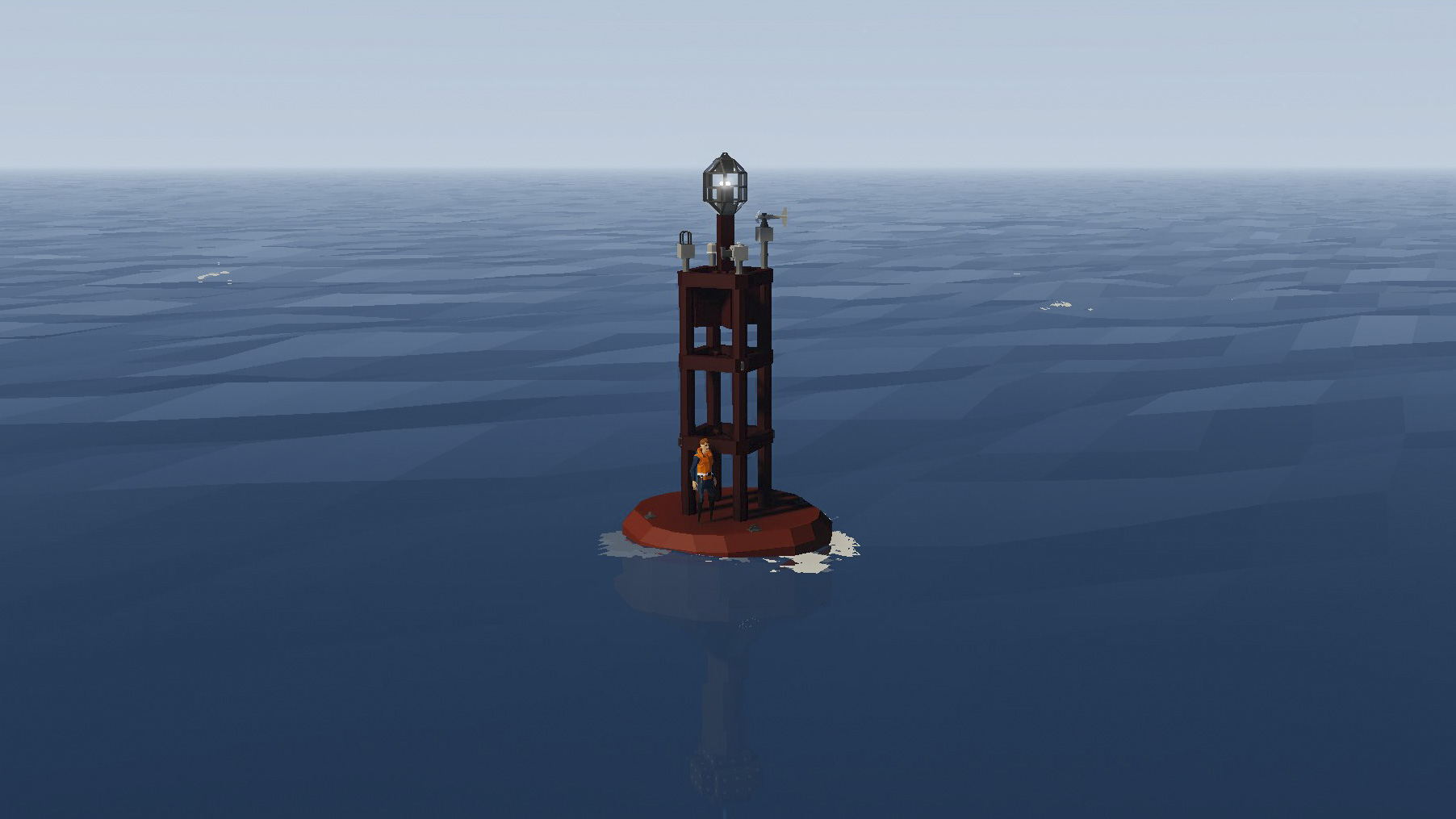
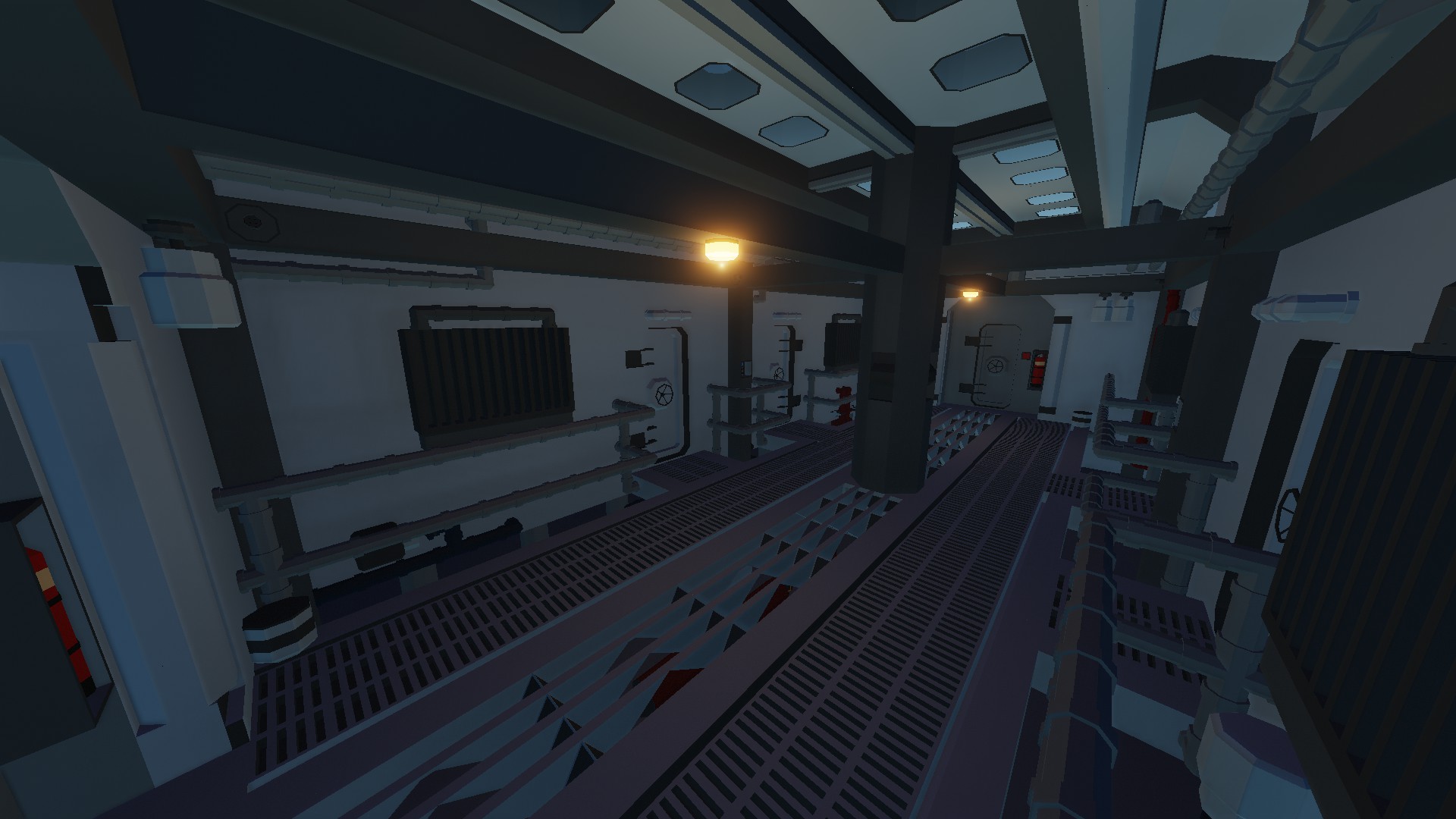
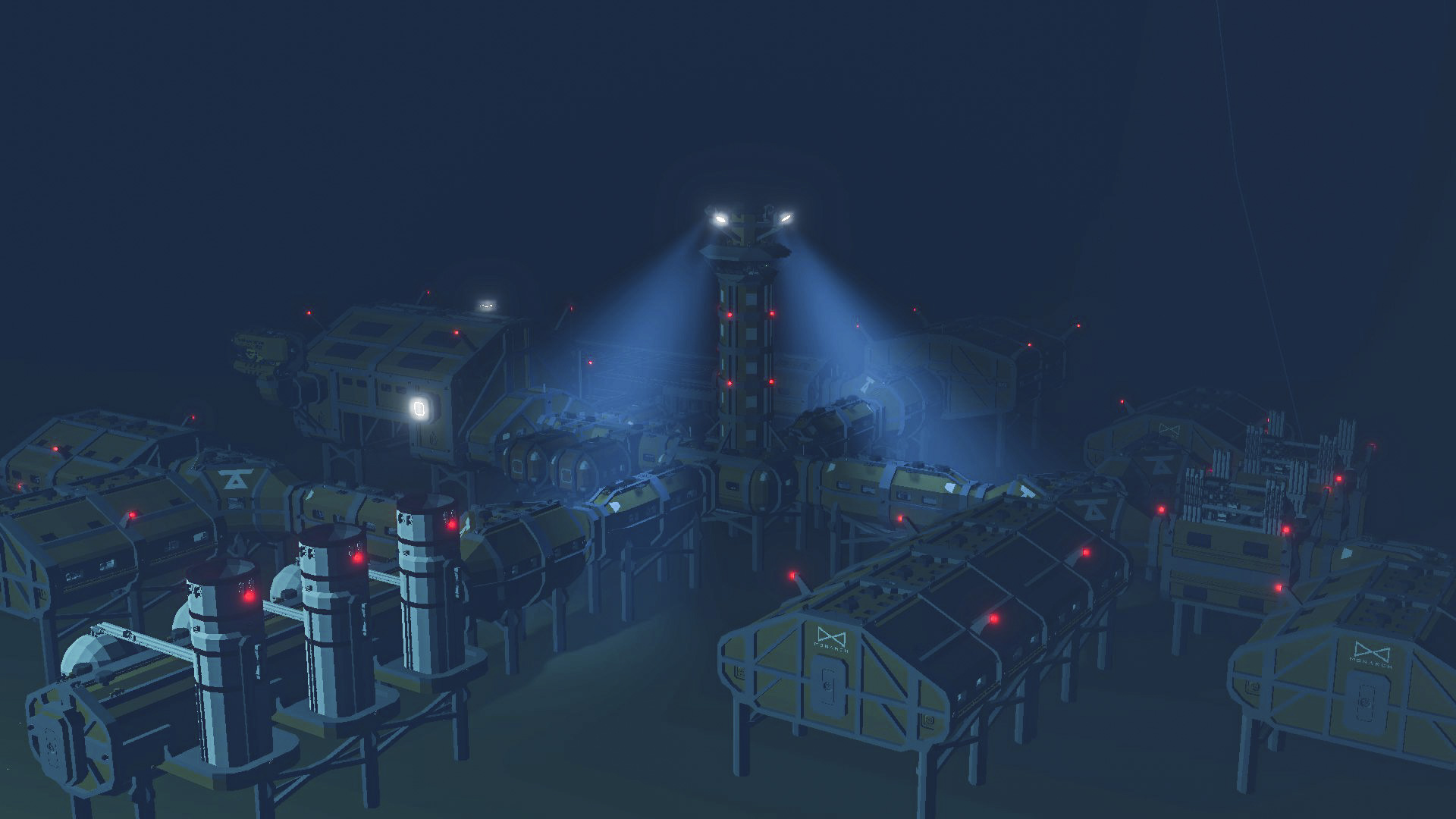
Underwater Base K1 FULL
Rescue, Creative, Mission, Spawner, v1.5.9
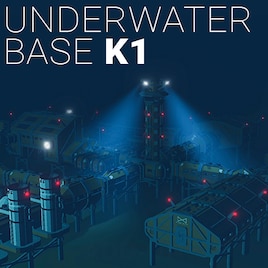
To spawn the Base:• I strongly suggest you spawn it in a new game, preferably on seed 17041
• in game, press Esc
• click on Addon Editor > Load (folder icon) > Workshop
• select the "Underwater Base K1" mission
• click on Test Location (flag icon)
• open the Map and teleport to the Large Oil Rig (the Base is also marked with a Red Icon on the Map)
• To improve performa...
Author: C4RB0N
Created: 4 Jun, 2022 @ 4:40am
Updated: 7 Sep, 2022 @ 4:14pm
Subscribers: 57753
Size (unpacked) : 31.660 MB

To spawn the Base:
• I strongly suggest you spawn it in a new game, preferably on seed 17041• in game, press Esc
• click on Addon Editor > Load (folder icon) > Workshop
• select the "Underwater Base K1" mission
• click on Test Location (flag icon)
• open the Map and teleport to the Large Oil Rig (the Base is also marked with a Red Icon on the Map)
• To improve performance, I strongly suggest you disable Shadows in the Graphics Settings (they're hardly visible underwater anyway)
This is the FULL Version of the Base, if you are having performance issue you can try the SMALL Version, that has all the main modules, but is more compact.

The Underwater Base K1 is a Scientific Research Facility designed to operate on the Ocean Floor.
Features:
• Docking Hub module with Moonpool and Docking Ports• Escape Pods module, in case things go wrong
• Airlock module with Cargo Pad for Parking Submarines and Containers
• Central Tower with Control Room
• Cargo module, with Vertical Moonpools, can deploy Depth Strider
• Crew Quarters module
• Oxygenator module
• Generator module
Important Notes:
1. If you can't find the Base, just wait ~30 seconds for the Marker Buoy to float to the surface2. All the Interior and Exterior Lights can be controlled from the Tower's Control Room (2 Buttons on the Front Console)
3. To reach the Underwater Base I suggest you use a small, agile submarine capable of docking with the Base; the ARGO is perfect for that
4. When docking the ARGO, follow the direction indicated by the Arrow on the Docking Port
Credits:
• Käsekuchen - Map monitor• Speyguy - Generator Stats monitor
• MrNJersey - Weather monitor
• Kahrstrom - Generator
• WH1T3_No1SE - Depth Strider mech, help with the logic for controlling the lights

Major Update #1: (v 1.1)
- Added the Depth Strider mech to the Base! Now you can deploy it from the Cargo Module (remember to fill its Air Tanks first)- Added some Arctic Equipment in the main modules, since people were feeling cold
- Made one Vertical Docking Pod longer, so even large submarines won't have problems docking
- Many other small issues fixed
Major Update #2: (v 1.2)
- Redesigned the Docking Ports, so now you can dock submarines in All Directions! (from Above, Below, and from the Side)- Locked the Doors that lead to the Ocean, so you won't flood the Base accidentally.
- Updated the mission with the latest version of the ARGO
- Many other small issues fixed

Enjoy! Please consider leaving a Rating and a Comment. Feel free to write any Suggestions or Issues you might have in the comments below.
How do I download and install mods?
Simply click the blue button above. It will open the file hosting page with the mod repacked by us from the official source.How do I install this mod?
See the 'How to install' tab.Is this mod safe to use?
The mods are repacked as is, without any additional software, malware, or bloatware added. To check for viruses, use a reliable antivirus or upload the archive to a website like virustotal.com. Anyway, It's always a good practice to keep backups of your saves in case of mod incompatibility .
For vehicle mods
- Download the .zip archive containing the vehicle mod files.
- Locate your game's root folder.
- Navigate to
rom\data\preset_vehicles_advancedand extract the files there. - Rename both files to something recognizable, ensuring they share the same base name but different extensions.
- Launch the game and go to the Workbench's Presets tab to see the new vehicle mod.