


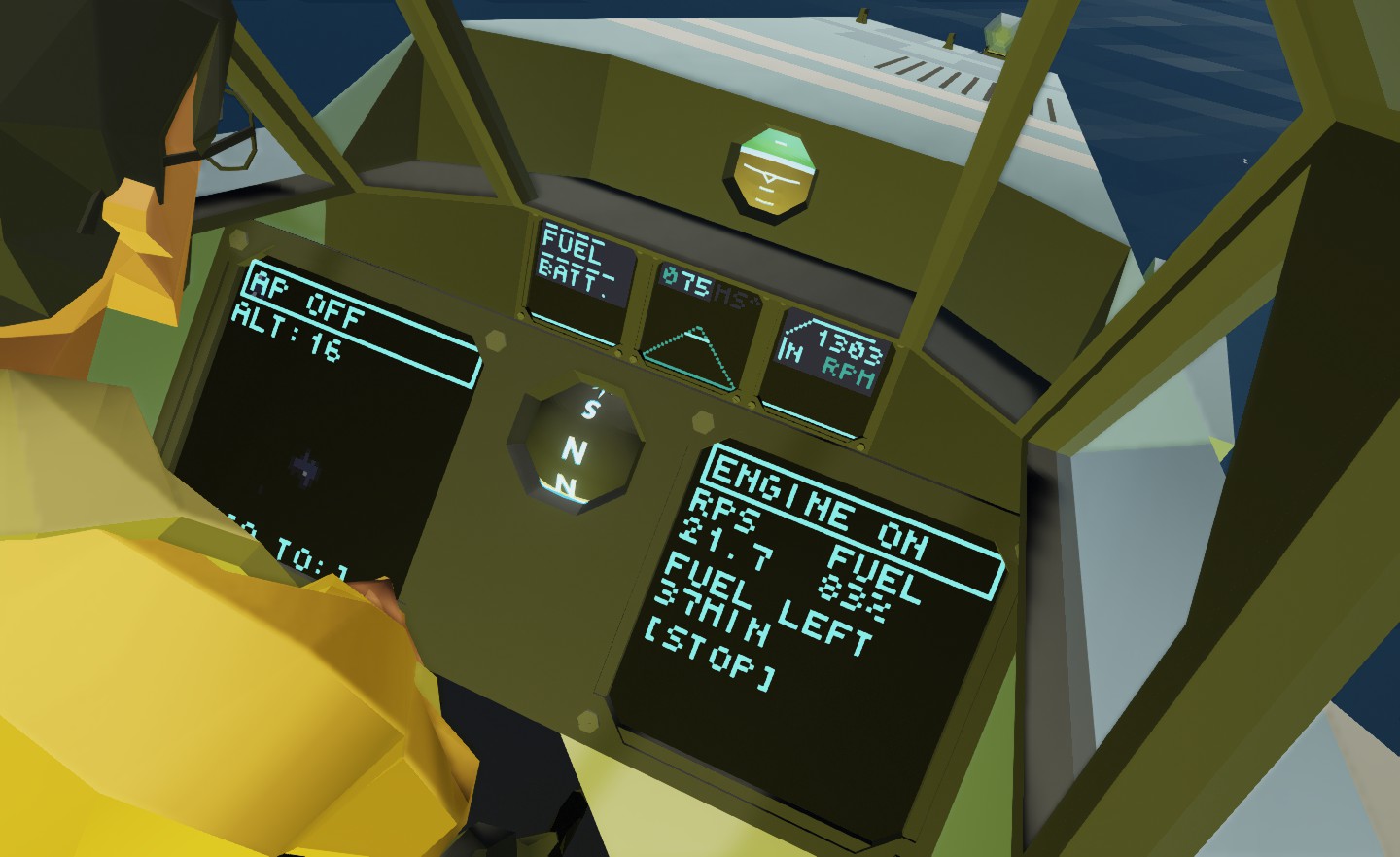



Wyvern
Vehicle, Air, Sea, Exploration, Land, Advanced, v0.10.15

WyvernCan't decide between a sports car or a hovercraft? we've got you covered; only the most durable and beautiful materials perfectly engineered to give you the best experience possible. Combined with a hover control system that allows you to cross any obstacle that comes your way*. The vehicle is controlled by a single turbojet engine connected to six nozzles, including two rotatble ones. The c...
Author: Thomas_nl_
Created: 23 Oct, 2019 @ 5:14am
Updated: 26 Apr, 2020 @ 10:32am
Subscribers: 19595
Size (unpacked) : 0.752 MB
2. After the engines has reached a high enough rps, you can use WASD for forward/backward and yaw control and arrow keys up/down for altitude override.
**only works when the sensor detects ground directly underneath
-Hold the down arrow untill you touch the ground and the engine automatically shuts off.
-Turn off the engine with the touchscreen (only advisable when vehicle damage is turned off)
-passenger seat
~35 minutes flight time at topspeed
~85 m/s topspeed
-Heating
The dashboard is available as a standalone microcontroller:
https://steamcommunity.com/sharedfiles/filedetails/?id=1827628881
How do I download and install mods?
Simply click the blue button above. It will open the file hosting page with the mod repacked by us from the official source.How do I install this mod?
See the 'How to install' tab.Is this mod safe to use?
The mods are repacked as is, without any additional software, malware, or bloatware added. To check for viruses, use a reliable antivirus or upload the archive to a website like virustotal.com. Anyway, It's always a good practice to keep backups of your saves in case of mod incompatibility .
For vehicle mods
- Download the .zip archive containing the vehicle mod files.
- Locate your game's root folder.
- Navigate to
rom\data\preset_vehicles_advancedand extract the files there. - Rename both files to something recognizable, ensuring they share the same base name but different extensions.
- Launch the game and go to the Workbench's Presets tab to see the new vehicle mod.