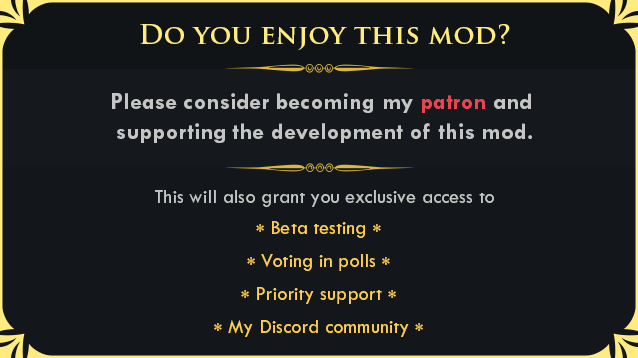
Gastronomy
Mod, 1.2, 1.3, 1.4

Always wanted to build your own restaurant, tavern, or cafe? Now you can!
Gastronomy allows (optionally) guests and (optionally) colonists to sit down and order their meals from a waiter.
Excellent video explanation on YouTube.
Note!I've tested this mod as much as possible, but conflicts are always possible (see "Reporting bugs"). There's also a lot I still want to add (see "...
Розробник: Orion
Дата створення: 7 Nov, 2020 @ 3:13am
Оновлено: 3 Dec, 2023 @ 6:49am
Підписників: 96341
Розмір (розпакований) : 7.867 MB
Gastronomy allows (optionally) guests and (optionally) colonists to sit down and order their meals from a waiter.
Excellent video explanation on YouTube.
- Your designated waiters will serve them
- You can use the cash register to control the opening times, menu, and more
- Hospitality guests will pay for their meals
- Food price, waiting times and waiter affect the mood of the patron
- You can run multiple registers with different shifts, menus and prices each

Assign colonists as waiters to let them take care of any patrons who want to order. You do this by giving them the "Wait" job. It is recommended to set them to forced work at least for a few hours each day with waiting at maximum priority, so no one has to go hungry.
You need to build a cash register to operate your establishment. Add shifts to the cash register and assign colonists that are set to be waiters.
Set the radius of the register to include all tables that should be waited and all food that should be served.
At the cash register you can also choose who can be a patron, when the opening times are, what's on the menu, and make price adjustments.
During active shifts people will come and try to order at the dining tables, instead of just raiding the fridge or (Randy behold) eat out of their inventory... WITHOUT A TABLE. Outside of the active shifts, everyone acts as normal.
Note that if patrons have to wait too long they will incur a minor mood penalty. The price of the food and the waiter serving them (opinion, traits, social skill, mood) will further affect their mood.
If you're on Linux, use the Linux Harmony Fix to prevent crashes.
- Room Food (patrons will not order)
- WM Smarter Food Selection (patrons will not order; suspected)
- Z-levels (patrons freeze at tables)
- Variety Matters Dinner Time (waiters won't prefer room food, a VM DT feature)
- Impassable Furniture (waiters stop moving if tables are impassable)
- Vampires and werewolves from Jecrell's mods (cause errors)
- Vanilla Cooking Expanded: A good balance of new meals
- Hospitality: Guests who come by will sleep in a bed, rate their stay and buy things on sale
- Variety Matters: Patrons will prefer food that has variety.

If the issue persists, press CTRL-F12 (right after the problem occurs!) to upload your log and paste the link and a description of what went wrong HERE[github.com] or in the discussions section. If possible, provide a screenshot of the error, the link to your log and an explanation of what happened. This will speed up fixing the problem tremendously.
In 90% of all cases, the problem is a conflicting mod, failed update or a corrupted installation on your side. First try to resubscribe this mod (and restart Steam), then try a different load order. The Mod Manager mod and Mod Sorter[bitbucket.org] can help find obvious issues.
If you just complain and don't include an error log, I'm not able to do anything about it.
- Banner background by Alastair[ko-fi.com]
- Portuguese / Brazilian by Edu
- French by qux
- Russian by sanovskiy[github.com]
 [www.patreon.com]
[www.patreon.com]You can take part in votes, suggest ideas and get priority support!
Як завантажити моди?
Натисніть на кнопку вище та завантажте обраний мод з файлового сховища.Як встановити мод?
Див. секцію "Як встановити".Чи безпечний завантажуваний файл?
Моди перезаливаються нами з оригінального джерела, без жодних змін. Ми лише запаковуємо їх в звичайний архів. Додатково можете перевірити архів на наявність загроз за допомогою будь-якого антивірусу або онлайн-сканеру на кшталт virustotal.com. Також рекомендуємо робити резервні копії ваших сейвів, про всяк випадок.
There is a folder in the .zip archive. To install the mod, move the entire folder (not just its contents) into 'Mods' folder located under your RimWorld root isntallation folder.
So, for steam version of the game, the path would look like this: C:\Program Files (x86)\Steam\steamapps\common\RimWorld\Mods
For any other distribution, firstly locate your rimworld installation path and then unpack the archive into the 'Mods' folder.
Then enable the mod in the game mods menu by double clicking on its name and restart the game