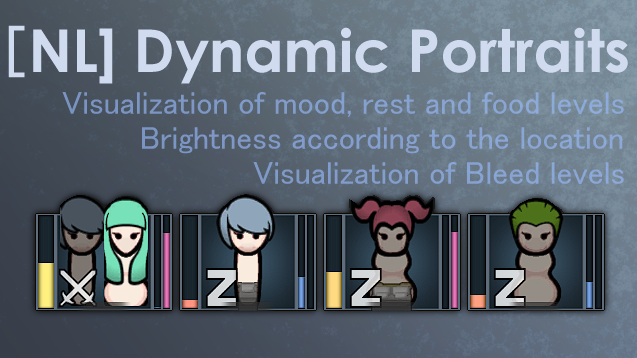
[NL] Dynamic Portraits
Mod, 1.2, 1.3, 1.4
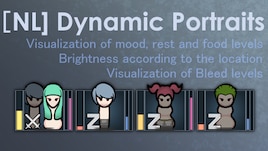
Features
This mod displays the following status in the portrait.
1. Mood
2. Rest
3. Food
4. Work items
5. Weapons
6. Blood loss
It also changes the brightness of the portrait depending on the colonist's location.
If it is another colonist, it will split the portrait.
Compatible Mods
- [NL] Custom Portraits
https://steam...
Розробник: Nals
Дата створення: 10 Oct, 2020 @ 8:51am
Оновлено: 8 Jan, 2023 @ 7:46am
Підписників: 68335
Розмір (розпакований) : 0.316 MB
This mod displays the following status in the portrait.
1. Mood
2. Rest
3. Food
4. Work items
5. Weapons
6. Blood loss
It also changes the brightness of the portrait depending on the colonist's location.
If it is another colonist, it will split the portrait.
Compatible Mods
- [NL] Custom Portraits
https://steamcommunity.com/sharedfiles/filedetails/?id=1569605867
- Opened Doors Don't Block Light
Not recommended for use together, but it won't stop it from working.
- Color Coded Mood Bar
Release Note
---------------------------------------------------------------------------------------------
2023/01/04
- Added code in preparation for new mods
---------------------------------------------------------------------------------------------
2021/09/26
- Changed some codes due to improve performances.
---------------------------------------------------------------------------------------------
2021/09/25
- Improved processing speed. DLL was built in debug mode, so I replaced it with a DLL built in release mode.
---------------------------------------------------------------------------------------------
2021/09/23
- Improved compatibility with Color Coded Mood Bar.
- Added features
- Enable or Disable Button for mood bar.
---------------------------------------------------------------------------------------------
2021/09/20
Bug fixes
- Transparency of caravan member images
- Added features
- Separated sliders for work items and weapons.
- Smoothed the UI.
- Disabled pawn name labels when unselected.
---------------------------------------------------------------------------------------------
2020/10/18
Supported displaying weapons when colonists drafted.
---------------------------------------------------------------------------------------------
2020/10/12
Added Mod settings to switch "Rest and Food Bar", "Brightness according to the location" and change "Work Items Scale".
---------------------------------------------------------------------------------------------
2020/10/11
1st Release!
------------------------------------------------------------------------------------------------------------
Як завантажити моди?
Натисніть на кнопку вище та завантажте обраний мод з файлового сховища.Як встановити мод?
Див. секцію "Як встановити".Чи безпечний завантажуваний файл?
Моди перезаливаються нами з оригінального джерела, без жодних змін. Ми лише запаковуємо їх в звичайний архів. Додатково можете перевірити архів на наявність загроз за допомогою будь-якого антивірусу або онлайн-сканеру на кшталт virustotal.com. Також рекомендуємо робити резервні копії ваших сейвів, про всяк випадок.
There is a folder in the .zip archive. To install the mod, move the entire folder (not just its contents) into 'Mods' folder located under your RimWorld root isntallation folder.
So, for steam version of the game, the path would look like this: C:\Program Files (x86)\Steam\steamapps\common\RimWorld\Mods
For any other distribution, firstly locate your rimworld installation path and then unpack the archive into the 'Mods' folder.
Then enable the mod in the game mods menu by double clicking on its name and restart the game