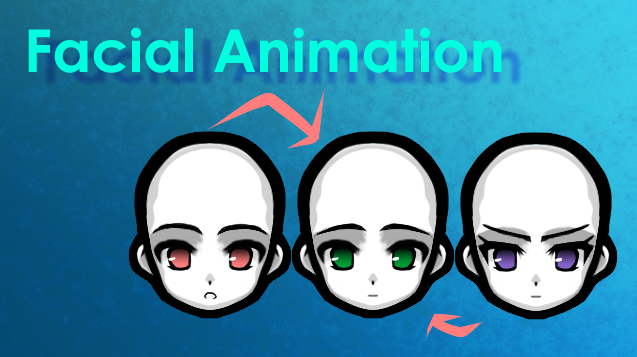

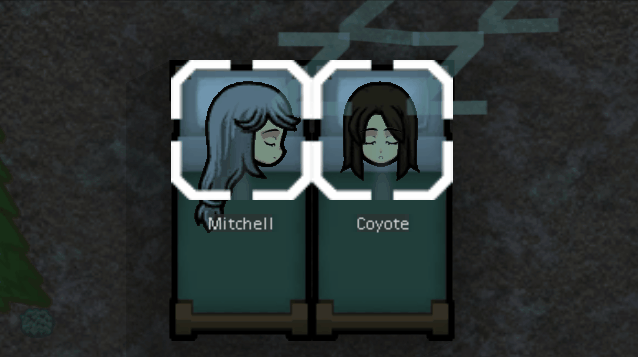
[NL] Facial Animation - WIP
Mod, 1.0, 1.1, 1.2, 1.3, 1.4

2021/08/22 : This mod has been separated into two mods.I decided to split Facial Animation into two mods because it was becoming difficult to try to add new features.
If you want to use advanced features and better images, please enable the following mod together.
https://steamcommunity.com/sharedfiles/filedetails/?id=2581693737
Bug fixes and feature implementations will be done in ...
Розробник: Nals
Дата створення: 26 Jan, 2019 @ 7:58am
Оновлено: 2 Feb @ 9:09am
Підписників: 343581
Розмір (розпакований) : 5.016 MB
If you want to use advanced features and better images, please enable the following mod together.
https://steamcommunity.com/sharedfiles/filedetails/?id=2581693737
Bug fixes and feature implementations will be done in "Facial Animation - WIP". However,
Changes that affect compatibility, such as adding textures and animations, will be done in "Facial Animation - Experimentals".
This MOD provides the following animations. This MOD is currently WIP.
Therefore, specifications and functions are subject to change.
Added animation
- Blink
- RemoveApparel
- Wear
- WaitCombat
- Goto
- LayDown
- Lovin
- Ingest
- SocialRelax
- StandAndBeSociallyActive
- Wait_Downed
- Mine
2024/2/2
- Added an new Mod option to stop all animations for players who only enjoy changing parts.
- Tried to reduce the computational load, by decreasing Mood and Thought references.
2023/11/11
- Exciting Update for Modders Working on Facial Animation Mods! It is called "Hot Reload Texture2D".
I have just rolled out an new feature: now you can reload PNG files on-the-fly during gameplay.
Say goodbye restarting the game client every time you need to fix and repaint your images.
How to Use
1. In Developer Mode, Open the facial Animation UI.
2. Specify the folder containing the target PNGs
(e.g., '~~~Rimworld/Mods/InDevMod/Textures') and click on 'Enable Reload PNG'.
3. After that, edit the images using paint software and save them.
The images (texture data) in the game will automatically be reloaded.
2023/10/31
- Update Facial Animation UI Tab. it makes you to play and check your pawn's facial animation.
2023/02/07
- Added a mod setting to change whether the main tab is shown or hidden.
2023/02/05
- Added Facial Animation UI (MainTab) to change each part and eye color.
- Added odd eyes. By default, it is generated by 10%. You can change it in mod settings.
- Odd eyes are overridden by eye color genes and prosthetics.
2022/12/06
- Code refactoring
2022/12/04
- Fixed issues with different colors for face and body.
2022/11/26
- Fixed a bug that caused incorrect eye color when using prosthetics on both eyes with FA Experimentals.
2022/11/21
- Fixed a issue with hair misalignment in some HAR races when enabling hair options in this Mod.
2022/11/11
- Fixed hair misalignment by ignoring official def params, but specifications may change in the future.
2022/11/09
- Fixed beard misalignment by ignoring def params, but specifications may change in the future.
2022/11/07
- Fixed issues with eyes showing when wearing burka
- Fixed issues with hiding face tattoos.
2022/11/05
- Supported Eye Color Changed from Genes from Biotech DLC.
- Added a shader property to HeadTypeDef in order to fix a issue that the face and body color of xenotype species did not match. It is <shaderColorOverride>. If you have not encountered any problems, there is no need to add.

2022/10/26
- Added options to Mod settings for ears, eyes, nose and headbone. It can disable each gene parts.
- Headbone
- Ears
- Eyes
- Nose
2022/10/22
- Supported head size changes in proportion to age, for Biotech DLC.
- Added Mod option in settings to enable or disable drawing gene parts, for Biotech DLC.
2022/10/17
- Added Def option to change the Label that identifies the left eye and the right eye.
2022/10/10
- Supported unstable 1.4 verion.
Як завантажити моди?
Натисніть на кнопку вище та завантажте обраний мод з файлового сховища.Як встановити мод?
Див. секцію "Як встановити".Чи безпечний завантажуваний файл?
Моди перезаливаються нами з оригінального джерела, без жодних змін. Ми лише запаковуємо їх в звичайний архів. Додатково можете перевірити архів на наявність загроз за допомогою будь-якого антивірусу або онлайн-сканеру на кшталт virustotal.com. Також рекомендуємо робити резервні копії ваших сейвів, про всяк випадок.
There is a folder in the .zip archive. To install the mod, move the entire folder (not just its contents) into 'Mods' folder located under your RimWorld root isntallation folder.
So, for steam version of the game, the path would look like this: C:\Program Files (x86)\Steam\steamapps\common\RimWorld\Mods
For any other distribution, firstly locate your rimworld installation path and then unpack the archive into the 'Mods' folder.
Then enable the mod in the game mods menu by double clicking on its name and restart the game