
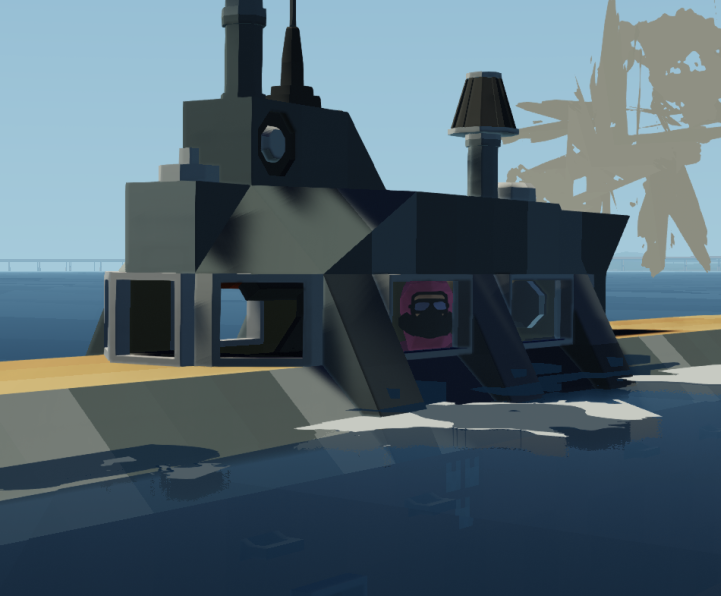
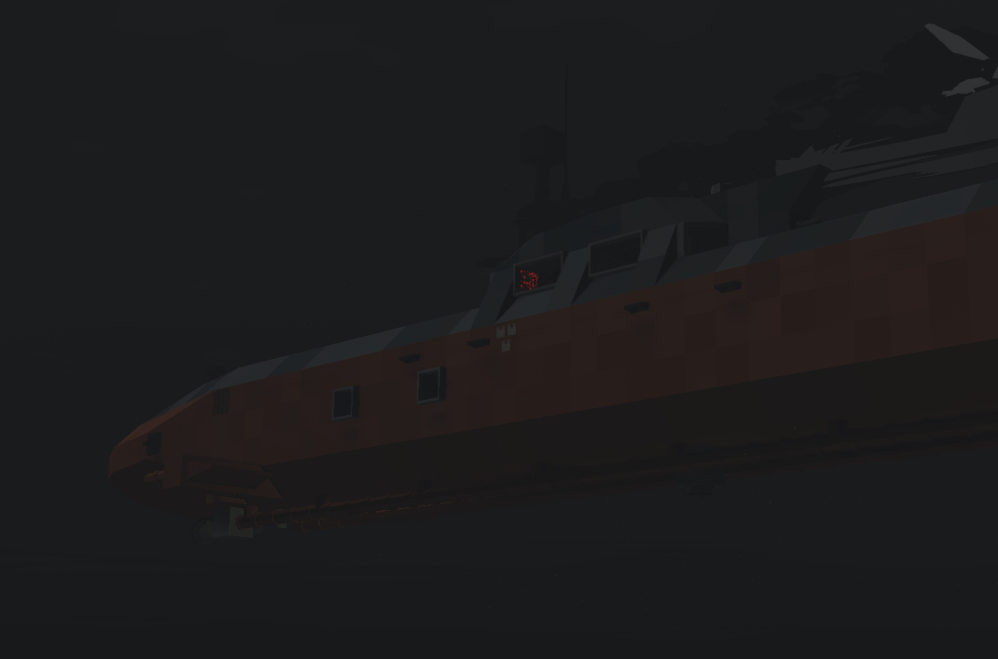

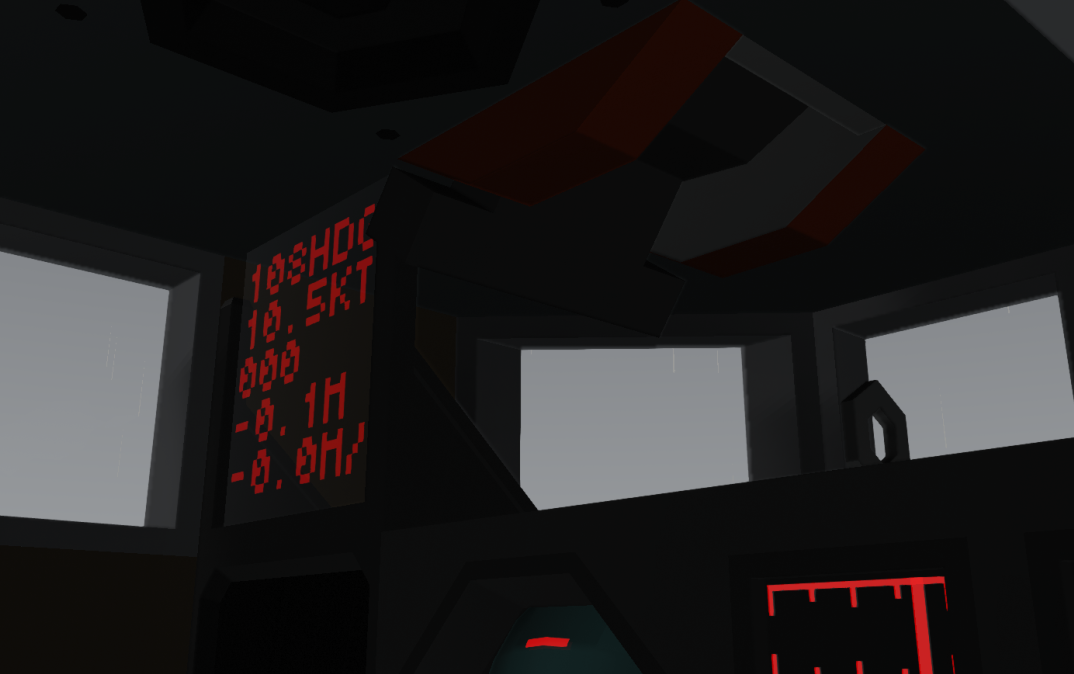
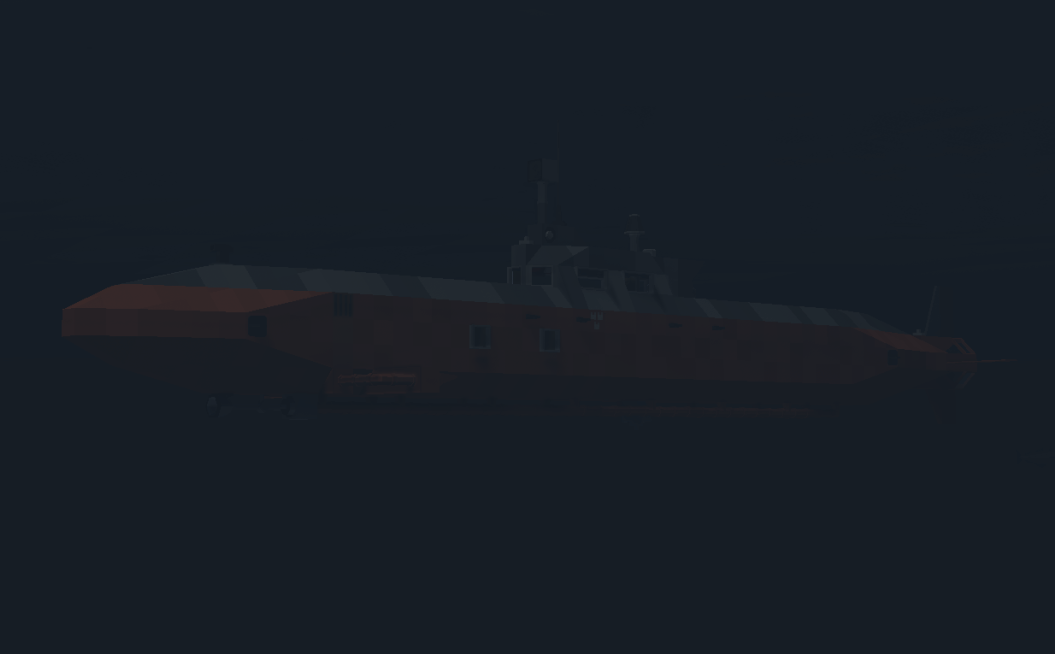




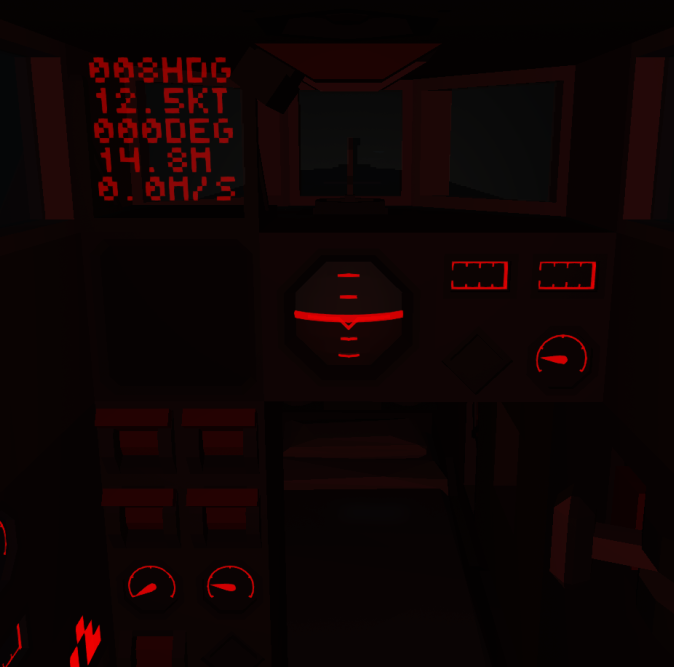



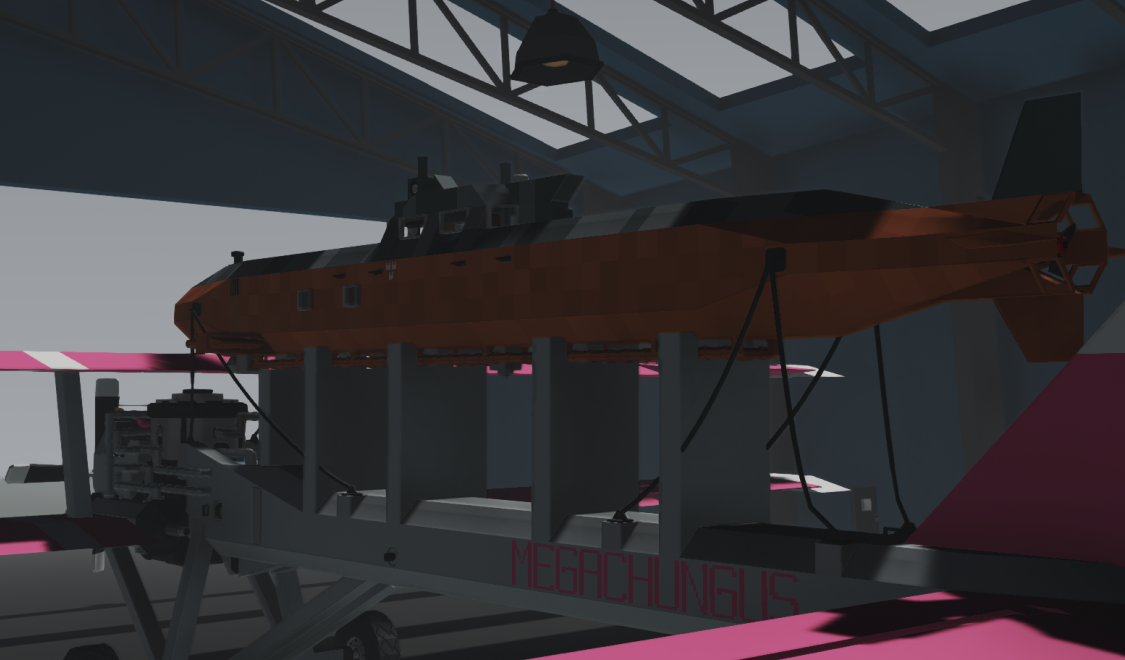
Harrow - scout submarine
Vehicle, Sea, Exploration, Underwater, Advanced, v1.3.13
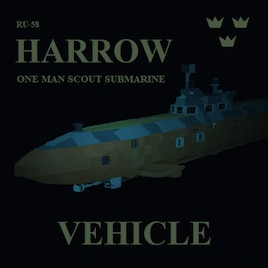
GENERAL INFO AND STUFF
Backstory
I wanted to make a really small diesel electric sub. so I made a really small diesel electric sub. I also lost interest in it for like a month but here it is.
This submarine is best used for exploration/looking at things/reconnaissance. It's not built for smuggling but there's not much i can do to stop you there.
Download it now or i will u...
Розробник: notmopman
Дата створення: 6 Nov, 2021 @ 10:59am
Оновлено: 13 Nov, 2021 @ 5:00am
Підписників: 13430
Розмір (розпакований) : 0.323 MB
Backstory
I wanted to make a really small diesel electric sub. so I made a really small diesel electric sub. I also lost interest in it for like a month but here it is.
This submarine is best used for exploration/looking at things/reconnaissance. It's not built for smuggling but there's not much i can do to stop you there.
Download it now or i will use it to place a limpet mine under your favorite boat. That isn't a threat, it's a promise.
Dimensions
Length: 14 m (Fits in starter dock. Really expensive though so I don't see why you'd want to. Sorry struner)
Width: 2.75 m
height: 3.5 m (counting antenna)
Speed and engine
Surfaced top speed: 11 knots
Submerged top speed: 13 knots
Electric motor: small
Crush depth: did you really think id simulate crush depth on this comically small ♥♥♥♥♥♥♥♥♥♥♥♥?
Generator: v12 modular and a bunch of small generators
Endurance
Fuel: 700-ish units of fuel (fuel flows into the pipes on spawn, causing the gauge to read 450 units)
Battery: At least 45 minutes of battery power (performance will get worse as the battery depletes, and is probably longer if you aren't running on full power)
Range: I genuinely don't know, nor do I have the patience to find out. I highly doubt it can make it to the arctic though.
General
Throttle lever on the right hand side controls the electric motor. Use the reverser switch to change direction.
Turn on the generator on the center console to regain electricity. The main mode is meant to keep the sub slowly charging while driving at full speed, while the emergency mode charges faster but with the possibility of overheating.
WASD for dive planes
Buttons and switches
The 4 switches under the periscope screen do what they're labelled as.
The periscope switch is located on the ceiling, right ahead of the operator. If infinite electricity is enabled, the periscope will always be enabled.
The hatch lock is a key switch at the very front of the cockpit. It is inverted, so that you will have to twist it to unlock- and simply tap it to lock the hatch.
The intercept radio on the right hand side is meant to listen in on any radio frequencies. Simply input the frequency you want and the speaker in the ceiling will play whatever there is to hear on said frequency.
Depth hold
WARNING: Depth hold is kinda funky, and there are a few things you can do to majorly mess up.
If you toggle the depth hold while the keypad input is 0, the system will hold your current depth. This is the advised way to do things, only using the keypad for minuscule changes under 20 meters.
IF YOU INPUT A DRASTIC CHANGE IN DEPTH, THE SUBMARINE WILL OVERSHOOT. I have tried to fix this, but i haven't been able to find a complete fix.
IF YOU CHANGE THE DEPTH HOLD INPUT WHILE IN REVERSE, THE SUBMARINE WILL DO A BACKFLIP. This is because of the same quirk as the previous issue (dive plane placement and strength. the aft planes are too weak to keep up with the forward planes, causing the submarine to flip around trying to adjust to the depth. Try to only change depth manually, or simply do so while moving forward.
The system can keep the submarine at its set depth at low speeds (below 4 knots), but if you try to change depth at low speed, things will go weird. To avoid this, change depth manually or simply throttle up when inputting a new depth.
Dials and similar
Positional information is available on the HUD placed on the left side of the dashboard(?). For the sake of redundancy and stealth, dials scattered around the cockpit tell most of the same information.
There is also a light that shines if you detect a radar signal. This doesn't really have much of a use but I think it's cool, and real submarines have it, so this one gets one as well.
Here are some pretty (even informative if you have basic reading comprehension skills) pictures to look at:




NOTE. brain died when making this one. Depth is supposed to vertical velocity!!!! ♥♥♥♥!!!!!
Handheld equipment
1x fire extinguisher
1x welding torch
1x underwater welding torch
2x medkits
1x handgun
2x handgun magazine
1x diving suit
1x rope
1x fluid hose
1x flare gun
2x flare gun ammo
1x binoculars
1x NV binoculars
1x flashlight
edit 1: fixed mispainted block, added more seat controls
edit 2: removed accidental paint block
no reupload bles
Як завантажити моди?
Натисніть на кнопку вище та завантажте обраний мод з файлового сховища.Як встановити мод?
Див. секцію "Як встановити".Чи безпечний завантажуваний файл?
Моди перезаливаються нами з оригінального джерела, без жодних змін. Ми лише запаковуємо їх в звичайний архів. Додатково можете перевірити архів на наявність загроз за допомогою будь-якого антивірусу або онлайн-сканеру на кшталт virustotal.com. Також рекомендуємо робити резервні копії ваших сейвів, про всяк випадок.
For vehicle mods
- Download the .zip archive containing the vehicle mod files.
- Locate your game's root folder.
- Navigate to
rom\data\preset_vehicles_advancedand extract the files there. - Rename both files to something recognizable, ensuring they share the same base name but different extensions.
- Launch the game and go to the Workbench's Presets tab to see the new vehicle mod.