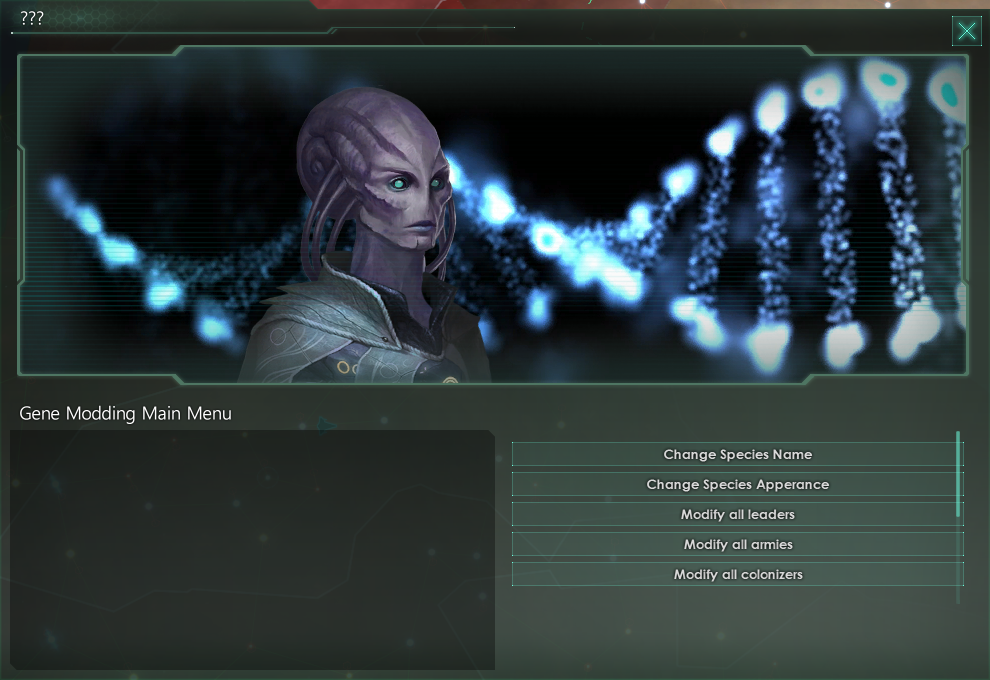



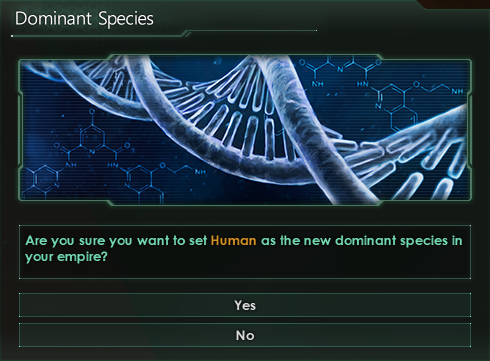
Enhanced Gene Modding
Gameplay, Species, Utilities
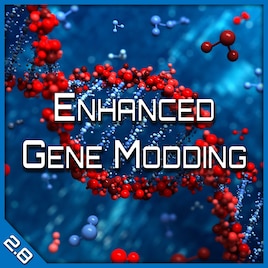
Enhanced Gene Modding by ParasiteX
This mod will give you an extra menu that will pop-up after successfully gene modding a species, and will give you extra customization options.
These options include:
Rename species.
Change appearance of species.
Modify all leaders, armies and colonizers of same sub-species to new genemod species.
Set gene modded species as your new founding...
Author: ParasiteX
Created: 9 May, 2017 @ 8:35pm
Updated: 7 Mar, 2021 @ 6:10am
Subscribers: 9085
Size (unpacked) : 1.005 MB
Enhanced Gene Modding by ParasiteX
This mod will give you an extra menu that will pop-up after successfully gene modding a species, and will give you extra customization options.
These options include:
- Rename species.
- Change appearance of species.
- Modify all leaders, armies and colonizers of same sub-species to new genemod species.
- Set gene modded species as your new founding species.
- Convert a species you have gene modded into a subspecies of your founding species.
- Designate a new homeworld for a species within your empire.
- Change species class.
- Change species name-list.
- Convert machine species into robots by changing their species class.
Currently you can only change appearance of your species to the built-in and DLC exclusive species portraits.
You will need to have the DLC installed to be able to apply any of the DLC exclusive portraits.
Now support for custom portraits and namelists. You will need to manually download and install the custom portrait mod from this link: Custom Portraits[1drv.ms]
Unpack the zip into:
"My Documents\Paradox Interactive\Stellaris\mod" folder for Steam
"~/.local/share/Paradox Interactive/Stellaris/mod/" folder for Linux
"~/Documents/Paradox Interactive/Stellaris/mod/ for Mac (yuck)
You can then go into the "\genemodenh_custom\events" folder and edit the files there with your favorite text editor.
More detailed instructions are located in these files.
To make the mod itself show up in your modlist, you need to go into the "Manage Mods" section in the Launcher, and then press the "Add more mods" button in the lower right corner to add the mod to your current playset.
You can only have one gene modding menu up at a time. This was made this way to avoid scripting conflicts.
So avoid genemodding other species while the window is still up.
Several of the more advanced options. Like changing to a different species class or converting species identity, requires the Genetic Resequencing tech from the Evolutionary Mastery Ascension Perk. If you don't own Utopia, then you instead need Targeted Gene Expressions
Short delay of one in-game days before gene modding menu pops up after uplifting a species.
Cheat mode!
Cheat mode removes all the balance restrictions and prevents happiness penalties.
To enable cheats, type "event genemodenh.369" in console without quotation marks. Re-type it again to disable cheats.
Compatibility:
Should be very compatible with most mods without any major issues. It does not edit any vanilla files.
Not compatible with Ironman achievements
1.9.x version
Troubleshooting:
If for whatever reason the menu doesn't appear when it should. Then you can try this console command to try and reset the mod. "event genemodenh.661".
If a species with 0 pops is still showing in menu. Then you simply need to modify the species template and click the trashcan icon in bottom to get rid of it.
Known Bugs:
If you save the game when the genemodding window is still up, and then reload that game. Then the window will be gone. And it won't re-appear again the next time you genemod a species.
You can fix this by using the "event genemodenh.661" console command.
Check out my other mods:
Color coded pop status icons
How do I download and install mods?
Simply click the blue button above. It will open the file hosting page with the mod repacked by us from the official source.How do I install this mod?
See the 'How to install' tab.Is this mod safe to use?
The mods are repacked as is, without any additional software, malware, or bloatware added. To check for viruses, use a reliable antivirus or upload the archive to a website like virustotal.com. Anyway, It's always a good practice to keep backups of your saves in case of mod incompatibility .This instruction is not written yet..