


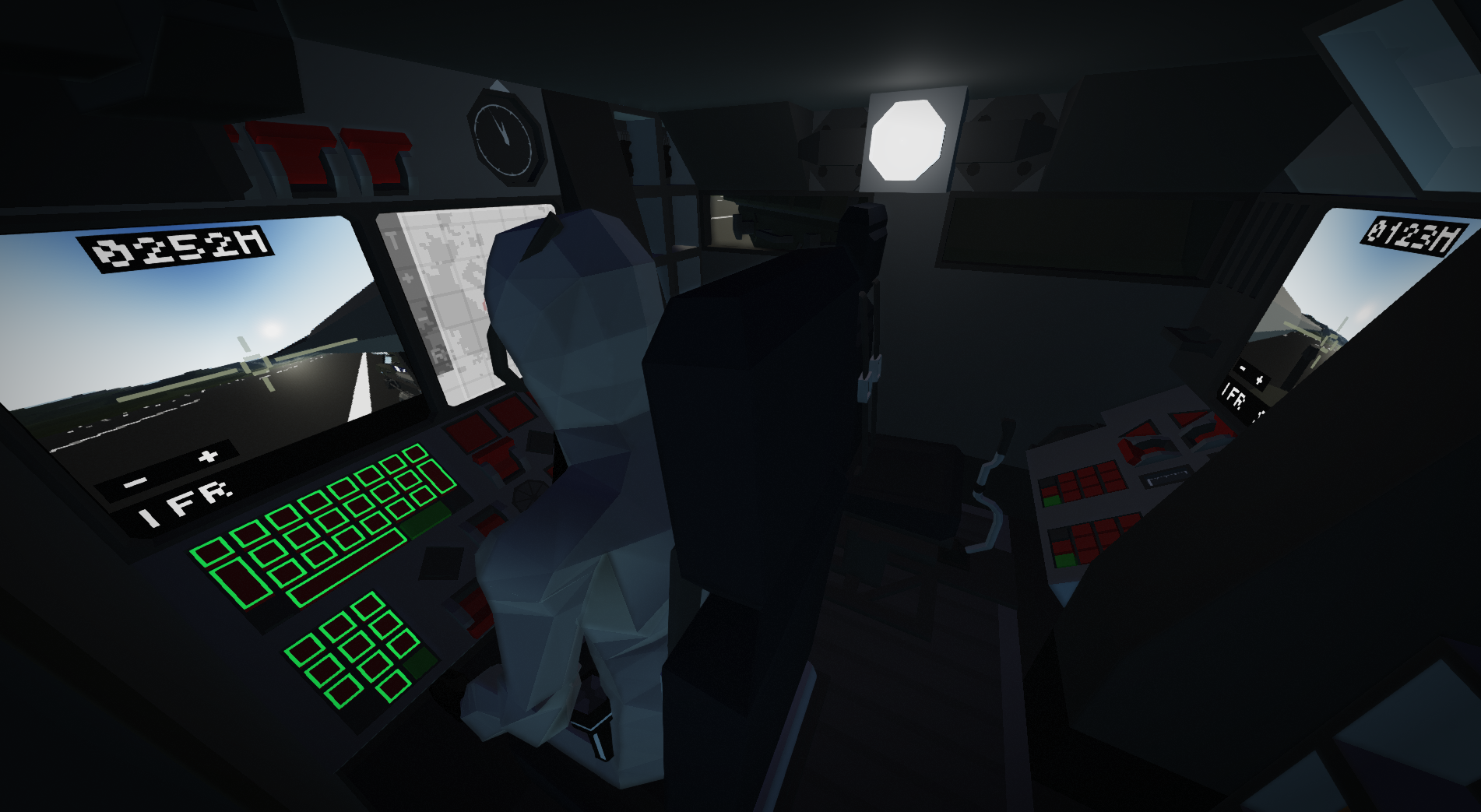


AHS-01 CHORT Self Propelled Artillery
Vehicle, Delivery, Technical, Land, Mechanical, Stationary, Advanced, Weapons, v1.6.13

DescriptionAHS-01 Chort is an advanced Self Propelled Artillery piece, armed with autoloading 155mm gun (leftover from failed naval vessel construction project) in a unmanned turret it can spread pure chaos in its range. Equipped with our most advanced balistic calulator it can fire directly at targets or switch to in-direct fire mode where shells shall land like lightning strikes straight fro...
Author: WH1T3_No1SE
Created: 13 Feb, 2022 @ 5:09pm
Updated: 14 Feb, 2023 @ 11:26am
Subscribers: 41346
Size (unpacked) : 0.883 MB

Description
AHS-01 Chort is an advanced Self Propelled Artillery piece, armed with autoloading 155mm gun (leftover from failed naval vessel construction project) in a unmanned turret it can spread pure chaos in its range. Equipped with our most advanced balistic calulator it can fire directly at targets or switch to in-direct fire mode where shells shall land like lightning strikes straight from zeus himself. Oh and we forgot to put in a kettle like order required, ah well nobody will notice.
Newquay Armed Forces Collection
Features*Leveling Legs Highly Recommended for firing in in-direct fire mode.
- 155mm Artillery Gun.
- Balistic calculator for both direct and in-direct fire.*
- 82 Rounds of 155mm HE ammunition.
- 6.5km Effective Firing Range.
- 160km/h Max speed.
- Full JTAC Capabilities.
- Automatic Chaff Dispenser
- 3 Separate Firing and Targeting modes.
Quick Guide
Starting Engine up
- Ignition
- Release Hydraulic Brake (Underneath Steering wheel)
- Release Handbrake
How to Fire?*In Manual GPS mode you can use both Keyboard and Touchscreen map to aim, just press T on the map to enable targeting mode.
- Arm the gun on left console
- Reload
- Select designation mode of your likeing (besically how do you aim the gun)*
- Press fire!
Set up for firing at JTAC Designated locationDone, now the gun will automatically fire one salvo at JTAC designated coordinates.
- Set JTAC recieve frequency to one that you expect JTAC signal from.
- Set Designation mode to "Recieved JTAC Mode"
- Set desired Shells Amount per Salvo that you want to fire at that location on recived signal.
- Set Auto Fire Salvo at Recieved JTAC location On.
- Arm the gun and load first shell.
Q&A
Q: Where do i get JTAC Frequency on Ganymede?
A:On overhead panel you have written frequency, you need to set same one in the Chorts recieve frequency panel.
Q: Why are we still here?
A: Just to suffer.
Have a nice chat with me!
You can shoot me a message at Maritime Realism Group discord server:
Click Here for Invite![discord.gg]
Check out other Newquay vehicles at:
Newquay Armed Forces Collection
Credits
Sebastiaz | BluFFeR for Help with detailing.
Oh no Look Who for 8x8 Chassis.
Gustav_800mm for Dashboard.(Modified)
RootinTootinCowboy for Balistic Calculator.(Modified)
Buunuu for 3D Map.(Modified)
How do I download and install mods?
Simply click the blue button above. It will open the file hosting page with the mod repacked by us from the official source.How do I install this mod?
See the 'How to install' tab.Is this mod safe to use?
The mods are repacked as is, without any additional software, malware, or bloatware added. To check for viruses, use a reliable antivirus or upload the archive to a website like virustotal.com. Anyway, It's always a good practice to keep backups of your saves in case of mod incompatibility .
For vehicle mods
- Download the .zip archive containing the vehicle mod files.
- Locate your game's root folder.
- Navigate to
rom\data\preset_vehicles_advancedand extract the files there. - Rename both files to something recognizable, ensuring they share the same base name but different extensions.
- Launch the game and go to the Workbench's Presets tab to see the new vehicle mod.

