




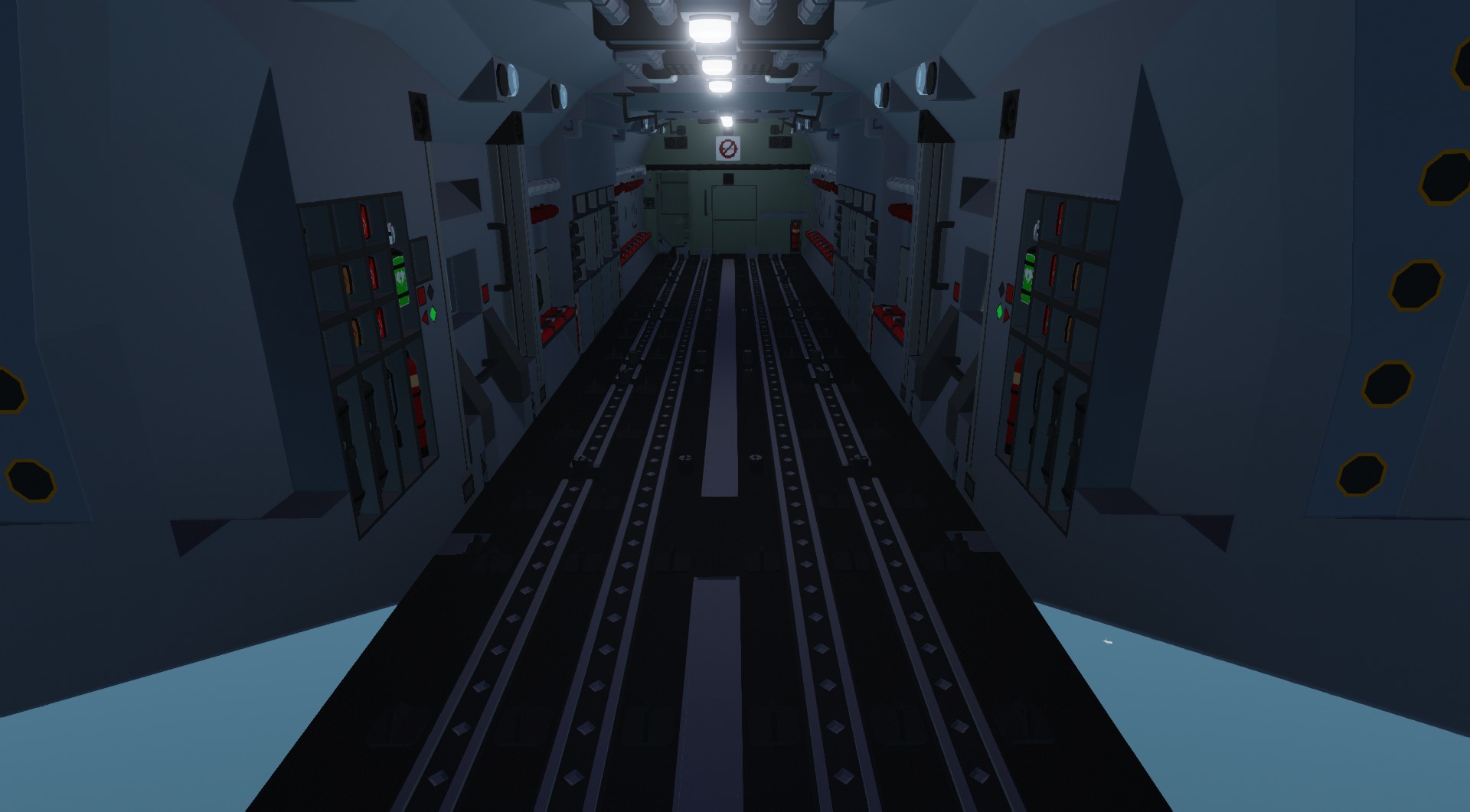








C-130 'HERCULES'
Vehicle, Air, Exploration, Delivery, Advanced, v1.9.25
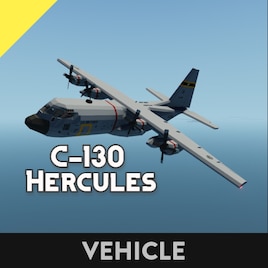
C-130 'HERCULES'
This is a replica of the C-130.
Feature
Seat : 2(Pilot & Co-pilot)+1(Flight Engineer)+1(Mission Station)+2(Crew)+24(Passenger)
Maximum Speed : 252knt(No wind & No Cargo)
Cruise Speed : 175knt(Engine Throttle : 75%;No wind & No Cargo)
Fuel Tank
- Main Tank : 44470L
- Additional Fuel Tank : 3995L * 2(Both side)
Average fuel con...
Author: dreadway2
Created: 8 May, 2021 @ 5:39am
Updated: 25 Jan @ 2:42am
Subscribers: 16583
Size (unpacked) : 2.425 MB
C-130 'HERCULES'
This is a replica of the C-130.
Feature
Seat : 2(Pilot & Co-pilot)+1(Flight Engineer)+1(Mission Station)+2(Crew)+24(Passenger)
Maximum Speed : 252knt(No wind & No Cargo)
Cruise Speed : 175knt(Engine Throttle : 75%;No wind & No Cargo)
Fuel Tank
- Main Tank : 44470L
- Additional Fuel Tank : 3995L * 2(Both side)
Average fuel consumption per 100 km in Cruise Speed : 18934L (About 263km)
Cargo Bay specifications
- Height : 11 blocks(2.75M)
- Width : 13 blocks (3.25M)
- Length : 49 blocks (12.25M)
- Recommended loading vehicle size : 11 * 11 * 22 blocks or 11 * 11 * 47 blocks
How to Air refueling?(when No wind)
0.Activate the refueling probe
1.access the tanker
2.Set the altitude to 306 meters and the roll angle to 0 degrees.
3.Adjust the throttle to 62% and approach slowly to keep pace with the tanker
4.Throttle should be 60% +-1% on final approach
** It is best to do it with patience.
** The refueling port in the first-person view is less visible than you thought.
Known Issues
1.Due to the low height between the fuselage and the ground, the underside of the fuselage may be damaged when landing.
2.I have written the information about starting the plane on the in-flight checklist, but I will post it here as well if requested.
3.The ALTHOLD function is currently being adjusted. Fly at a lower altitude than the set value.
Credit
Advanced PFD
heater System
Update
V 1.1
- Fixed radio issue.
V 1.2
- Replace cockpit modules
- Add radiation detector sensor. Now you can feel the taste of iron in the air.
V 1.3
- Changed some painting designs.
- Changed the color of the cabin's green light.
- Set limits for some instrument panels.
- Adjusted the engine PID value to reduce the vibration of the aircraft.
- Fixed a mismatch between the name position and the switch.
- When turning on the ground, the brakes on the wheels are used to reduce the radius.
**When turning, the speed is reduced, which can be very frustrating.
- Reduced prop angle limit from -0.4 to -0.6 and increased responsiveness from 0.01 to 0.05 when reversing from the ground.
**This will give you a stronger brake on landing and a quicker response when reversing.
- Changed prop reverse thrust (hotkey [4]) button from push to toggle.
**PS : Thanks Chris6ix for pointing out improvements.
V 1.4
- Adjusted the position of the cockpit
- Changed the position of the cockpit panel
- Changed mission station panel position
- Added winch and power socket
- Added refueling probe
V 1.5
- Changed the cockpit window
- Replaced wrong button for radar and light at mission station
- Changed the flare position
- Changed flare type from flares to chaff.
- The chaff firing method has been changed from a method of sequentially firing 3 chaffs per zone, a total of 12, to a method of firing 1 per zone, a total of 4 shots. You have 12 chances to fire a chaff on this plane.
If you have any problems or questions, please write them down in the comments.
This is a replica of the C-130.
Feature
Seat : 2(Pilot & Co-pilot)+1(Flight Engineer)+1(Mission Station)+2(Crew)+24(Passenger)
Maximum Speed : 252knt(No wind & No Cargo)
Cruise Speed : 175knt(Engine Throttle : 75%;No wind & No Cargo)
Fuel Tank
- Main Tank : 44470L
- Additional Fuel Tank : 3995L * 2(Both side)
Average fuel consumption per 100 km in Cruise Speed : 18934L (About 263km)
Cargo Bay specifications
- Height : 11 blocks(2.75M)
- Width : 13 blocks (3.25M)
- Length : 49 blocks (12.25M)
- Recommended loading vehicle size : 11 * 11 * 22 blocks or 11 * 11 * 47 blocks
How to Air refueling?(when No wind)
0.Activate the refueling probe
1.access the tanker
2.Set the altitude to 306 meters and the roll angle to 0 degrees.
3.Adjust the throttle to 62% and approach slowly to keep pace with the tanker
4.Throttle should be 60% +-1% on final approach
** It is best to do it with patience.
** The refueling port in the first-person view is less visible than you thought.
Known Issues
1.Due to the low height between the fuselage and the ground, the underside of the fuselage may be damaged when landing.
2.I have written the information about starting the plane on the in-flight checklist, but I will post it here as well if requested.
3.The ALTHOLD function is currently being adjusted. Fly at a lower altitude than the set value.
Credit
Advanced PFD
heater System
Update
V 1.1
- Fixed radio issue.
V 1.2
- Replace cockpit modules
- Add radiation detector sensor. Now you can feel the taste of iron in the air.
V 1.3
- Changed some painting designs.
- Changed the color of the cabin's green light.
- Set limits for some instrument panels.
- Adjusted the engine PID value to reduce the vibration of the aircraft.
- Fixed a mismatch between the name position and the switch.
- When turning on the ground, the brakes on the wheels are used to reduce the radius.
**When turning, the speed is reduced, which can be very frustrating.
- Reduced prop angle limit from -0.4 to -0.6 and increased responsiveness from 0.01 to 0.05 when reversing from the ground.
**This will give you a stronger brake on landing and a quicker response when reversing.
- Changed prop reverse thrust (hotkey [4]) button from push to toggle.
**PS : Thanks Chris6ix for pointing out improvements.
V 1.4
- Adjusted the position of the cockpit
- Changed the position of the cockpit panel
- Changed mission station panel position
- Added winch and power socket
- Added refueling probe
V 1.5
- Changed the cockpit window
- Replaced wrong button for radar and light at mission station
- Changed the flare position
- Changed flare type from flares to chaff.
- The chaff firing method has been changed from a method of sequentially firing 3 chaffs per zone, a total of 12, to a method of firing 1 per zone, a total of 4 shots. You have 12 chances to fire a chaff on this plane.
If you have any problems or questions, please write them down in the comments.
Please do not re-upload without permission.
How do I download and install mods?
Simply click the blue button above. It will open the file hosting page with the mod repacked by us from the official source.How do I install this mod?
See the 'How to install' tab.Is this mod safe to use?
The mods are repacked as is, without any additional software, malware, or bloatware added. To check for viruses, use a reliable antivirus or upload the archive to a website like virustotal.com. Anyway, It's always a good practice to keep backups of your saves in case of mod incompatibility .
For vehicle mods
- Download the .zip archive containing the vehicle mod files.
- Locate your game's root folder.
- Navigate to
rom\data\preset_vehicles_advancedand extract the files there. - Rename both files to something recognizable, ensuring they share the same base name but different extensions.
- Launch the game and go to the Workbench's Presets tab to see the new vehicle mod.