








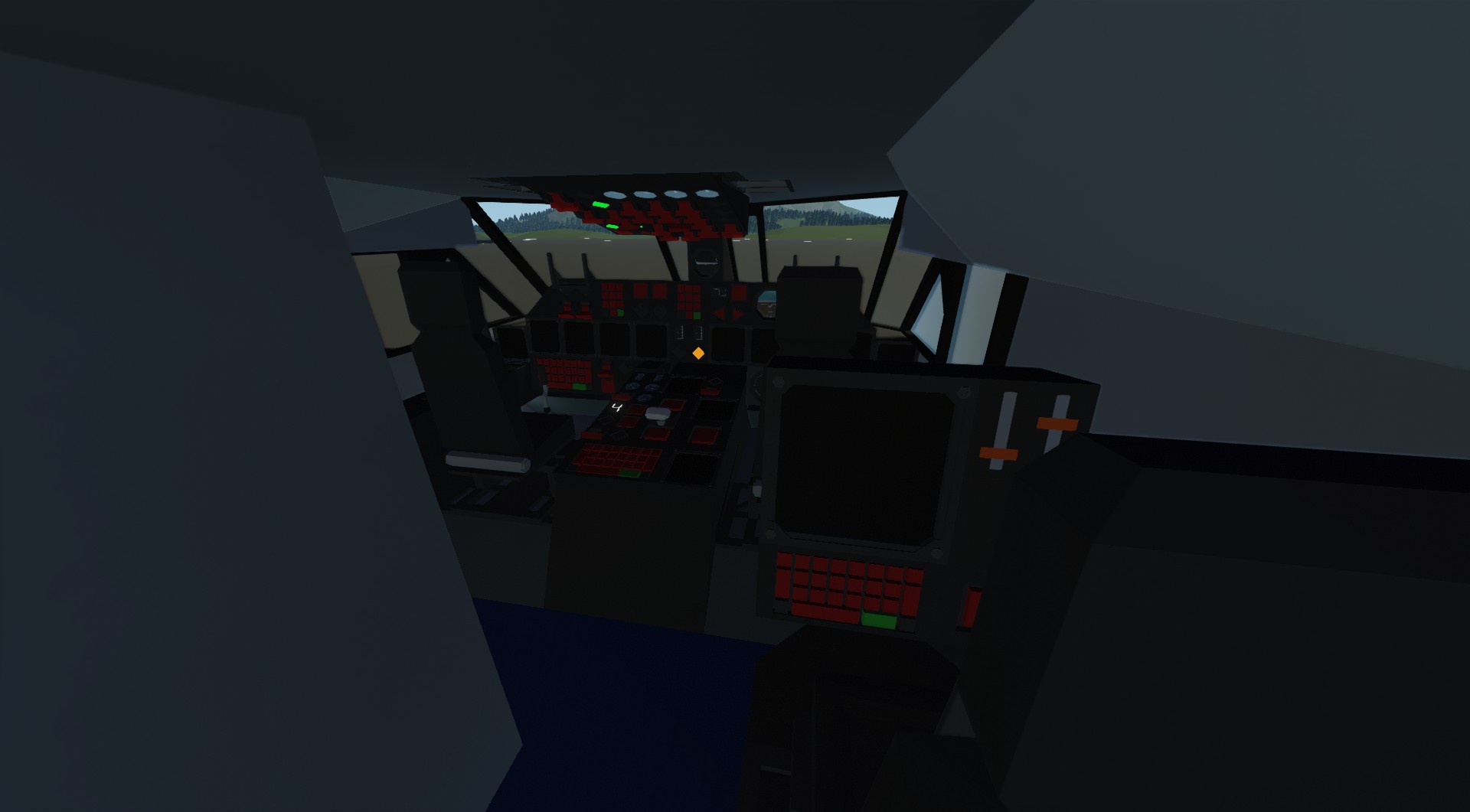
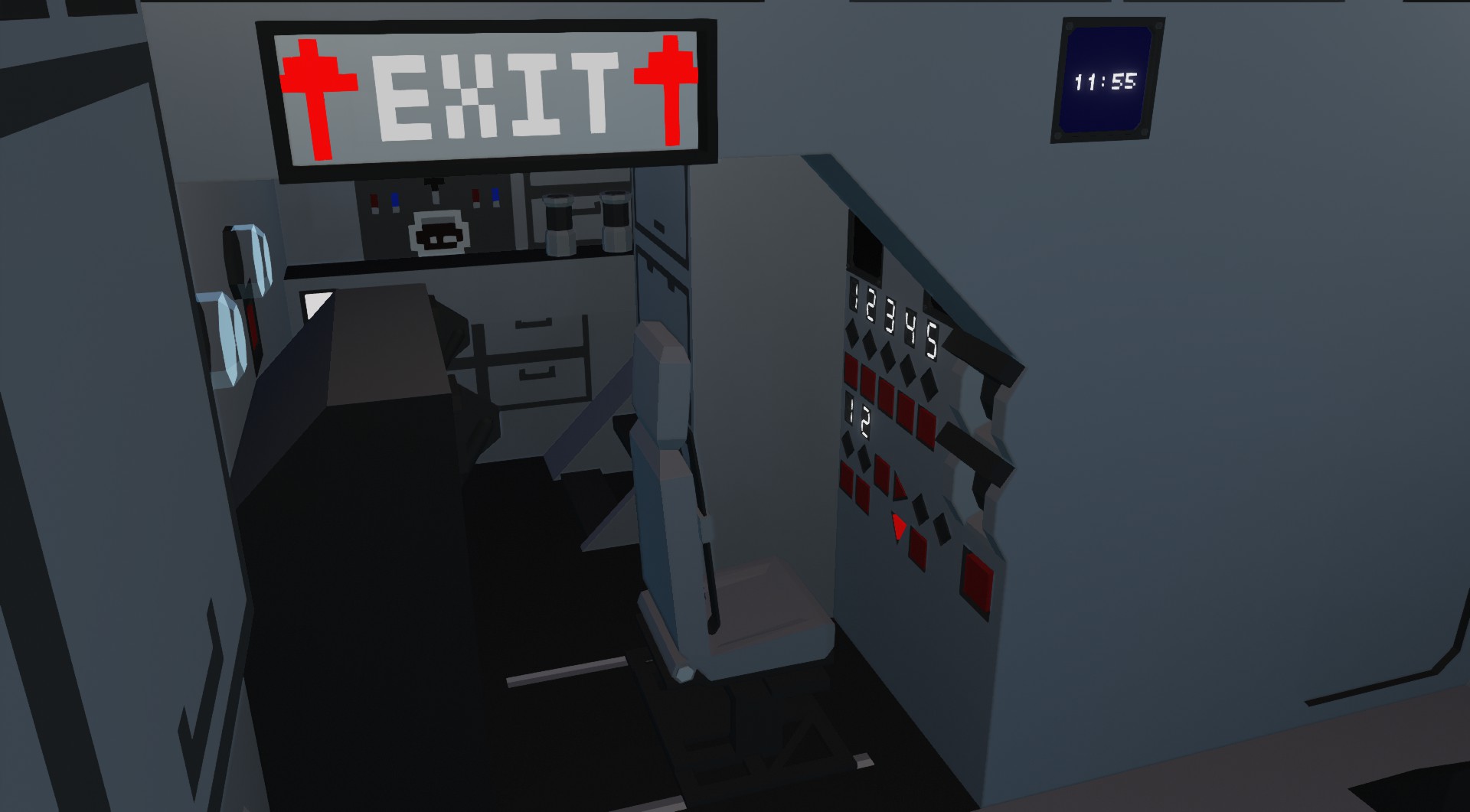
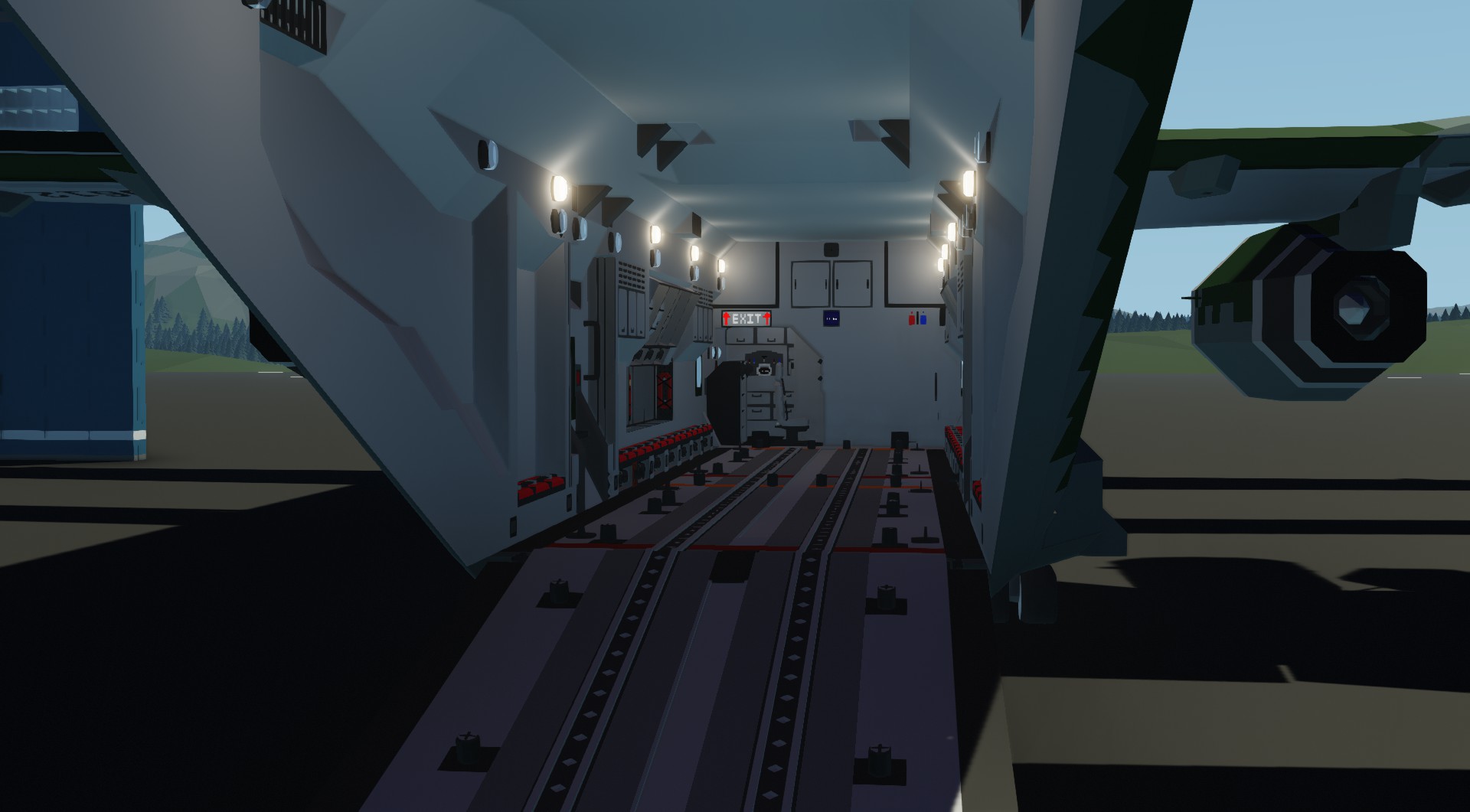
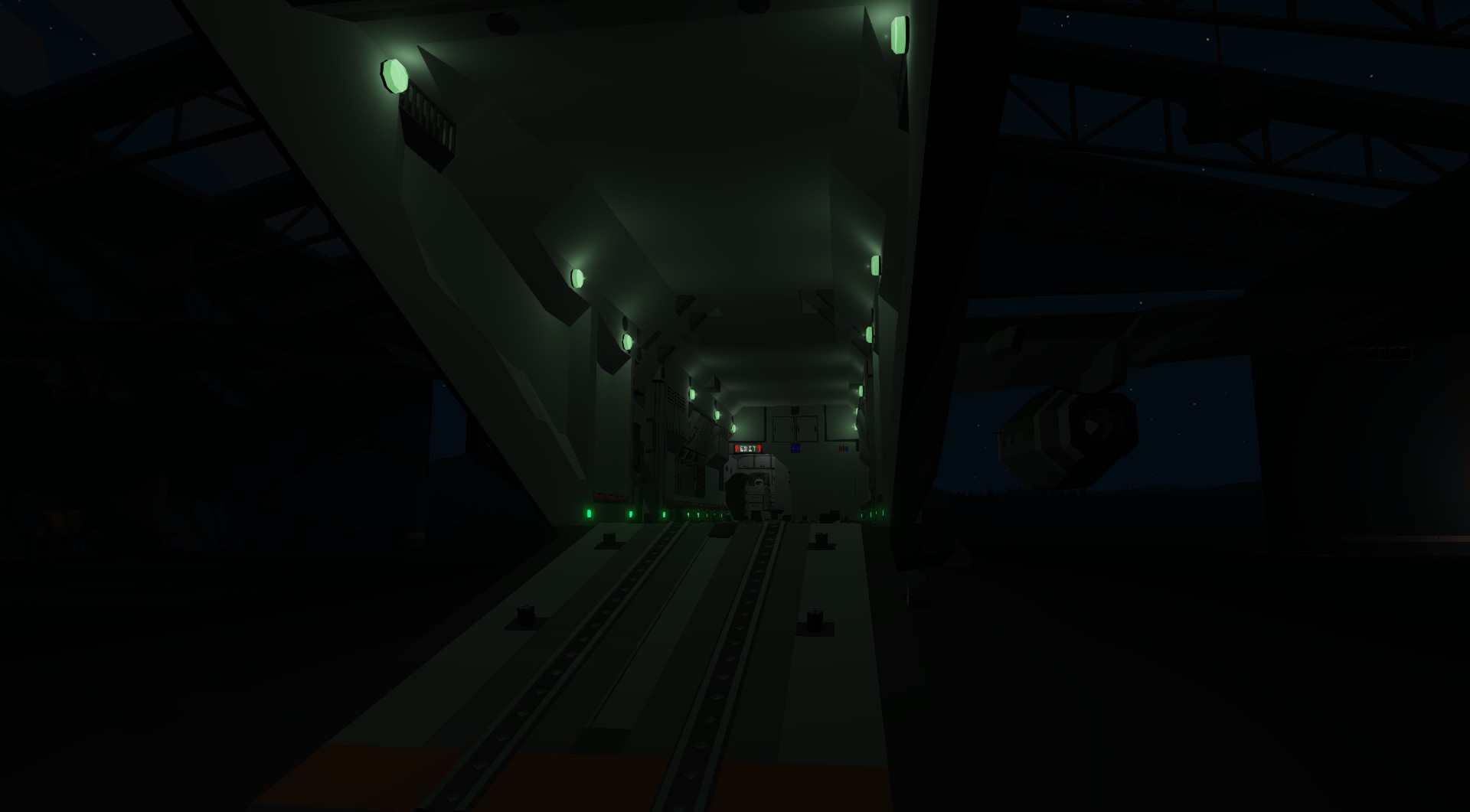
Embraer KC390 Millennium [OUTDATED]
Vehicle, Air, Exploration, Delivery, Advanced, v1.6.2

This plane is no longer maintenance supported. Thank you for your use.
Embraer KC390
This is a replica version of the Embraer KC390.
The Embraer C-390 Millennium is a medium-size, twin-engine, jet-powered military transport aircraft produced by the Brazilian aerospace manufacturer Embraer. With a load capacity of 26 tonnes (29 tons), the aircraft can be configured to perform v...
Author: dreadway2
Created: 8 Apr, 2021 @ 7:14am
Updated: 15 Oct, 2022 @ 11:45pm
Subscribers: 23324
Size (unpacked) : 2.521 MB
This is a replica version of the Embraer KC390.
Feature
Seat : 2(Pilot & Co-pilot)+4(Crew)+32(Passenger)
Maximum Speed : 270knt(No wind & No Cargo)
Cruise Speed : 240knt(Engine Throttle : 0.8;No wind & No Cargo)
Fuel :41870L
Average fuel consumption per 100 km in Cruise Speed : 17349L (About 240km)
How to start?
1.Turn on left and right engine starters, left and right fuel pumps, back light and NAV
2.Release the brakes
3.The recommended throttle condition when taxiing is 0.08.
4.If you want a stable takeoff, raise your altitude with the pitch stabilizer and roll stabilizer turned on.
How to land?
**Be sure to match the direction of the runway and the aircraft before landing.
**Final altitude before landing is 250 to 200 m, final speed before landing procedure is 150 knots.
1. Reduce the aircraft's speed to 150 knots and lower the landing gear.
2. Turn on the pitch stabilizer and roll stabilizer
3. Turn off the parts of the auto-filing system, including the altitude hold.
4. Maximize flaps and slow down to 130 knots.
5. Adjust the throttle and pitch according to the altitude conditions until you reach the runway, at which point the aircraft speed should be between 120 and 100 knots.
6. When you reach the runway, lower the throttle little by little and land. The speed of the final aircraft should be around 100 knots.
7. By activating the air brake, you can forcibly lower the altitude to land. However, this is limited to cases where it is difficult to land at low altitude because the aircraft landing gear may fail.
8. When landing, activate the airbrake and brakes and adjust the throttle to a minimum.
Cargo Bay specifications
- Height : 12 blocks(3M)
- Width : 13 blocks (3.25M)
- Length : 47 blocks (11.75M)
Loadable list
1.For simple loading, use a rope under the seat to connect it to the vehicle.
2.To use pellets from other workshops, use one with rails 5 blocks apart, but there is no guarantee that it will work properly.
**Currently re-modifying for pellets.
- Airiso : 5
- Recommended loading vehicle size : 11 * 11 * 21 blocks or 11 * 11 * 46 blocks
Thank you for your cooperation when taking pictures dkeke and reptorpi
Update
V 1.1
- Changed the interior.
V 1.2
- Changed the interior.
-- Added a simple bedroom in the cockpit area.
-- The lavatory size was reduced for the above reasons.
-- You can now turn the HUD off and on separately. There is an on-off button just above the cockpit.
-- Changed HUD
- Adjusted Alt Hold PID value. Now it will fly with a more set altitude value.
**There may be a difference between the set value and the actual altitude value depending on the flap, throttle condition, and weight of the aircraft. Be aware of this.
- Fixed the cockpit's back seat monitor not being touched.
V 1.3
- Fixed toilet display not working.
- Autopilot indicator for PFD-100 installed.
V 1.4
- Fixed radio issue.
V 1.5
-Fixed landing gear issue
If you have any problems or questions, please write them down in the comments.
How do I download and install mods?
Simply click the blue button above. It will open the file hosting page with the mod repacked by us from the official source.How do I install this mod?
See the 'How to install' tab.Is this mod safe to use?
The mods are repacked as is, without any additional software, malware, or bloatware added. To check for viruses, use a reliable antivirus or upload the archive to a website like virustotal.com. Anyway, It's always a good practice to keep backups of your saves in case of mod incompatibility .
For vehicle mods
- Download the .zip archive containing the vehicle mod files.
- Locate your game's root folder.
- Navigate to
rom\data\preset_vehicles_advancedand extract the files there. - Rename both files to something recognizable, ensuring they share the same base name but different extensions.
- Launch the game and go to the Workbench's Presets tab to see the new vehicle mod.