
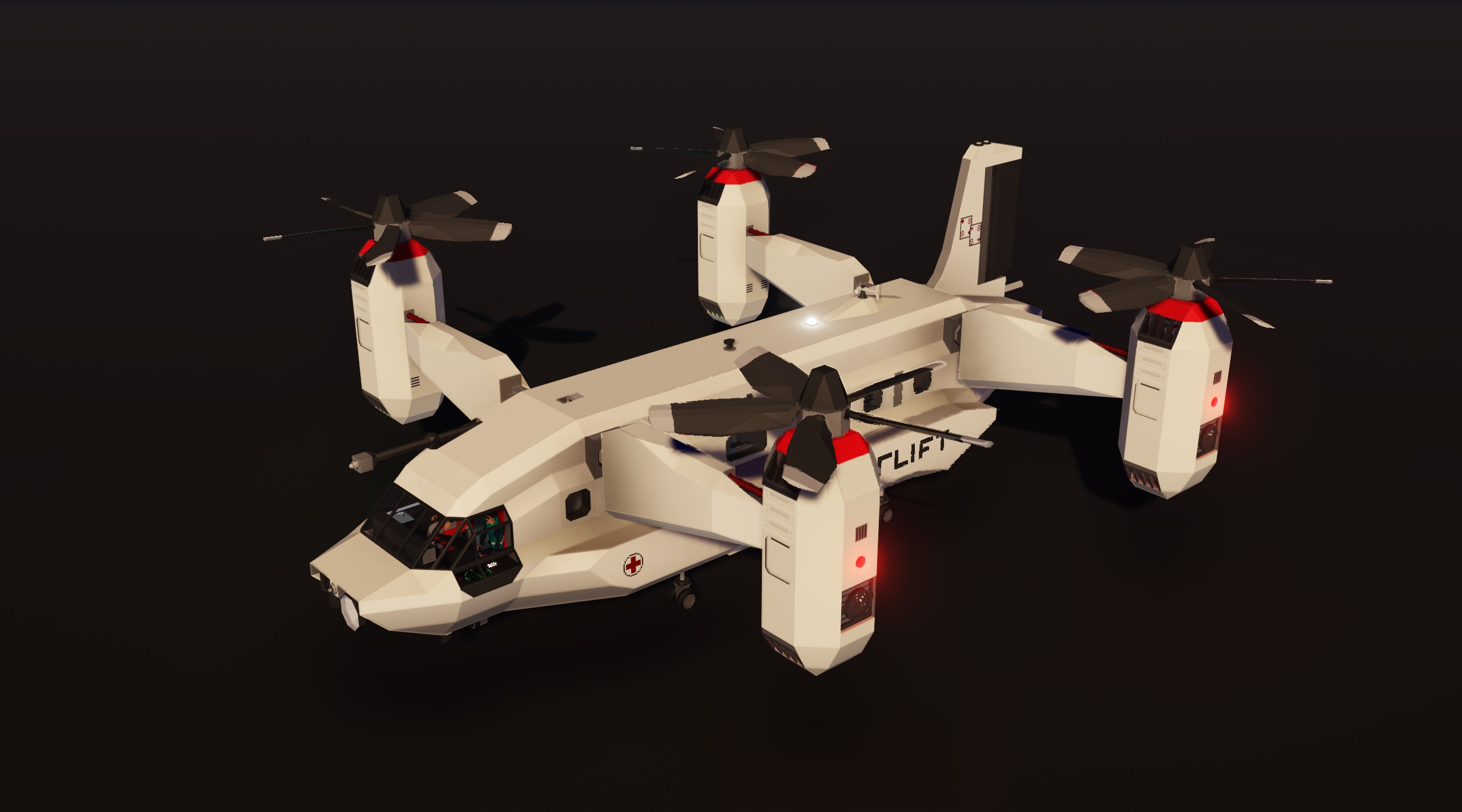



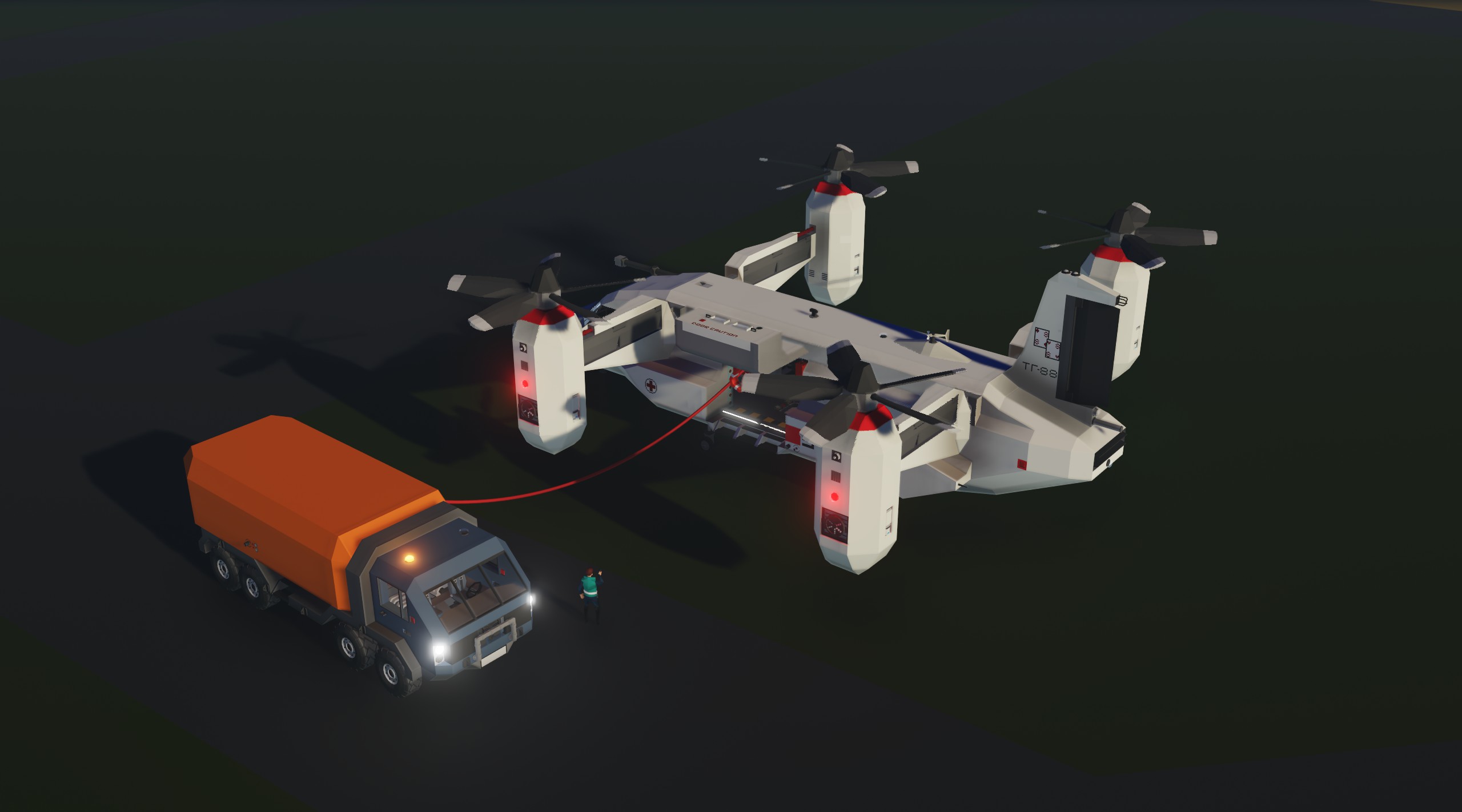


Career Mission VTOL TR-88
Vehicle, Air, Rescue, Sea, Exploration, Delivery, Wip, Technical, Land, Fire, Mechanical, Advanced, v1.8.7

Introducing Career Mission Tilt Rotor TR-88
About the aircraft
TR-88 is a long range medium / heavy lift VTOL tilt wing aircraft.
This example operated by SARLIFT features a flexible career focused search and rescue package, including medical suite, firefighting, container lift and SAR location equipment.
Stats:
Powerplant: 4x diesel engines
Fuel: ...
Author: G_Tugg
Created: 19 Feb, 2022 @ 3:47am
Updated: 22 Aug, 2023 @ 1:04pm
Subscribers: 15598
Size (unpacked) : 1.274 MB
About the aircraft
TR-88 is a long range medium / heavy lift VTOL tilt wing aircraft.
This example operated by SARLIFT features a flexible career focused search and rescue package, including medical suite, firefighting, container lift and SAR location equipment.
Stats:
Powerplant: 4x diesel engines
Fuel: 11,500 Diesel
Range: 1300km
Top Speed: 360kph
Instructions
Engage starter and gyro, standard helicopter controls
Use 1/2 in pilot seat to control nacelle tilt.
Disable the gyro to unlock the full flight envelope of the aircraft.
Set alt and heading hold for max range.
automatic air conditioning
The radar scan range can be adjusted by keypad.
Dual-function altitude hold works for hover and forward flight.
Water cannon is controlled by copilot seat
With special thanks:
Camera Stabilized V1 - MethAtroN
Interactive Map - markers622
Artificial Horizon - FN-20
How do I download and install mods?
Simply click the blue button above. It will open the file hosting page with the mod repacked by us from the official source.How do I install this mod?
See the 'How to install' tab.Is this mod safe to use?
The mods are repacked as is, without any additional software, malware, or bloatware added. To check for viruses, use a reliable antivirus or upload the archive to a website like virustotal.com. Anyway, It's always a good practice to keep backups of your saves in case of mod incompatibility .
For vehicle mods
- Download the .zip archive containing the vehicle mod files.
- Locate your game's root folder.
- Navigate to
rom\data\preset_vehicles_advancedand extract the files there. - Rename both files to something recognizable, ensuring they share the same base name but different extensions.
- Launch the game and go to the Workbench's Presets tab to see the new vehicle mod.