
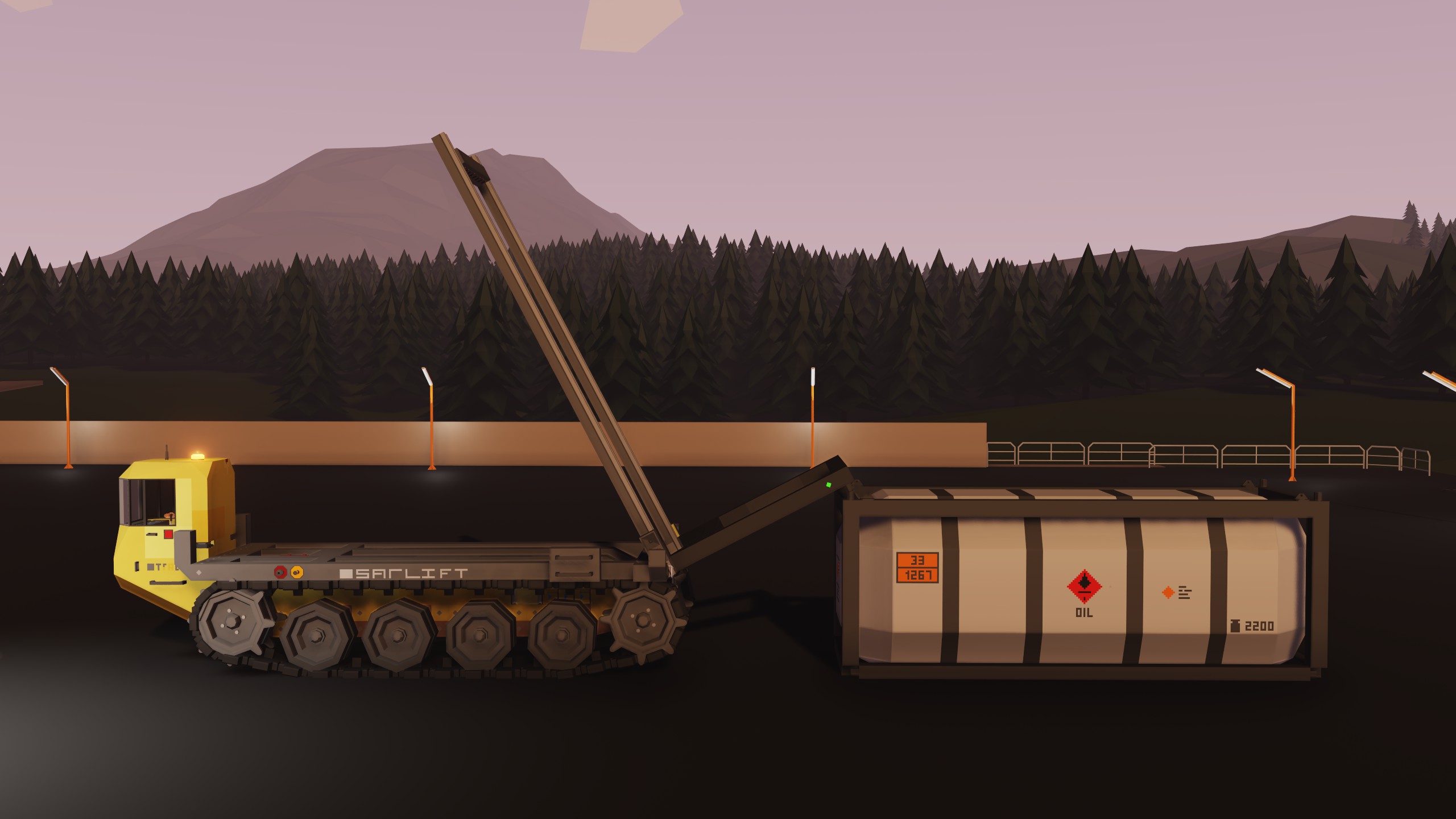





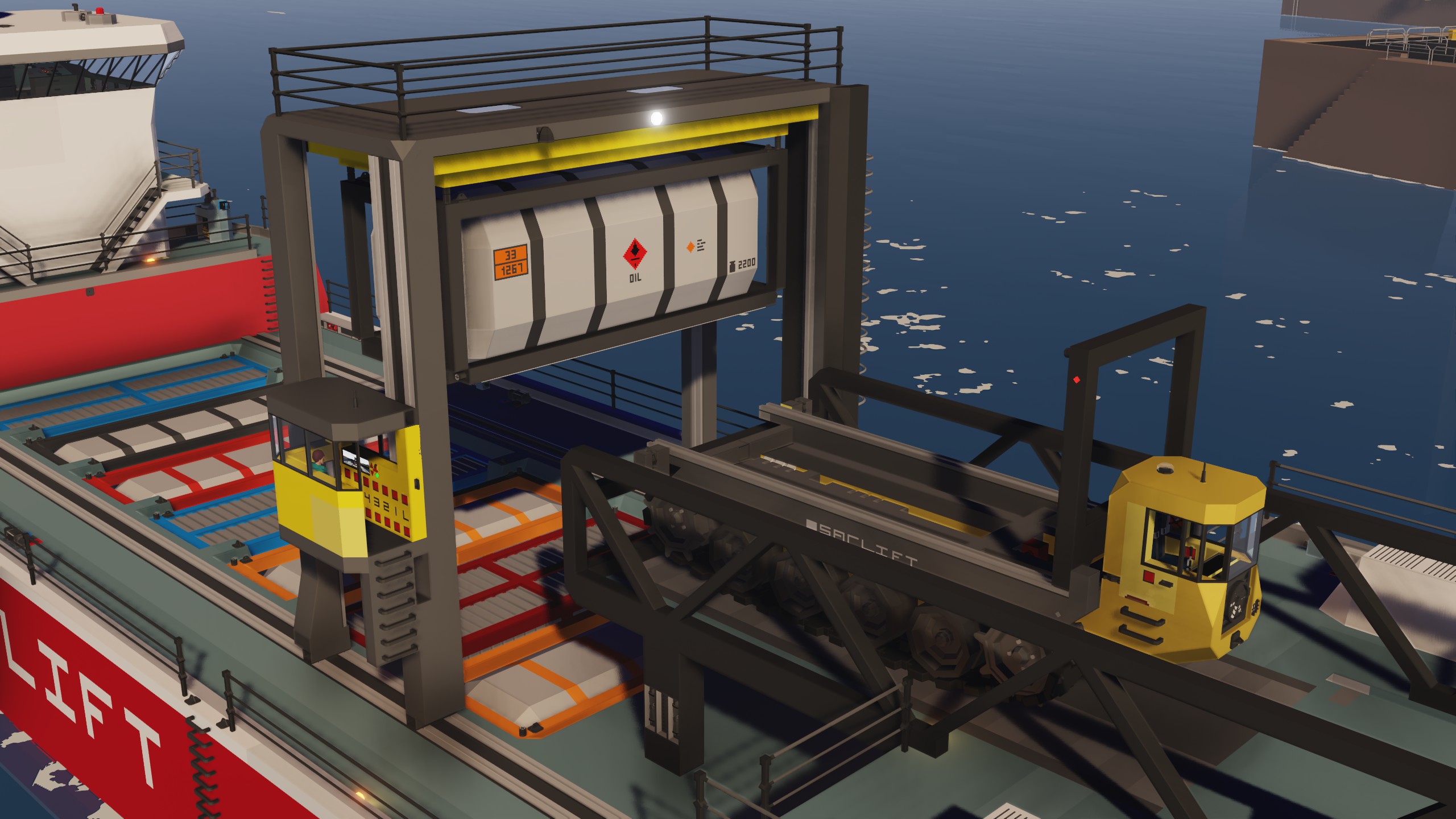
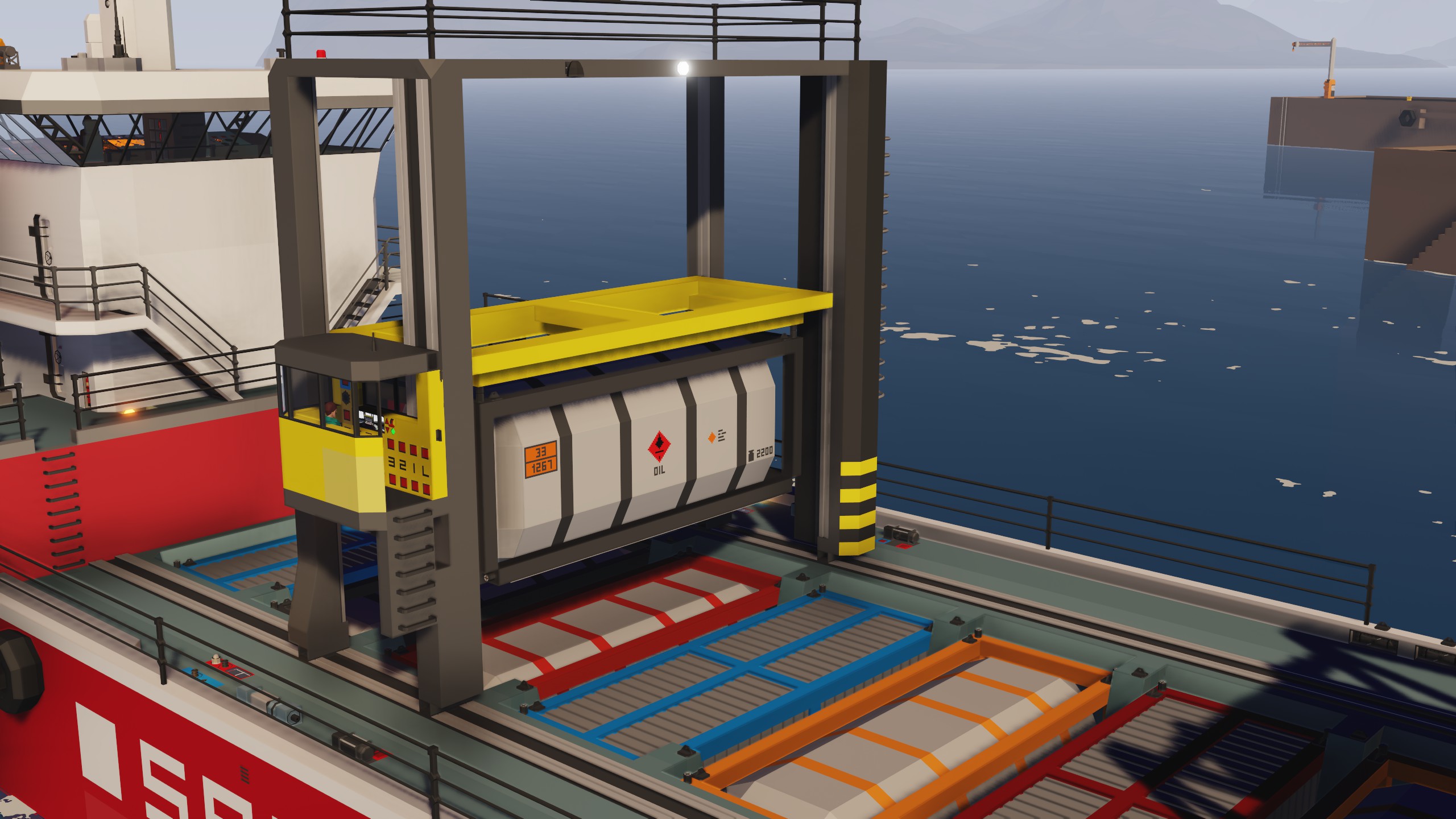
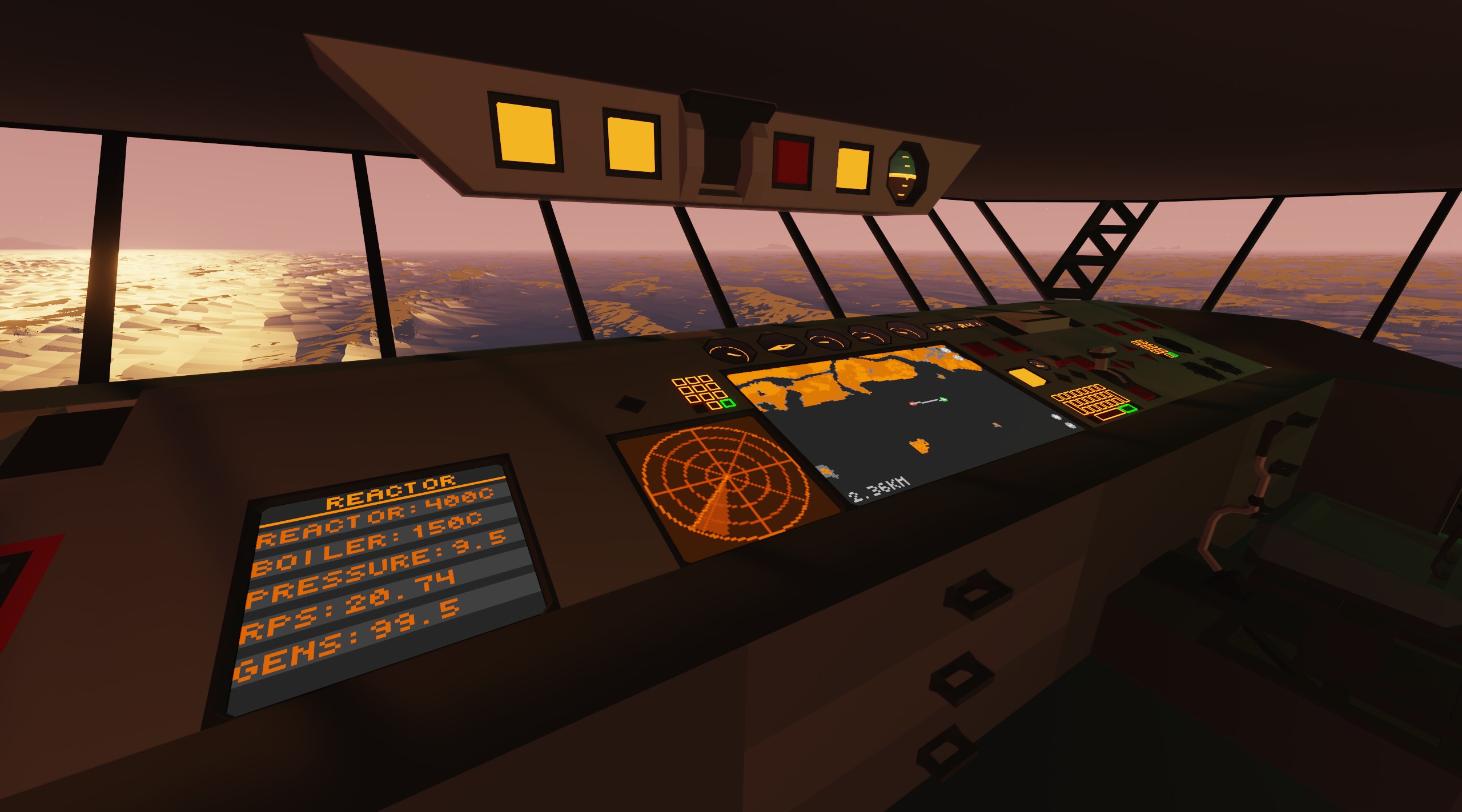

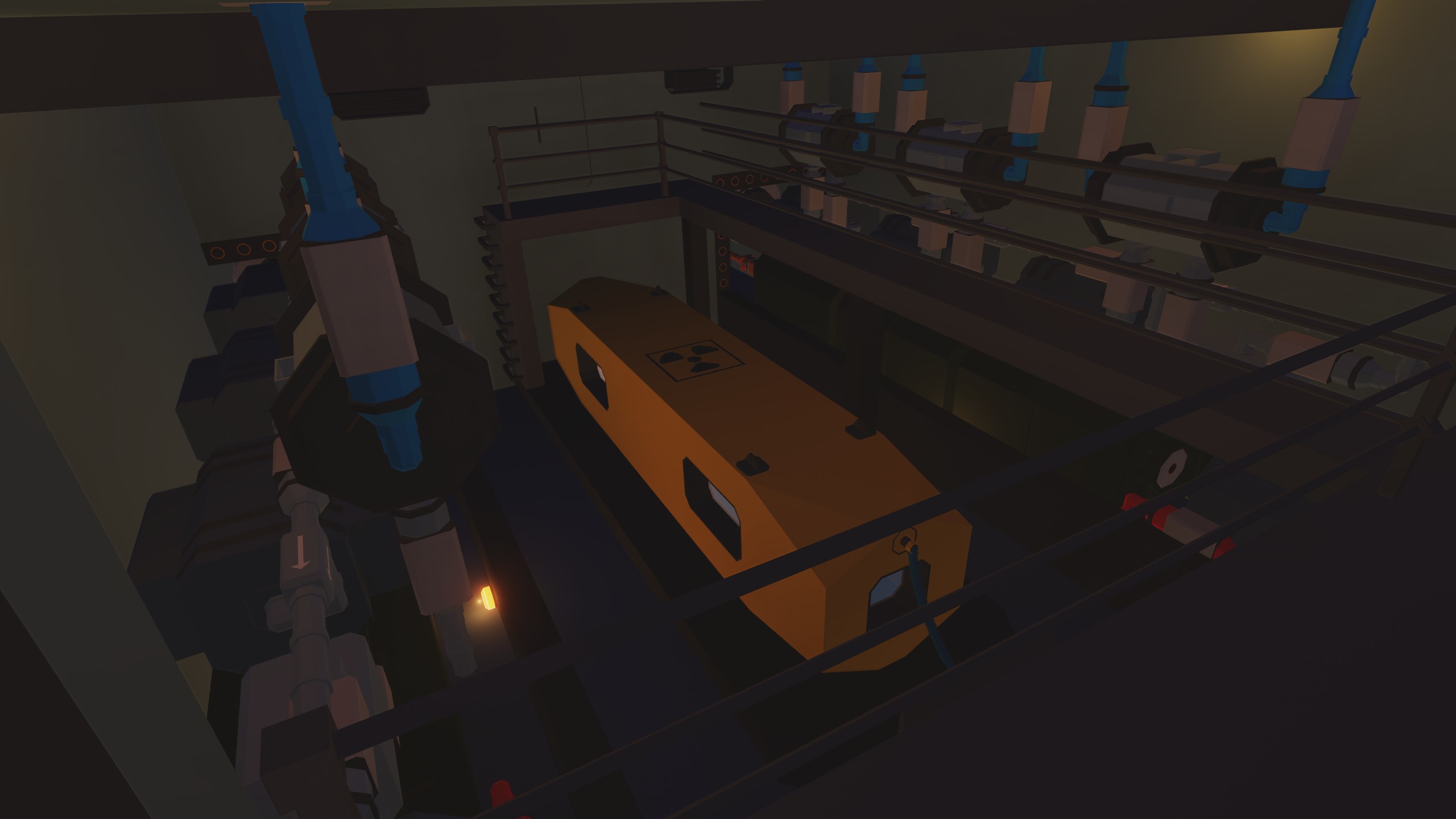


Nuclear Self Loading Container Ship / NS Shah
Vehicle, Sea, Multi-vehicle, Delivery, Wip, Land, Advanced, v1.8.0

NS Shah. Author: G_Tugg Created: 10 Aug, 2022 @ 4:28am Updated: 24 Jun, 2023 @ 5:57am Subscribers: 15533 Size (unpacked) : 10.884 MB
The Shah is a civilian nuclear Ro-Ro container ship, owned & operated by SARLIFT.
The ship is capable of independently retrieving and delivering containers with her onboard tractor and loading ramp
The semi automatic crane allows easy transfer and arrangement of containers onto the deck.
Stats
Unit Cost: $430k
Powerplant: Nuclear
The Shah is a civilian nuclear Ro-Ro container ship, owned & operated by SARLIFT.
The ship is capable of independently retrieving and delivering containers with her onboard tractor and loading ramp
The semi automatic crane allows easy transfer and arrangement of containers onto the deck.
Stats
Unit Cost: $430k
Powerplant: Nuclear
Top Speed: 26kt
Container Storage: 7 default / 21 maximum
Fluid storage tank: 20,000l
Notable Features
Onboard self-loading container tractor
Intelligent loading ramp - auto detects correct position
Semi automatic container crane
Waypoint Autopilot
Dual-Axis Active Stability
Advanced 360 manoeuvring thrusters
Automatic lighting, Bilge Pumps, Aircon
Computer game entertainment
Lifeboat x1
Optimised for no lights or physic warnings
Instructions
Reactor is started in the reactor room at the rear of the ship.
If you are in Career mode, fill the reactor boilers and core using the desalinator system in the reactor room before use. The reactor can also receive fresh water from service vehicles (much faster to fill).
You can begin to move once the reactor is at its operating temperature of 400C and boiler is at its operating temperature of 150C, and then wait around 2-3 minutes for the steam turbines to start, once they reach around 20 rps you can begin to sail.
If the reactor becomes oversaturated after several hour of use it can be shut down, purged and refilled. You can port the radioactive waste to the ocean (illegal) or to a specialised handling vehicle at port (not included).
The tractor can remotely activate the loading ramp from the cab.
Container Handling Instructions
1. Retrieve a container with the tractor
2. reverse up the loading ramp and dock with the ship, toggle the tractors container connectors off
3. Set the crane to the Loading position, then lower the crane once in position and grab the container
4. raise the crane and then select a loading position, ensure that the target loading position has its floor connectors off
5. lower the container once in position, toggle the floor connectors.
* NOTE the ship is capable of double or even triple stacking containers, this is not recommended due to the 'snap' physics when connecting the containers. If double stacking, leaving a 1 container gap between upper containers is recommended.
Always toggle the floor connectors after the connectors on the crane have disconnected to avoid any damage.
Recommend saving the game frequently when used during career in case of user error damage.
With Special Thanks
Special thanks to build partner (°□°)
Link to video game
How do I download and install mods?
Simply click the blue button above. It will open the file hosting page with the mod repacked by us from the official source.How do I install this mod?
See the 'How to install' tab.Is this mod safe to use?
The mods are repacked as is, without any additional software, malware, or bloatware added. To check for viruses, use a reliable antivirus or upload the archive to a website like virustotal.com. Anyway, It's always a good practice to keep backups of your saves in case of mod incompatibility .
For vehicle mods
- Download the .zip archive containing the vehicle mod files.
- Locate your game's root folder.
- Navigate to
rom\data\preset_vehicles_advancedand extract the files there. - Rename both files to something recognizable, ensuring they share the same base name but different extensions.
- Launch the game and go to the Workbench's Presets tab to see the new vehicle mod.