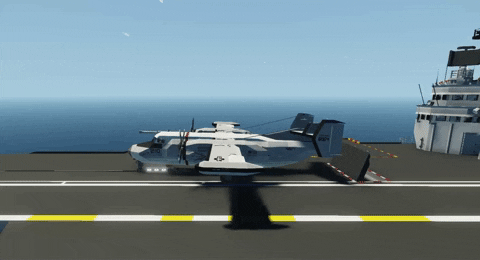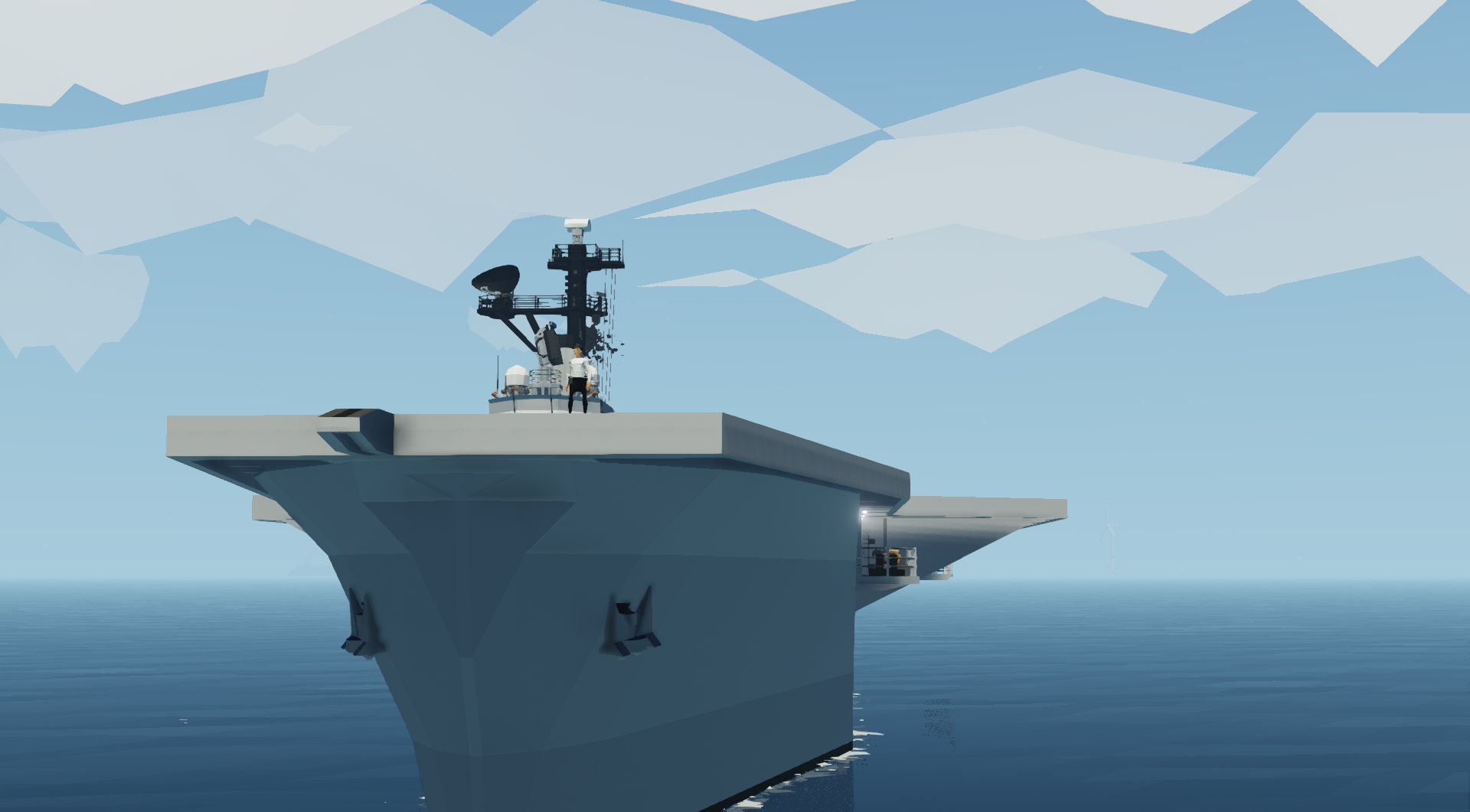
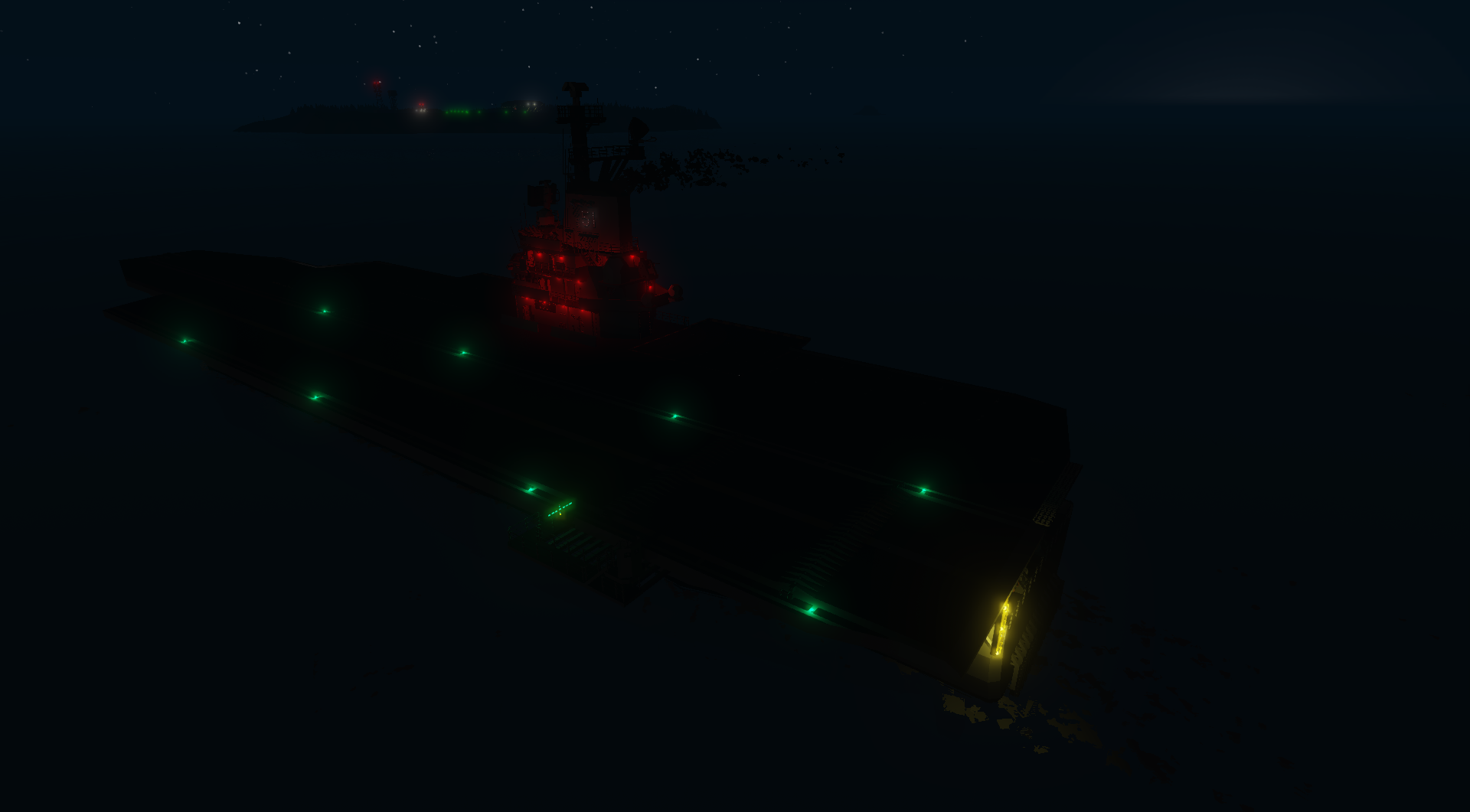

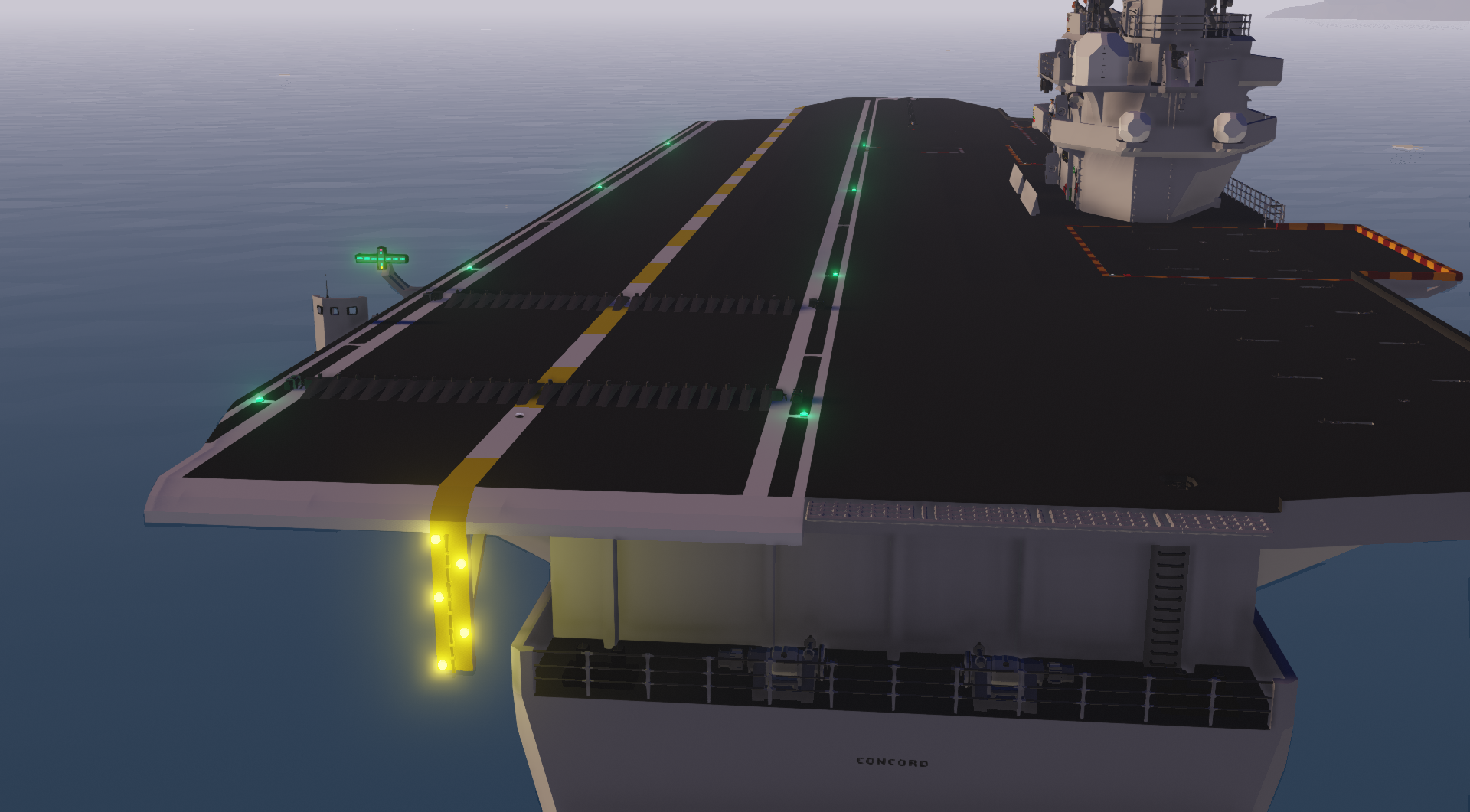





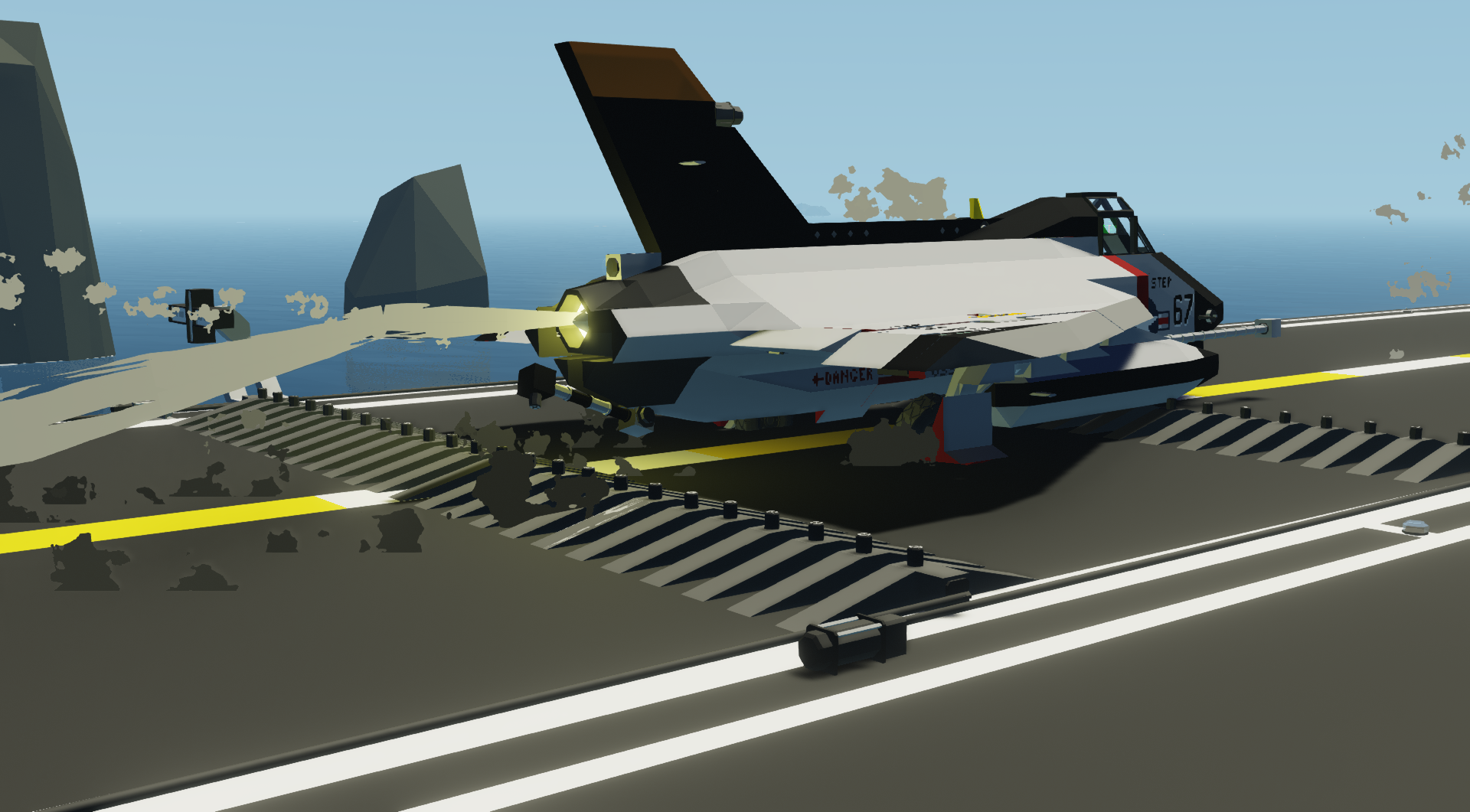
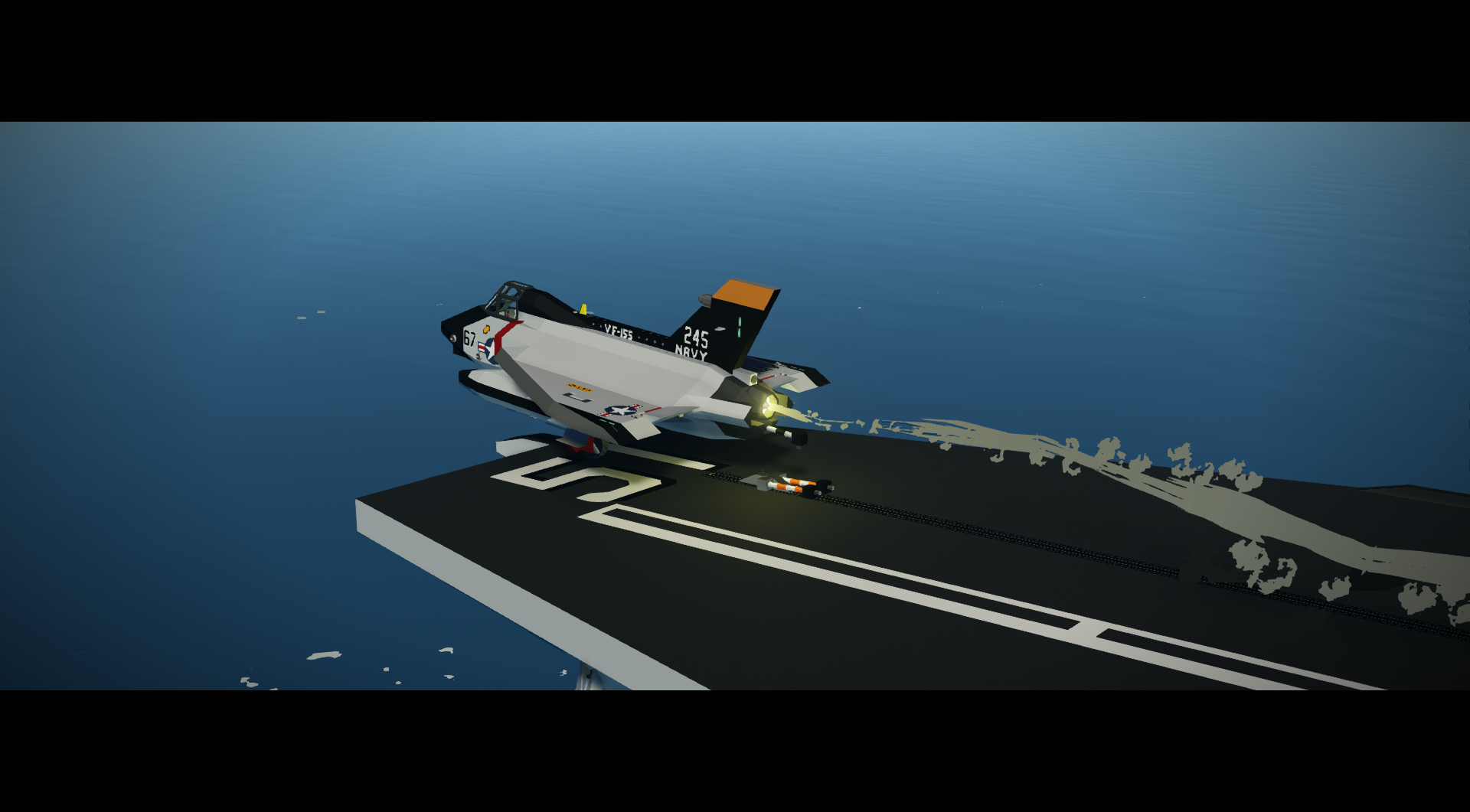


CVA 51 USS Concord
Delivery, Creative, Mission, Large Boat, Helicopter, Plane, Spawner, v1.3.15

8th Fleet-Sawyer Isles Collection
DESCRIPTION
~~This is a mission not a vehicle~~
The USS Concord (CVA-51) is a fleet assault carrier and serves as the flagship for the 8th fleet operating in and around the Sawyer Isles. Modernized from the end of WWII Tarawa class carrier the retrofitted ships saw use in a number of various roles including command and control ships ...
Author: RootinTootinCowboy
Created: 2 Dec, 2021 @ 2:35pm
Updated:
Subscribers: 15476
Size (unpacked) : 89.592 MB


8th Fleet-Sawyer Isles Collection
DESCRIPTION
~~This is a mission not a vehicle~~
The USS Concord (CVA-51) is a fleet assault carrier and serves as the flagship for the 8th fleet operating in and around the Sawyer Isles. Modernized from the end of WWII Tarawa class carrier the retrofitted ships saw use in a number of various roles including command and control ships like USS Lexington (LCC-3) to helicopter carriers like USS Tinian (LHD-14). USS Concord was given a modern catapult system, updated radar and aircraft support equipment to handle jet fighters. However, the limited size and conventional propulsion has since limited them to more secondary roles behind full size nuclear power aircraft carriers.
HOW TO USE
- Engine Start is on the upper bridge.
- Compatible aircraft examples are required items, please look at them before asking questions.
- Carrier landings are hard IRL and in SW
- Catapult can either be controlled by the aircraft or the cupola in the flight deck
CATAPULT USE
- Make sure ship is moving at max speed to generate enough wind
- When connected to the two hold back bars increase throttle until the plane starts to move around
- When ready to launch press the launch button in the plane or a friend on deck
- Increase throttle to max, and pull up
FEATURES
- 1 30mm L30M
Credits
- NJ for the front displays
- Oh No Look Who for the L30M
- If I missed something let me know in the comments
How do I download and install mods?
Simply click the blue button above. It will open the file hosting page with the mod repacked by us from the official source.How do I install this mod?
See the 'How to install' tab.Is this mod safe to use?
The mods are repacked as is, without any additional software, malware, or bloatware added. To check for viruses, use a reliable antivirus or upload the archive to a website like virustotal.com. Anyway, It's always a good practice to keep backups of your saves in case of mod incompatibility .
For vehicle mods
- Download the .zip archive containing the vehicle mod files.
- Locate your game's root folder.
- Navigate to
rom\data\preset_vehicles_advancedand extract the files there. - Rename both files to something recognizable, ensuring they share the same base name but different extensions.
- Launch the game and go to the Workbench's Presets tab to see the new vehicle mod.