


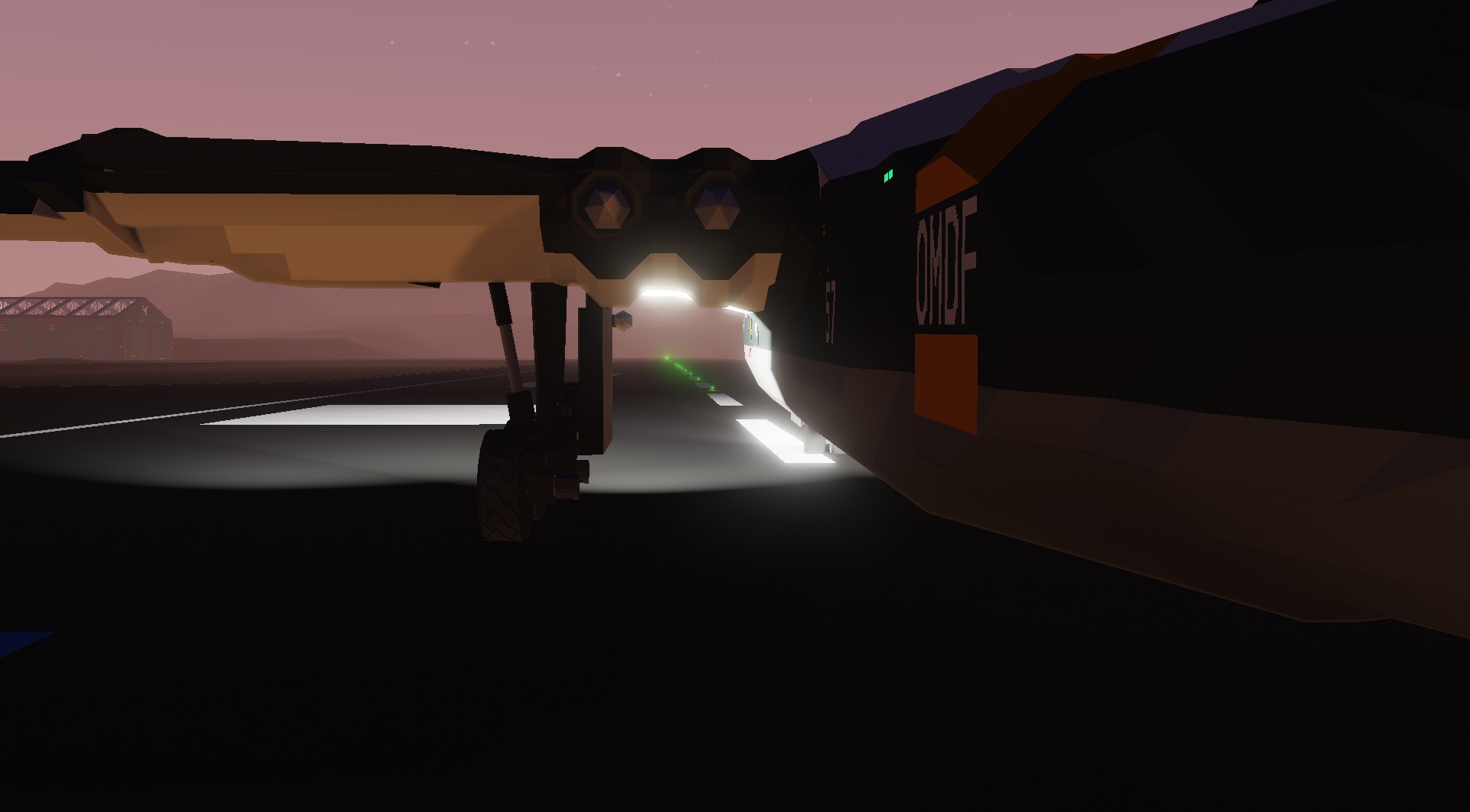










RP-10V "Ceres"
Vehicle, Air, Rescue, Sea, Exploration, Delivery, Wip, Technical, Creative, Mechanical, Advanced, v1.1.17

RP-10V "Ceres"
30 MAR: Updated Avionics to ver. 1.0.1, hydraulic bugs squashed
The RP-10V is an ultra long rang maritime patrol and ELINT (electronic intelligence) amphibious aircraft used by the Osean Maritime Defense Force (OMDF). It boasts an extensive radio jamming suite as well high speed, good maneuverability, high endurance and the ability to land and take off from water. Power...
Author: RootinTootinCowboy
Created: 29 Mar, 2021 @ 3:27pm
Updated: 30 Mar, 2021 @ 1:32pm
Subscribers: 15986
Size (unpacked) : 3.978 MB
30 MAR: Updated Avionics to ver. 1.0.1, hydraulic bugs squashed
The RP-10V is an ultra long rang maritime patrol and ELINT (electronic intelligence) amphibious aircraft used by the Osean Maritime Defense Force (OMDF). It boasts an extensive radio jamming suite as well high speed, good maneuverability, high endurance and the ability to land and take off from water. Powered by four EMP Industries Talon engines and an integrated MFD by Falkner Dynamics[docdro.id]


Features:
• 400km Range
• Four EMP Industries Talon turbofan engines prosucing 35,000 lbf thrust each
• Altitude hold
• 200 knot top speed
• Integrated MFD with 11 Menus
• Air to air refueling capable
• Realistic hydraulic simulation
• Working windshield wipers
Startup: (Overhead Panel)
1. Turn on Fuel Pumps and Avionics Master
2. Start all four engines
3. Increase throttle to 30% for taxi
4. Engage taxi mode on the overhead panel
5. Disengage taxi mode before takeoff

Water Landing
1. Set autopilot to 5m
2. Wait for plane to descend to less than 10m
3. Reduce throttle to idle and allow plane to settle
Water Takeoff
1. Make sure autopilot is off
2. Increase throttle until hull is on the plane
3. Pull back on elevator until liftoff
Using the ECAM and MFD
-Use the keypad to enter x,y coordinates as well as entering numbers using the grey soft buttons
Credits:
MFD by Falkner
Engines/hull by Britzilla
How do I download and install mods?
Simply click the blue button above. It will open the file hosting page with the mod repacked by us from the official source.How do I install this mod?
See the 'How to install' tab.Is this mod safe to use?
The mods are repacked as is, without any additional software, malware, or bloatware added. To check for viruses, use a reliable antivirus or upload the archive to a website like virustotal.com. Anyway, It's always a good practice to keep backups of your saves in case of mod incompatibility .
For vehicle mods
- Download the .zip archive containing the vehicle mod files.
- Locate your game's root folder.
- Navigate to
rom\data\preset_vehicles_advancedand extract the files there. - Rename both files to something recognizable, ensuring they share the same base name but different extensions.
- Launch the game and go to the Workbench's Presets tab to see the new vehicle mod.