





J-105B Dagger Fighter-Interceptor
Vehicle, Air, Exploration, Delivery, Wip, Technical, Creative, Advanced, Weapons, v1.4.7
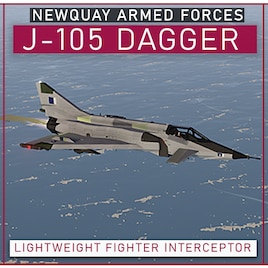
Newquay Maritime Naval Branch Collection
Newquay Weapons Pack
The J-105 Dagger is a single seat Fighter-Interceptor. Newquay Maritime Designed the new fighter after a realization for a fast, lightweight fighter was needed to combat enemy jets. The J-105 was born. Its top speed was remarkable, at 432knots in a line. The efficiency was thanks to a SNCASO SV-11 Jet engine, desi...
Author: Sid V
Created: 26 Oct, 2021 @ 4:41pm
Updated: 19 Feb, 2022 @ 3:02pm
Subscribers: 27819
Size (unpacked) : 0.974 MB
Newquay Weapons Pack

The J-105 Dagger is a single seat Fighter-Interceptor. Newquay Maritime Designed the new fighter after a realization for a fast, lightweight fighter was needed to combat enemy jets. The J-105 was born. Its top speed was remarkable, at 432knots in a line. The efficiency was thanks to a SNCASO SV-11 Jet engine, designed to provide maximum thrust for its size. Its prototype had troubles turning, so forward mounted canards were mounted to improve turn-rate, while improving stability. Twin Viper L30M cannons hold 100 rounds, however its Air to Air armament was limited by its landing gear size.
START-UP PROCEDURE:
- Flip the "Fuel pump switch" on the left side of the cockpit
- Turn on the Enable Engine Switch
- Use throttle to control aircraft (1.0+ throttle is afterburner)

FEATURES:
- Maximum Speed: 226m/s (814 Km/h)
- Stall Speed: 63m/s(224 Km/h)
- Range with afterburner: 80km
- Range at full throttle: 120km
- L30M Viper Autocannons
- 5 Pylons
- 5km Range AESA Radar
- 5 Screen Multi Use MFD
(Pylons 2 and 3 contain the Video inputs for the MFD screen 4 and 5)
- 10 Flares
CREDITS:
- FN-20 for the radar.
- Sky for the PFD and Flight Controls.
- Sebastiaz for the Thumbnail and being cool.
- Pols for the MFD and Lua needed for it to work.
- I do not remember who made the map, but Thank you as well.
CHANGELOG:
[J-105B]
- Vastly Improved pylon selector system
- Increased top speed from 800kmh to 814kmh
- Slightly increased range
How do I download and install mods?
Simply click the blue button above. It will open the file hosting page with the mod repacked by us from the official source.How do I install this mod?
See the 'How to install' tab.Is this mod safe to use?
The mods are repacked as is, without any additional software, malware, or bloatware added. To check for viruses, use a reliable antivirus or upload the archive to a website like virustotal.com. Anyway, It's always a good practice to keep backups of your saves in case of mod incompatibility .
For vehicle mods
- Download the .zip archive containing the vehicle mod files.
- Locate your game's root folder.
- Navigate to
rom\data\preset_vehicles_advancedand extract the files there. - Rename both files to something recognizable, ensuring they share the same base name but different extensions.
- Launch the game and go to the Workbench's Presets tab to see the new vehicle mod.