



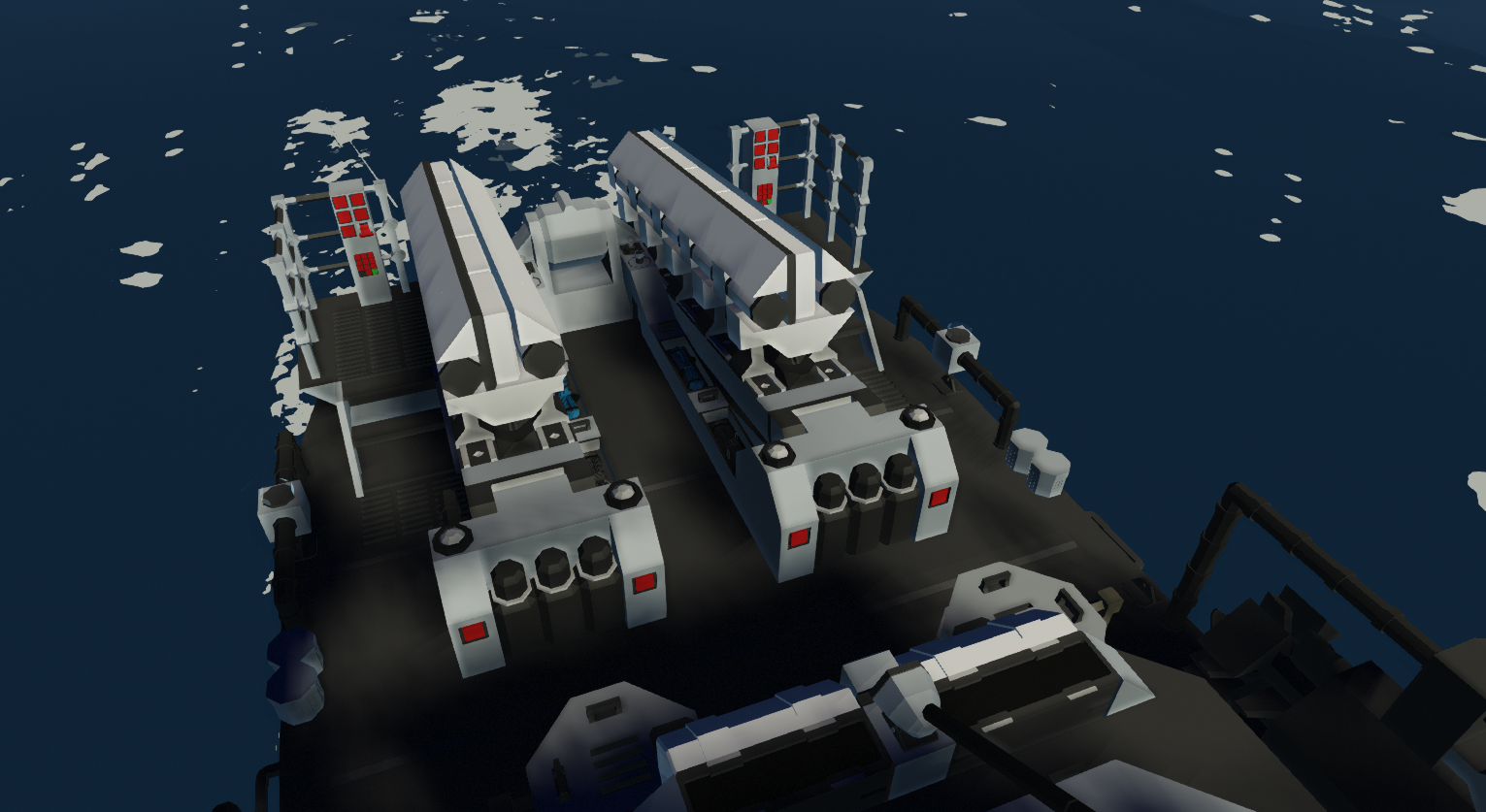
P-121 Griffon Sub Hunter
Vehicle, Sea, Exploration, Delivery, Wip, Technical, Creative, Mechanical, Advanced, Weapons, HOTAS, v1.3.17

Newquay Maritime Naval Branch Collection
DESCRIPTION
The P-121 Griffon was designed as a dedicated submarine hunter, featuring the latest equipment to destroy enemy submarines. Featuring 4 Curveball EPN Guided torpedoes, with 10 depth charges, long range Anti Ship Radar, Anti Submarine Sonar, and packs a Viper L-30m1 and Sabretooth L40/44 dual purpose guns. The s...
Author: Sid V
Created: 10 Nov, 2021 @ 7:41pm
Updated: 18 Dec, 2021 @ 5:54pm
Subscribers: 35252
Size (unpacked) : 5.766 MB

DESCRIPTION
The P-121 Griffon was designed as a dedicated submarine hunter, featuring the latest equipment to destroy enemy submarines. Featuring 4 Curveball EPN Guided torpedoes, with 10 depth charges, long range Anti Ship Radar, Anti Submarine Sonar, and packs a Viper L-30m1 and Sabretooth L40/44 dual purpose guns. The ship was never designed for rough weather, although it still makes it through the night. The unparalleled ability to hunt submarines gave the Griffon its name, for its ability to guard convoys and escort ships from raiding parties.
HOW TO USE WEAPONS:
- Use W/S & A/D to steer front gun, use UP/DOWN arrow keys to range the gun. (ONLY SET SINGLE OR AUTO, NOT BOTH)
- Use mouse control on the REAR gun.
- The Torpedoes can only go forwards if given no GPS target.
- ARMOURY CODE IS 428
FEATURES:
- 1 Frontal 40mm L40/44 "Sabretooth"
- 1 Rear 30mm L30M1 "Viper"
- 4 UGT-2 "Curveball" Torpedoes (EPN Guidance)
- 2 7.62mm Machine Guns
- Full Interior
- Manually Guided Turrets
- Medium Range
- JTAC Capability
Credits:
- NJ for the front displays
- Zizo for the radar display
- Oh No Look Who for the L30M, machine guns and general help
- Sebastiaz for the L40/44, JTAC, Curveball Torpedoes, and Decorations
- BETO for ECU
How do I download and install mods?
Simply click the blue button above. It will open the file hosting page with the mod repacked by us from the official source.How do I install this mod?
See the 'How to install' tab.Is this mod safe to use?
The mods are repacked as is, without any additional software, malware, or bloatware added. To check for viruses, use a reliable antivirus or upload the archive to a website like virustotal.com. Anyway, It's always a good practice to keep backups of your saves in case of mod incompatibility .
For vehicle mods
- Download the .zip archive containing the vehicle mod files.
- Locate your game's root folder.
- Navigate to
rom\data\preset_vehicles_advancedand extract the files there. - Rename both files to something recognizable, ensuring they share the same base name but different extensions.
- Launch the game and go to the Workbench's Presets tab to see the new vehicle mod.