


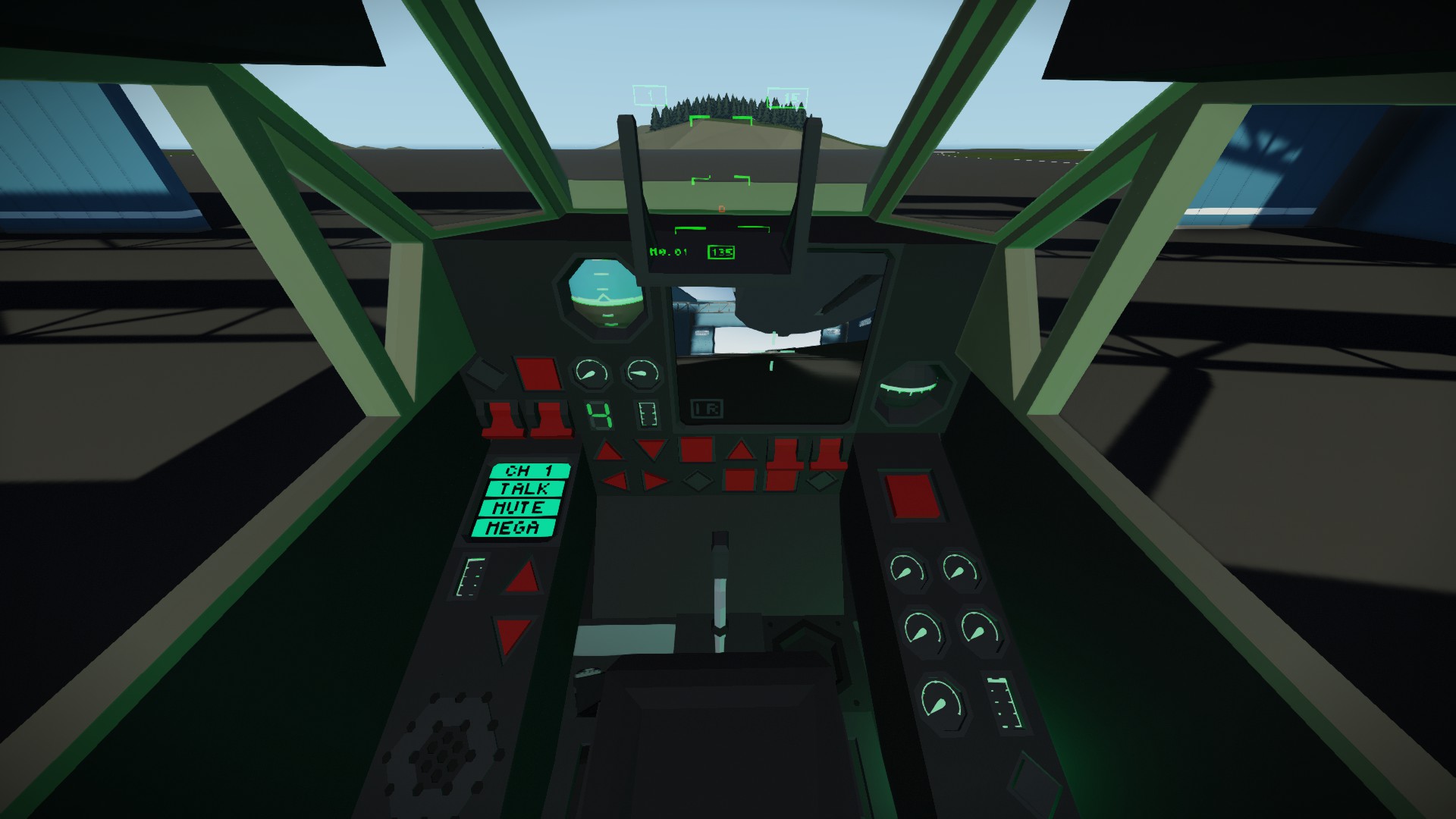


Mi-28 Havoc DDR
Vehicle, Air, Technical, Advanced, Weapons, v1.9.24

PLEASE READ CAREFULLY
But if i have forgotten anything or you have any other questions, feel free to ask!
A fictional DDR livery of my Mi-28, with a few quality-of-life updates.
History
The Mil Mi-28 (NATO reporting name "Havoc") is a Russian all-weather, day-night, military tandem, two-seat anti-armor attack helicopter. It is an attack helicopter with no intended sec...
Author: SergeantTeaspoon
Created: 15 May, 2022 @ 6:23am
Updated: 8 Jan @ 3:53pm
Subscribers: 16017
Size (unpacked) : 1.164 MB
PLEASE READ CAREFULLY
But if i have forgotten anything or you have any other questions, feel free to ask!
A fictional DDR livery of my Mi-28, with a few quality-of-life updates.
The Mil Mi-28 (NATO reporting name "Havoc") is a Russian all-weather, day-night, military tandem, two-seat anti-armor attack helicopter. It is an attack helicopter with no intended secondary transport capability, better optimized than the Mil Mi-24 gunship for the role. It carries a single gun in an undernose barbette, plus external loads carried on pylons beneath stub wings.
But if i have forgotten anything or you have any other questions, feel free to ask!
A fictional DDR livery of my Mi-28, with a few quality-of-life updates.
History
The Mil Mi-28 (NATO reporting name "Havoc") is a Russian all-weather, day-night, military tandem, two-seat anti-armor attack helicopter. It is an attack helicopter with no intended secondary transport capability, better optimized than the Mil Mi-24 gunship for the role. It carries a single gun in an undernose barbette, plus external loads carried on pylons beneath stub wings.
Features
- Gunner seat with dual Controls, switch which seat is in control with the press of a button!
- 6000 Liters of fuel
- Radar
- Laser Designator
- Rocket pods
- Movable autocannon turret
- Four Laser guided ATGM's
- Two R-60 AA missiles
- Altitude hold
Startup
- Turn on the battery and instruments (overhead)
- Turn on the APU to your right
- Turn on the fuel pumps
- Turn on the ignition and press both engine start buttons (overhead)
- Turn on the autohover for smoother taxiing
- Wait for the RPS to spool up to about 20 RPS. You can now turn off the APU.
- Release your parking brake (between your legs)
- From here on, you can control the helicopter from the gunner seat if you like.
- Taxi out the hangar and take off!
Controls
To switch controls, find the 2x4 SEAT SWITCH COMPOSITE microcontroller at the BOTTOM REAR of the helicopter, underneath the big cluster of microcontrollers. If you click on it, you will find the property toggles to set the controls to WASD or ARROW buttons. How to use the ATGM's
- In the gunner seat, make sure to switch your screen (MFD) to the gimbal camera.
- Turn on your tracking laser. You will have a lock if the laser point is in the FOV of the laser designator, which is in
the movable nose pod, controlled by the pilot
- Once you have a laser lock, you hear an audible beep and blinking indicator
- Press the SWITCH WEAPON button to switch to ATGM's. Press the trigger to fire!CreditsI am absolute pants at LUA, so here are some people's creations i used to make this helicopter possible:Touchscreen radio by Acc original: https://steamcommunity.com/sharedfiles/filedetails/?id=2015568154Interactive map by Firyst: https://steamcommunity.com/sharedfiles/filedetails/?id=2365104570Laser guided missile by sondre4085: https://steamcommunity.com/sharedfiles/filedetails/?id=2545139399Crosshair by Genosse honecker: https://steamcommunity.com/sharedfiles/filedetails/?id=2419896385Modular radar by FN-20: https://steamcommunity.com/sharedfiles/filedetails/?id=2512555909Configurable HUD by FN-20: https://steamcommunity.com/sharedfiles/filedetails/?id=2136926352
How do I download and install mods?
Simply click the blue button above. It will open the file hosting page with the mod repacked by us from the official source.How do I install this mod?
See the 'How to install' tab.Is this mod safe to use?
The mods are repacked as is, without any additional software, malware, or bloatware added. To check for viruses, use a reliable antivirus or upload the archive to a website like virustotal.com. Anyway, It's always a good practice to keep backups of your saves in case of mod incompatibility .
For vehicle mods
- Download the .zip archive containing the vehicle mod files.
- Locate your game's root folder.
- Navigate to
rom\data\preset_vehicles_advancedand extract the files there. - Rename both files to something recognizable, ensuring they share the same base name but different extensions.
- Launch the game and go to the Workbench's Presets tab to see the new vehicle mod.