
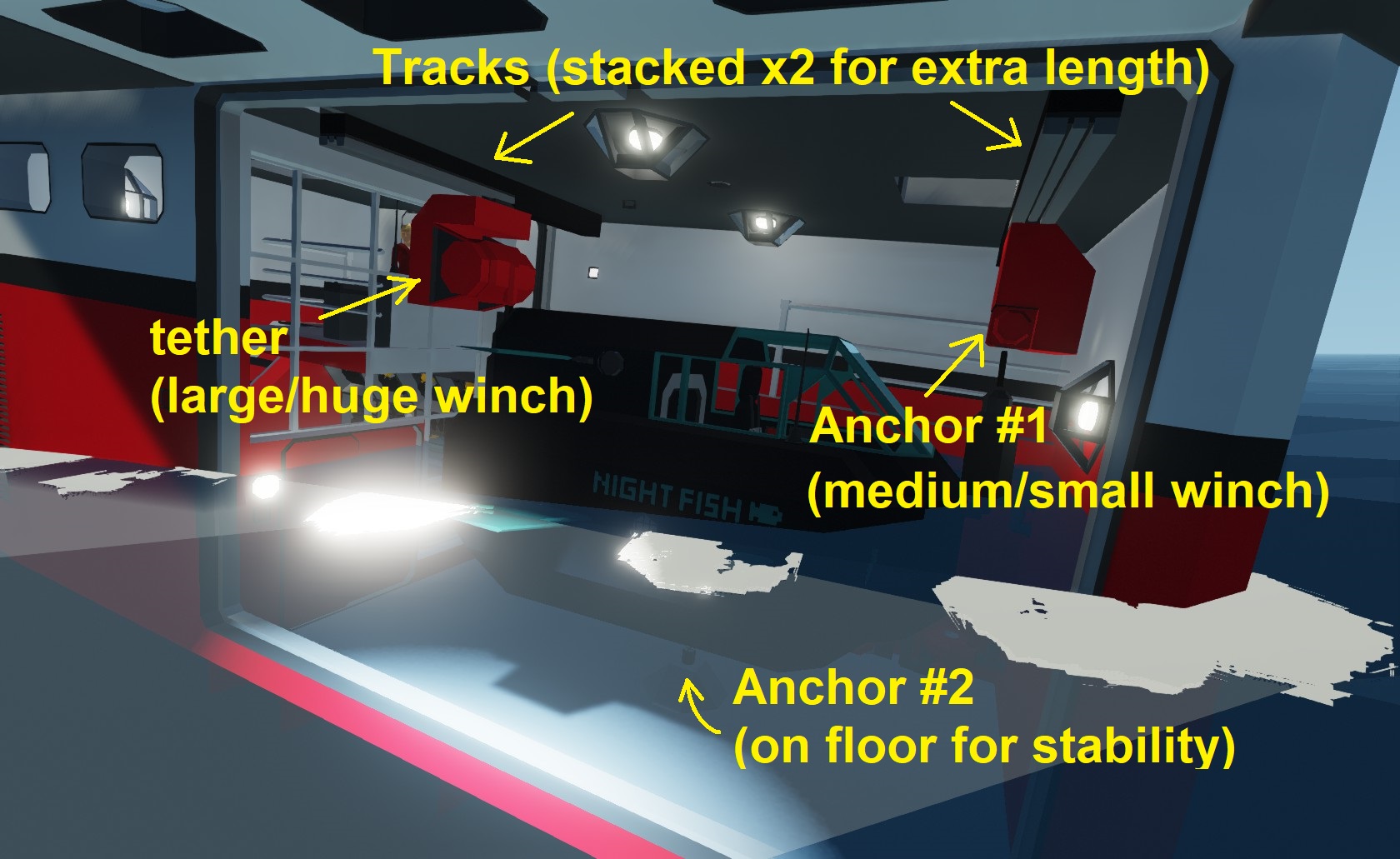





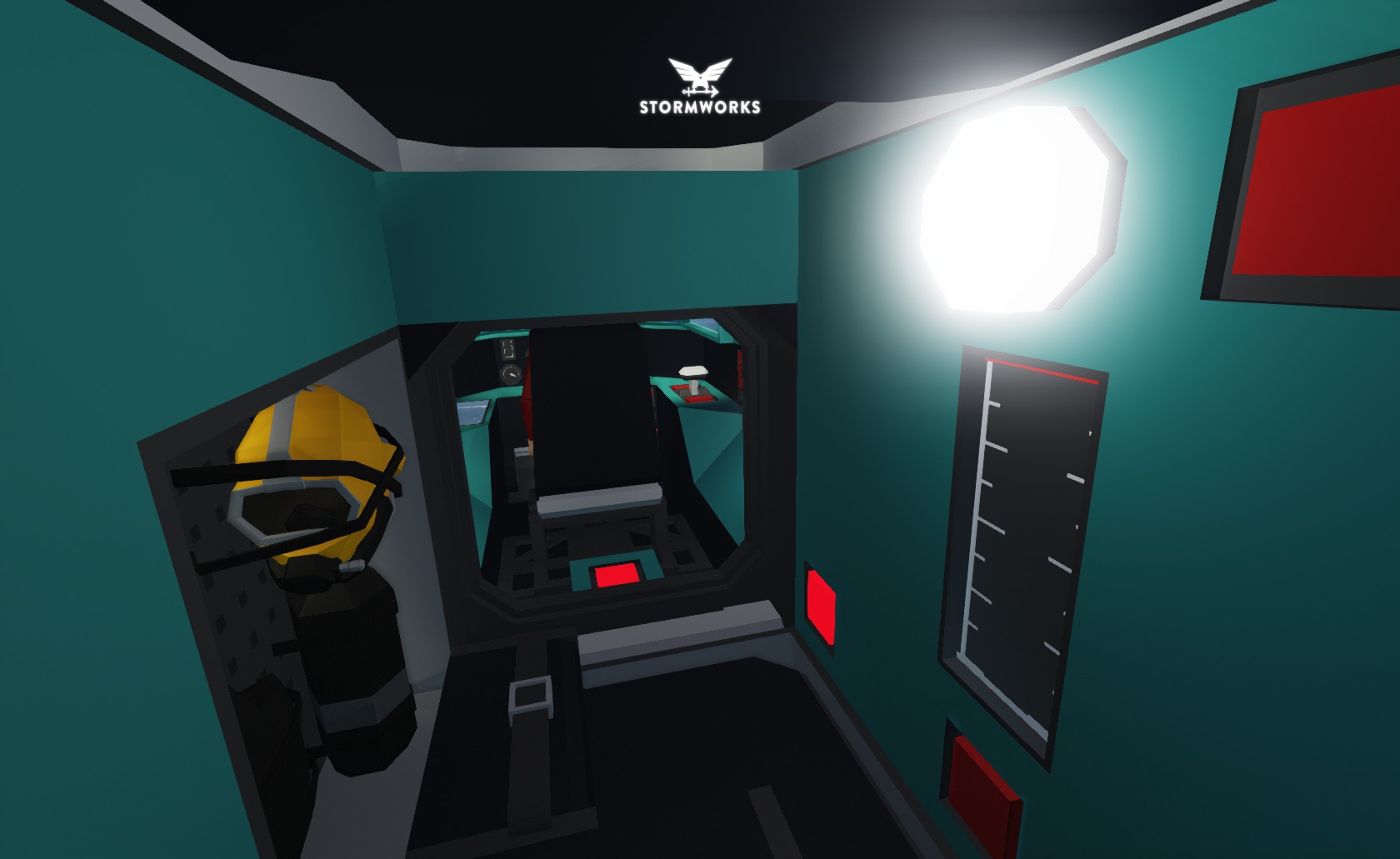
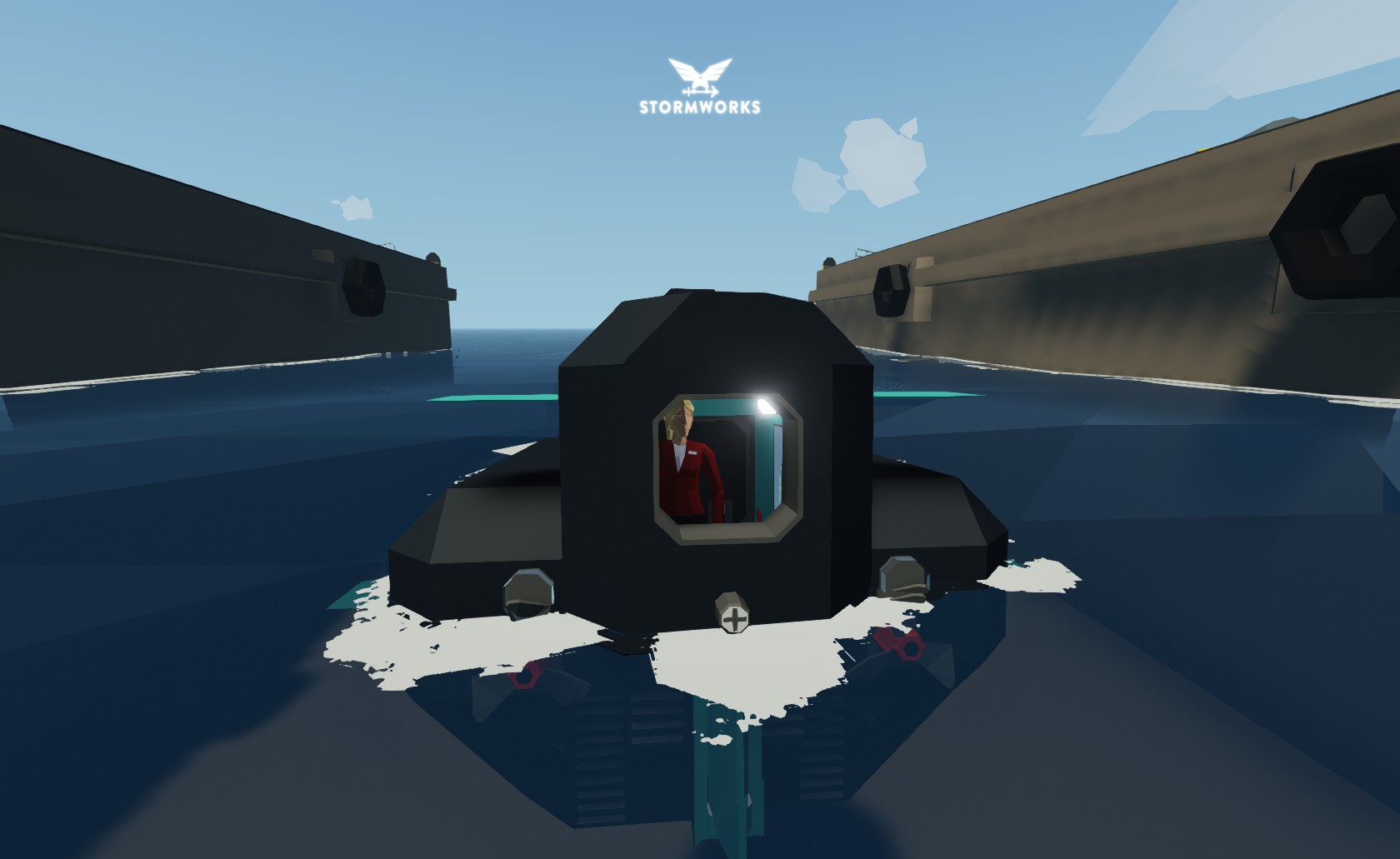
NightFish Mini Sub
Vehicle, Rescue, Sea, Exploration, Technical, Underwater, Mechanical, Subassembly, Advanced, v0.8.24

NightFish Miniature SubmarineBoasting incredibly small dimensions, the NightFish can be easily fitted onto your larger ships as an exploration or escape vehicle. This is my first submarine creation, so please rate if you liked it!
Big thank you to Craos5 for teaching me how subs work and providing crucial suggestions for shape/stability!
The boat in the demo video is a heavy WIP and ...
Author: Jyochi
Created: 11 Sep, 2019 @ 4:09pm
Updated: 13 Sep, 2019 @ 10:03am
Subscribers: 32755
Size (unpacked) : 0.249 MB
Big thank you to Craos5 for teaching me how subs work and providing crucial suggestions for shape/stability!
The boat in the demo video is a heavy WIP and will not be released for a while.
- Propulsion: The propellers are powered by electric motors so there is no ignition. Simply use the throttle on the right to control propulsion.
- Ballast: Fill the ballast to full for neutral buoyancy (meaning you neither sink nor float and can freely maneuver in water).
- Tethering: The best way to tether the sub is to attach the rear to a large/huge winch using an electric connector, while the front connector acts as an anchor (for when docking the sub in your ship). This will keep the sub charged. (Example in image)
- Depth hold: Depth hold works best when you're already submerged.
- Water pressure: Due to water pressure, try to keep the sub above -50m or the ballast/airlock will no longer be able to be drained.
- Dimensions: 18Lx15Wx8H
- Top speed: 14 m/s at full throttle
- Auto-depth hold (Courtesy of Woodspeople)
- Composite controls for the ship tether
- Airlock
- 2 diving equipment
- 2 passenger seats
- Interior, exterior and logo lighting
Disclaimer: this sub is powered by 2 medium batteries, so it can run out of power relatively quickly (rip electric motors since the June update).

Feel free to contact me on Discord @jyochi#0127 for questions!
Please do not repost without permission!
How do I download and install mods?
Simply click the blue button above. It will open the file hosting page with the mod repacked by us from the official source.How do I install this mod?
See the 'How to install' tab.Is this mod safe to use?
The mods are repacked as is, without any additional software, malware, or bloatware added. To check for viruses, use a reliable antivirus or upload the archive to a website like virustotal.com. Anyway, It's always a good practice to keep backups of your saves in case of mod incompatibility .
For vehicle mods
- Download the .zip archive containing the vehicle mod files.
- Locate your game's root folder.
- Navigate to
rom\data\preset_vehicles_advancedand extract the files there. - Rename both files to something recognizable, ensuring they share the same base name but different extensions.
- Launch the game and go to the Workbench's Presets tab to see the new vehicle mod.