






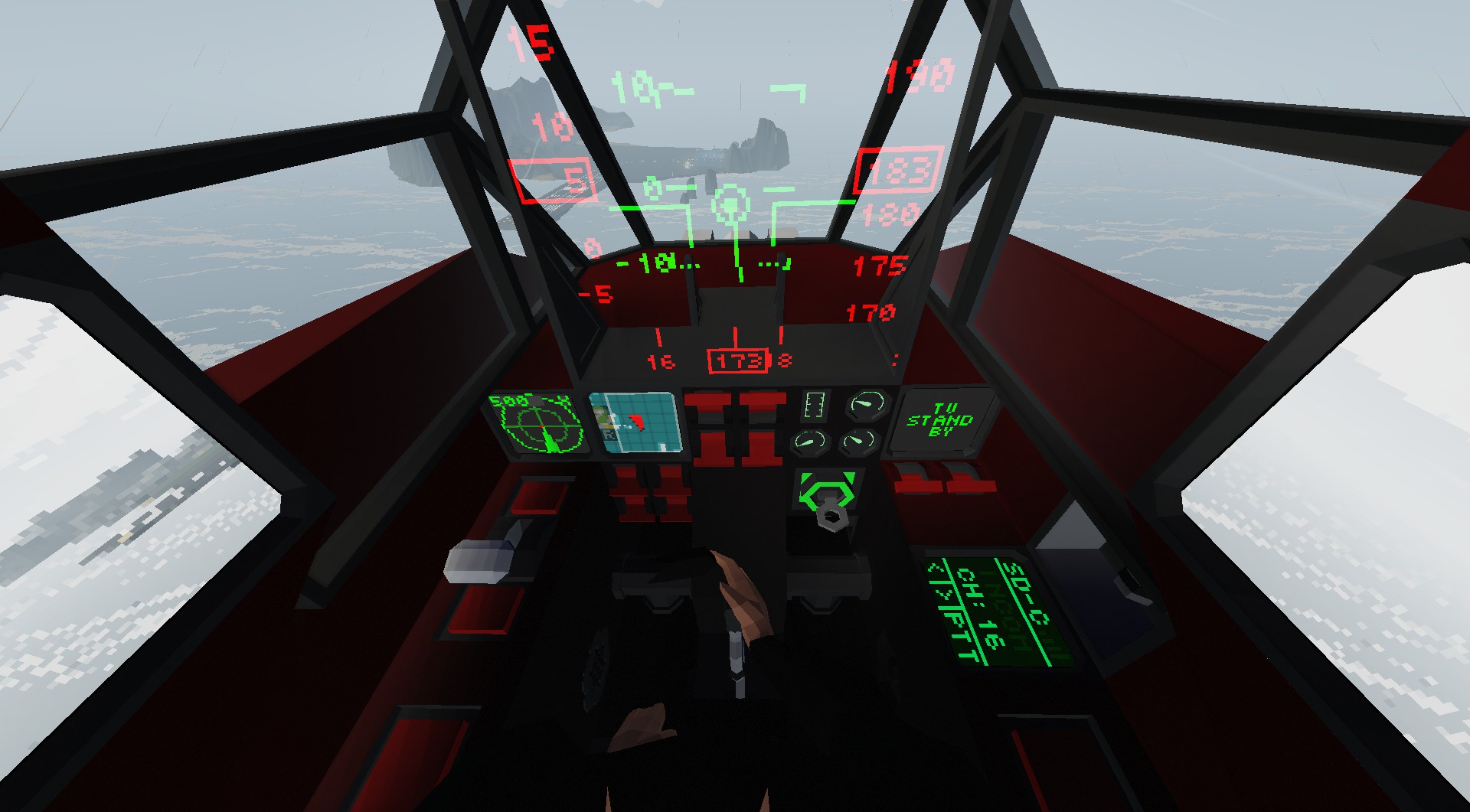
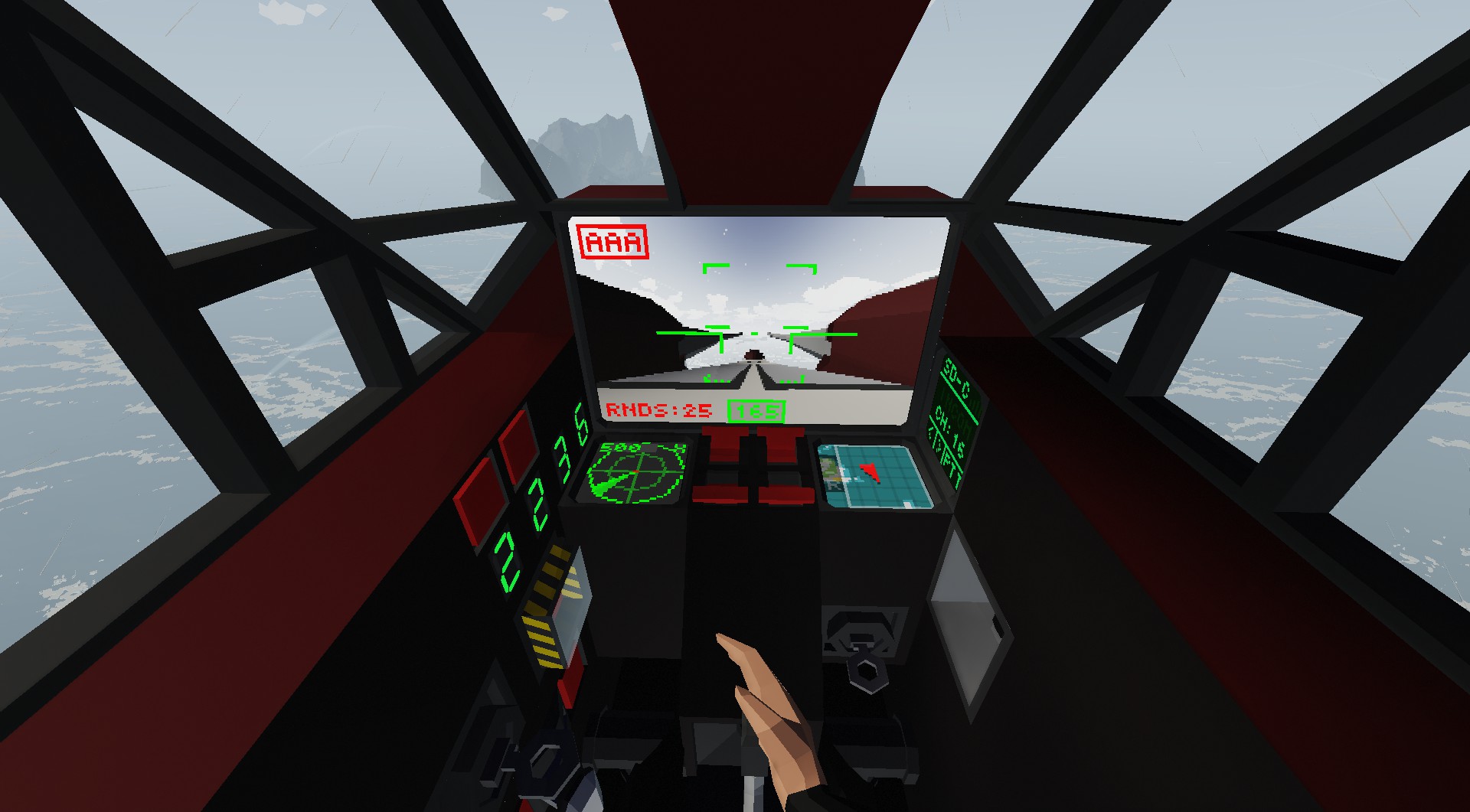
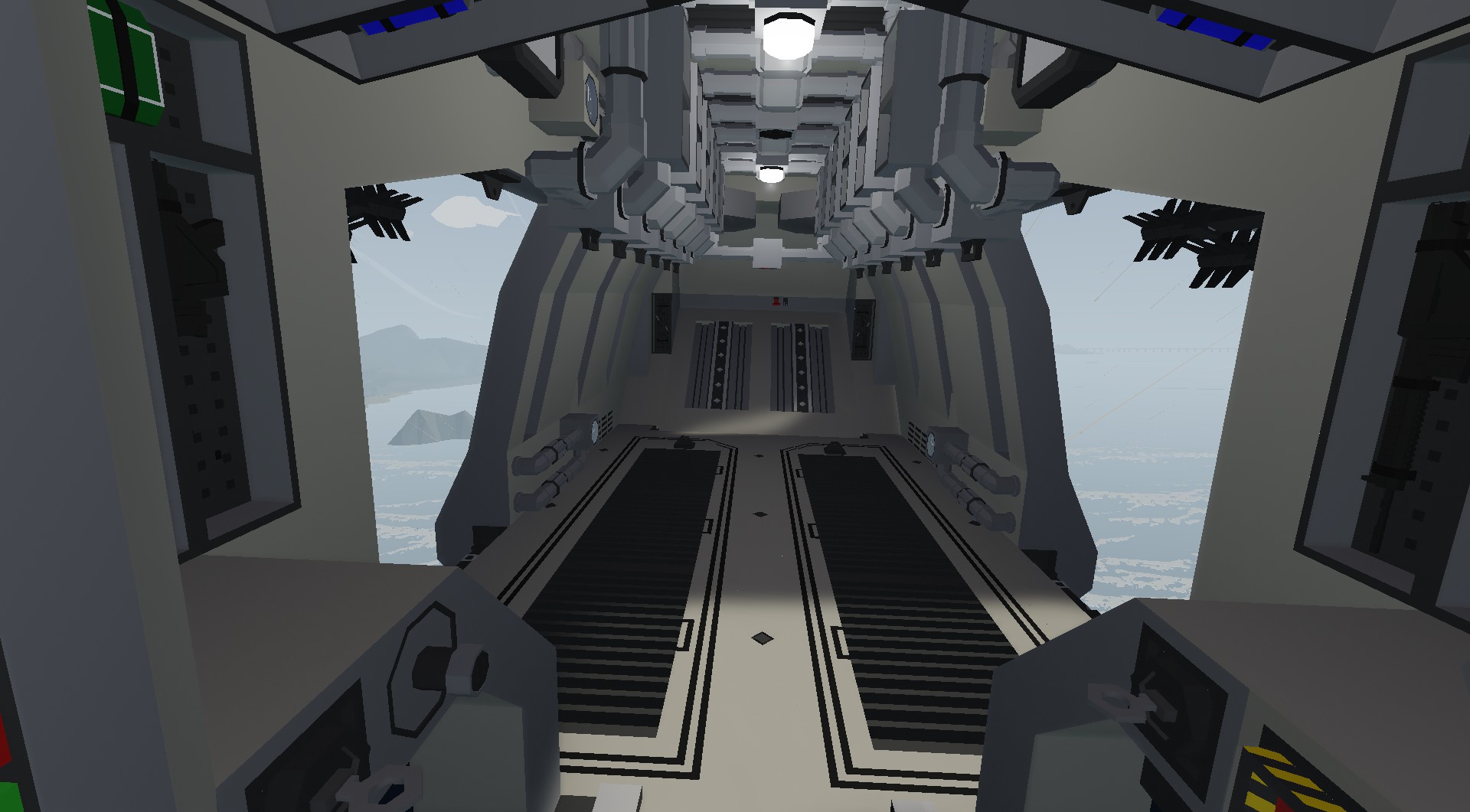
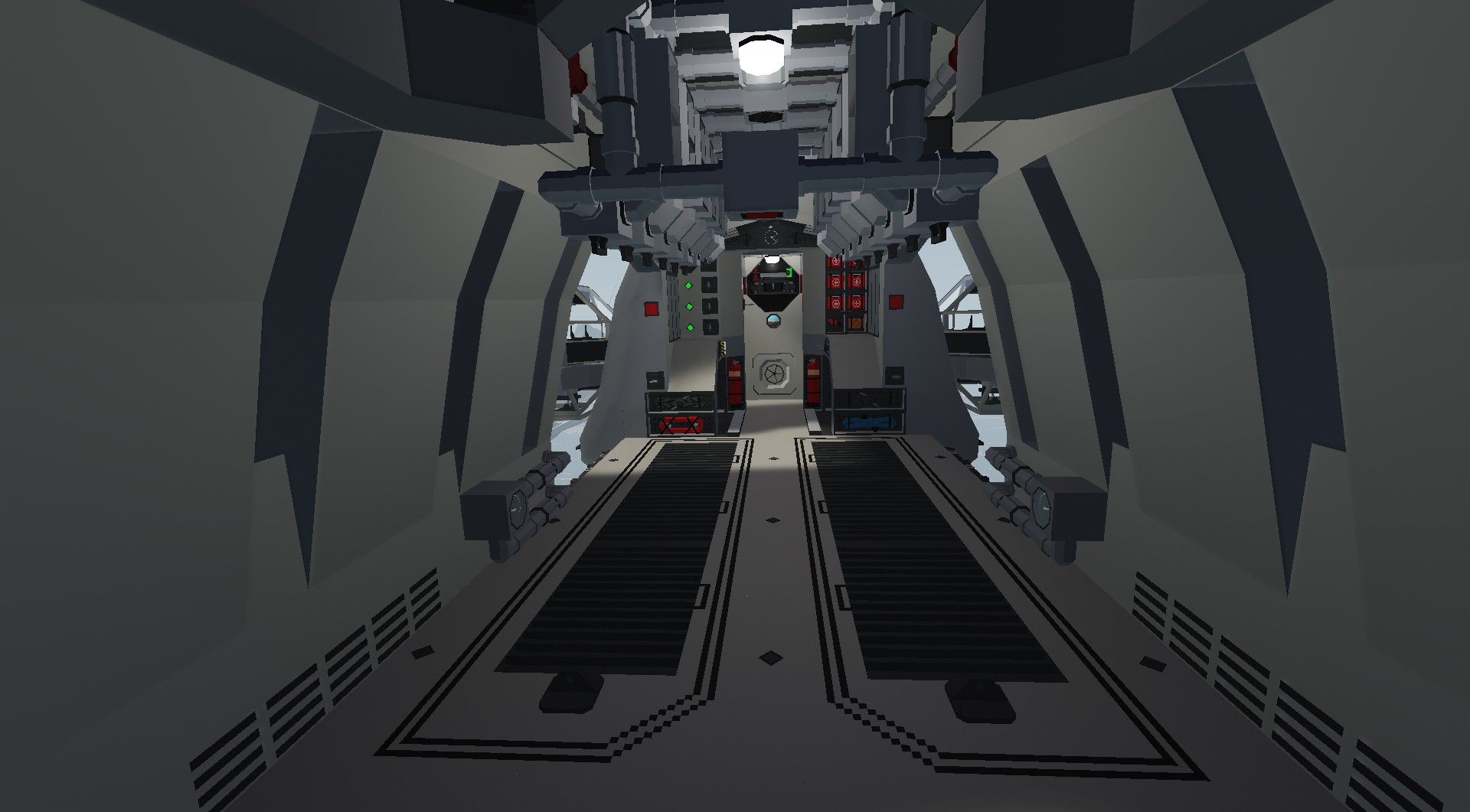
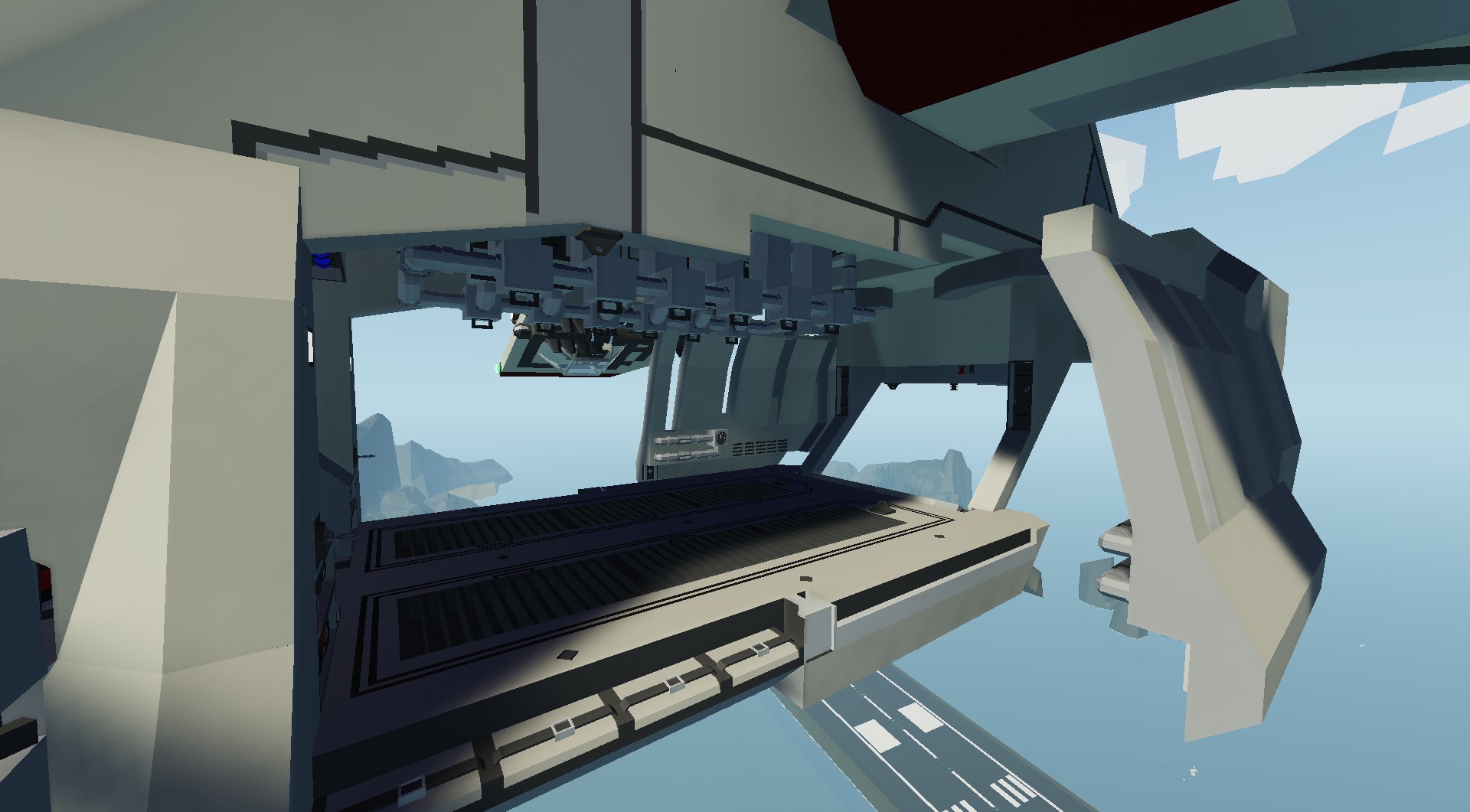
Star Wars LAAT Gunship REMASTERED
Vehicle, Air, Technical, Mechanical, Advanced, Weapons, v1.4.17

Low Altitude Assault Transport/Infantry (LAAT/i) Gunship REMASTEREDA remaster of my 2019 LAAT gunship featuring the weapons DLC, better design, and superior aesthetic (I hope). NOTE: USE MEDIUM PHYSICS SETTINGS OR LOWER FOR BEST EXPERIENCE.Stormworks doesn't like subgrids and they impact flight. Full physics settings likes to automatically explode the missiles on spawn for some reason. Also, the b...
Author: Jyochi
Created: 18 Nov, 2021 @ 8:08pm
Updated: 4 May, 2022 @ 6:30pm
Subscribers: 25137
Size (unpacked) : 2.078 MB
Big thank you to Xenome for helping me with the flight system.
The LAAT/i was a military repulsorcraft developed by Rothana Heavy Engineering used for infantry transportation and air-to-ground/air-to-air support for the Grand Army of the Republic during the Clone Wars.
- Turn on the "Laser Armaments" and "Ion Drives" power switches in the cabin.
- In the pilot seat (front) turn on the "Ion Drives" keyswitch.

- Dimensions: length 17 m (57 ft); wingspan 17.25 m (56.6 ft); depth 6.75 m (22.1 ft)
- Max airspeed: 100 m/s (224 mph/360 kph)
- Air time: 1 hour at max speed
- Range: 350 km
- 1 pilot
- 1 co-pilot/gunner
- 2 auxiliary turret gunners
- 8 passengers
- 2 mass-driver missile launchers (AAA/Anti-Air Artillery)
- 2 forward laser cannons (HA/Heavy Autocannon)
- 2 composite-beam laser turrets (Light AC)
- 1 rear anti-personnel turret (Light AC)
- 4 air-to-air guided missiles
- 36 unguided rockets
- Assorted handheld infantry weapons
Please do not repost without permission

MrNJersey's Compact AA Missile/Radio
Buunuu's 3D Map (Reference)
You can find me on Discord as Jyochi#0127.
How do I download and install mods?
Simply click the blue button above. It will open the file hosting page with the mod repacked by us from the official source.How do I install this mod?
See the 'How to install' tab.Is this mod safe to use?
The mods are repacked as is, without any additional software, malware, or bloatware added. To check for viruses, use a reliable antivirus or upload the archive to a website like virustotal.com. Anyway, It's always a good practice to keep backups of your saves in case of mod incompatibility .
For vehicle mods
- Download the .zip archive containing the vehicle mod files.
- Locate your game's root folder.
- Navigate to
rom\data\preset_vehicles_advancedand extract the files there. - Rename both files to something recognizable, ensuring they share the same base name but different extensions.
- Launch the game and go to the Workbench's Presets tab to see the new vehicle mod.