






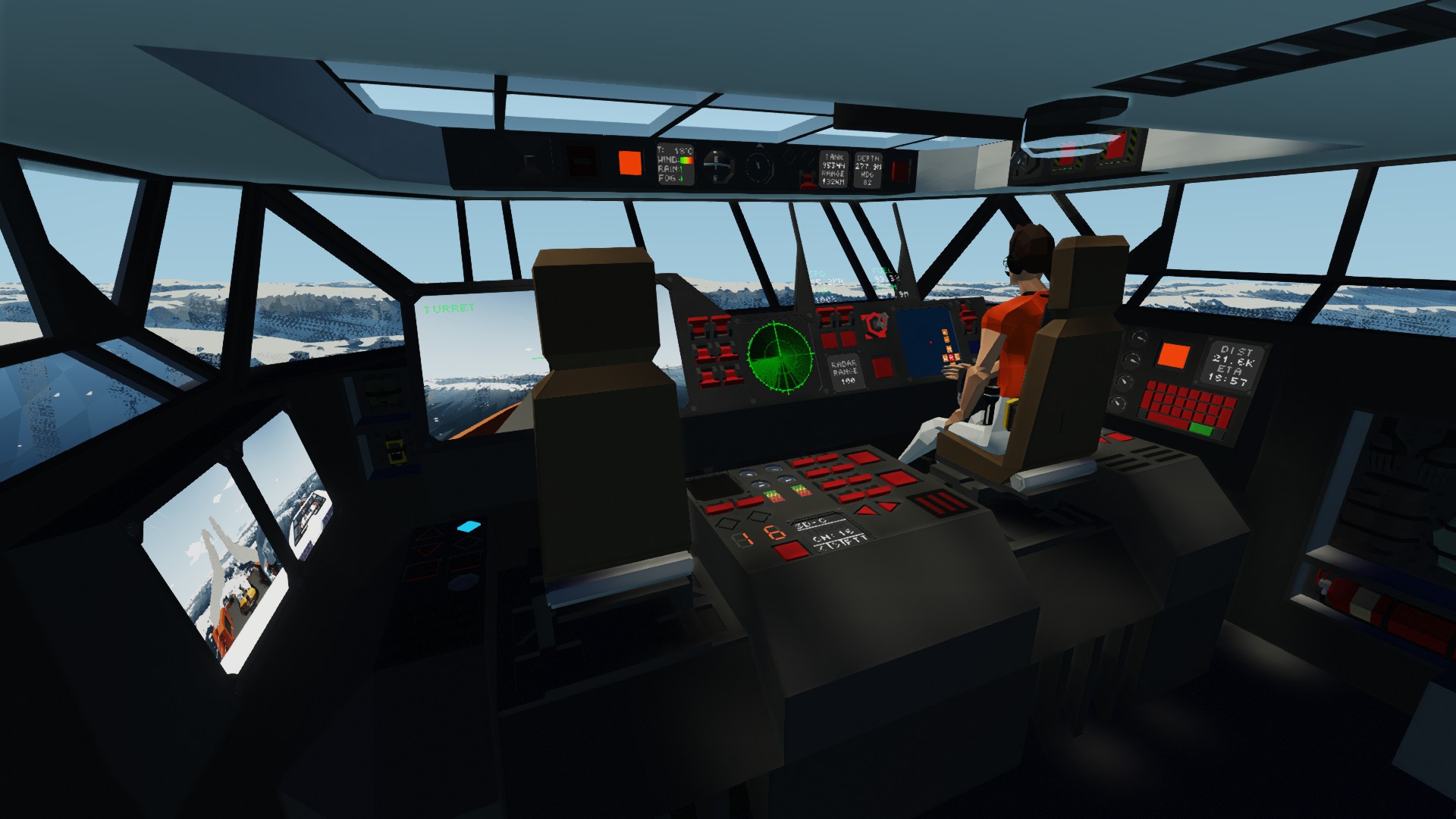


OPV Cheetah Mk.I
Vehicle, Rescue, Sea, Exploration, Delivery, Fire, Advanced, v1.2.4

The OPV Cheetah Mk.I is the ninth build in the Coast Guard / rescue response ship series.
Powered by eight large engines and using fluid jets for propulsion, it's the fastest in the series and has all the necessary features of a fast rescue response vessel. As with all my other creations, I like to keep my designs simple and practical for better FPS and to minimize lag!
UPDATED ...
Author: Spider
Created: 10 Apr, 2021 @ 4:56pm
Updated: 24 Jun, 2021 @ 2:06pm
Subscribers: 60862
Size (unpacked) : 7.837 MB
Powered by eight large engines and using fluid jets for propulsion, it's the fastest in the series and has all the necessary features of a fast rescue response vessel. As with all my other creations, I like to keep my designs simple and practical for better FPS and to minimize lag!
- Removed fluid jet trim control panel (redundant).
1. Water cannon turret.
2. Stabilized Gimbal Camera.
3. Small RHIB.
4. Small cargo hold with elevator and crane.
5. Auto stabilization.
6. GPS autopilot.
7. Bow collision warning (can be turned off).
8. Flares
9. Radar with variable range.
10. Map-to-screen monitor.
11. Assortment of personal equipment.
- Length : 37.5m
- Beam : 7.25m
- Cruising speed : 43 knots
- Top speed : 69 knots
- Power : 8 large diesel engines
- Fuel : 102k liters
1. Turn on engine fuel.
2. Press engine starter.
3. Turn off clutch to move forward.
4. Use engine throttle to adjust speed
5. Press High Speed Mode button for max speed (high fuel consumption).
RHIB :
1. Detach electric cable in the front.
2. Flip on engine switch.
3. Press 2 key (reverse) then press 1 key (release clutch)
4. Flip on release ramp brakes switch.
5. Once clear of the ship's aft, press 2 again to move forward.
RHIB Launch & Recovery Tutorial :
https://www.youtube.com/watch?v=aYoKz5Ix7TY
1. GPS Autopilot - Taijin
2. Radar - Jecki1379
3. Radio - Sheepdog
4. Weather Monitor - jecki1379
5. Fuel Range Calculator - Dead_Lemon
6. Emergency Beacon Finder - Cake
 [www.buymeacoffee.com]
[www.buymeacoffee.com]Please do not re-upload my creations under any circumstances. Making modifications to suite your own personal needs is fine but do not upload them to the workshop. It takes days, weeks and sometimes months to create a single ship or aircraft. Blatantly stealing someone else's work and uploading them as your own is NOT cool.
How do I download and install mods?
Simply click the blue button above. It will open the file hosting page with the mod repacked by us from the official source.How do I install this mod?
See the 'How to install' tab.Is this mod safe to use?
The mods are repacked as is, without any additional software, malware, or bloatware added. To check for viruses, use a reliable antivirus or upload the archive to a website like virustotal.com. Anyway, It's always a good practice to keep backups of your saves in case of mod incompatibility .
For vehicle mods
- Download the .zip archive containing the vehicle mod files.
- Locate your game's root folder.
- Navigate to
rom\data\preset_vehicles_advancedand extract the files there. - Rename both files to something recognizable, ensuring they share the same base name but different extensions.
- Launch the game and go to the Workbench's Presets tab to see the new vehicle mod.