













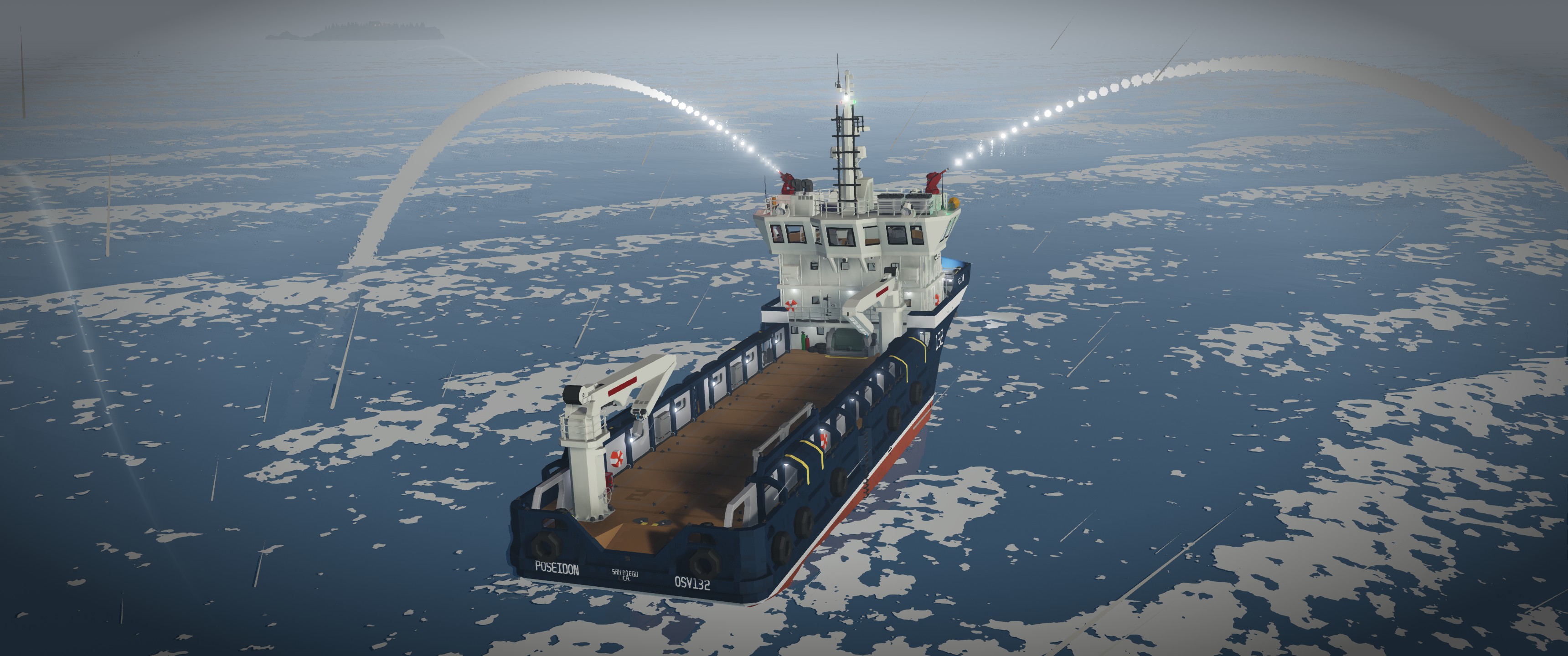

Poseidon -- Offshore Support Vessel
Vehicle, Rescue, Sea, Exploration, Delivery, Technical, Creative, Underwater, Fire, Mechanical, Advanced, v1.8.3
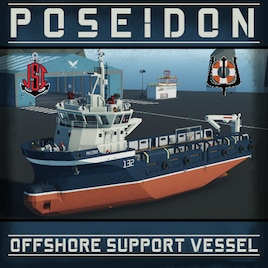
DESCRIPTION
The Poseidon is an offshore support vessel. An OSV is a ship deployed to deliver crew members and necessary supplies to offshore sites to conduct mid-sea operations. These vessels carry essential reinforcement goods and services to production structures, moored platforms, and floating rigs.
The Poseidon is a sturdy ship outfitted with all the necessities that an ocean-goi...
Author: Lukewarm Hot Tub
Created: 4 May, 2023 @ 4:44pm
Updated: 15 Jul, 2023 @ 2:39pm
Subscribers: 39547
Size (unpacked) : 10.089 MB
The Poseidon is an offshore support vessel. An OSV is a ship deployed to deliver crew members and necessary supplies to offshore sites to conduct mid-sea operations. These vessels carry essential reinforcement goods and services to production structures, moored platforms, and floating rigs.
The Poseidon is a sturdy ship outfitted with all the necessities that an ocean-going vessel needs. It's large open bridge provides good situational awareness and is equipped with state of the art awesome Garmin MFDs (thanks to ViperBite!). The Poseidon has two deck cranes that you can attach mag-alls to or a container lifting frame. It has two beastly five cylinder 5x5 modular engines to charge its way through the roughest of seas. Towing pins are mounted at the back of the deck for towing operations big or small. The Poseidon can carry up to 12 containers on its deck but I'd recommend not going past 10. All in all the Poseidon is ready for anything you throw at it and will get the job done.
Starting the Poseidon up is pretty straight forward. 1. Make sure the main breaker behind the front seat is switched on. 2. Turn all the pumps on behind the captain seat. 3. Turn the port and starboard engines on (same location as pumps). 4. Turn monitors, back lights, nav lights, and anything else you would like on. 5. Set sail! (This list is also stated in the bridge)
Max speed: 22kts
Fuel capacity: 140,492L
Max range: N/A
Max engine RPS: 20
Two deck cranes
Towing pins
Container deck grid
Deck winch
Garmin MFDs
Radar
Deck crane container frame
Semiautomatic anchor systems
Engine room fire suppression system
Two five cylinder 5x5 modular engines
Three cylinder 3x3 modular engine generator
Two high pressure water cannons
Although the ship is rather stable, I wouldn't recommend taking it out in any more than 90% wind as it gets kinda tipsy when the wind is coming from it's broadside. The towing pins are by no means functional, they're meant as a cosmetic and to add realism. I've noticed that the generator does't run as well when the other two engines are running so keep that in mind.
I've been working on this ship on and off for almost a year now and I'm excited to share it with you all.
I'm also planning on releasing a multiplayer friendly "Lite" version so keep an eye out for that.
Please let me know if you encounter any issues or bugs and I'll do my best to fix them!
https://steamcommunity.com/sharedfiles/filedetails/?id=2963412587&searchtext=garmin
https://steamcommunity.com/sharedfiles/filedetails/?id=2280999235
https://steamcommunity.com/sharedfiles/filedetails/?id=2280998825
https://steamcommunity.com/sharedfiles/filedetails/?id=2280996886
https://steamcommunity.com/sharedfiles/filedetails/?id=2416132817
https://steamcommunity.com/sharedfiles/filedetails/?id=2092265058&searchtext=throttle+sync
Let me know if I missed any!!!
How do I download and install mods?
Simply click the blue button above. It will open the file hosting page with the mod repacked by us from the official source.How do I install this mod?
See the 'How to install' tab.Is this mod safe to use?
The mods are repacked as is, without any additional software, malware, or bloatware added. To check for viruses, use a reliable antivirus or upload the archive to a website like virustotal.com. Anyway, It's always a good practice to keep backups of your saves in case of mod incompatibility .
For vehicle mods
- Download the .zip archive containing the vehicle mod files.
- Locate your game's root folder.
- Navigate to
rom\data\preset_vehicles_advancedand extract the files there. - Rename both files to something recognizable, ensuring they share the same base name but different extensions.
- Launch the game and go to the Workbench's Presets tab to see the new vehicle mod.