






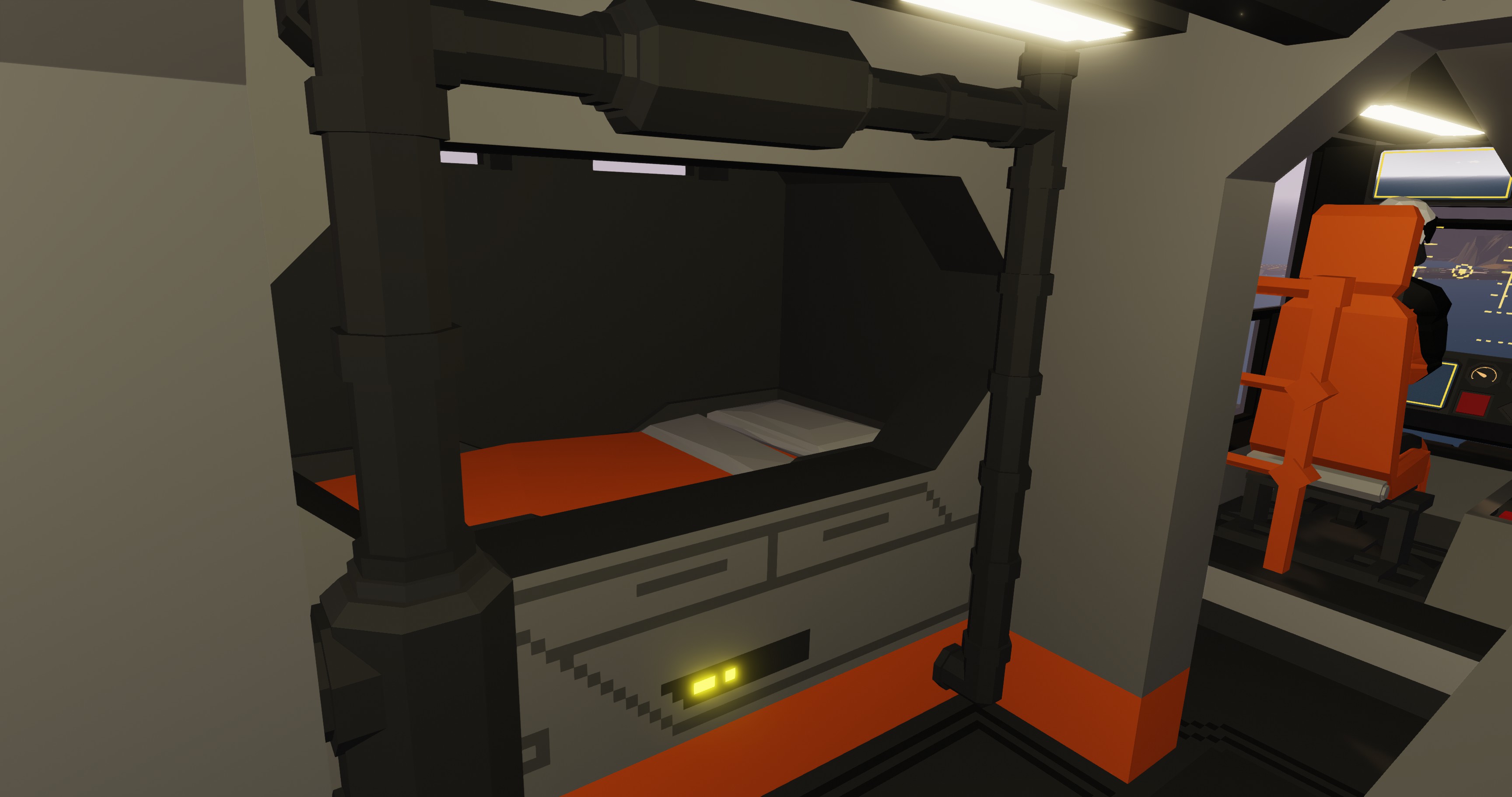
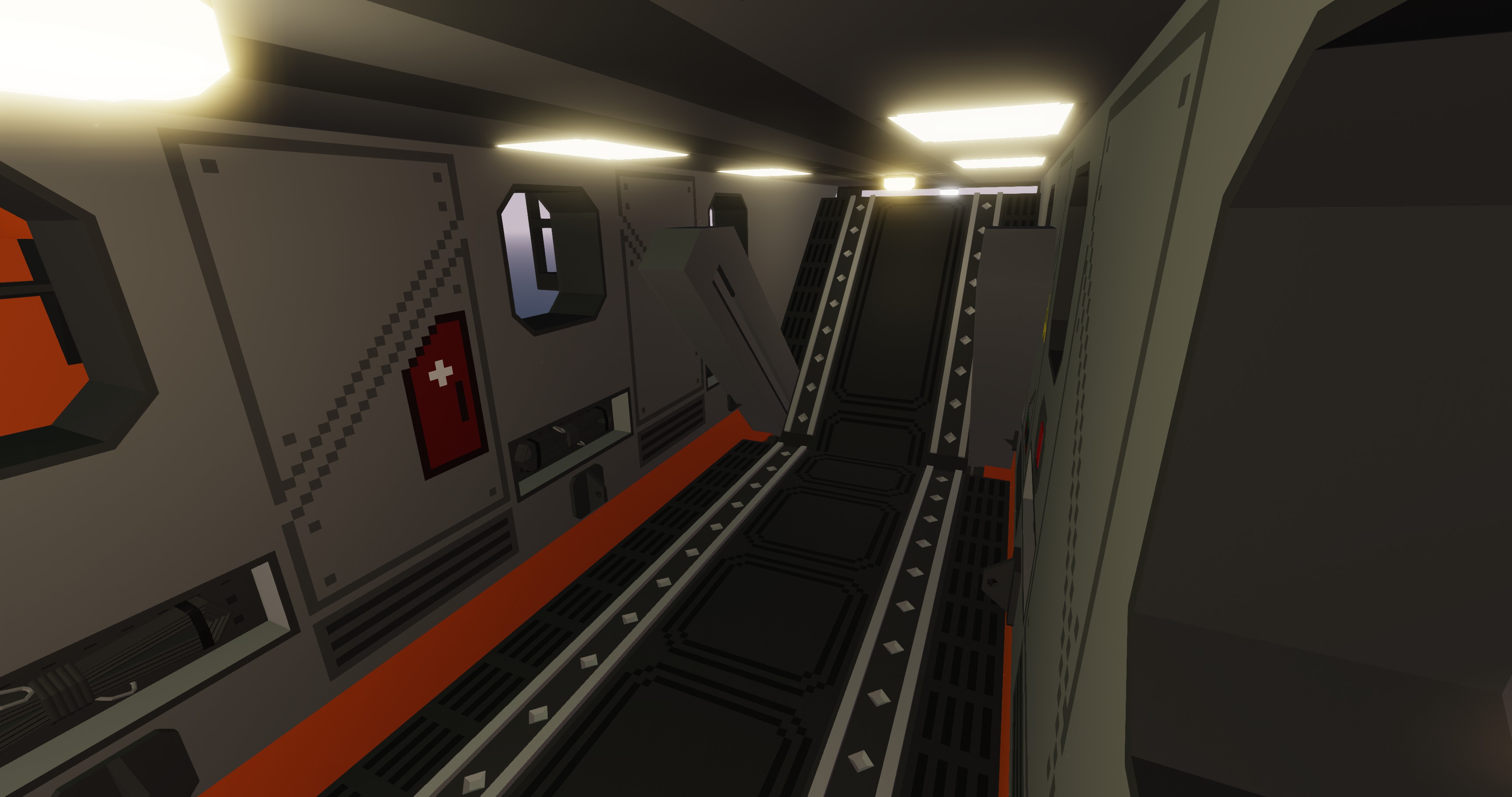
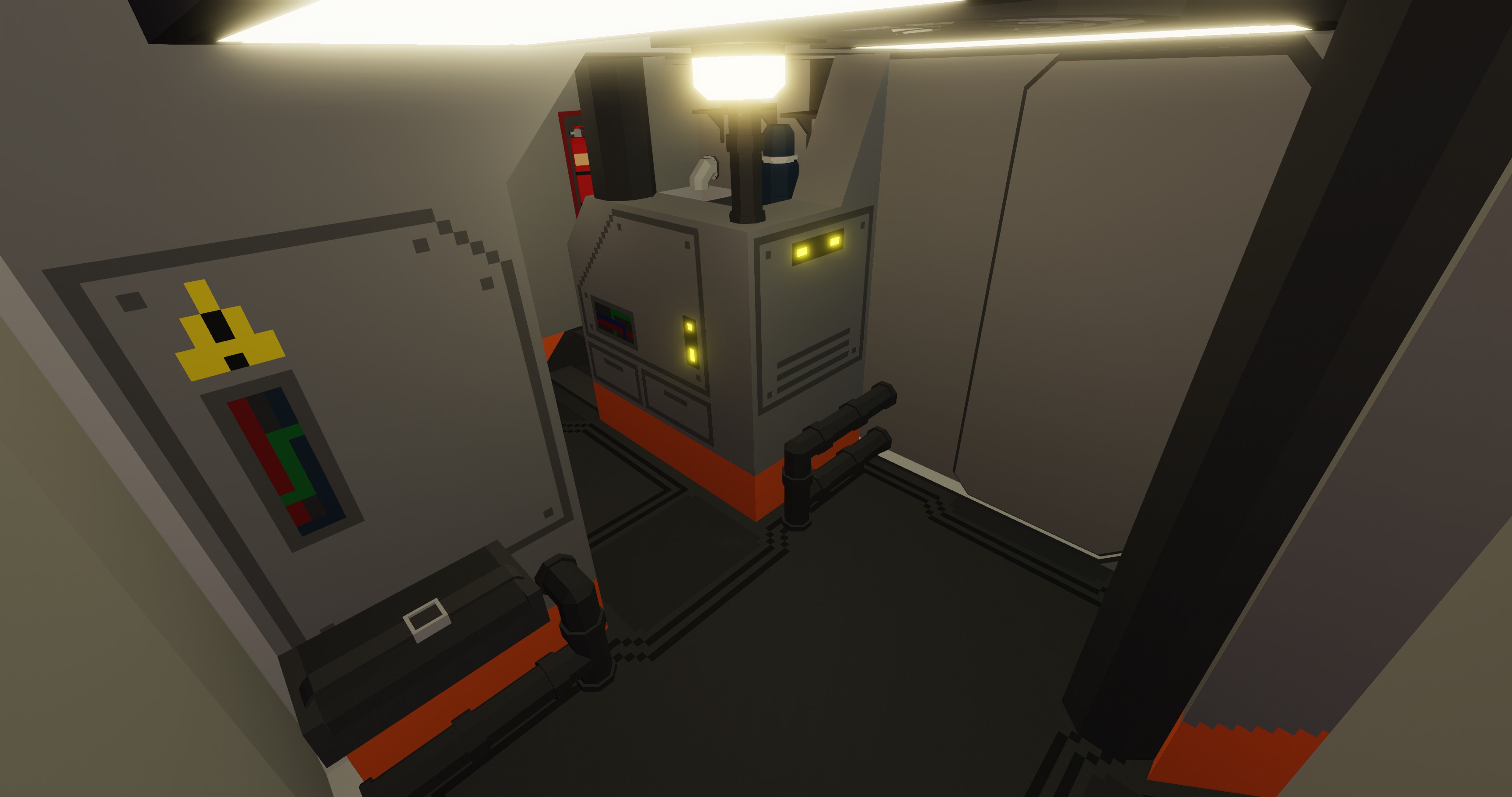




- U-15 CRICKET - - UTILITY SHIP -
Vehicle, Air, Rescue, Exploration, Delivery, Wip, Technical, Creative, Advanced, v1.5.1

The U-15 Cricket is a light sci fi utility ship inspired by the star citizen argo ships. It is designed for function, not comfort and has a wide range of roles. It has a small cargo bay for transporting cargo and heavy duty winch system. It has a crew of two but seating for four. It contains a small bed and kitchenette. It can be a little frisky to fly at times but is usually fine. Its 15 spotligh...
Author: Lukewarm Hot Tub
Created: 13 Jun, 2022 @ 9:36am
Updated: 15 Jun, 2022 @ 12:56pm
Subscribers: 14425
Size (unpacked) : 1.739 MB
Let me know of any problems your having and Ill try and fix them!
credits
https://steamcommunity.com/sharedfiles/filedetails/?id=2136926352&searchtext=artificial+horison
How do I download and install mods?
Simply click the blue button above. It will open the file hosting page with the mod repacked by us from the official source.How do I install this mod?
See the 'How to install' tab.Is this mod safe to use?
The mods are repacked as is, without any additional software, malware, or bloatware added. To check for viruses, use a reliable antivirus or upload the archive to a website like virustotal.com. Anyway, It's always a good practice to keep backups of your saves in case of mod incompatibility .
For vehicle mods
- Download the .zip archive containing the vehicle mod files.
- Locate your game's root folder.
- Navigate to
rom\data\preset_vehicles_advancedand extract the files there. - Rename both files to something recognizable, ensuring they share the same base name but different extensions.
- Launch the game and go to the Workbench's Presets tab to see the new vehicle mod.