
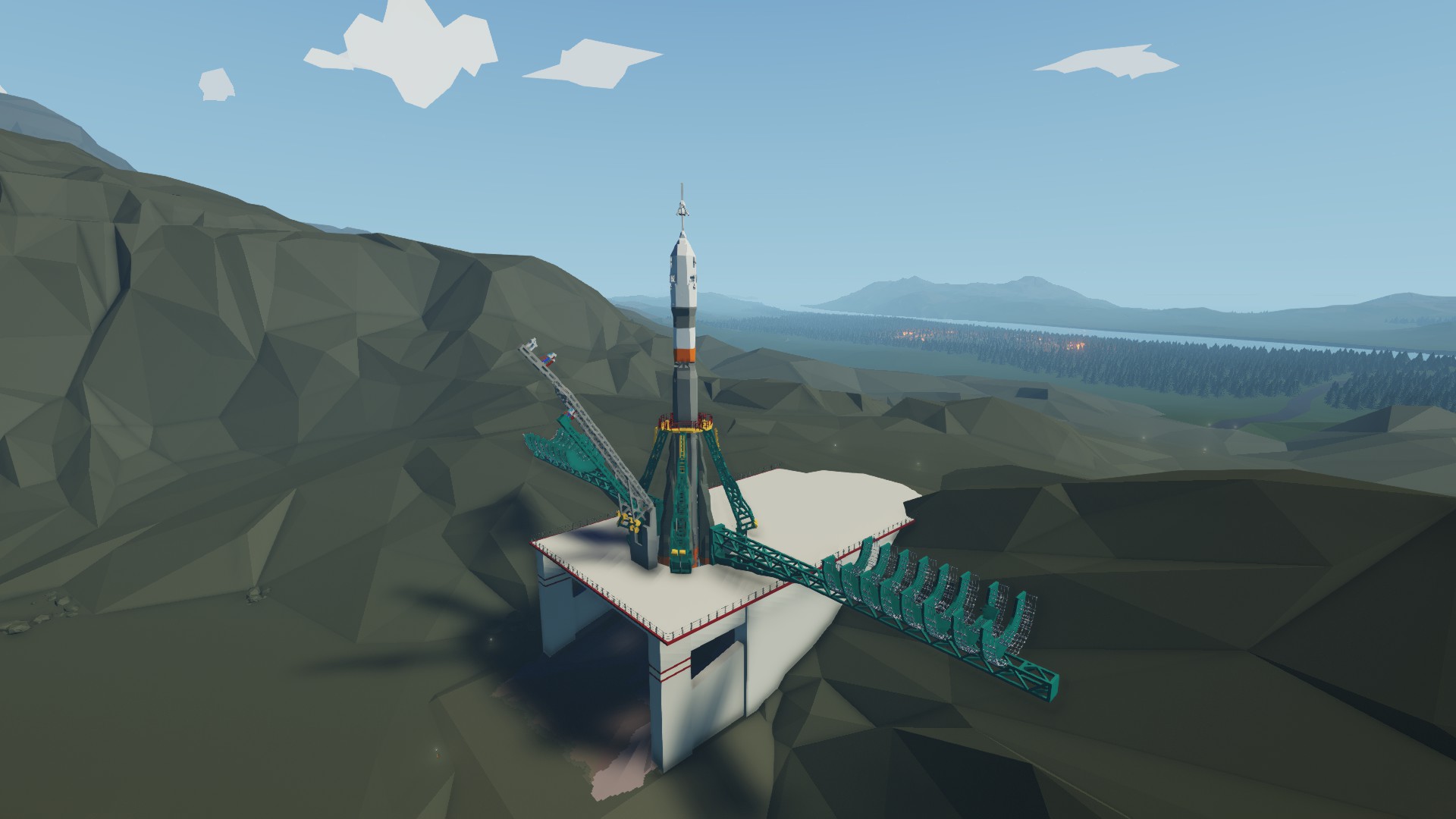
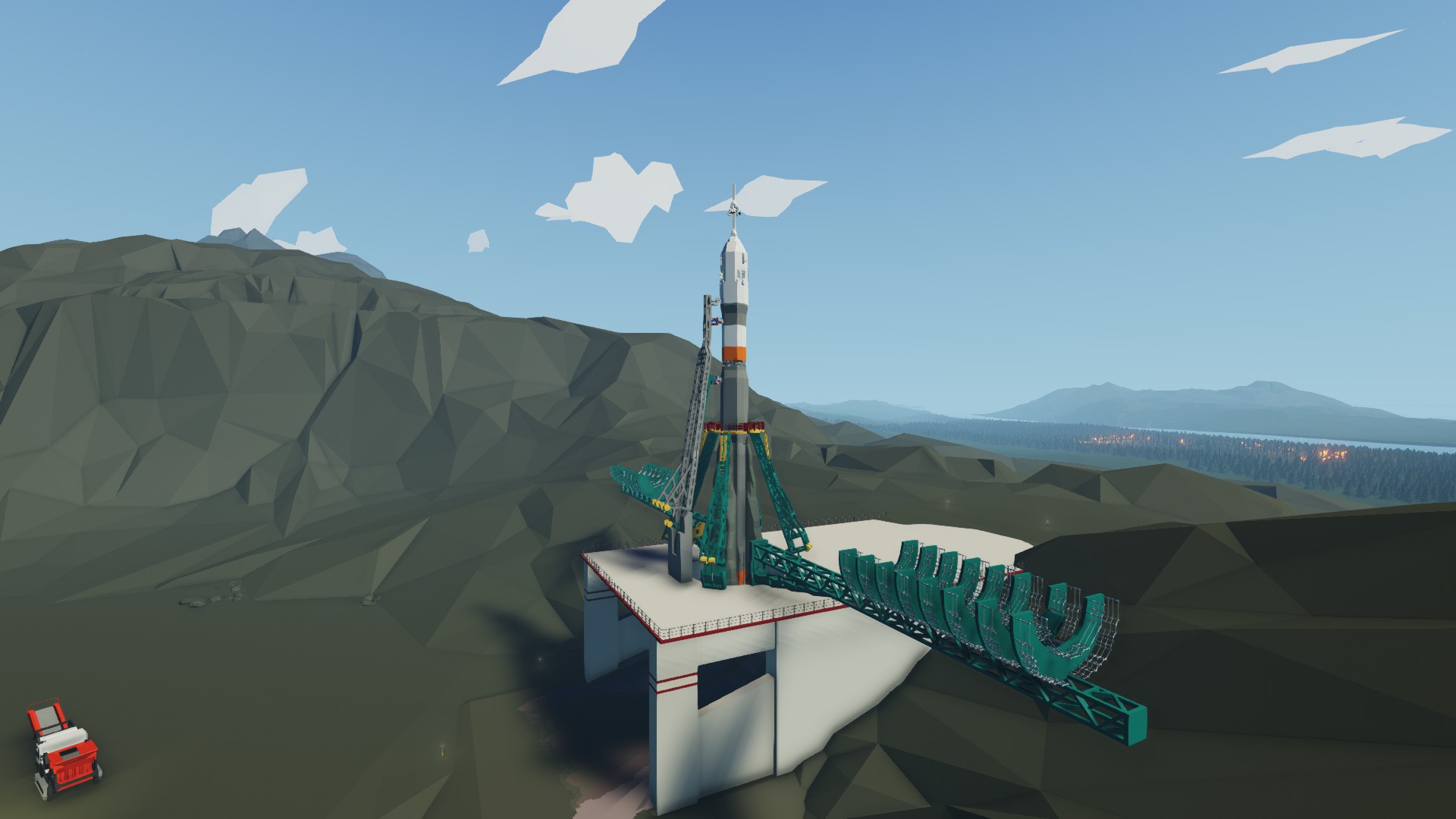
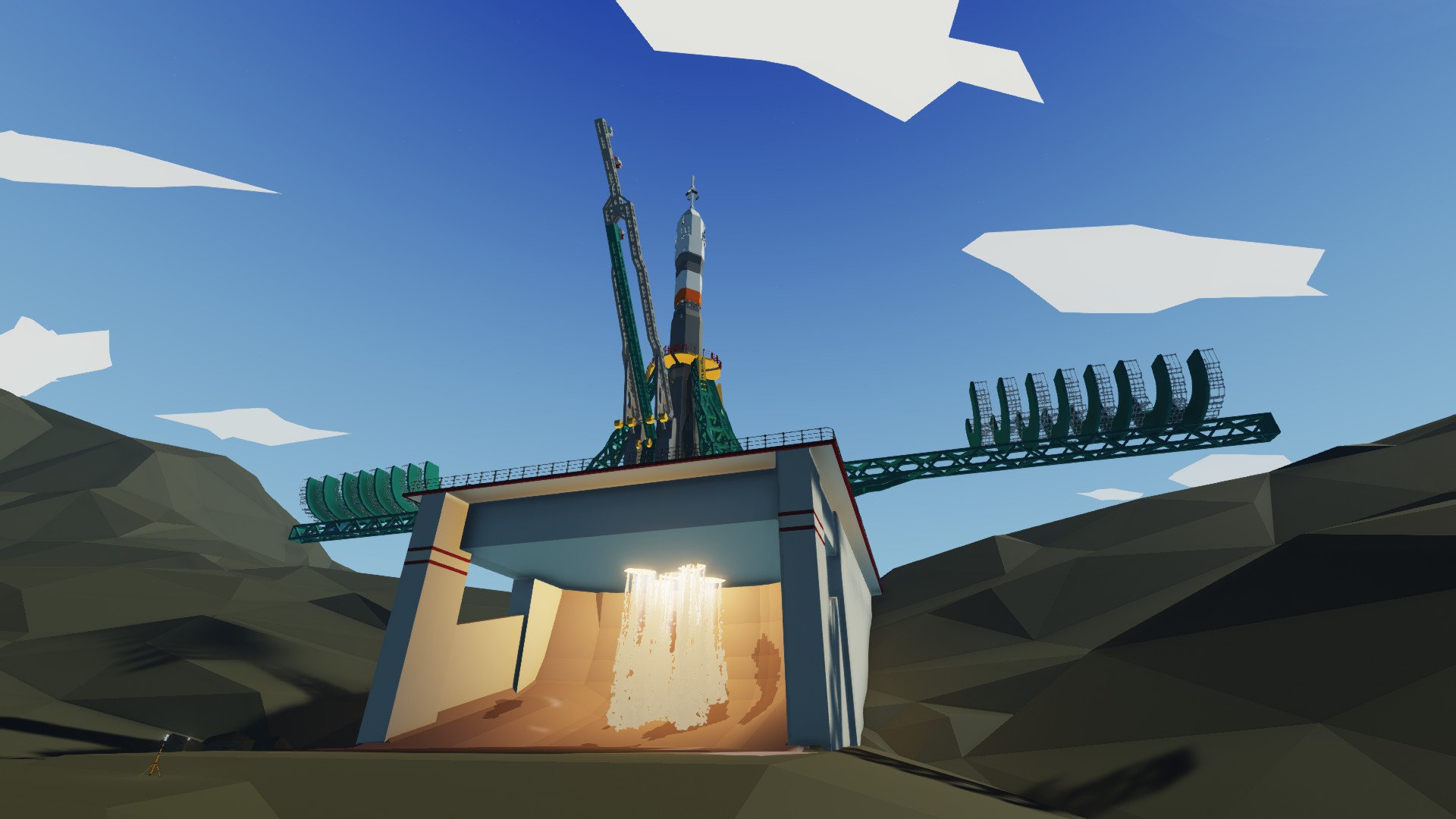
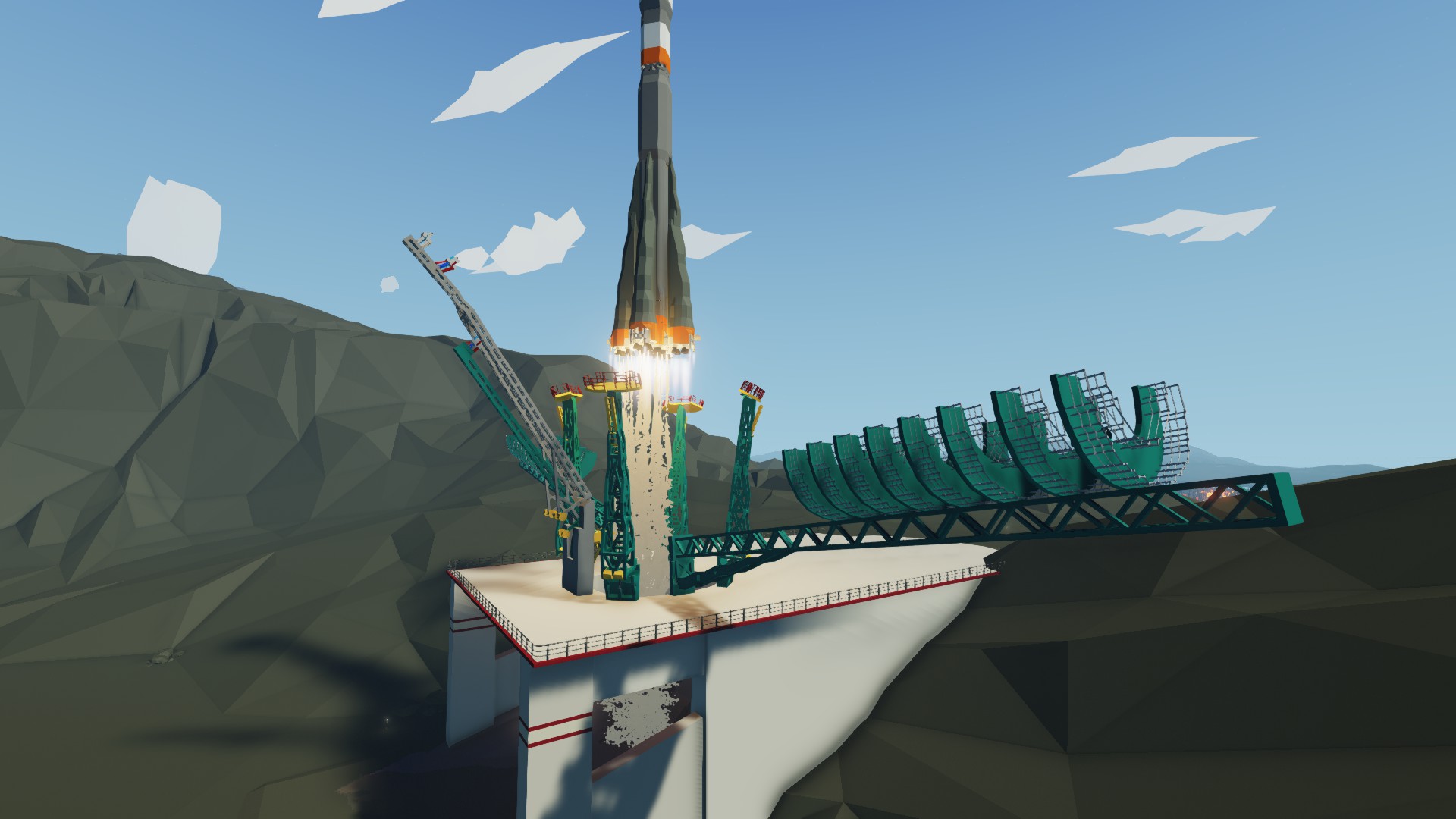



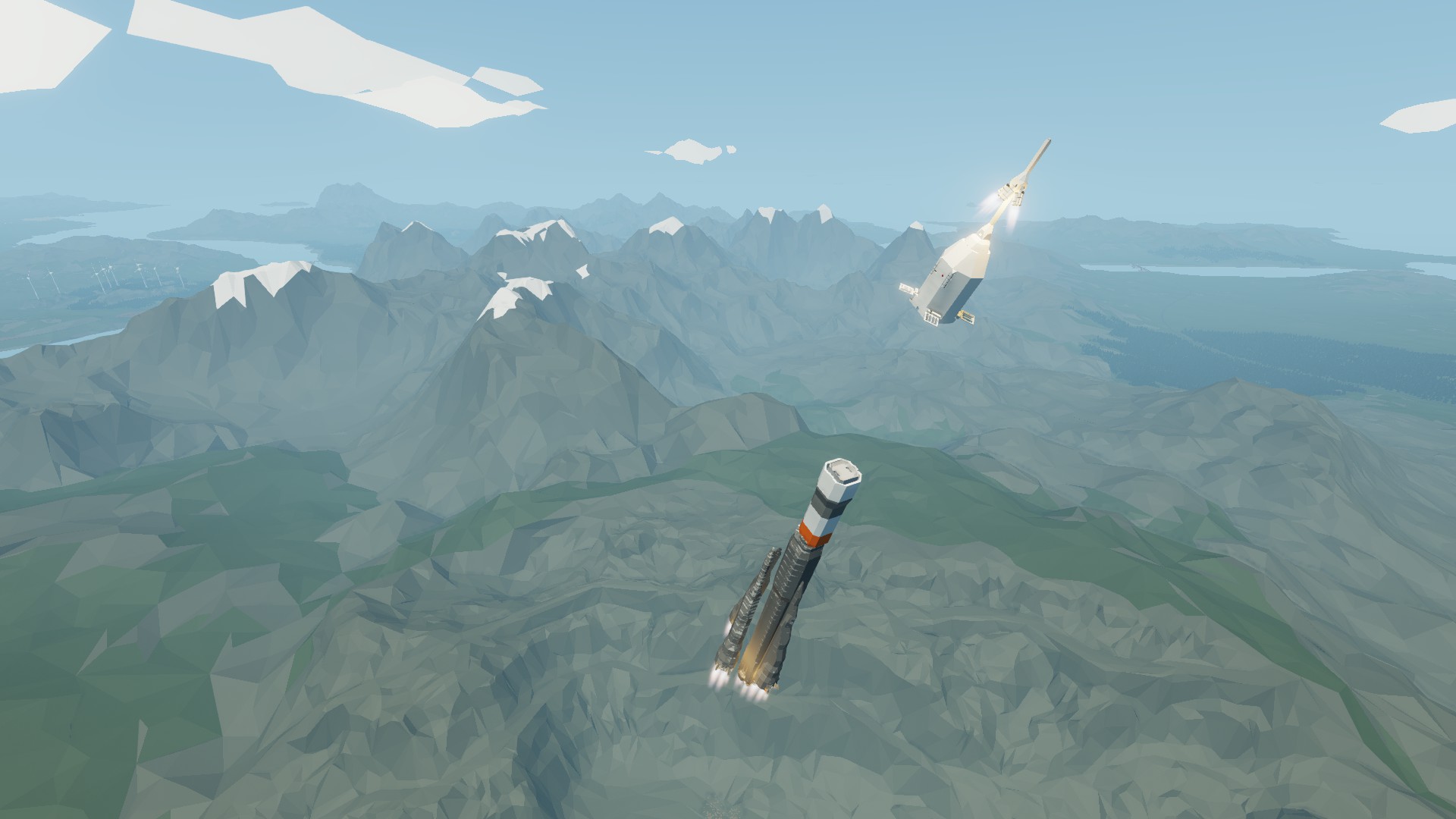
Soyuz-2 Crewed Rocket
Creative, Mission, Spawner, Environment Mod, v1.3.6

This is a full scale model of the Soyuz launch vehicle.
It is the single rocket that has brought crew up to the ISS for the last few decades, excluding the past few years.
InstallingTo operate this rocket, make a new world with this addon enabled, or go into the addon editor and load this, then click the test button on the location.
If you enable the addon through the world, you can r...
Author: RedPug
Created: 29 Aug, 2021 @ 8:39pm
Updated: 17 Oct, 2021 @ 4:03pm
Subscribers: 14265
Size (unpacked) : 30.465 MB
It is the single rocket that has brought crew up to the ISS for the last few decades, excluding the past few years.
If you enable the addon through the world, you can run the commands "?spawn_rocket" and "?despawn_rocket".
You can also explode the core stage of the rocket with the command "?detonate_rocket".
Once there, the launch site and rocket should be loaded in and/or moving. If it is moving, please wait.
** If it isn't there, try running "?spawn_rocket" **
Once it is still, head to the Gantry arm to the left (facing from inside the mine) and head up the stairs, then open the door with the button.
Use the elevator to get to the second to last platform. Once there, open the second door and go around to the other side of the platform.
A button on the floor will lower a platform to help you board the vehicle. Open the door on the fairing using the button, then open the hatch on the orbital module. Use the handle to assist your entry.
Once in the orbital module, close all the hatches behind you. Next, open the hatch below you and enter the descent module. Get in a seat and close the door.
A button should now unlock. The Arm Rocket button is required to be on in order to start the launch sequence. During the launch sequence, this button may be disabled to cancel the flight.
A small button on the control panel is labeled "Launch". This button will do the whole flight sequence for you.
Another small switch below the launch button is labeled "Extend Umbilical Arms". This button will extend the umbilical arms (or retract them) for aesthetics. Make sure the arms are retracted before launching.
The far button to the right is the ABORT switch. When triggered, the launch escape sequence will be initiated. This can be triggered any time after the gantry arms are retracted.
Use WASD during flight for control.
Booster separation occurs right after the launch escape tower is jettisoned, so keep an eye out for that.
If you pitch over too fast, or have an angle of attack (how far rotated you are relative to the direction you're moving) too high, the rocket might explode. In this situation, the Launch Escape system should activate automatically.
If you want to cause a booster separation error, go down to the base of the rocket. At the base of the core right by the boosters, there is a keypad (you will only see its back face, it's on the right side of the gray part where the smaller rocket motors are). Each pad corresponds to its closest booster, you can set a chance between 0 and 1 of the booster failing to separate. 0 means a 0% chance, 1 means a 100% chance.
The third stage does what's called "hot staging". This means that its engines fire before the stage separates. This is required to start some engines.
There is thing called "ullage", a fuel tank has liquid in it, and when there are no forces acting on it, the fuel is scattered all around. When you are moving forward, you settle the fuel which means that the engines can accept it.
Some rockets use RCS (reaction control system) thrusters to give a bit of acceleration to get the engine started.
Hot staging is another solution, if the propellant is settled already and you start the engine, the rocket will have acceleration after separation.
RCS thrusters overcome this problem by being hypergolic (meaning the reactants react on contact, no ignition required) and they are pressure fed (meaning that there is a gas pushing the reactants out of the tanks to the thruster)
Quick mention to B3N's Soyuz rocket for the original inspiration for me to build this: https://steamcommunity.com/sharedfiles/filedetails/?id=2274604231
How do I download and install mods?
Simply click the blue button above. It will open the file hosting page with the mod repacked by us from the official source.How do I install this mod?
See the 'How to install' tab.Is this mod safe to use?
The mods are repacked as is, without any additional software, malware, or bloatware added. To check for viruses, use a reliable antivirus or upload the archive to a website like virustotal.com. Anyway, It's always a good practice to keep backups of your saves in case of mod incompatibility .
For vehicle mods
- Download the .zip archive containing the vehicle mod files.
- Locate your game's root folder.
- Navigate to
rom\data\preset_vehicles_advancedand extract the files there. - Rename both files to something recognizable, ensuring they share the same base name but different extensions.
- Launch the game and go to the Workbench's Presets tab to see the new vehicle mod.