





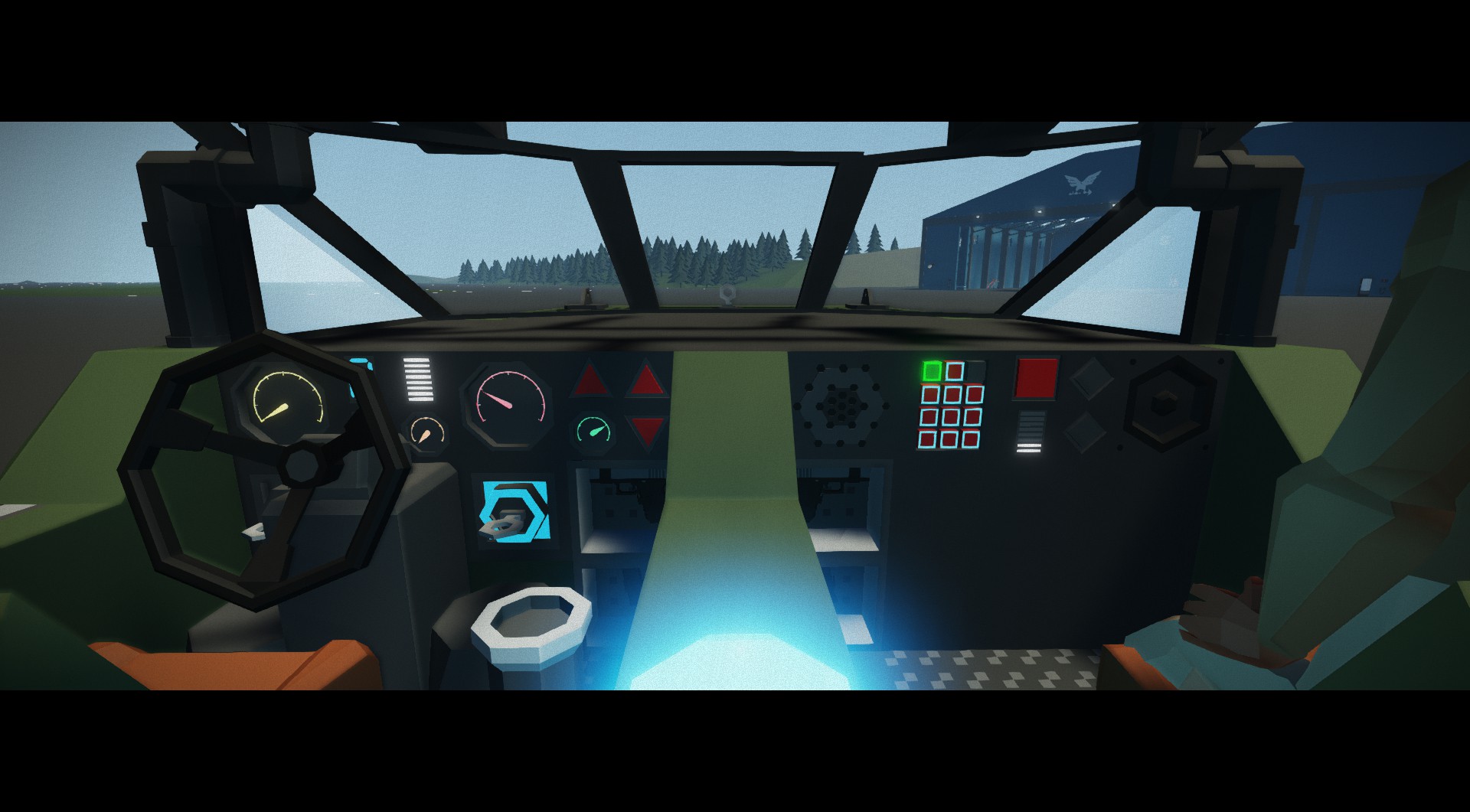

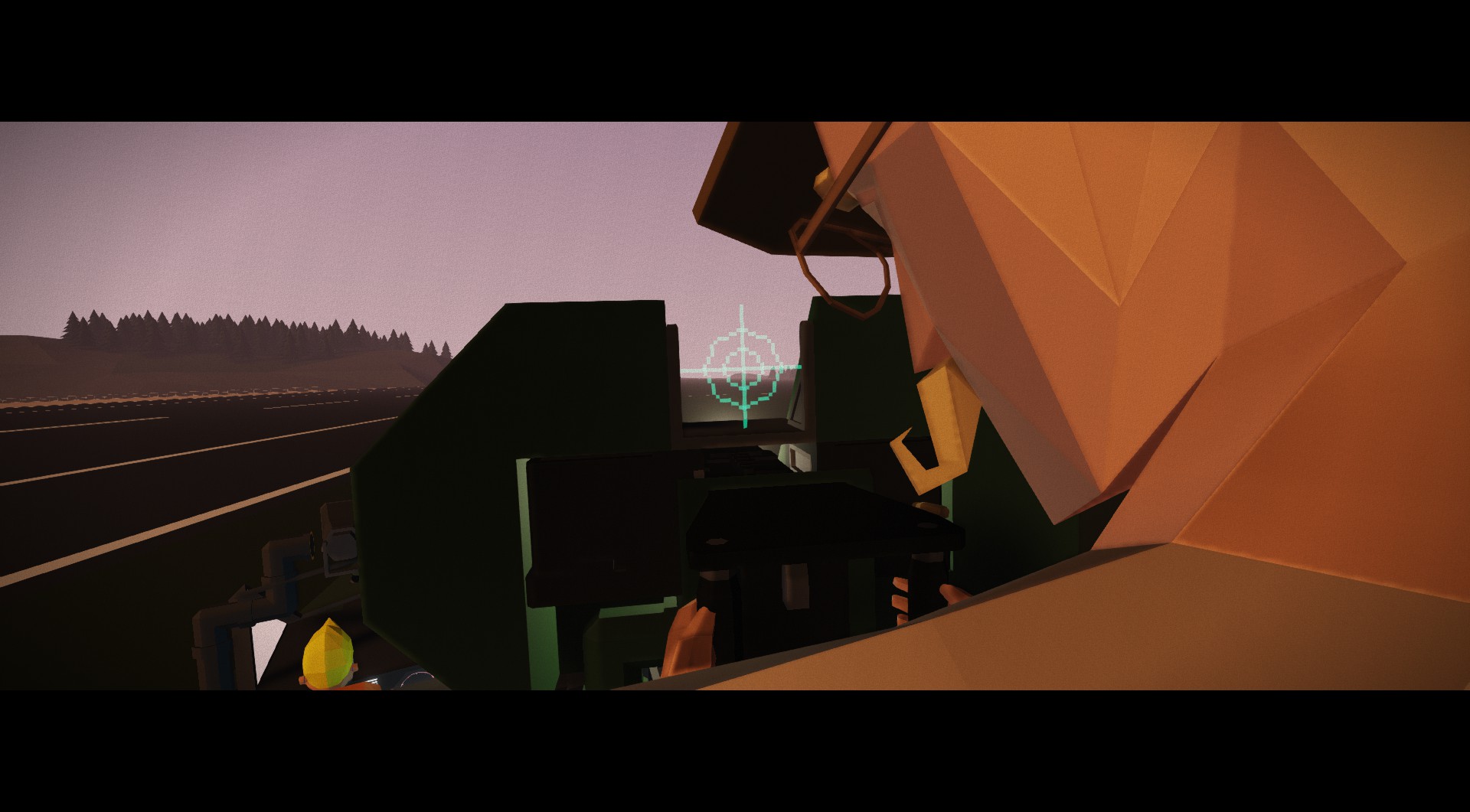

UNSC M-12 Warthog
Vehicle, Rescue, Exploration, Delivery, Wip, Technical, Creative, Land, Mechanical, Advanced, Weapons, v1.6.13

REMINDER: THIS CREATION WILL ALWAYS BE WORK ON WHENEVER SOMETHING IS BROKEN OR IF WE DECIDE TO ADD SOME NEW IMPROVEMENTS/CHANGES.
M-12 Warthog Abouts
The M12 Light Reconnaissance Vehicle[3] (M12 LRV), commonly known as the Warthog, was a variant of the M12 Force Application Vehicle and the UNSC's most prolific anti-infantry vehicle. It is identical to the M12 FAV except that it fe...
Author: FilosPRA
Created: 31 Mar, 2022 @ 5:32am
Updated: 4 Feb, 2023 @ 7:13am
Subscribers: 24284
Size (unpacked) : 0.582 MB
The M12 Light Reconnaissance Vehicle[3] (M12 LRV), commonly known as the Warthog, was a variant of the M12 Force Application Vehicle and the UNSC's most prolific anti-infantry vehicle. It is identical to the M12 FAV except that it features a mounted chaingun in the back.
The M12 Force Application Vehicle (M12-FAV), commonly referred to as the Warthog or simply the Hog, is a fast attack vehicle serving as the United Nations Space Command Armed Forces' primary joint light tactical ground vehicle.[7] The M12 Warthog is the most common series within wider Warthog family of vehicles,[6] and saw service throughout the Insurrection and Human-Covenant War until the introduction of the M12B Warthog by late 2552.
The most ubiquitous models are the M12 Light Reconnaissance Vehicle variants, which is equipped with advanced surveillance and a turret-mounted machine gun for a basic defensive capability.
Parking Brakes
Horn
Hotkey 2
Hotkey 3
-Credits to FilosPRA for motivational support to uploading stuff and being there as a friend :D
-Credits to $pac0ca1 for doing the engine related stuff and being there as a friend :D. MC Used: SCTM modular engine controller V4 and S.C.T.M auto trans V2 . As well for xml'ing the windshield.
-Credits to Slightlycoot7 for Simple Crosshair Display 1x1 LUA .
 [discord.gg]
[discord.gg]How do I download and install mods?
Simply click the blue button above. It will open the file hosting page with the mod repacked by us from the official source.How do I install this mod?
See the 'How to install' tab.Is this mod safe to use?
The mods are repacked as is, without any additional software, malware, or bloatware added. To check for viruses, use a reliable antivirus or upload the archive to a website like virustotal.com. Anyway, It's always a good practice to keep backups of your saves in case of mod incompatibility .
For vehicle mods
- Download the .zip archive containing the vehicle mod files.
- Locate your game's root folder.
- Navigate to
rom\data\preset_vehicles_advancedand extract the files there. - Rename both files to something recognizable, ensuring they share the same base name but different extensions.
- Launch the game and go to the Workbench's Presets tab to see the new vehicle mod.