

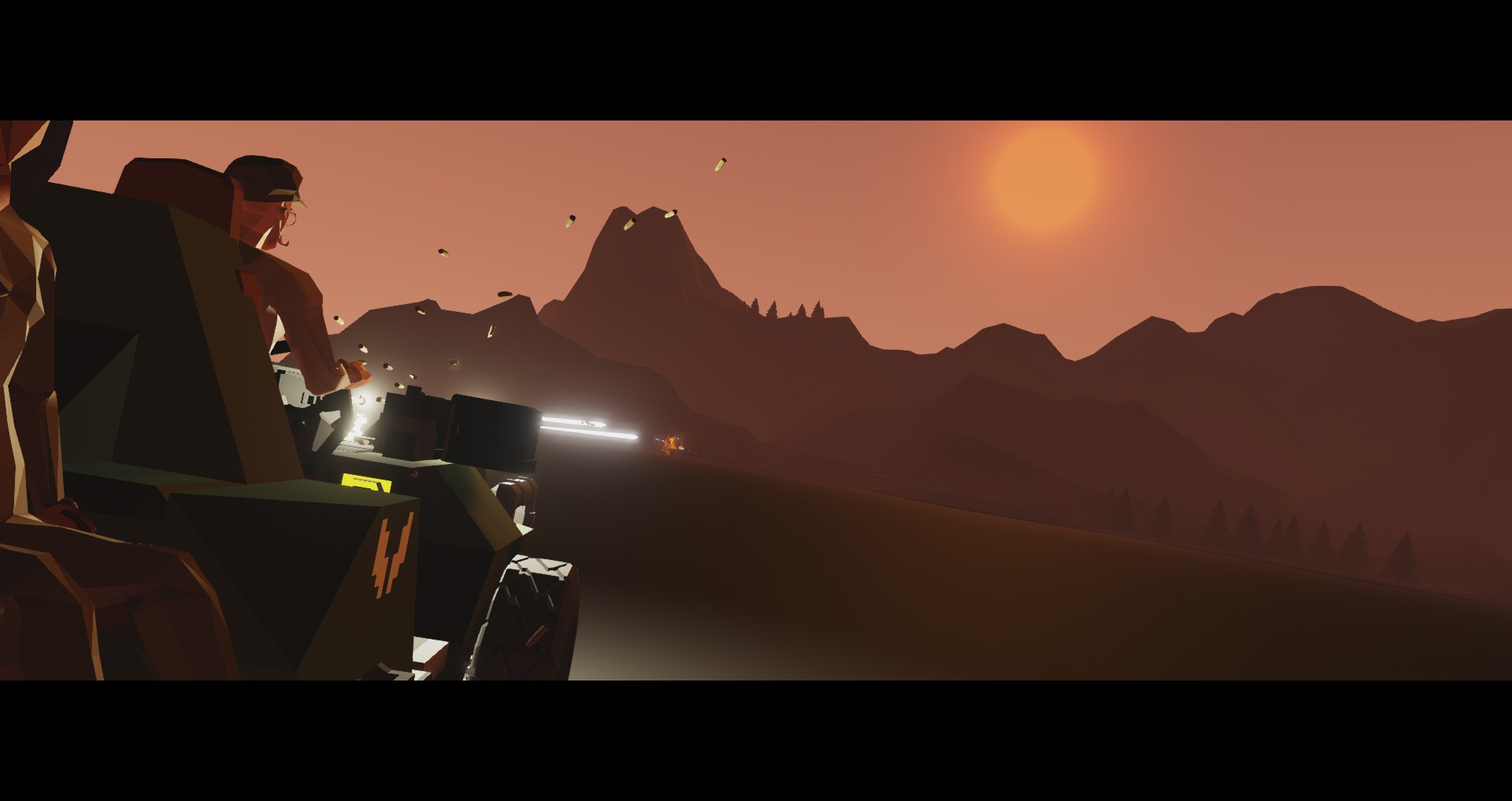
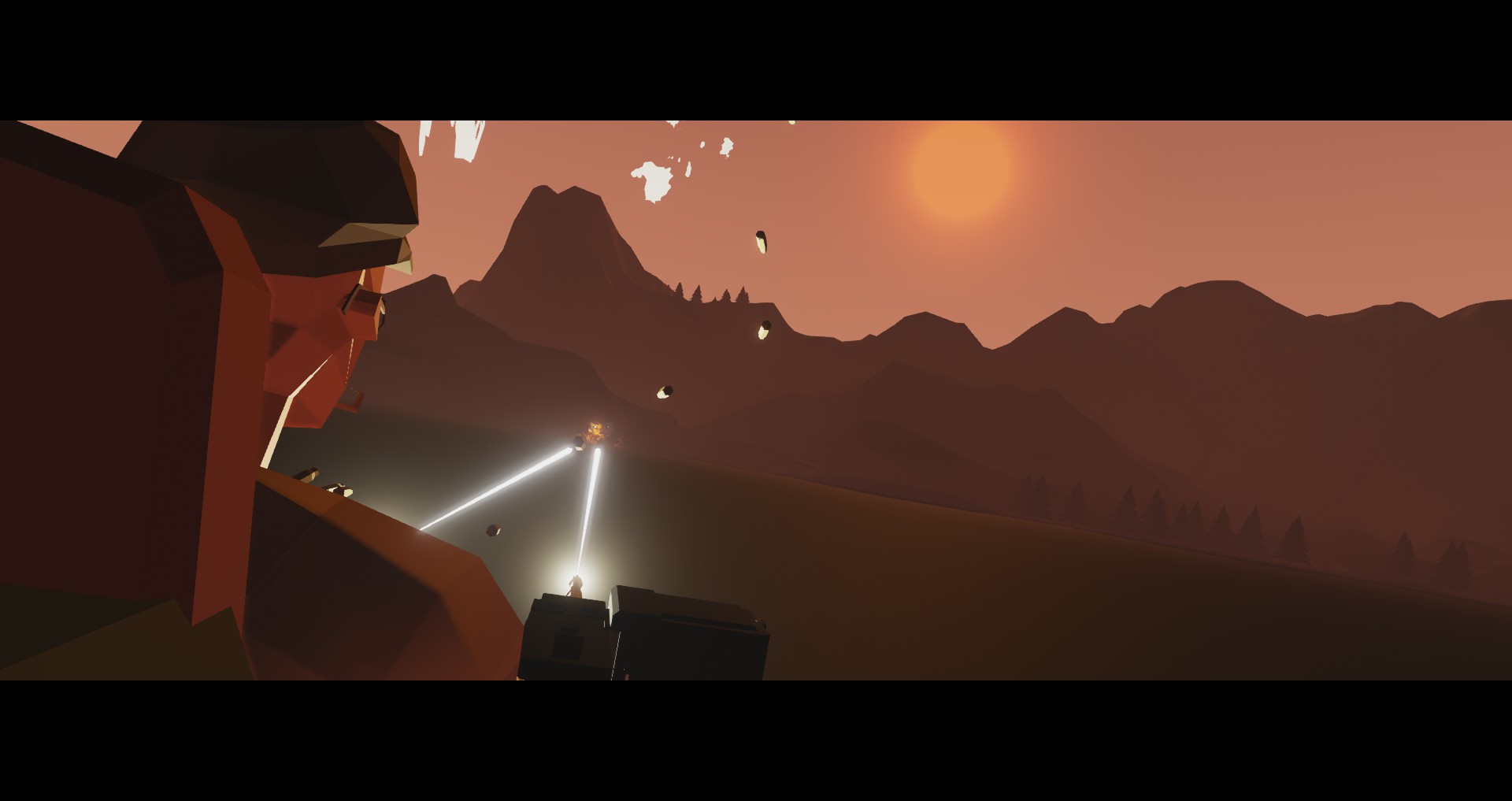
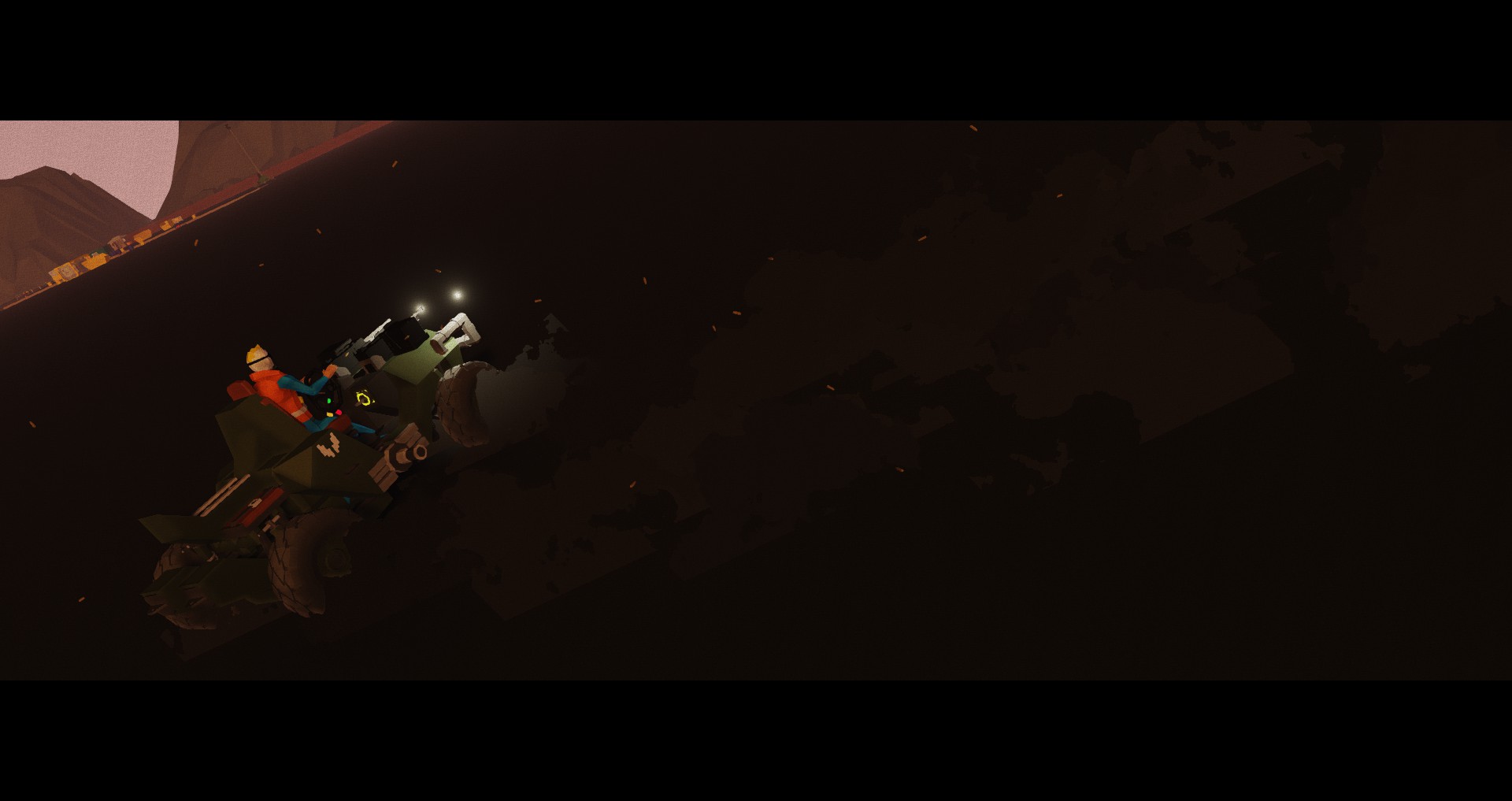
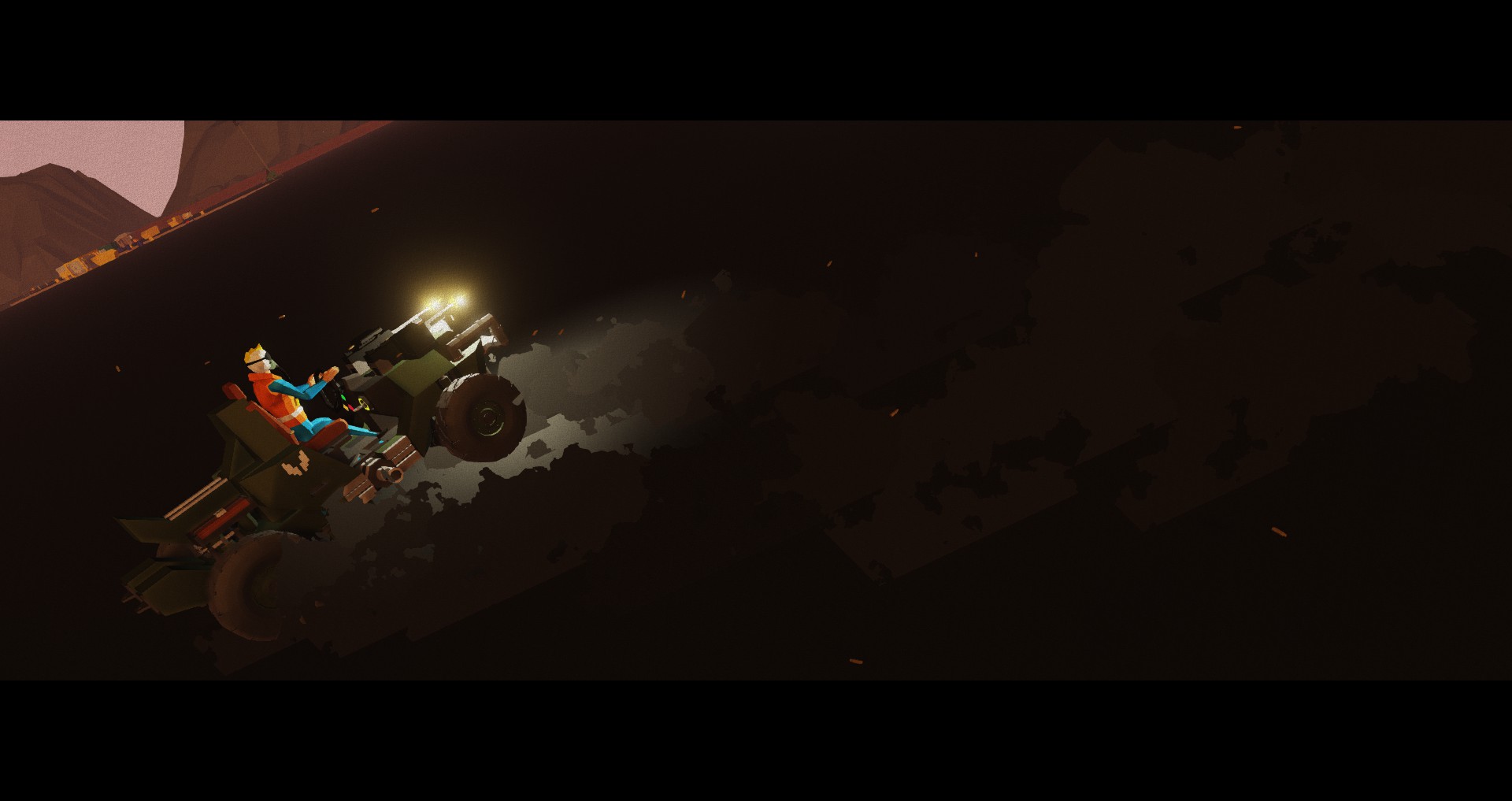
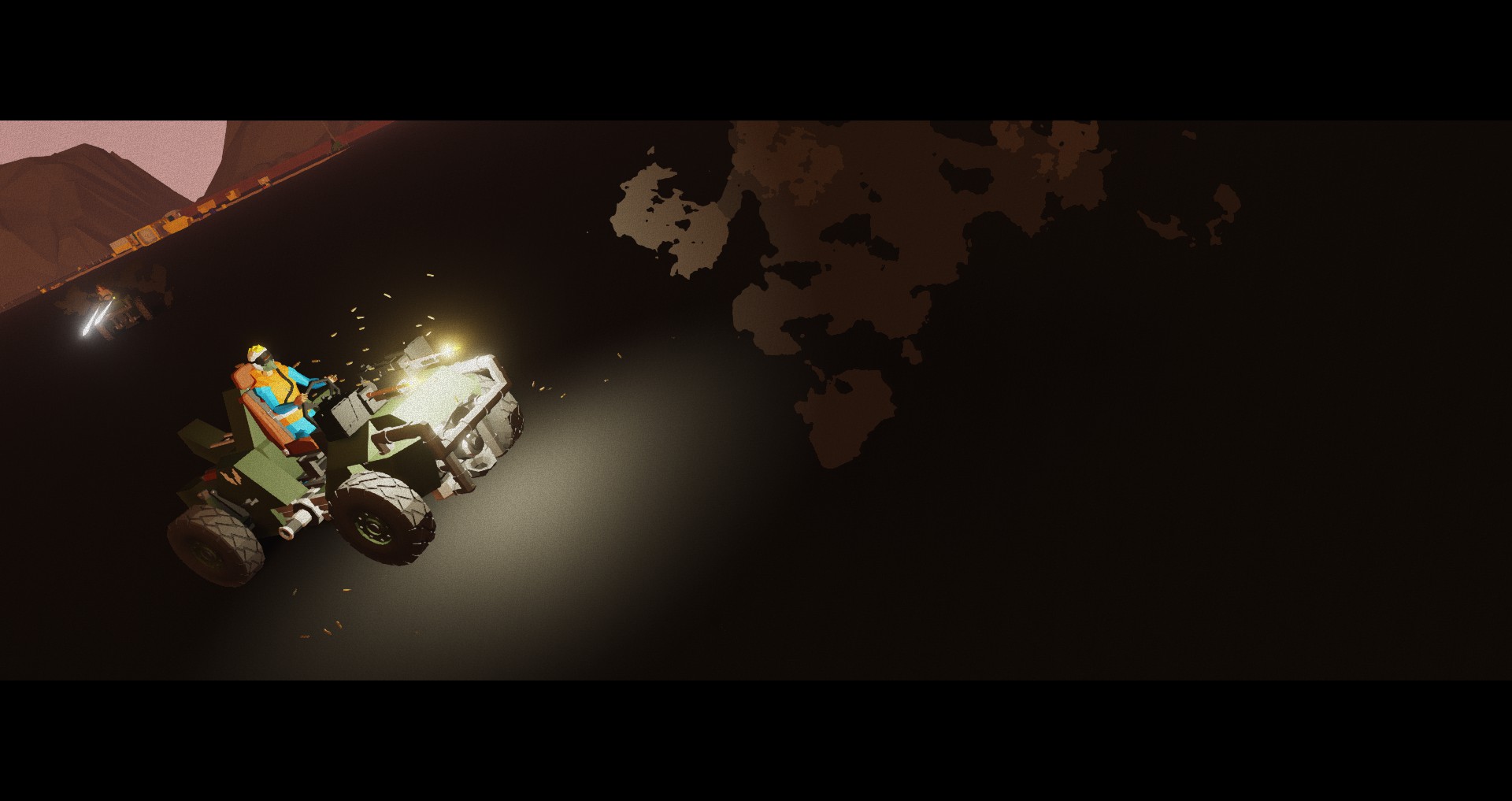





UNSC M290-M Gungoose
Vehicle, Rescue, Exploration, Delivery, Creative, Land, Advanced, Weapons, v1.5.3

REMINDER: THIS CREATION WILL ALWAYS BE WORK ON WHENEVER SOMETHING IS BROKEN OR IF WE DECIDE TO ADD SOME NEW IMPROVEMENTS/CHANGES.
M290-M Gungoose Purpose
The M290-M All-Terrain Vehicle, also known as the Gungoose, is a UNSC vehicle, which serves as a post-war replacement for the outdated M274-M Gungoose. It is essentially an M290 Mongoose, but with twin grenade launchers fitted to...
Author: FilosPRA
Created: 30 Mar, 2022 @ 5:25am
Updated: 5 Jul, 2022 @ 6:24am
Subscribers: 26209
Size (unpacked) : 0.332 MB
The M290-M All-Terrain Vehicle, also known as the Gungoose, is a UNSC vehicle, which serves as a post-war replacement for the outdated M274-M Gungoose. It is essentially an M290 Mongoose, but with twin grenade launchers fitted to the front.
FIRE!!!
Space Bar(Default Keybind)
1st Gear
2nd Gear
3rd Gear
Reverse Gear
Hotkey 1
Hotkey 2
Hotkey 3
Hotkey 4
- Q: How do you know which gears are currently toggled or active?
A: If you look on the bottom left corner, you will see an instrumental with 4 indicators each of those indicators lits up if that certain gear is engaged or what not. - Q: Why does my purpose section above says that the UNSC Gungoose is equipped with "Grenade Launchers" but the actual creation itself uses LMGs?
A: Blame deltars
-Credits to FilosPRA for motivational support to uploading stuff and being there as a friend :D
-Credits to $pac0ca1 for doing the engine related stuff and being there as a friend :D
 [discord.gg]
[discord.gg] How do I download and install mods?
Simply click the blue button above. It will open the file hosting page with the mod repacked by us from the official source.How do I install this mod?
See the 'How to install' tab.Is this mod safe to use?
The mods are repacked as is, without any additional software, malware, or bloatware added. To check for viruses, use a reliable antivirus or upload the archive to a website like virustotal.com. Anyway, It's always a good practice to keep backups of your saves in case of mod incompatibility .
For vehicle mods
- Download the .zip archive containing the vehicle mod files.
- Locate your game's root folder.
- Navigate to
rom\data\preset_vehicles_advancedand extract the files there. - Rename both files to something recognizable, ensuring they share the same base name but different extensions.
- Launch the game and go to the Workbench's Presets tab to see the new vehicle mod.