














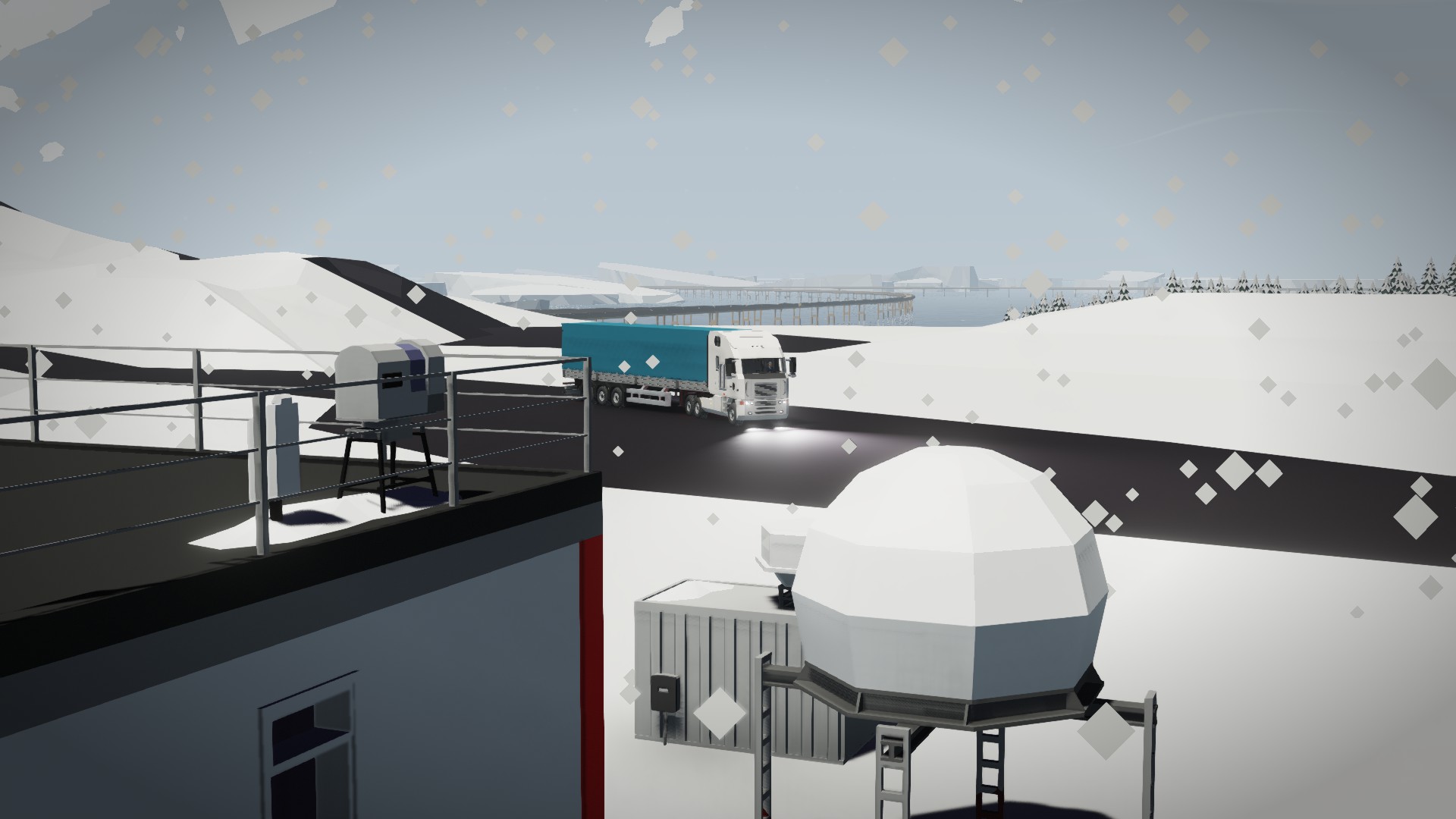





2000 Freightliner Argosy - Smart Semi Truck [Advanced]
Vehicle, Rescue, Exploration, Delivery, Technical, Creative, Land, Mechanical, Stationary, Subassembly, Advanced, v0.10.22
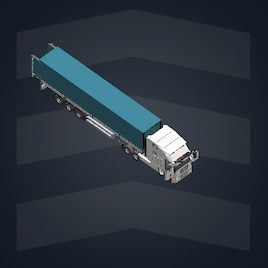
Please Like and Subscribe i spent ~200 hours on this work!
EN Hello truckers!
This is Freightliner Argosy - probably the most comfortable truck in Stormworks!
INSTRUCTIONS Truck is ready to use. All you need is to start engine.
To start engine press Ignition button.
GTA-Handling: WASD to move.
At the main panel you can find a lot of buttons and gauges:
ᅠ●...
Розробник: imcatsrsly
Дата створення: 10 Jan, 2020 @ 8:16am
Оновлено: 5 Jun, 2020 @ 12:04pm
Підписників: 20442
Розмір (розпакований) : 1.947 MB

This is Freightliner Argosy - probably the most comfortable truck in Stormworks!
To start engine press Ignition button.
GTA-Handling: WASD to move.
At the main panel you can find a lot of buttons and gauges:
ᅠ● Cruise Control holds your current Speed. At the top panel you can set your Custom Speed. To disable Custom Speed Hold set it to 0.
ᅠ● Odometer counts travelled distance.
ᅠ● Disable Air Supply is imitation of Air pressure in Trailer. Works like Handbrake for Trailer.
ᅠ● High Speed Safety Steering lets you steer smooth at the high speed.
ᅠ● Lane Hold Assistant Hepls you to keep your Lane. You can still steer and if you try to change your position in the Lane it will hold a new position. Remember that it is ONLY HELPER and you need to keep track of the road anyway. An assistant saves you from constant steering, but you have to slow down on sharp turns.
ᅠ● Disable Inter-Axle Differential locks your Differential. Use it if you're drifter or you know what you do.
ᅠ● Auto Blinkers will react to your steering and enable blinkers by automatic.
ᅠ● Sound Notifications switch enables/disables annoying sound when doors is open.
ᅠ● Door Locker Locks your doors so you can't open them from outside. And inside.
If you're dumbass and locked your truck from outside, find Door Unlocker at the left side of the truck. It is easy to find if you crouched.
Horn and Beam buttons is under steering wheel. Screen with Stats, Map and Reverse Cam at the top panel.
IMPORTANT!
Design was done before wedges update, and I decided to keep it so.
It was necessary to make Trailer inside from the gyroscopes. They weight little and truck isn't that slow as with normal blocks.
Do you want to see more? Like, Subscribe and add to Favourites!
And subscribe to my YouTube channel and to my Workshop.
Let me know if someone stolen my work or i did a mistake please.
Credits:
- Big Thanks to Botasky for his help with Microprocessors!
- DvD Logo Screensaver
- Odometer - Mileage
- [1x2] Ackermann Steering
- Car Stats With Backing Camera 2x2
Enjoy
<З
Это - Freightliner Argosy - вероятно, самый комфортный тягач на сегодняшний день.
Чтобы завести двигатель поверните Ключ Зажигания (Ignition).
Управление на WASD как в ГТА. Чтобы двигаться назад, удерживайте S.
На основной панели вы найдете кнопки и диалы:
ᅠ● Cruise Control Круиз контроль. Удерживает вашу текущую скорость. На верхней панели вы можете ввести Желаемую Скорость (Custom Speed Hold), которую грузовик будет удерживать вместо текущей. Чтобы отключить удержание Желаемой Скорости, введите число 0.
ᅠ● Odometer. Это одометр. Он показывает километраж.
ᅠ● Disable Air Supply - Имитация давления в прицепе. Работает как Ручник для него. Для стоянки или экстренного торможения вам хватит обычного Ручника, так что этот лучше не трогать.
ᅠ● High Speed Safety Steering позволяет вам плавно поворачивать на высоких скоростях, как на джойстике. Чем выше скорость тем медленней колесо будет поворачиваться.
ᅠ● Lane Hold Assistant помогает удерживать вашу Полосу. Вы можете управлять грузовиком, более того, если вы захотите перестроиться, ассистент будет удерживать новую полосу. Помните, что это ЛИШЬ ПОМОЩНИК и вам придётся следить за дорогой, это не работает как автопилот.
ᅠ● Disable Inter-Axle Differential блокирует ваш Дифференциал. Используйте только в том случае, если вы дрифтер или знаете, что делаете.
ᅠ● Auto Blinkers - автоповоротники.
ᅠ● Sound Notifications - включает/отключает надоедливую пищалку, когда двери открыты.
ᅠ● Door Locker закрывает ваши двери так, что их нельзя открыть снаружи. И изнутри.
Если вы тупой баран, и закрыли машину находясь снаружи, найдите Door Unlocker с левой стороны грузовика. Легко найти в присяде.
Гудок и Свет возле руля. Монитор со Статистикой, Картой и Камерой заднего вида наверху.
ВАЖНО!
Дизайн был завершен до обновления с новыми блоками, и я решил оставить его.
Пришлось сделать прицеп из гироскопов. Они весят меньше, чем обычные блоки и тягач едет быстрее.
А также подпишитесь на мой канал и на воркшоп.
Дайте знать в комментариях если кто-то перезальёт работу, а также если я где-то накосячил.
Ссылки:
- Большое спасибо Botasky за помощь с процессорами!
Веселитесь
<З
Авторское право принадлежит imcatsrsly.
Продукт может быть опубликован в Steam исключительно через аккаунт с именем imcatsrsly.
Do not reupload.
2020
Як завантажити моди?
Натисніть на кнопку вище та завантажте обраний мод з файлового сховища.Як встановити мод?
Див. секцію "Як встановити".Чи безпечний завантажуваний файл?
Моди перезаливаються нами з оригінального джерела, без жодних змін. Ми лише запаковуємо їх в звичайний архів. Додатково можете перевірити архів на наявність загроз за допомогою будь-якого антивірусу або онлайн-сканеру на кшталт virustotal.com. Також рекомендуємо робити резервні копії ваших сейвів, про всяк випадок.
For vehicle mods
- Download the .zip archive containing the vehicle mod files.
- Locate your game's root folder.
- Navigate to
rom\data\preset_vehicles_advancedand extract the files there. - Rename both files to something recognizable, ensuring they share the same base name but different extensions.
- Launch the game and go to the Workbench's Presets tab to see the new vehicle mod.