

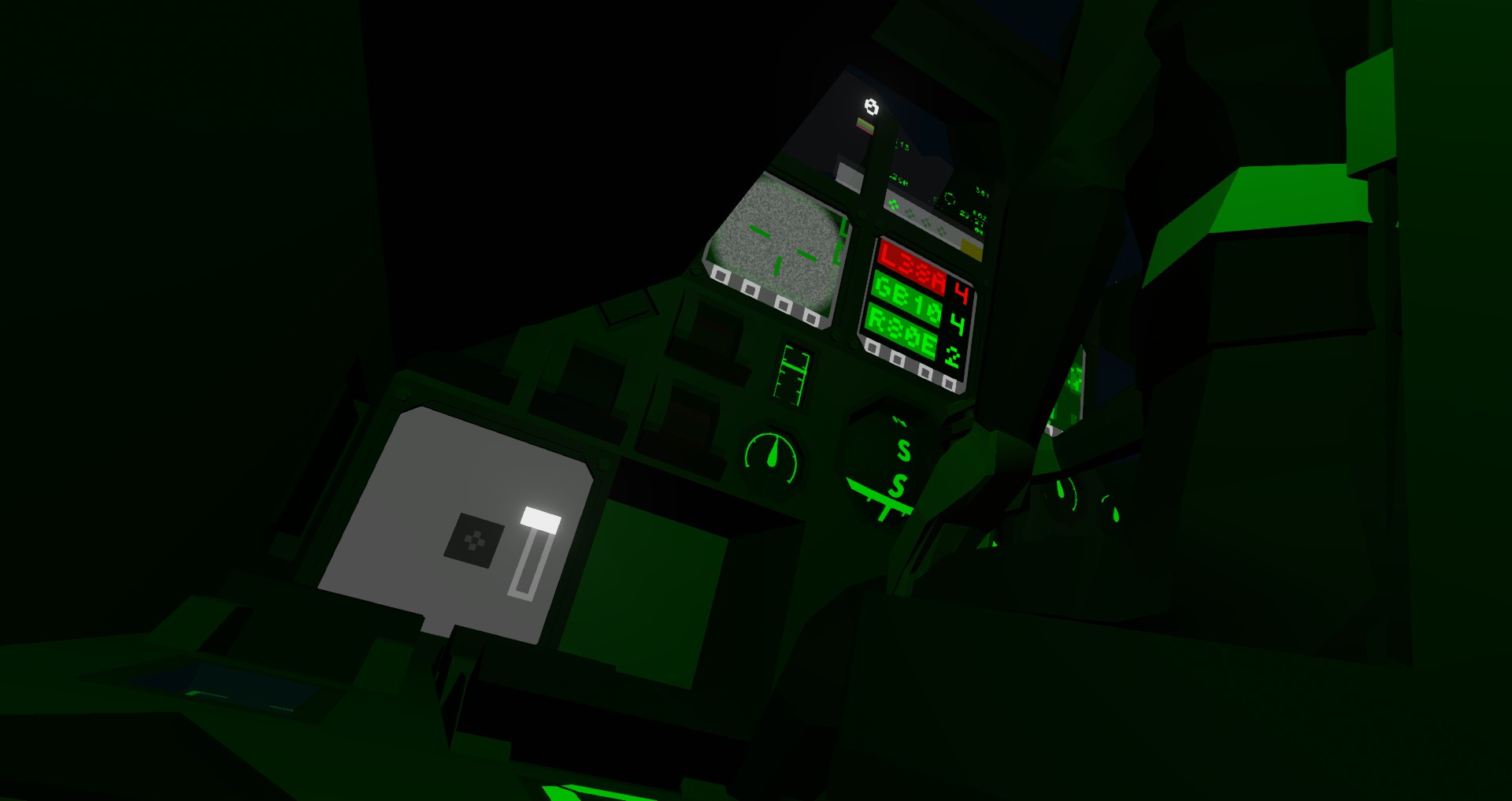






A10D Warthog - Attacker [v2.00]
Vehicle, Air, Advanced, v1.0.19

The A10D is a fictional upgrade to the real A10C. Most of the upgrades are in the cockpit with the 3 MFD screens. Other than that, this tank of the sky is as A10 as the A10 can get. High survivability, large weapons load and great looks!
=Info on RCA=
The RCA is a collection of combat aircraft which are designed to fight/fly with each other. Aircraft will come out in pairs/rivalries. Th...
Розробник: IronFox
Дата створення: 31 Jul, 2020 @ 11:39am
Оновлено: 25 Oct, 2020 @ 10:25pm
Підписників: 21662
Розмір (розпакований) : 1.592 MB
=Info on RCA=
The RCA is a collection of combat aircraft which are designed to fight/fly with each other. Aircraft will come out in pairs/rivalries. This rivalry is called Flying Tanks with the A10D rivaling the Su25T. These aircraft are meant to be as realistic and enjoyable as possible while having their own twerks and advantages over the other
Multiplayer Friendly model: https://steamcommunity.com/sharedfiles/filedetails/?id=2188433189
_______________________________________________________________
- Max speed of 130m/s
- Up to 100km of range (At 80%)
- 11k Liters of Jet Fuel
- Dual Turbo Fan Exhaustless Jet engines attached running at 91RPS
- APU (capable of transferring power to either engine, not needed for flight)
- Single Seater
_______________________________________________________________
- Fight assistance computer (with sensitivity controller)
- AESA radar
- Targeting Pod
- Easy Start and Engine Control Systems (flip the switches and hit the throttle)
- Air to Air refueling
- Electronic Multi-Function displays
+6 Different Modes
+Touch Screen
- Heaters for Arctic ops
- Working air brakes
- Bore sight range laser (doubles as laser designator)
- Targeting laser (attached to Targeting Pod)
- Heads up display (96x96 pixel)
+CCRP
+Active Tracker
+ETA timer [v1.03]
- Large Weapons load
- Gun sounds
- Radar Lock Warning [v1.01]
_______________________________________________________________
Total load mass: 5,426kg
- R80E Tail Whips x2
Max Speed: 195m/s
Max Range: 1100m
Great turn rate
Radar guided
- GBU 10 Paveway II x4
500 kg radar guided bomb
- L36A Stormhead x4 missiles (Laser guided AGM)
Max Speed: 190m/s
Max Range: 2km (can glide and hit targets up to 2.6km)
High damage
Radar guide
_______________________________________________________________
- Swapped R30Ds with R38As [v1.02]
- High Res HUD [v1.03]
- New Payload [v1.04]
- Soft breaking when pitch down [v1.05]
Major Update [v2]
- Fixed landing Gear
- Added Anti-Col lights
- Laser Spoting System
- Added Gimbal Camera
- Reworked Engine Looks
- Added more detail
- Fixed Missile Errors
- Fixed Radio (added Headset)
_______________________________________________________________
Jim Halpert (for the AESA system)
Grazzy (the gun sound)
MrNJersey - https://youtu.be/BKG3WSF4c7o
And you for liking and subscribing
Як завантажити моди?
Натисніть на кнопку вище та завантажте обраний мод з файлового сховища.Як встановити мод?
Див. секцію "Як встановити".Чи безпечний завантажуваний файл?
Моди перезаливаються нами з оригінального джерела, без жодних змін. Ми лише запаковуємо їх в звичайний архів. Додатково можете перевірити архів на наявність загроз за допомогою будь-якого антивірусу або онлайн-сканеру на кшталт virustotal.com. Також рекомендуємо робити резервні копії ваших сейвів, про всяк випадок.
For vehicle mods
- Download the .zip archive containing the vehicle mod files.
- Locate your game's root folder.
- Navigate to
rom\data\preset_vehicles_advancedand extract the files there. - Rename both files to something recognizable, ensuring they share the same base name but different extensions.
- Launch the game and go to the Workbench's Presets tab to see the new vehicle mod.