













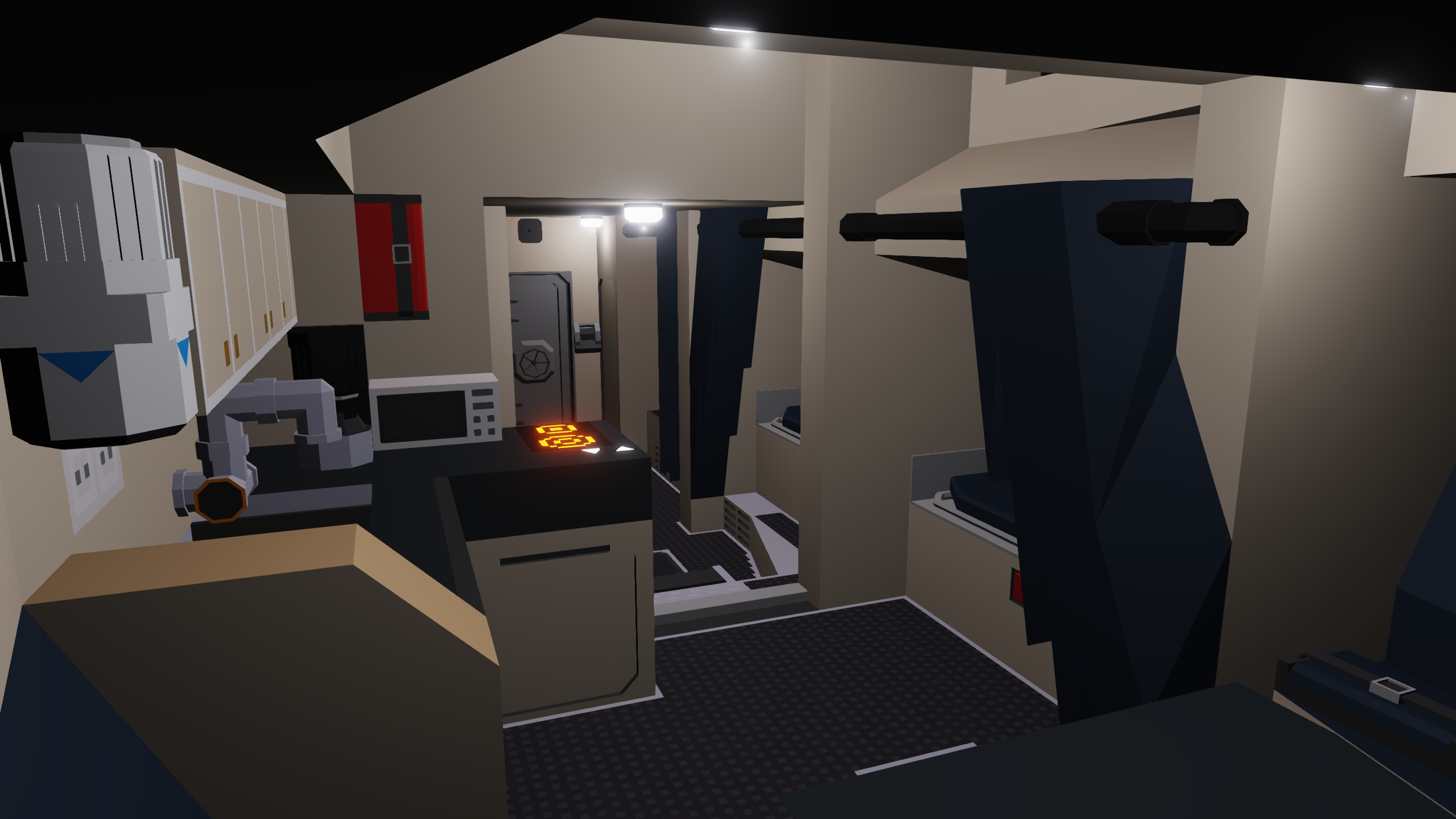
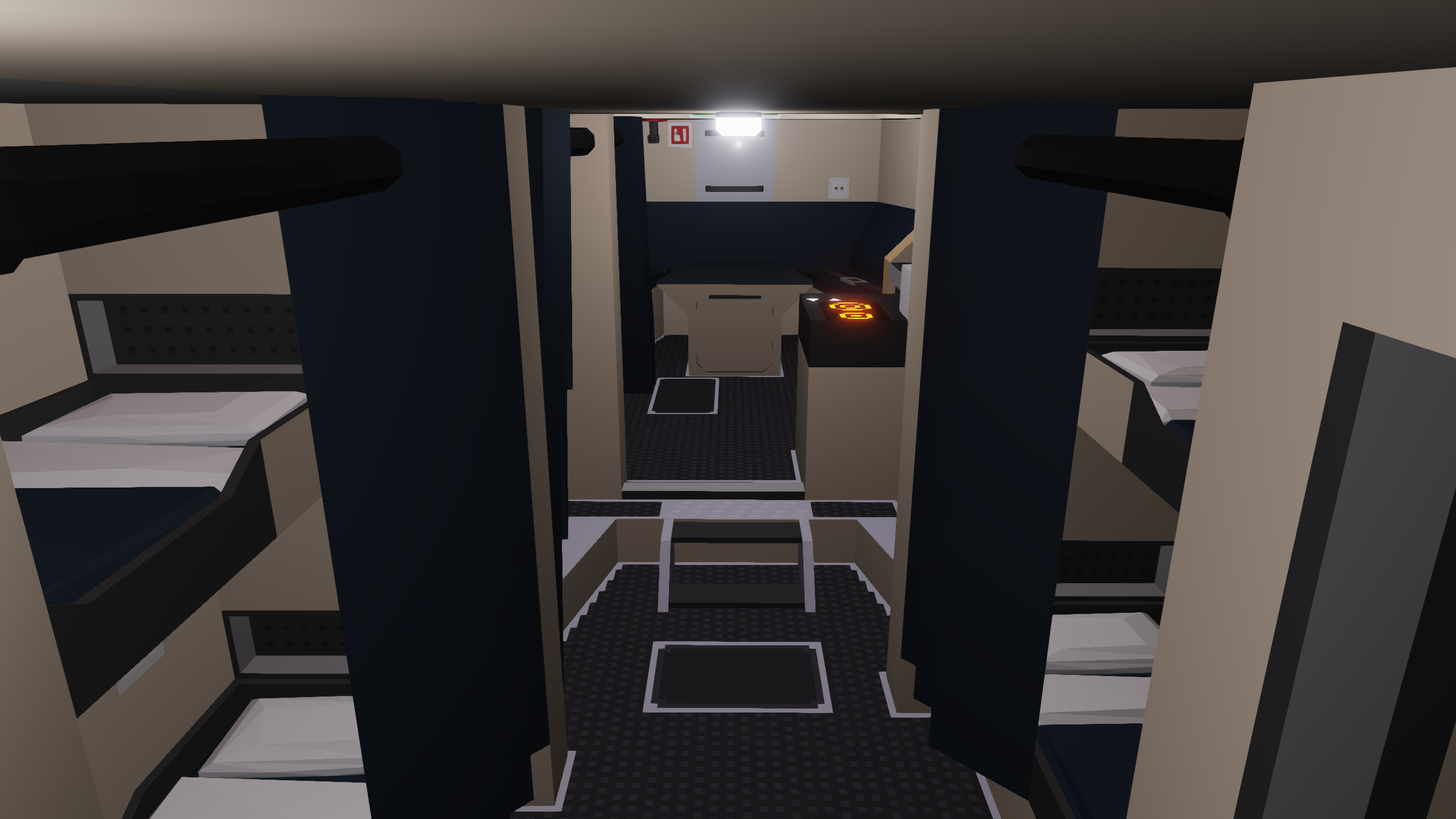



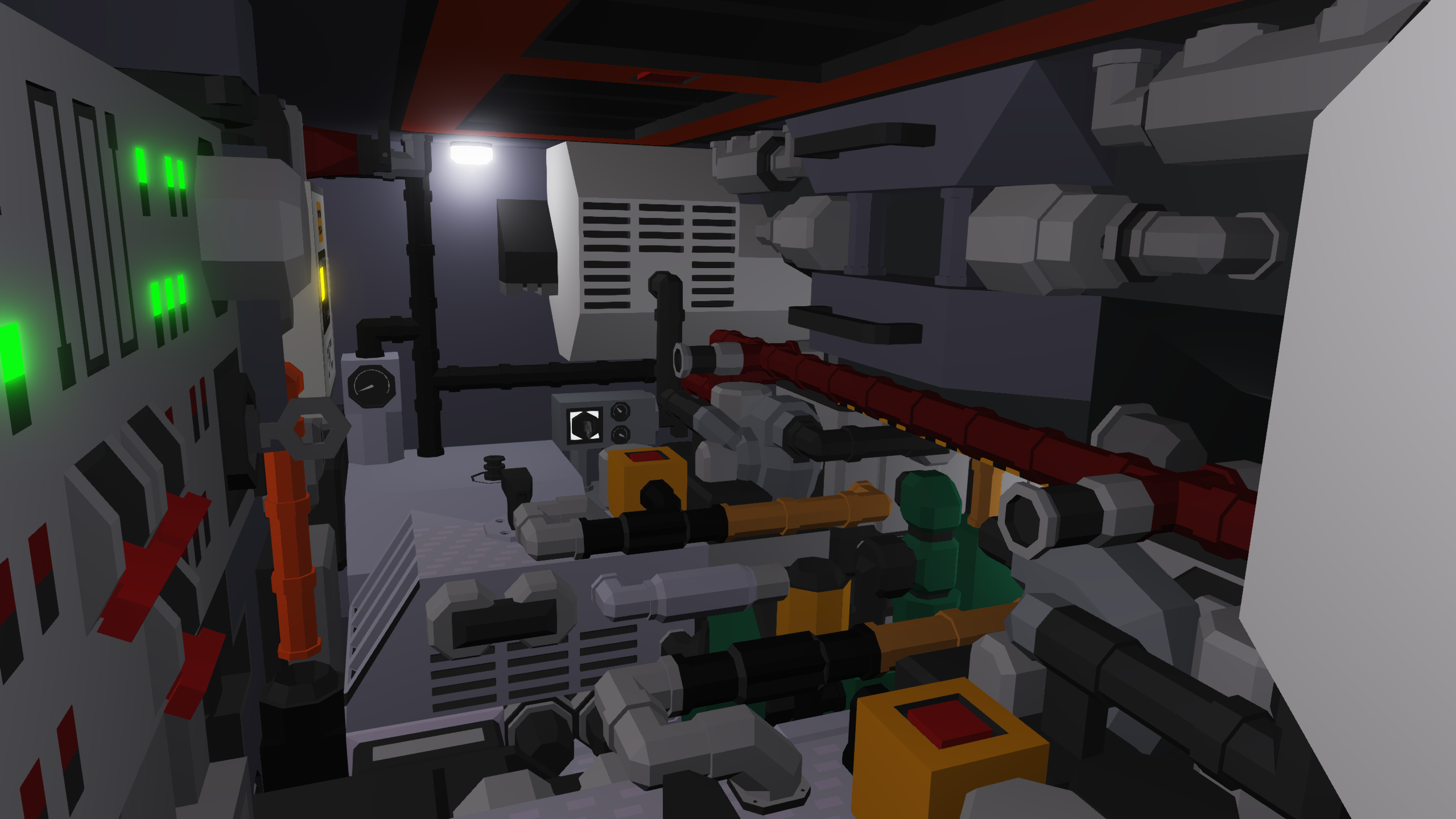
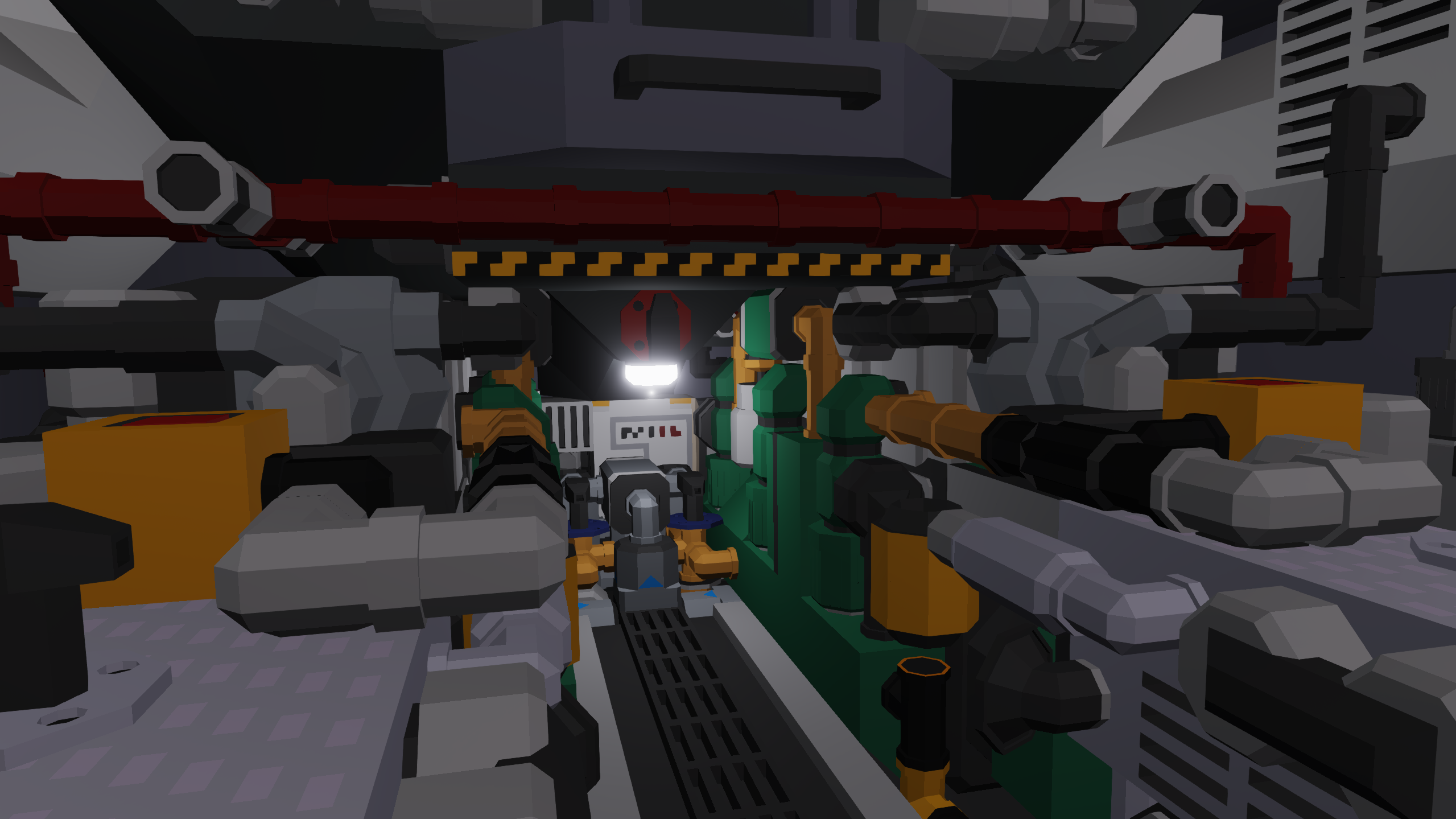
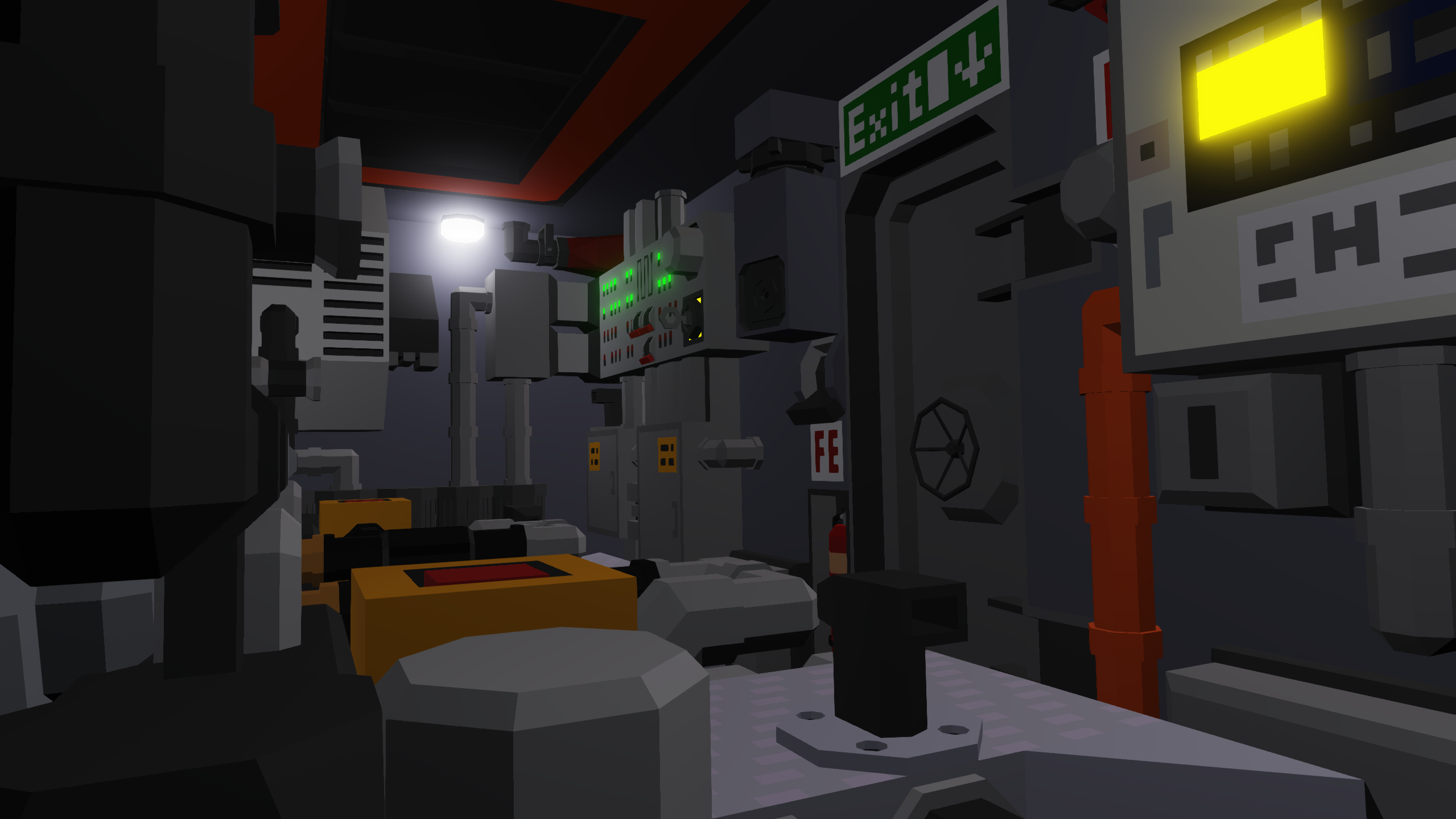
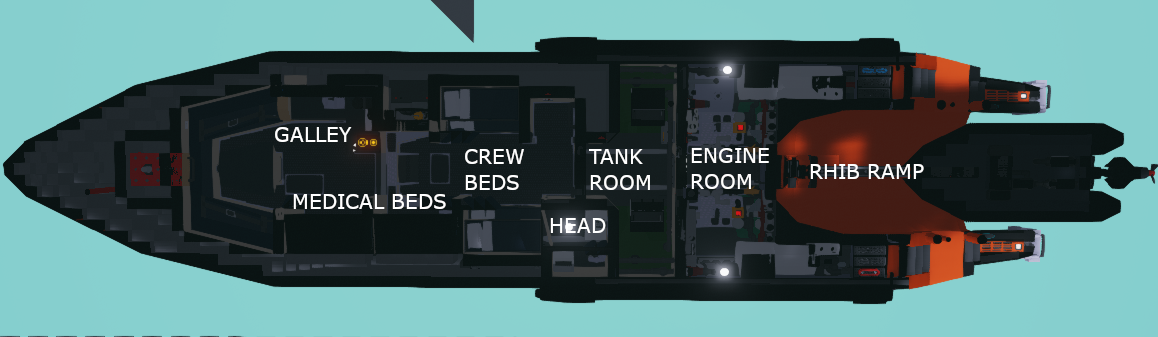
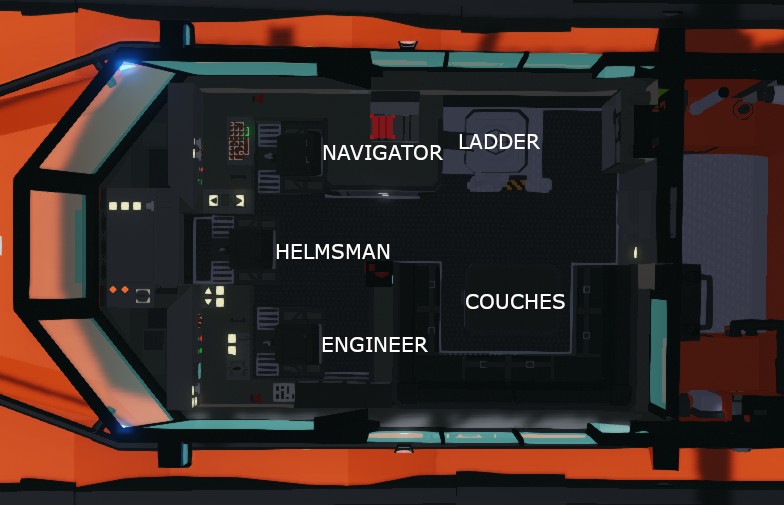





Apollo | BWB Patrol 24 WP SAR
Vehicle, Rescue, Sea, Technical, Creative, Fire, Mechanical, Advanced, v1.7.2

Presenting the BWB Patrol 24 WP SAR A 1:1 replica of the Estonian built Baltic Workboats Patrol 24 WP SAR, complete with all functions imaginable and realistic operation. Featuring a comprehensive array of navigational and control systems, the control is in your hands - from the comfortable seats inside the boat. The K&O digital engine controller allows you to control the engines with ease wh...
Розробник: Kahrstrom
Дата створення: 7 Jan, 2022 @ 3:47am
Оновлено: 7 Apr, 2023 @ 2:02am
Підписників: 30317
Розмір (розпакований) : 2.597 MB
- Deployable RHIB/MOB boat for shallow water rescue operations.
- Comprehensive but extensive navigational and control systems using digital touch displays.
- Stable base hull with active stabilization when under way.
- Plotter with radar overlay.
- Digital alarm system.
- Autopilot.
- Triple redundancy system with two engines and a bring-home system that can act as a manouvering thruster as well.
- Stabilized gimbal camera with heading hold and IR mode.
- Searchlights that follow where you're looking, making searching the surface easier than ever before.
- Comprehensive display showing speed in knots, depth under keel, bearing (0-360 degrees), eta, distance to waypoint and bearing to waypoint.
- Schottel Pump Jet for manouvering and emergency propulsion.
- Automatic gen-set.
- Engine fire suppression system.
- Two radio controlled cranes.
- Emergency beacon locator
- CCTV System for keeping a look out for your surroundings.
- Individually controllable search lights for all 3 crew members.
- Realistic nav-lights including RAM, NUC, anchor, under way and tow lights.
- Firefighting system with hose connections and stabilized water cannon.
- Automatic heating system for cold weather conditions.
- Dual VHF Radios with DSC (activates emergency beacon).
- Automatic bilge pump.
- Emergency blue lights.
- Extensive array of work- and spotlights all around the vessel to illuminate you in the dark of night.
- Four beds, two medical beds.
- Equipment for any situation you may stumble upon during a SAR mission.
- Helicopter winching platform for smooth cooperation with SAR helicopter.
- Fits under all bridges.
Range: 100+ km @ 38 knots top speed
Top Speed: 38 knots
Length: 22.50 m (hull) / 24.25 m (full length)
Beam: 6.00 m
Weight: 14626 kg (dry weight)
Cost: $238803
2. Start the engines by pressing 1 and 2 on the engine control display.
3. Start the navigational system by pressing the button at the top corner of the display located in front of the helmsman's position. All navigational system displays should light up. For night operation, enable night mode and adjust interior lights after preference.
3. Increase the throttle at the helmsman's position by pressing W or manually on the throttle stick itself. Reverse is activated automatically when the throttle is pushed backwards.
- The Schottle Pump Jet display shows the direction of thrust (where the water is being pushed out). It may take a little getting used to, but imagine it as the pump jet pushing from where the arrow is pointing.
- When loading the RHIB back onto the boat - make sure to approach from straight behind and use the engine power to get up into locked position. If you wish to use the winch for some reason, make sure that the RHIB is on the guide rail BEFORE you start winching.
- The cranes are operated using a remote control on channel 1 (port side crane) and channel 2 (starboard side crane). Use controller mode (J by default) to get better precision. A/D controls the crane itself, 1 and 2 controls up/down of the winch.
- This vessel is made to contain the highest possible level of detail and a large amount of features. While I can personally run it at 62 physics FPS without much issue and I have made my best efforts to ensure the best possible performance, it is not a very performance friendly vessel neither physics of graphics wise due to the complicated nature of the creation. Please do not use this on MP servers unless you know for sure that it's ok. You'll probably take up half the server performance :P
If you stumble upon any issues or have feedback, feel free to comment down below!
Radar Projection Map by Yu_Oshida
Gimbal Camera Stabilization & Heading Lock v1.1 by Geekness
Fully Configurable Autopilot by Tajin
Thanks to TomDRV for all the lovely hours spent talking and pushing me to get the shapes just right - it was worth it in the end ;)
Last but not least, a huge thanks to WH1T3_No1SE for all the hours spent helping me get my alarm system working! <3
Do not re-upload this creation without my explicit permission, altered or not.
Baltic Workboats Shipyard, if you read this, please don't DMCA strike this, it's just a model like any other, made for me and others to enjoy. I make no money from this.
Як завантажити моди?
Натисніть на кнопку вище та завантажте обраний мод з файлового сховища.Як встановити мод?
Див. секцію "Як встановити".Чи безпечний завантажуваний файл?
Моди перезаливаються нами з оригінального джерела, без жодних змін. Ми лише запаковуємо їх в звичайний архів. Додатково можете перевірити архів на наявність загроз за допомогою будь-якого антивірусу або онлайн-сканеру на кшталт virustotal.com. Також рекомендуємо робити резервні копії ваших сейвів, про всяк випадок.
For vehicle mods
- Download the .zip archive containing the vehicle mod files.
- Locate your game's root folder.
- Navigate to
rom\data\preset_vehicles_advancedand extract the files there. - Rename both files to something recognizable, ensuring they share the same base name but different extensions.
- Launch the game and go to the Workbench's Presets tab to see the new vehicle mod.