
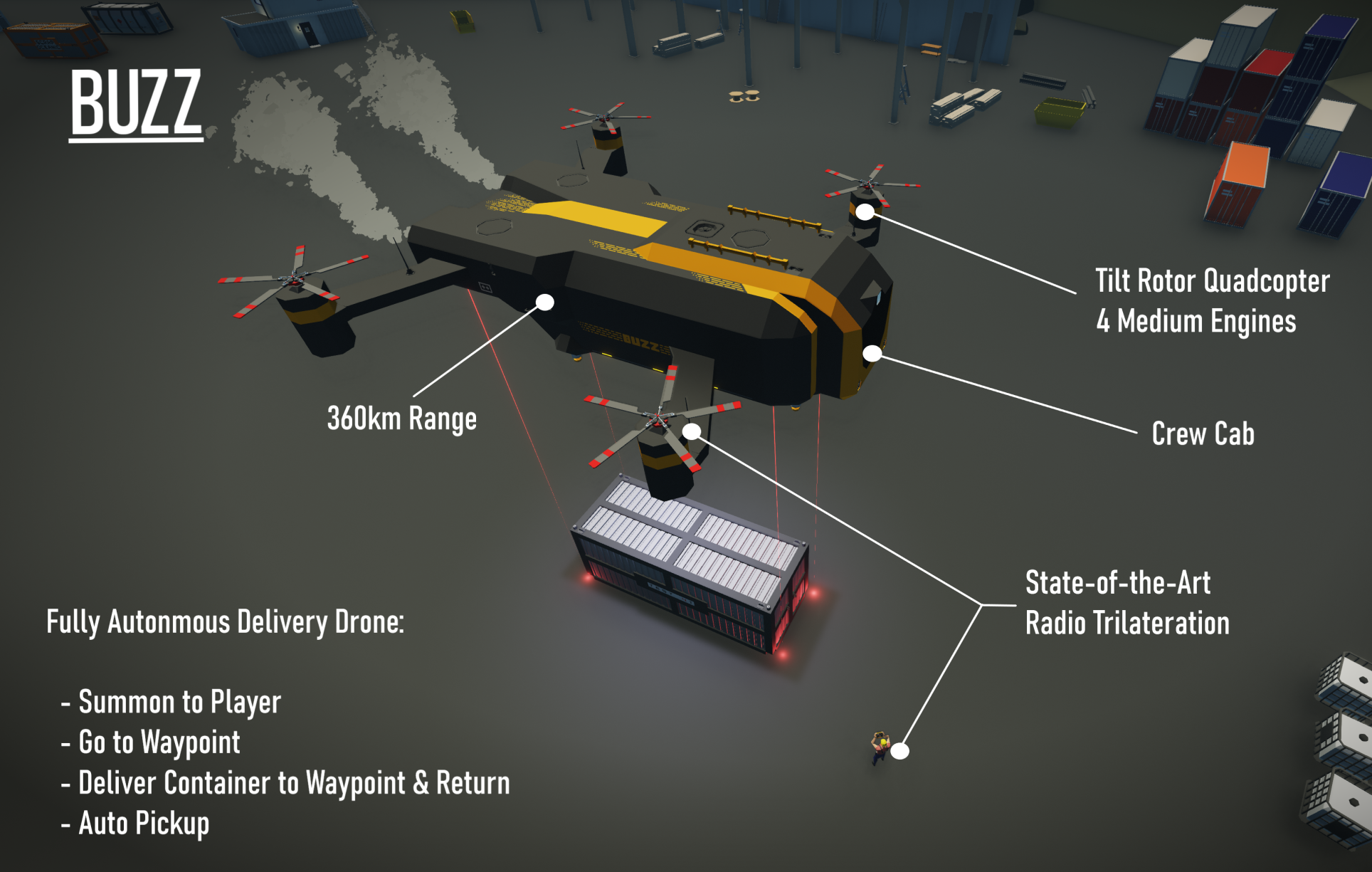


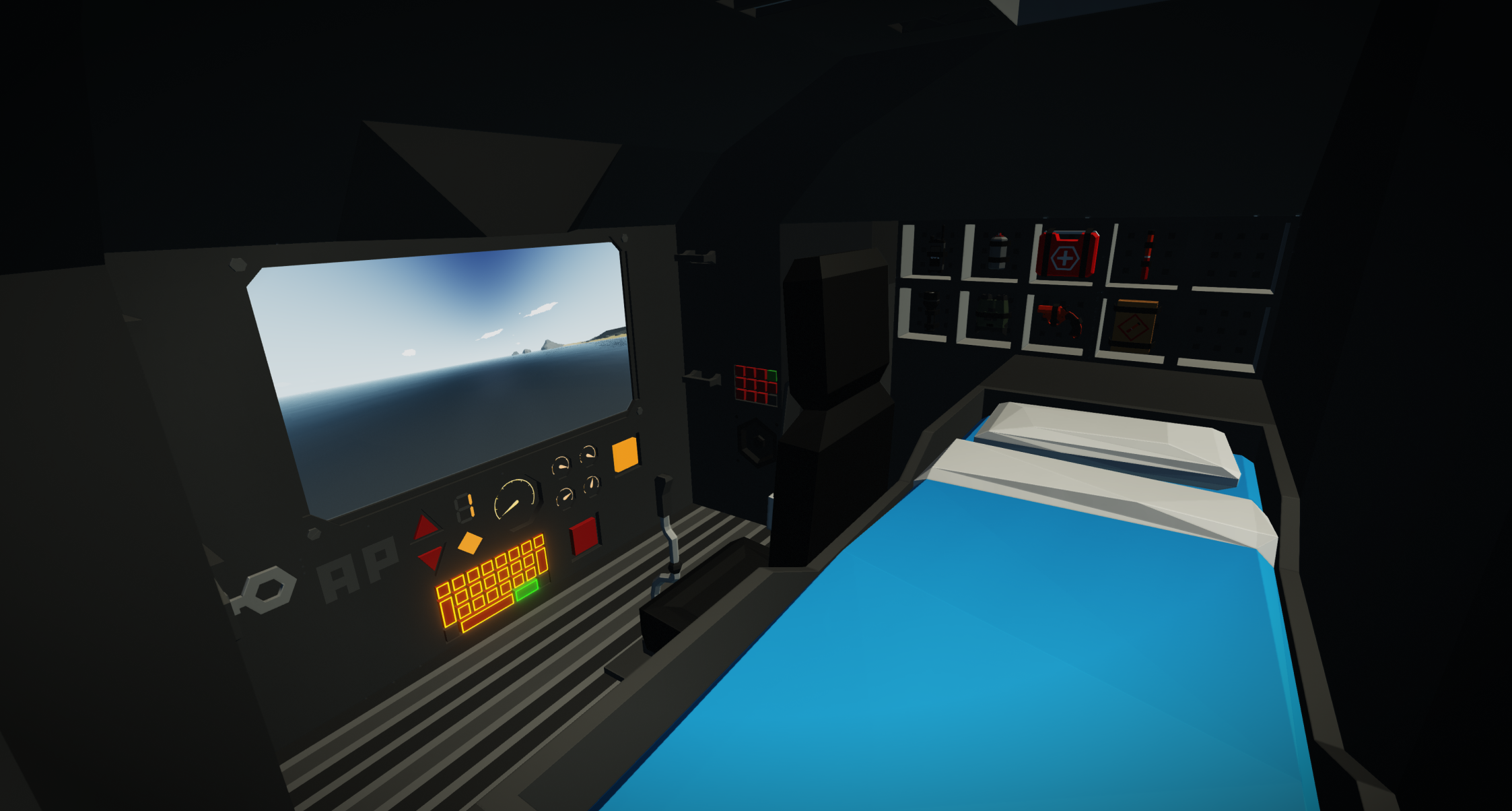

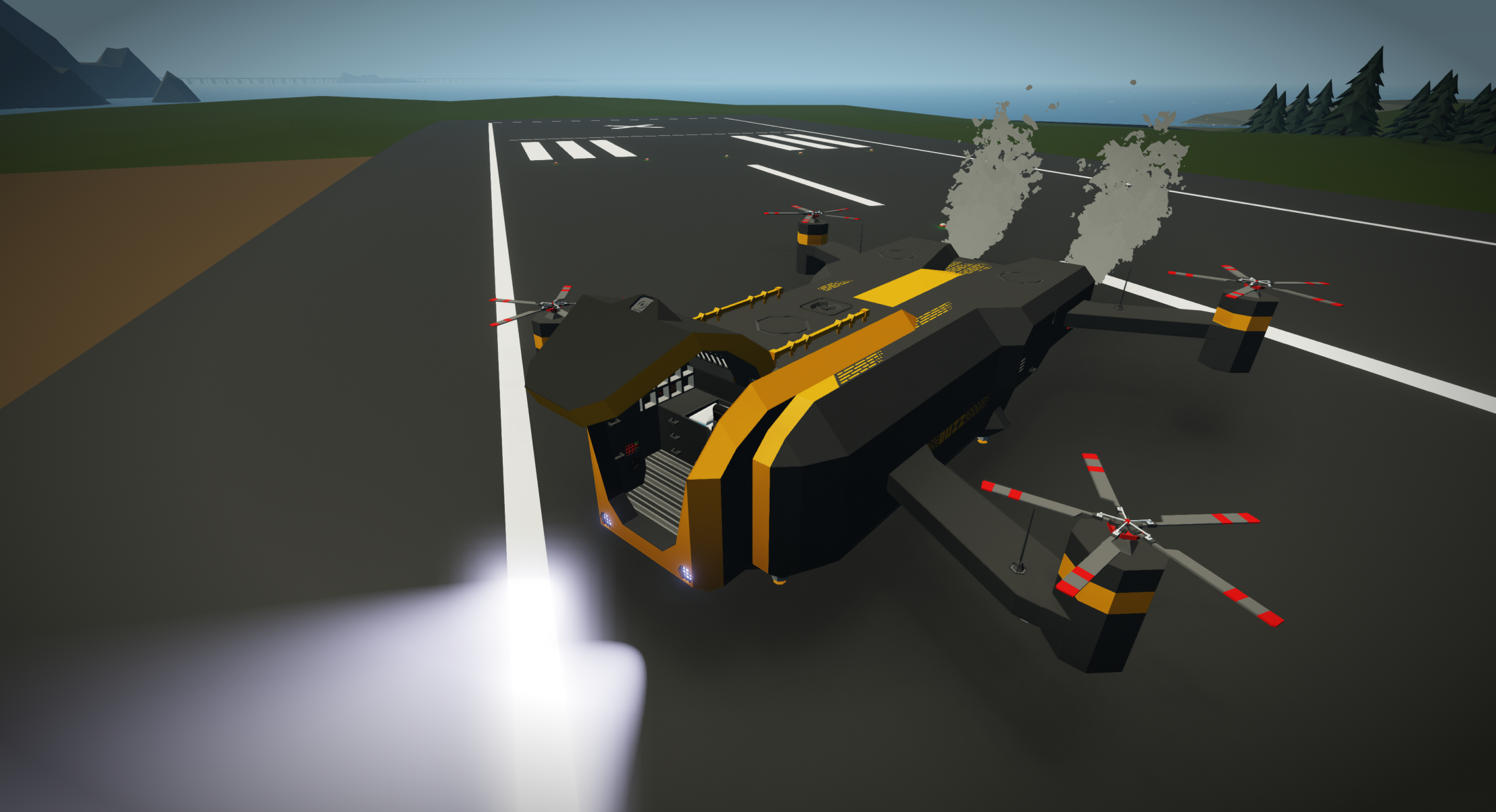


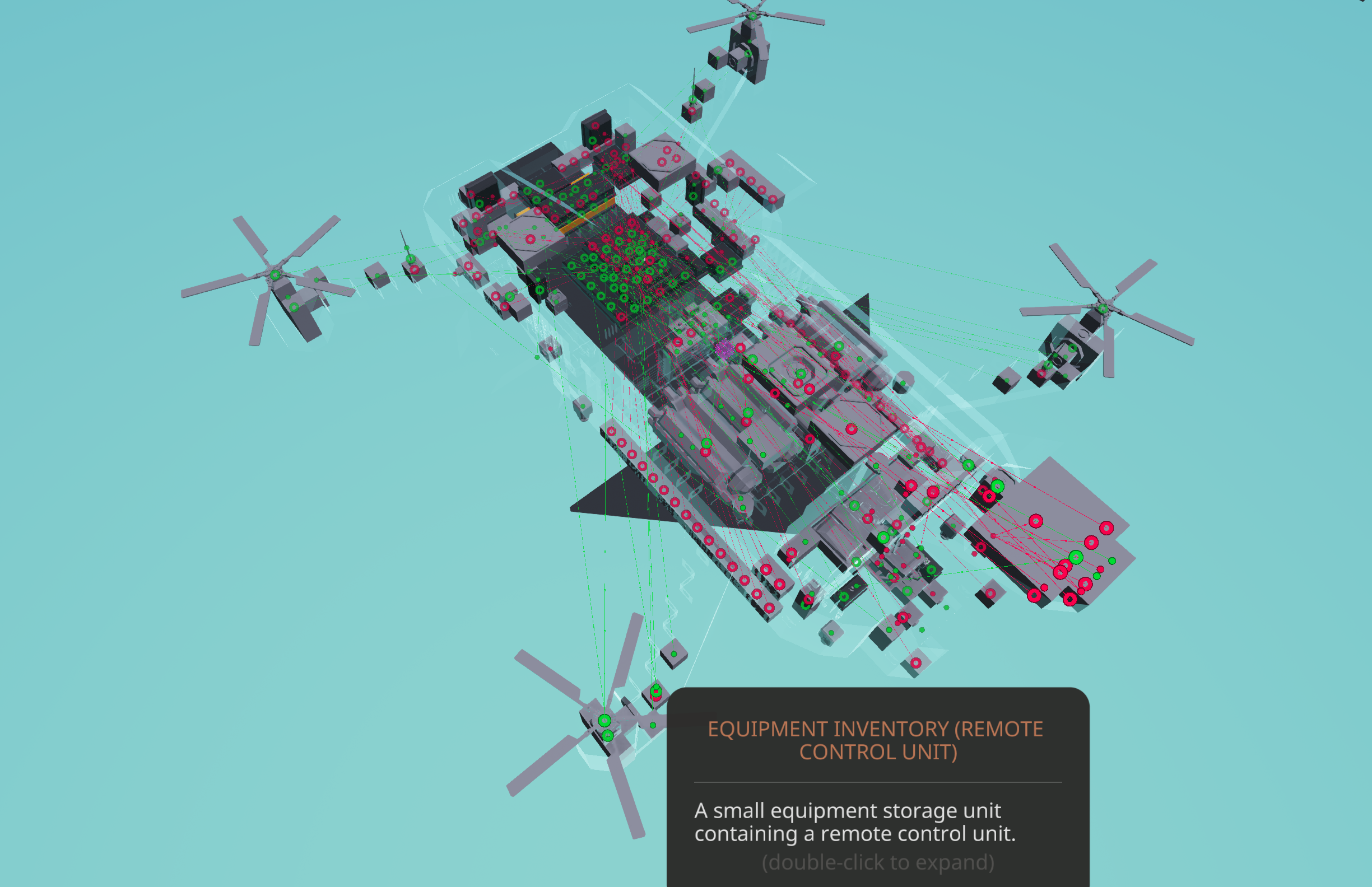
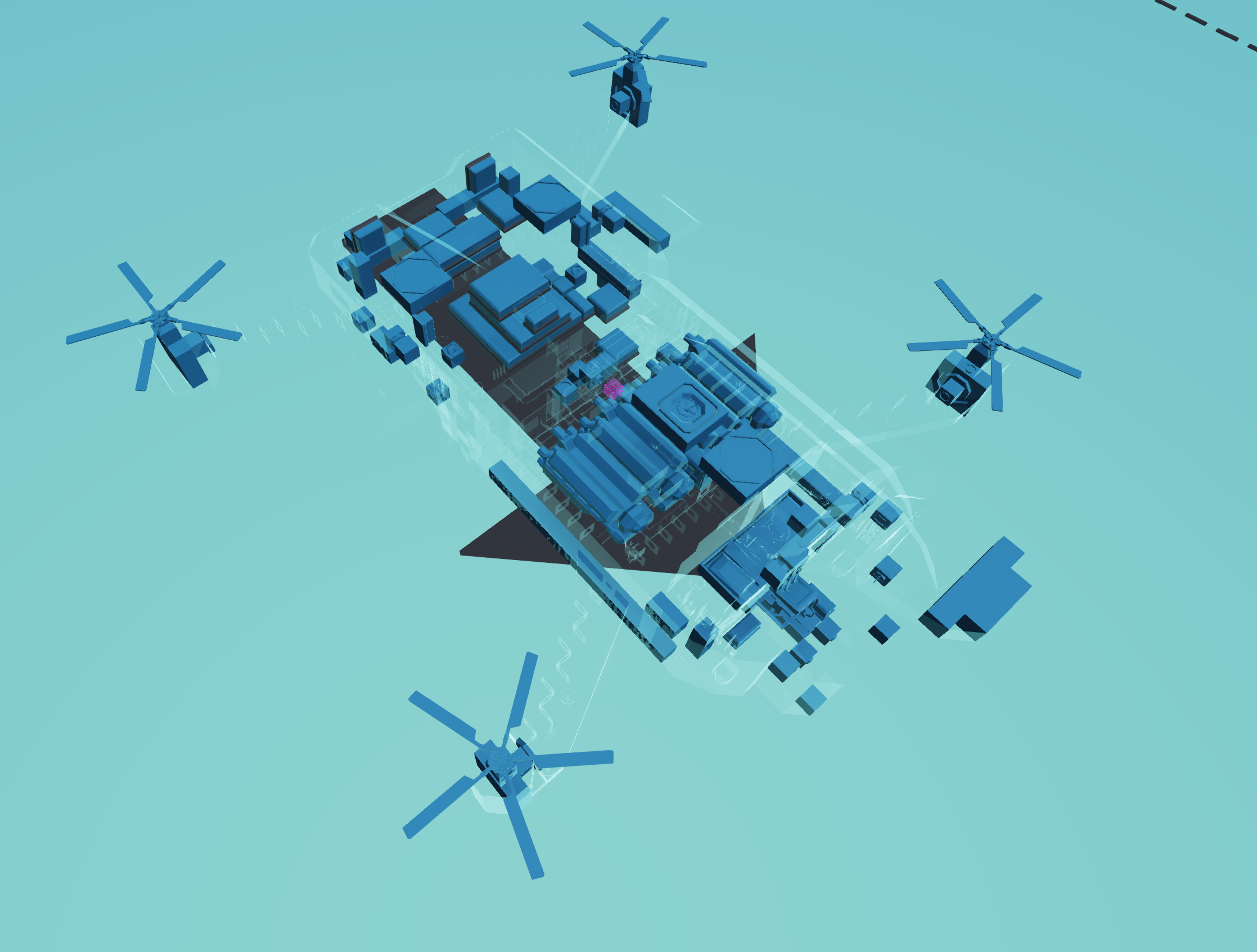
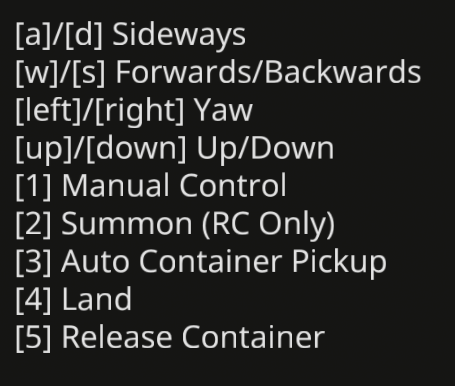




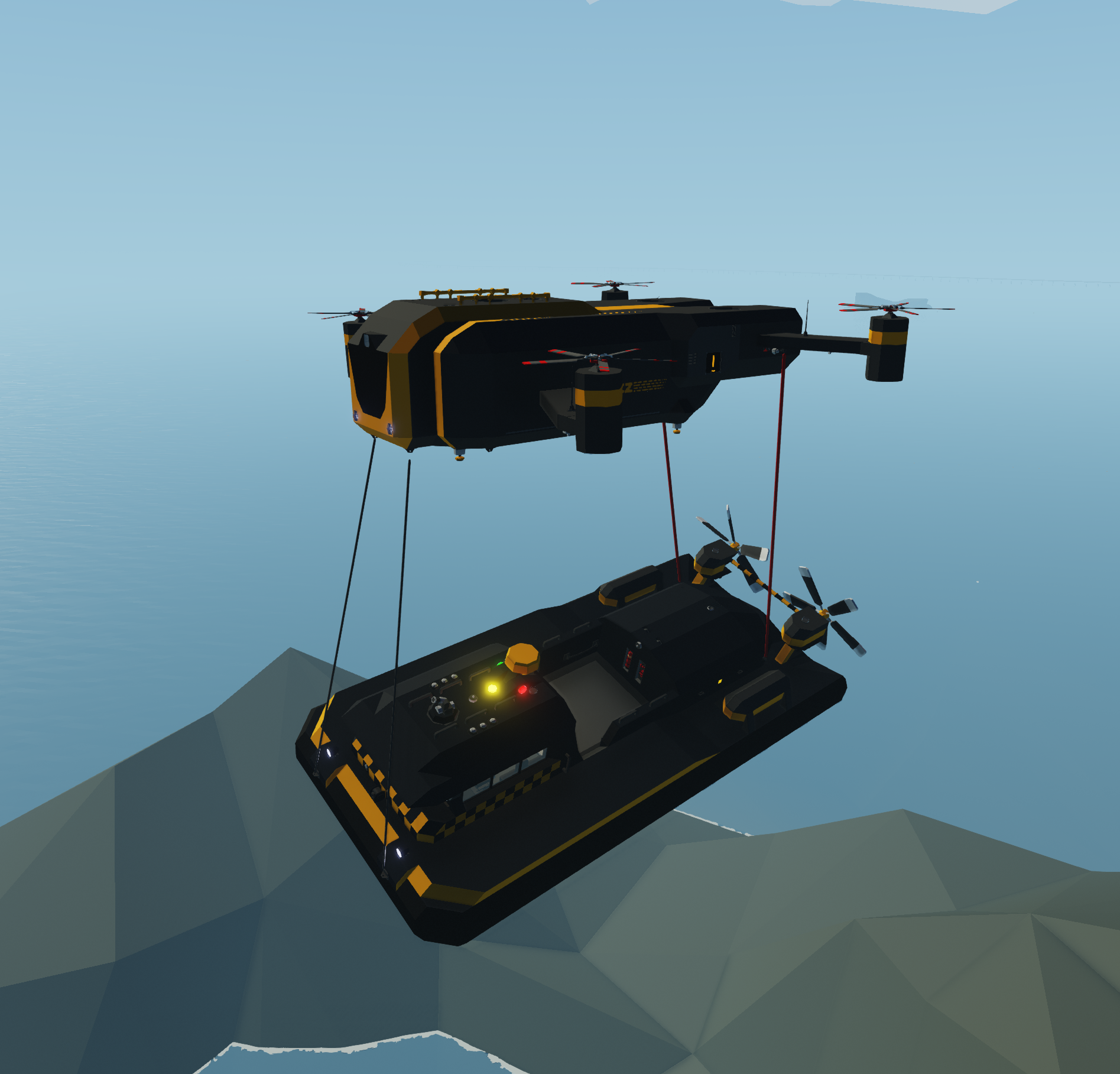
BUZZ Fully Autonomous Container Delivery Drone
Vehicle, Air, Delivery, Advanced, v1.0.18

Overview
BUZZ is a fully-autonomous container delivery drone, capable of picking up containers, delivering them, and returning to the player automatically. BUZZ is powered by four medium diesel engines, providing fuel economy and maximum profits.
Remote Control:
The main method for controlling BUZZ is using a remote control unit. There is one located in a locker at the rear left o...
Розробник: Illy
Дата створення: 11 Oct, 2020 @ 4:06am
Оновлено: 14 Oct, 2020 @ 3:47am
Підписників: 24050
Розмір (розпакований) : 1.354 MB
Overview
BUZZ is a fully-autonomous container delivery drone, capable of picking up containers, delivering them, and returning to the player automatically. BUZZ is powered by four medium diesel engines, providing fuel economy and maximum profits.
Remote Control:
The main method for controlling BUZZ is using a remote control unit. There is one located in a locker at the rear left of the vehicle. You can change the radio channel using the controls in this locker or in the cab.
Autopilot & Delivery:
BUZZ has an autopilot which can be activated using the keypad in the cab, or on the keypad at the rear left locker of the vehicle. If you turn on "Boomerang Mode" BUZZ will go to the waypoint, deliver the container safely, and return to the start location. The autopilot features laser-guided terrain avoidance.
Summon:
Summon mode is activated via the remote control unit (press 2). It uses unique, state-of-the-art signal strength trilateration, using 5 antennas, to calculate the transmitter battery and pinpoint the players location. BUZZ will fly to the player and hover, awaiting further instructions.
Pickup:
BUZZ can automatically pick up a container (press 3 on remote or seat). You must be hovering roughly above it. Using 16 distance sensors BUZZ will automatically translate and twist in order to line up with the container, before descending to pick it up. Pickup mode works excellently with summon mode. Stand next to the container you want to pickup, summon BUZZ and then activate pickup mode.
Other Controls:
Pressing 4 on the remote or seat will land the vehicle. 5 will release the container. 1 will activate manual control.
Quick Guide
Either get in the seat or use the remote controller (default channel 1), press [1] to enable manual control, and fly BUZZ out of the hangar. Find a container you want to transport and either fly manually to it, or stand next to the container and use the remote controller to summon BUZZ to you (press [2]). Once roughly above a container, press [3] on the seat or remote control unit to automatically pick up the container. On the control panel in the cab, or in the rear left locker, enable "Boomerang Mode", enter a waypoint onto the keypad and watch the magic. BUZZ will deliver the container and return to you. If you can't reach the keypad, press [4] to land BUZZ first.
Summon -> Pickup -> Boomerang and Waypoint
Key Features
- Fully autonomous autopilot
- Crew cab with bed and TV*
- Rear lockers with ropes, fire extinguisher and welding torch
- 4 medium engine drive
- Tilt-rotor quadcopter propulsion
- 8000L fuel tank
- 360km average range (240km loaded, 480km unloaded)
- 105km/h top speed
- Xenon headlights
- Autopilot beacon lights
- Automatic doors
- Downwards floodlight
- 22 distance sensors
* You won't need to fly BUZZ manually so the windshield has been replaced by a screen. For an additional fee streaming services are available. Netflix and fly!
All microcontrollers and features designed and built by myself.
Як завантажити моди?
Натисніть на кнопку вище та завантажте обраний мод з файлового сховища.Як встановити мод?
Див. секцію "Як встановити".Чи безпечний завантажуваний файл?
Моди перезаливаються нами з оригінального джерела, без жодних змін. Ми лише запаковуємо їх в звичайний архів. Додатково можете перевірити архів на наявність загроз за допомогою будь-якого антивірусу або онлайн-сканеру на кшталт virustotal.com. Також рекомендуємо робити резервні копії ваших сейвів, про всяк випадок.
For vehicle mods
- Download the .zip archive containing the vehicle mod files.
- Locate your game's root folder.
- Navigate to
rom\data\preset_vehicles_advancedand extract the files there. - Rename both files to something recognizable, ensuring they share the same base name but different extensions.
- Launch the game and go to the Workbench's Presets tab to see the new vehicle mod.