





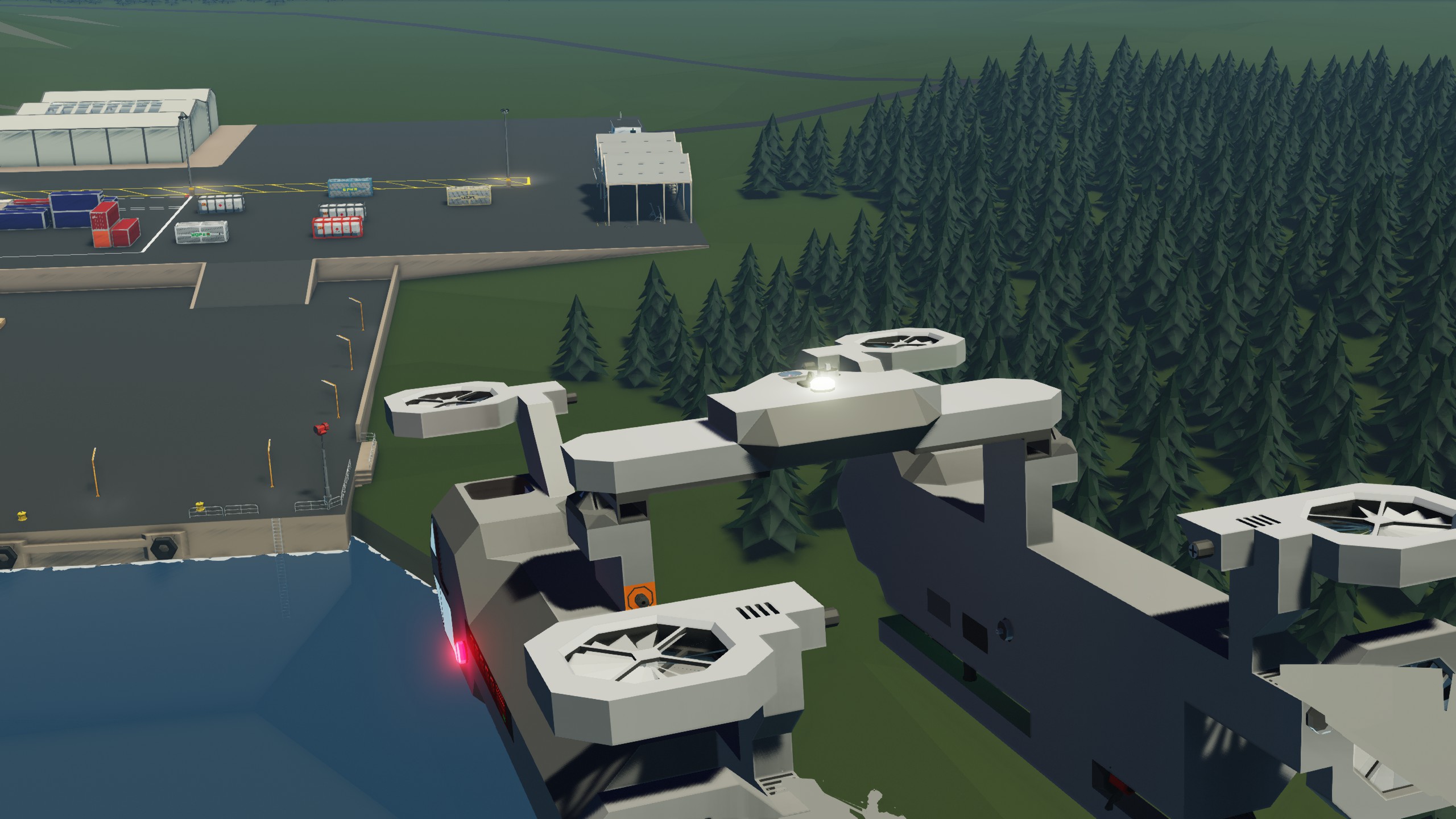
Career Starter Semi-Autonomous Cargo Transporter
Vehicle, Air, Sea, Delivery, Technical, Land, Advanced, v1.6.9

An air/ground vehicle meant to overcome the complexity and time consuming nature of Stormworks cargo delivery missions. It is amphibious and sized for the career mode starter dock. Costing only $10k, you could spawn two at the beginning of your next career mode new game, and equipped with automation features to deliver freight containers autonomously for rapid early game income.
Features Ca...
Розробник: jerryfanfan
Дата створення: 11 Oct, 2022 @ 3:47am
Оновлено: 14 Dec, 2022 @ 10:13am
Підписників: 22369
Розмір (розпакований) : 0.490 MB
Features
- Career Mode Ready - Amphibious and only costing $10k, spawnable from starter island
- Easy Container Pickup - Can drive on the ground, simply drive over a cargo container to pick it up
- Autonomous Delivery and Return - Click a button to tell it where to drop off the current container and come back to where it took off, no GPS guesswork required.
- Sized for any Workbench - Has a folding mechanism, and spawnable from any workbench, particularly intended for the train yard spawn points near container loading locations.
Parameters
- Cost : $9960
- Speed: 155knots(no cargo)/136knots(with container)
- Range: ~700km
- Fuel :1400L(Diesel)
Operation Procedure
- Drive out of the dock/hangar then press hotkey "6" to unfold the craft
- Enter the GPS coordinates into the cockpit keypad and press the big button next to it to go to the GPS location
- Press hotkey "4" to disconnect the cargo
- The craft can be sent on autonomous deliver and return mission by picking up a container then pressing an outside button
- The craft can be sent on a one way flight using the outside button when there are no containers attached (for relocating)
- The craft can be manually controlled using WASD and arrow keys
- Note! Before sending it on a deliver and return mission, make sure to drive it to an empty spot not inside the container respawn area, or it might land on top of a respawned container when it returns.
Warnings
- It could crash if struck by lightning during take off and landing, check the weather map of the landing location before sending it on autonomous dropoff missions. Lightning strikes during cruise flight should be mostly safe.
- Not armored in any way so never fly over any location with hostile forces.
- Does not float if a cargo container is attached
- Remember to disengage autopilot after your arrival
Credits
- Xvunuthut - for finding a problem with the waypoint microcontroller
Як завантажити моди?
Натисніть на кнопку вище та завантажте обраний мод з файлового сховища.Як встановити мод?
Див. секцію "Як встановити".Чи безпечний завантажуваний файл?
Моди перезаливаються нами з оригінального джерела, без жодних змін. Ми лише запаковуємо їх в звичайний архів. Додатково можете перевірити архів на наявність загроз за допомогою будь-якого антивірусу або онлайн-сканеру на кшталт virustotal.com. Також рекомендуємо робити резервні копії ваших сейвів, про всяк випадок.
For vehicle mods
- Download the .zip archive containing the vehicle mod files.
- Locate your game's root folder.
- Navigate to
rom\data\preset_vehicles_advancedand extract the files there. - Rename both files to something recognizable, ensuring they share the same base name but different extensions.
- Launch the game and go to the Workbench's Presets tab to see the new vehicle mod.